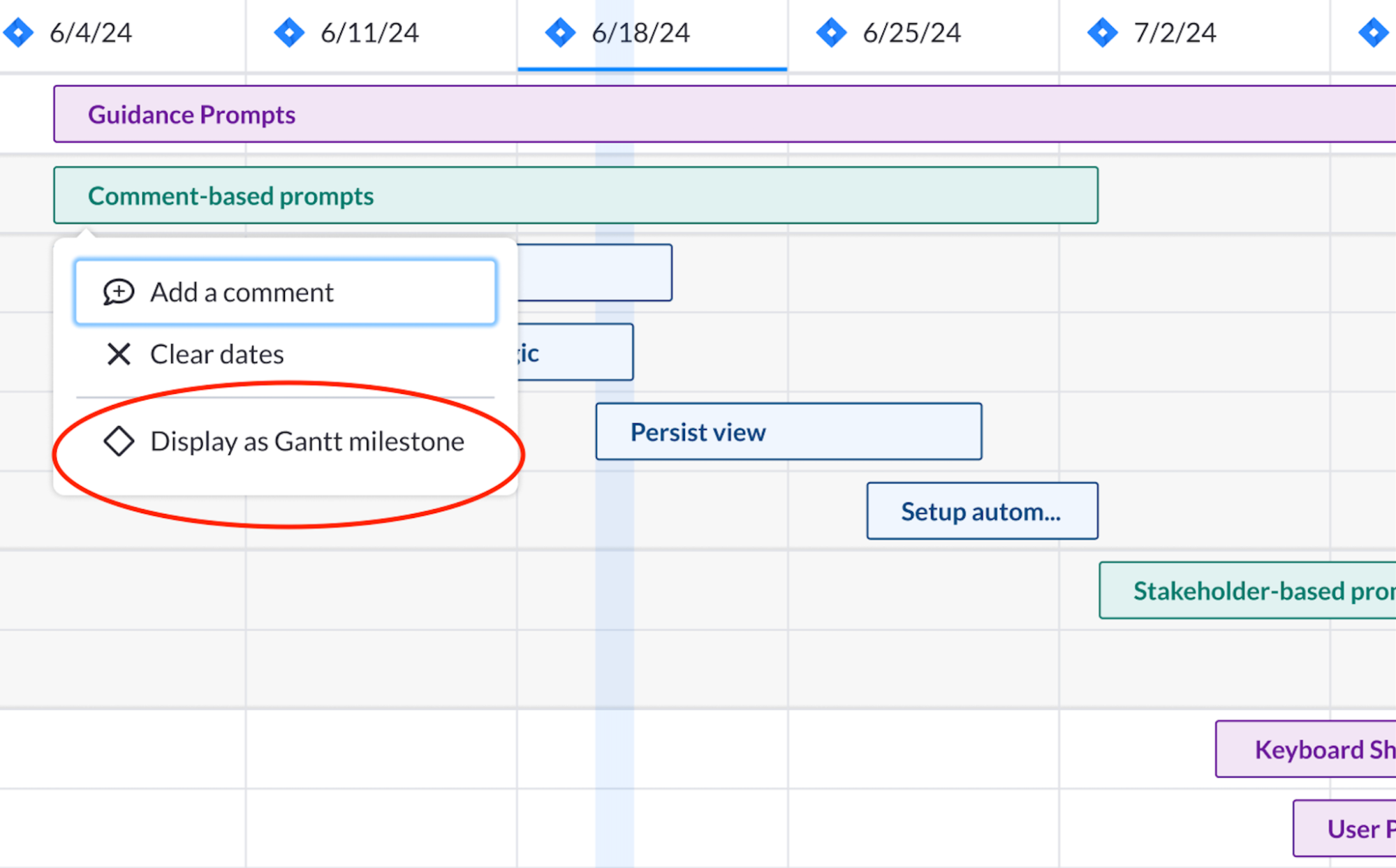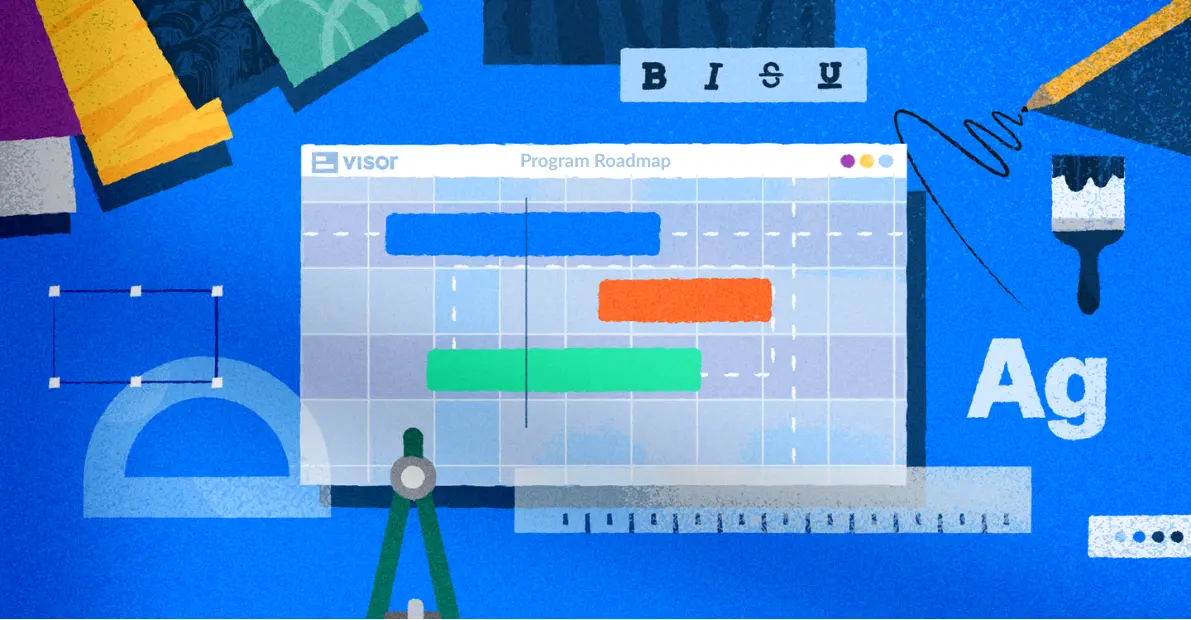Smarter Project Roadmaps: Visor Introduces Milestones Feature
Milestones add clarity to your project plans by establishing checkpoints and tracking progress; they also make your stakeholders feel informed.
That’s why we’re thrilled to announce that you can now display Milestones in Visor’s Gantt, Table, and Timeline Views.
We’ll walk you through how to use Milestones in Visor with the project data you import from apps like Jira.
This post will also cover:
- How to turn any task into a Milestone
- Types of edits you can make to Milestones
- Communicating risks or delays to stakeholders using Milestones
Let’s explore how to get the most out of this feature the next time you log into Visor.
Where to find Milestones in Visor
When you open a workbook in Visor, you can visualize Milestones in a few ways.
Each of the Table, Timeline*, and Gantt Views allows you to choose which records or individual tasks can be displayed as Milestones.
Below is an example of a Gantt View that has Milestones, which are displayed as diamonds.
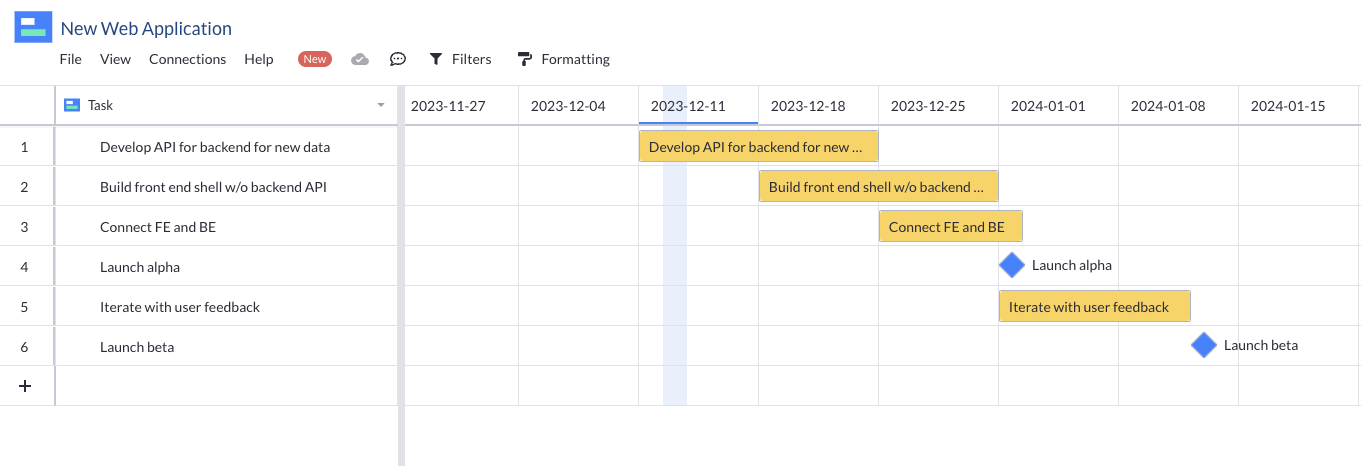
How to Find Milestones:
- Table View: You can choose which tasks can be Milestones by right-clicking on a record. Similarly, you can select which tasks can turn into a Milestone by using our new “Display As” column.
- Gantt View: Right-click a Gantt bar to switch it from a Bar to a Milestone or vice-versa. You can also seamlessly drag and drop your Milestones to reflect new end dates.
- Timeline View: Milestones on the Timeline View will appear as a single bar.
*Note: Milestones will display as a single unit bar on the Timeline View. For the best experience, we encourage you to display Milestones in the Gantt View. If plans change, you can easily revert any Milestone back to a bar or record.
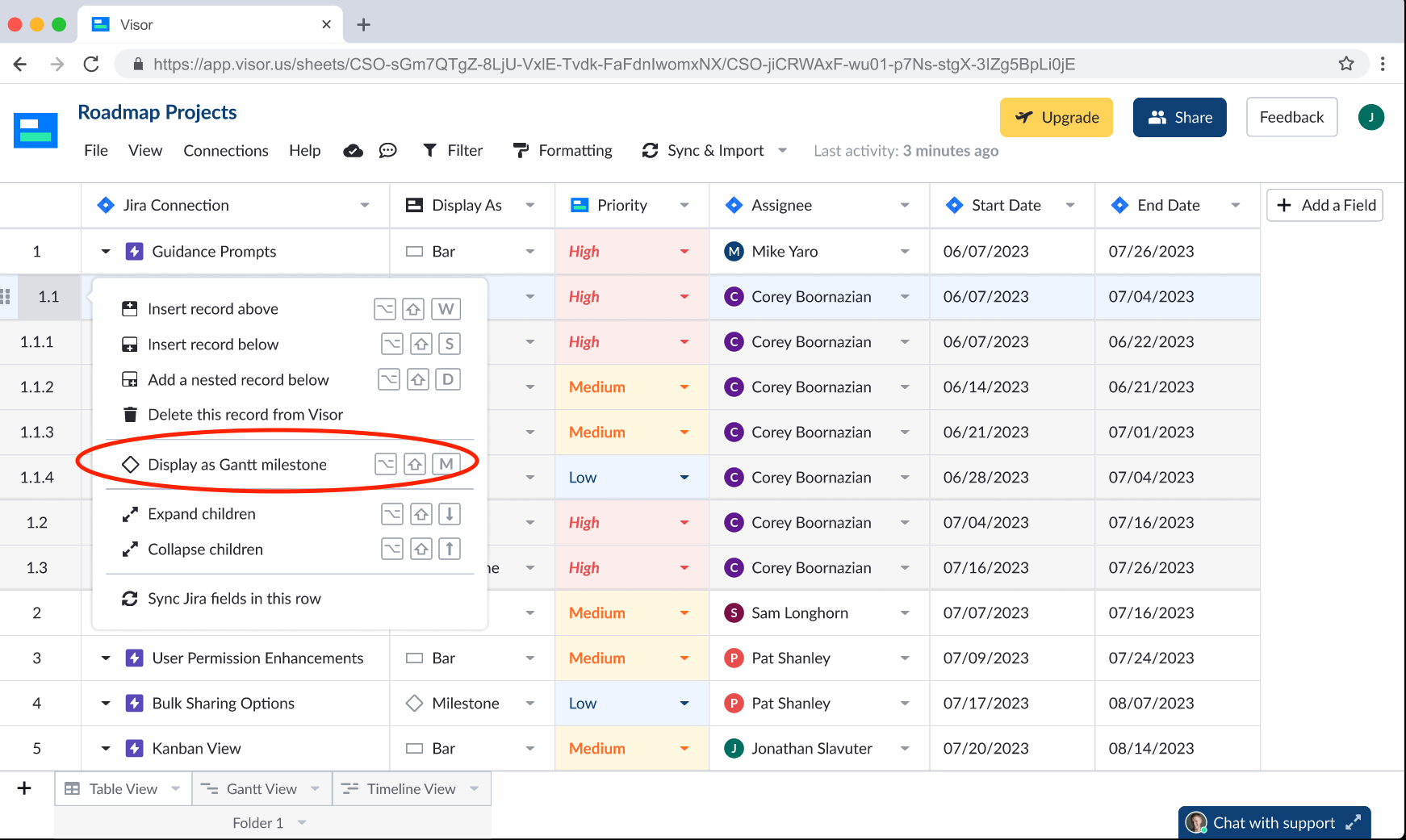
Types of edits you can make to Milestones
Visor allows you to securely integrate your project data from a connected app like Jira. As you begin project planning or rolling out releases, we encourage you to start with either the Table or Gantt View to show Milestones in your project roadmaps.
- In the Table View, you can select which tasks you want to appear as a Gantt Bar or a Milestone.
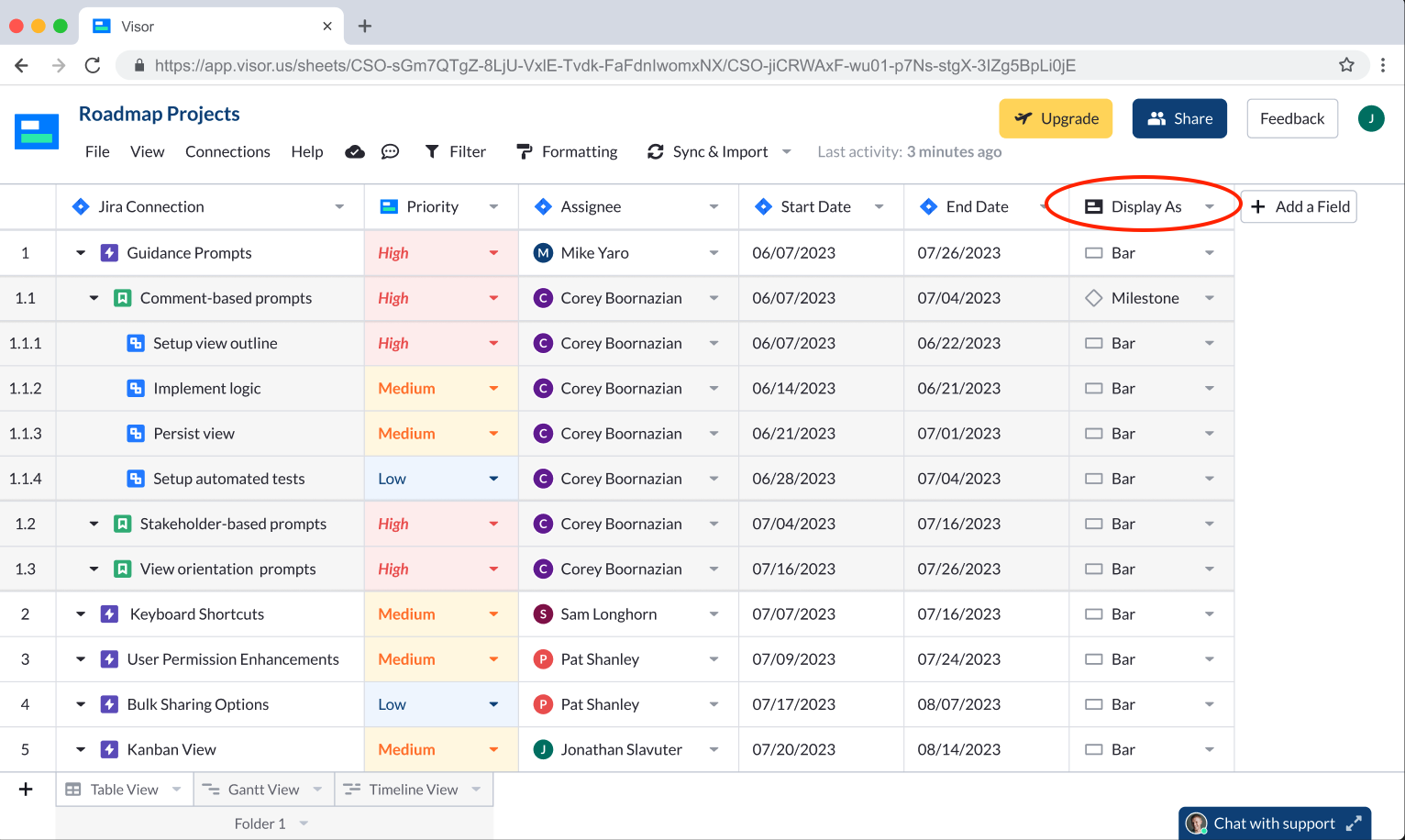
- In the Gantt View, you can instantly see the Milestones that you created in the Table View. While you’re in the Gantt View, you can also choose which additional tasks you want displayed as Milestones instead of a Gantt Bar.
📌 Pro tip: When you convert a Gantt Bar to a Milestone, the Milestone will be displayed as the “end date” or “due date,” not the start date. For example, if a task started on January 1 and your end date is January 15, the Milestone date will become January 15.
Smart ways to use Milestones with your Jira data
If your project plans or releases change suddenly, as they sometimes do, you can easily move your Milestone to another end date. Similarly, you can revert Milestones back to a record or task if they are no longer needed. This can help stakeholders see the most accurate information as you present updates to your team.
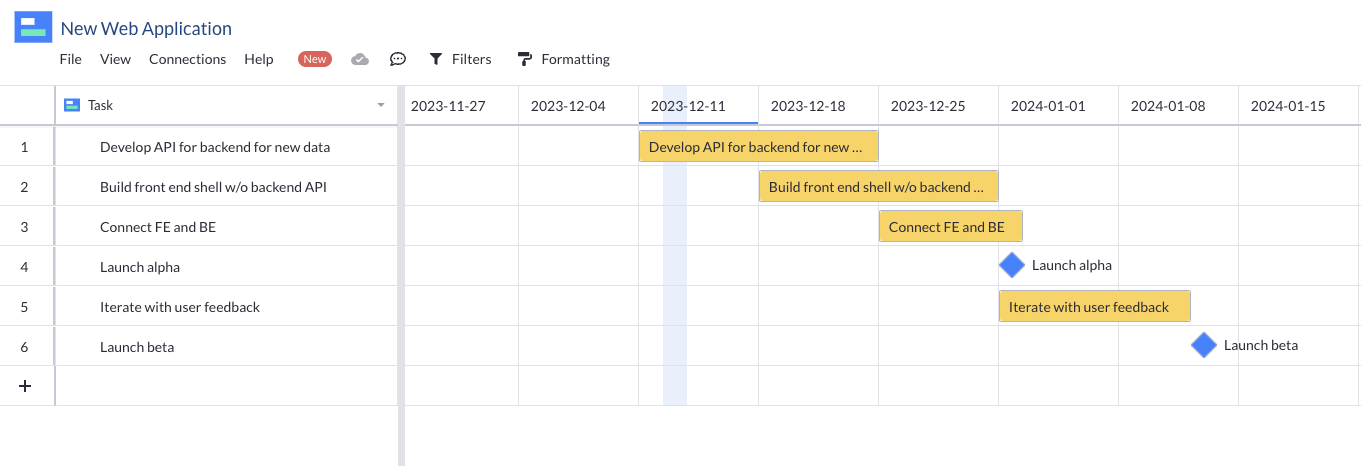
- Track dates. Some dates just can be pushed forward. Milestones give you a visual cue, letting users know when a date must remain static.
- Break up releases. Milestones let you break your project into easy-to-see phases. Create a clear roadmap that everyone can follow by assigning end dates to each phase of a project or marking out key deliverables.
- Provide visual context. Sometimes there are external events that can’t be summed up in a Jira ticket. By connecting your Jira data to Visor, you can add Milestones to visualize these events you have to plan around (say, industry trade shows) and give them context.
- Highlight critical checkpoints. As with other Visor fields in your workbooks, you can format your Milestones based on any color you choose to signal urgent checkpoints. With the ability to add Milestones, you can create a roadmap that clearly shows the critical checkpoints of your project and see how well your team is progressing. A visual representation of Milestones improves communication between teammates and saves you the trouble of juggling multiple platforms and different workarounds.
- Communicate risks early to stakeholders. One of the best things about Milestones is that they can help you identify potential risks early. Visor allows you to create multiple views to identify risks or bottlenecks for a project before they become a larger problem.
Milestones in Visor allow you to prioritize work better by visualizing end dates. As a result, you can communicate delays and new deadlines to stakeholders.
Video Tutorial & Overview: Milestones Feature
Want to see the full functionality of Milestones in action? View this quick video for a preview of what to expect the next time you log into Visor.
Conclusion
Whether you just started planning or are reviewing completed work, Milestones help you to signal pivotal moments during the life of a project. You’ll see clear indications of specific turning points that help make a project successful. Now, you can easily display Milestones in Visor.
By using Milestones, you can efficiently create project roadmaps, communicate project plans effectively, and prioritize work better by visualizing end dates.
Whether you’re using Jira or other project planning tools, Visor provides a single source of truth for visualizing Milestones and maximizing project success.