
Project Management
The Modern & Beautiful
Portfolio Management Tool
Gain visibility across your portfolios of projects using Visor’s two-way integrations.
Create beautiful visualizations that stay in sync with Jira, Asana & Salesforce.
No credit card needed.
Make Your Plans Crystal Clear
Modern Data Syncing
Visor treats and displays the data from your SaaS apps with great care. Your data’s nesting, hierarchies, dropdown field options, and other details will be honored.
Bi-Directional Integrations
Import the data you have in popular SaaS apps like Jira, Asana, and Salesforce, in just a few clicks. Visor’s integrations not only allow you to visualize your data, but also push out changes.
Spreadsheets, Kanban Boards, and Dashboards
Create and share different visualizations that are colorful, customizable, and connected to your SaaS apps. Visor displays your data’s structure and supports 75+ Jira and Asana field types.
Gantt and Timeline Charts with Milestones
Display your project data from apps like Jira and Asana in a shareable and colorful roadmap. Use the Gantt chart tool to create a high-level CEO view, and a Timeline visualization with swimlanes for capacity planning.
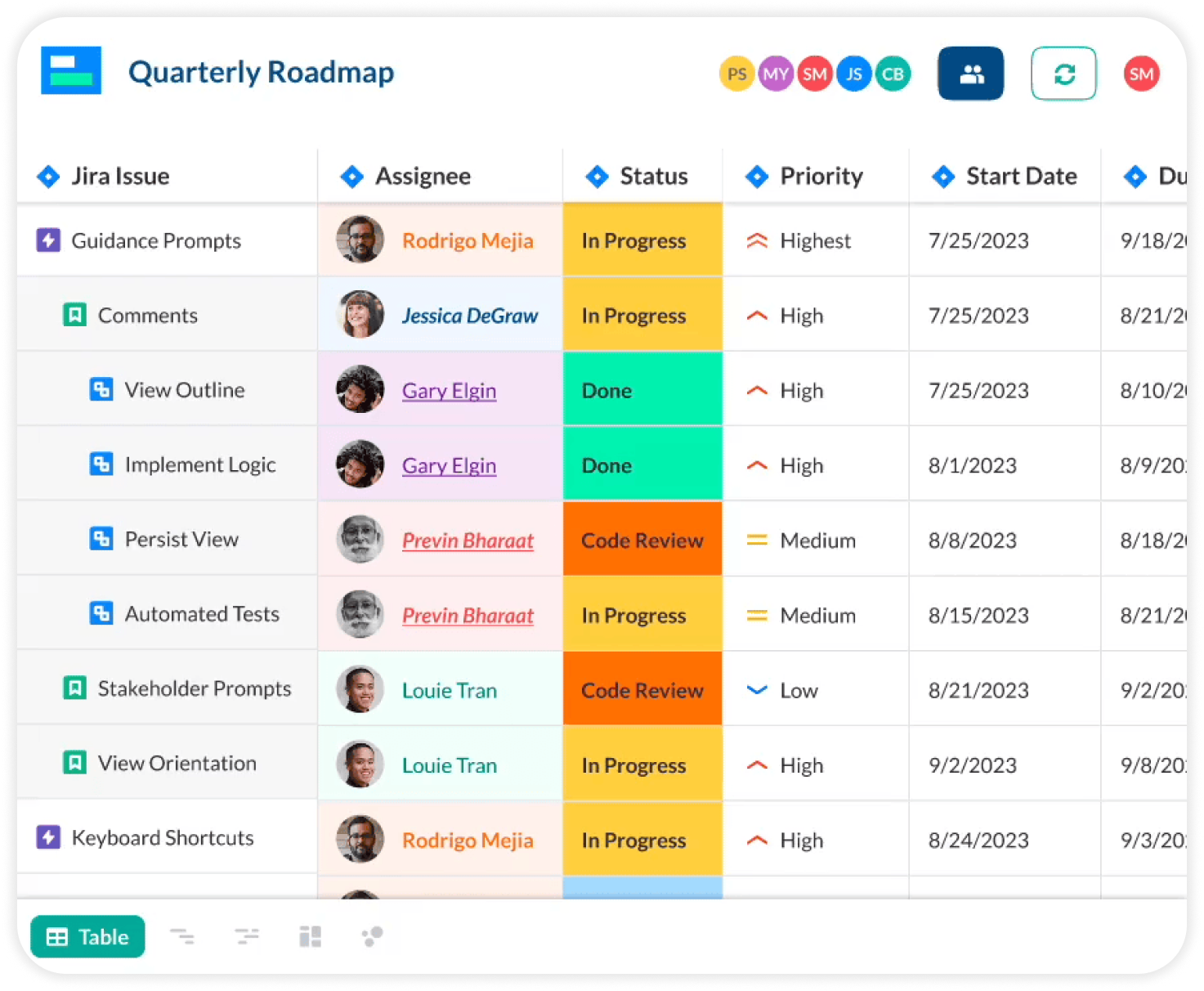
Move Faster With AI Smart Templates
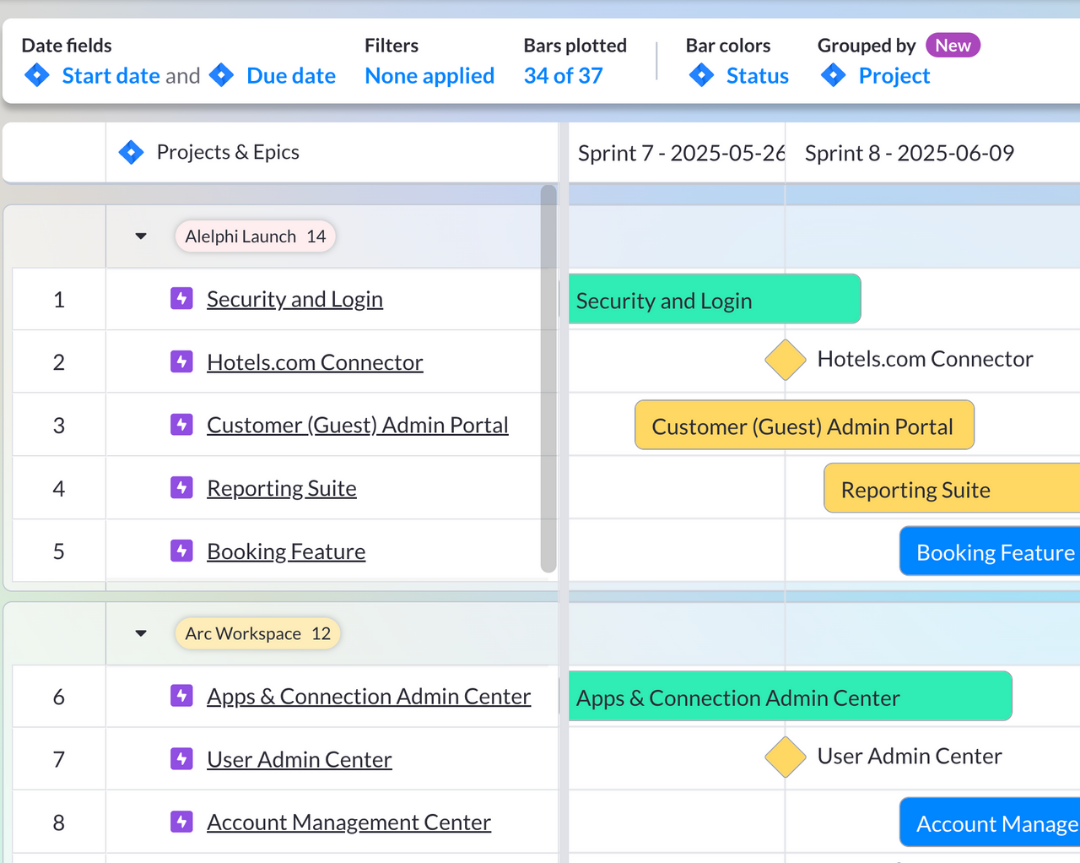
Get Custom Views In Seconds
Visor’s Smart Templates generate roadmaps, Gantts, and table reports at supersonic speeds. Just tell us what you want to accomplish in Visor and we’ll create custom templates for you using our most popular views
Save Hours Every Day
Visor’s AI automates those tasks that slow your team down and eat up their time. Each of your team members will save hours every time they create a roadmap, Gantt chart, or other views. Learn more
Ambient AI That Works In The Background
Avoid annoying AI agents or the dreaded white prompt box. Visor’s AI doesn’t get in your way because the best AI is the kind you barely notice. Our Smart Templates originate from our Ambient AI philosophy.
Reinvest Saved Time Into High-Value Activity
Visor’s AI Smart Templates help you spend less time creating charts, reports, and other views that get everyone on the same page. Your teams can reinvest this time into higher-value activities to hit your goals faster.
Drag-and-Drop Simplicity
Ditch complex Gantt chart and roadmap tools that require extensive training.
With Visor, you can get started right away thanks to an intuitive interface and AI-powered Smart Templates.
Different Views for Different Audiences
Custom Views
Craft your project’s narrative with customizable Gantts, capacity planning charts, spreadsheets, and more. Then, share your project data with anyone you please.
Conditional Formatting
Make it easy for stakeholders to understand your project data at a glance. Select the colors you want based on the criteria you set with conditional formatting.
Filtering
Offer the right level of detail to stakeholders with filters. Deliver a high-level Gantt to your CEO using the same dataset you use to prioritize your backlog.
Custom Fields
Provide context and clarity to collaborators with custom fields. Supplement Jira or Asana fields with additional text, dropdown, date, or number fields you create in Visor.
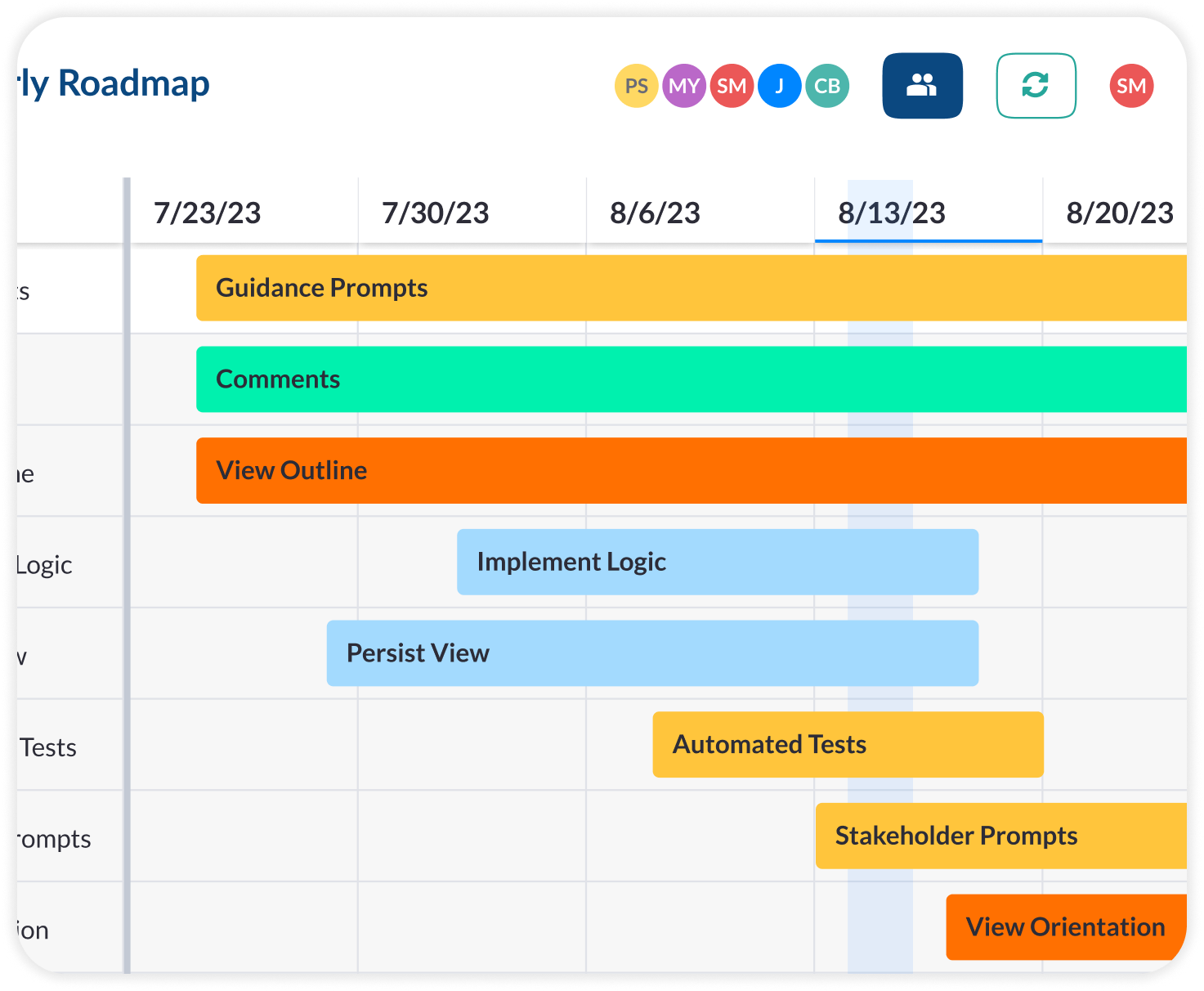
Unite Apps, Data, and Teams
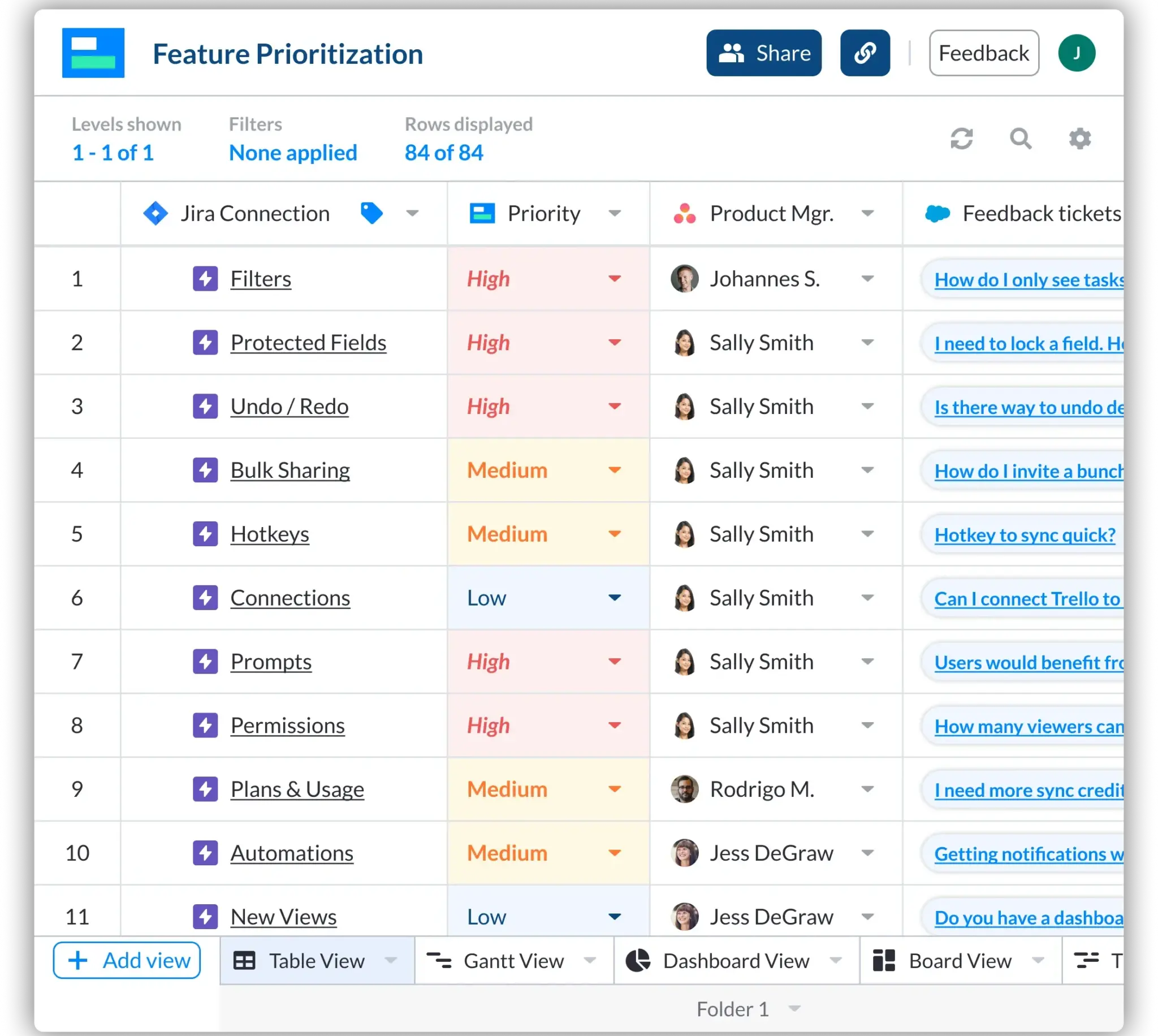
Accurate, Portfolio Views
Create roadmaps, stakeholder updates, and dashboards that incorporate multiple projects. Give stakeholders consolidated views that stay fresh with live data. Bring in data from one app or many.
Keep Teams in Sync
Create vital connecting points between teams that are locked out of each other’s systems. Keep different parts of your organization in perfect sync without extra licenses, or time-consuming training.
Unite Data
Achieve a single source of truth in Visor and across all the apps you integrate with it. Avoid manual updates, risky exports and imports, or confusion about across different systems.
Easy Onboarding
Visor feel familiar to anyone who has ever used Excel or Google Sheets due to our spreadsheet-inspired workspace. Get your team off the ground with next to no training.
Maintain Control While Collaborating
Sharing Permissions
Visor offers unlimited view-only access to your workbooks. You can also give others edit or comment access with Visor’s Starter and Team Plans.
Data Field Protections
Select the data you want to secure before sharing. Even if you give others edit access to your Visor workbook, you can lock down the data you want to remain untouched.
Import multiple projects
Provide stakeholders with the big picture; Visor’s JQL importer and basic Asana importer let you bring multiple projects into one roadmap.
Export and Share Options
Export your workbooks as a CSV, JPG, PNG, or PDF file or embed them. Your workbooks also have a shareable link you can use in emails or on Slack.
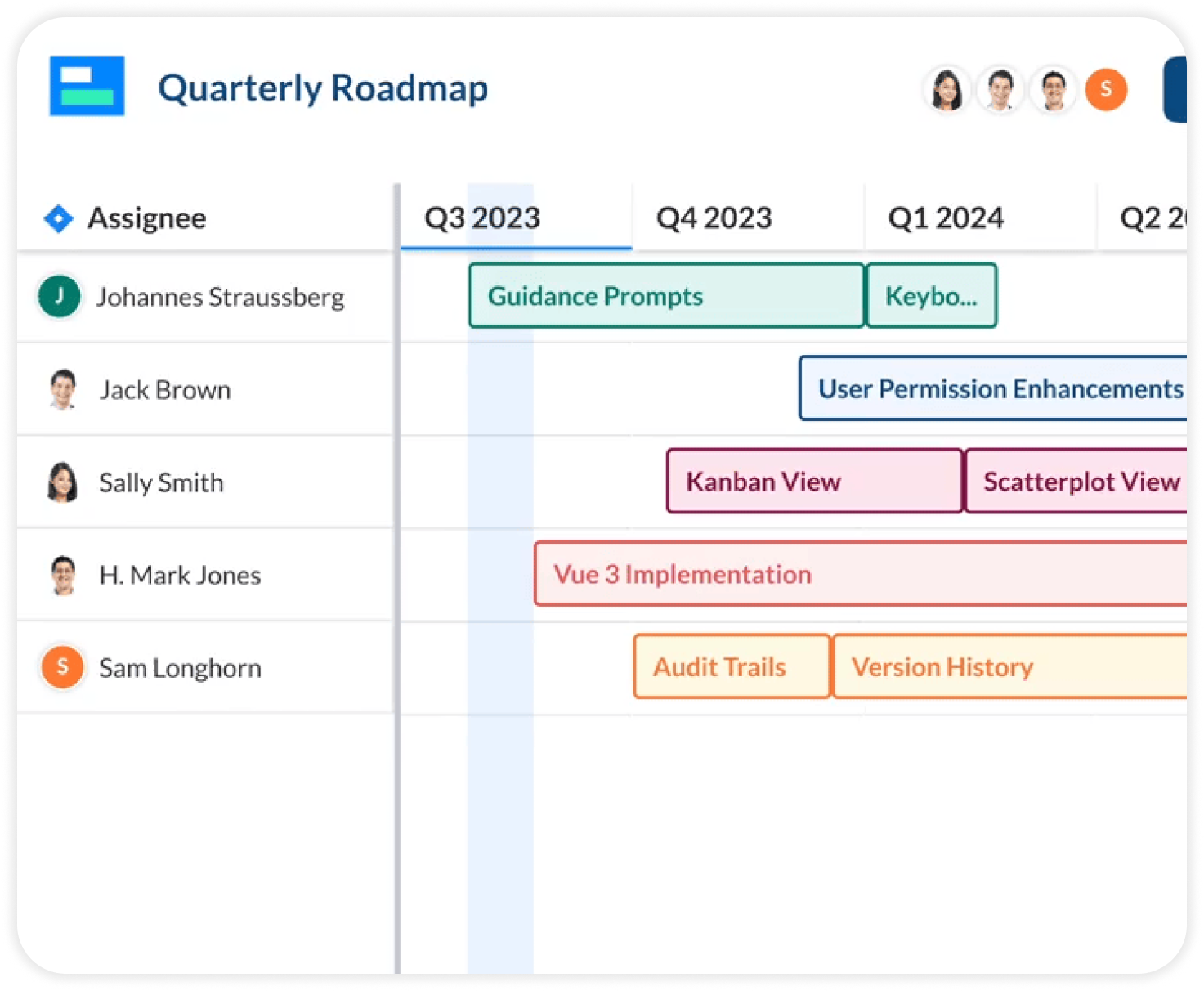
Confidently Measure and Track Performance
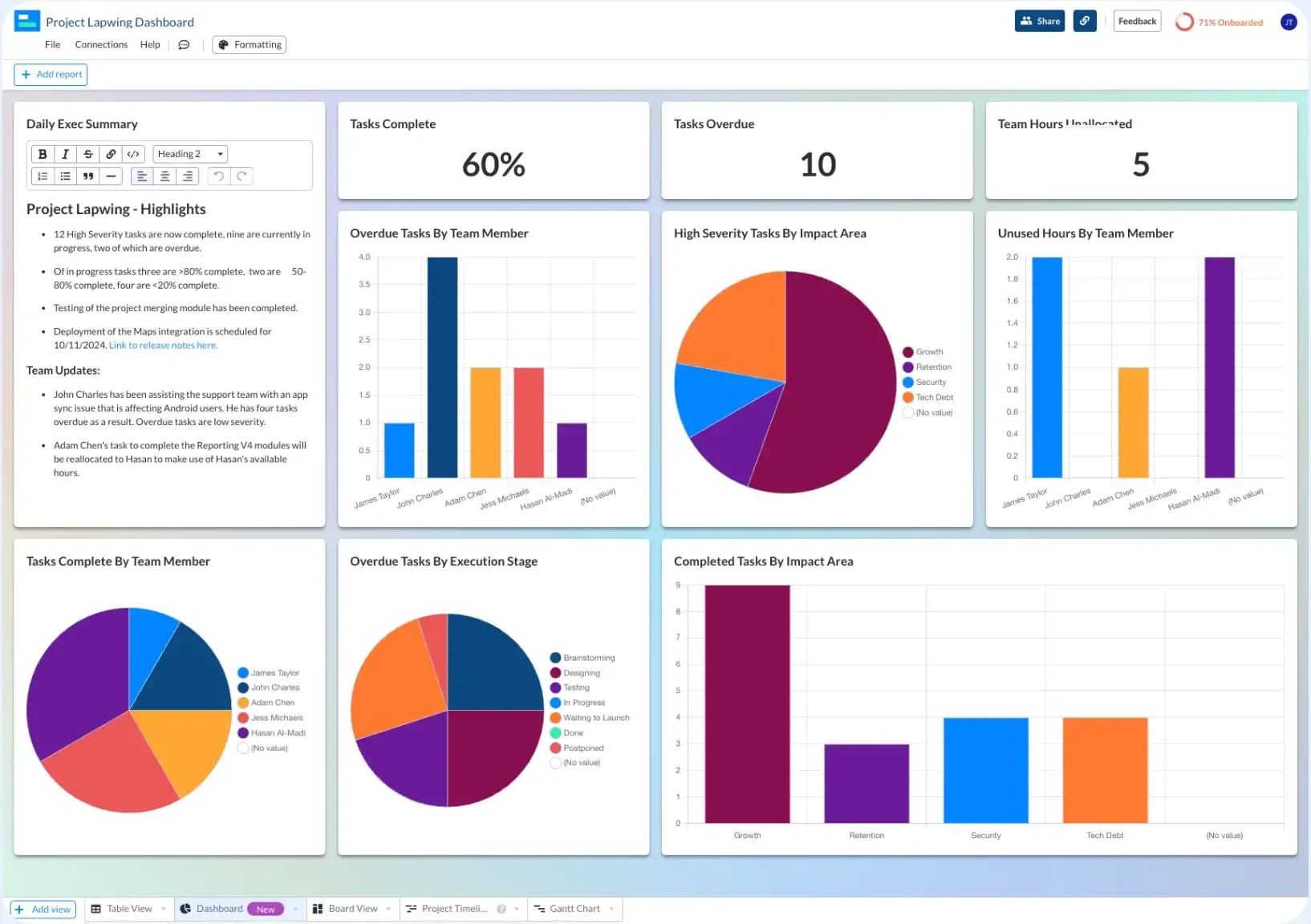
Easy-to-Build Dashboards
Place charts, graphs, rich text fields, and more to create a custom dashboard. Modifications are easy to make, as is keeping your data in sync with apps like Jira.
Advanced Filters
Use multiple filters to hone your analysis and compare different data segments. In Dashboard view, you can also display aggregations and percentage totals.
Real-Time Data
Dashboards stay fresh with real-time data via bi-directional integrations with apps like Jira and Asana, so you can assess, analyze, and share with confidence.
Easy To Share and Personalize
Easily create, save, and share multiple dashboard configurations for different team members, team roles, and stakeholders.
