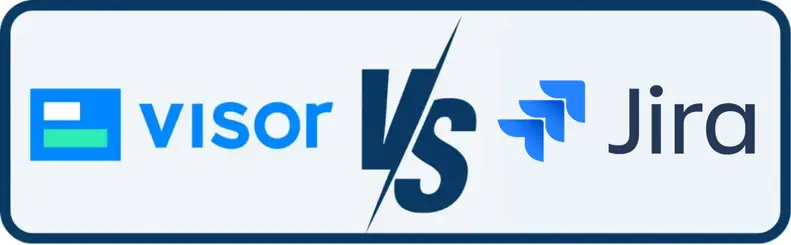

Jira Portfolio Management Comparison
Jira and Visor are both popular, flexible apps that you can use to manage and visualize tasks and projects.
Visor also connects to Jira, allowing you to visualize your Jira data right in Visor.
But how do they stack up for Jira portfolio management?
On this page, we will compare pricing, features, and capabilities.
💡 Jira Portfolio Management involves overseeing and aligning multiple Jira projects across teams. This includes capabilities like building cross-project roadmaps, prioritizing initiatives, allocating resources, and tracking progress at a strategic level.
Can Jira and Visor Work Together?
Visor has a bi-directional integration with Jira, allowing you to visualize and share your Jira data in Visor.
Visor’s integration with Jira is easy to setup. You can also maintain your Jira nesting and import multiple Jira projects into Visor, making it a great solution to manage and share your Jira projects.
Combining Visor with your existing Jira instance unlocks additional features, capabilities, and cost savings.
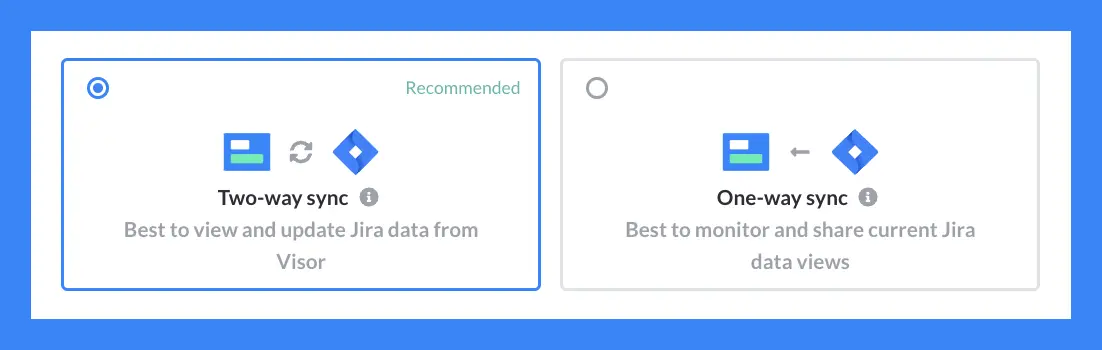
Visor vs. Jira Pricing
for Portfolio Management
Before we compare what a typical business spends to unlock Jira portfolio management features, let’s take a look at the differences between Jira and Visor’s pricing models.
Jira requires your entire org to upgrade for portfolio features.
To unlock portfolio features in Jira like Advanced Roadmaps, your entire organization must upgrade to a Jira Premium subscription ($14 / user / month) or a Jira Enterprise subscription (custom pricing).
Even if only a handful of people using Jira need a portfolio feature like a cross-project roadmap, you’ll need to upgrade all users at your company.
Visor only requires you to pay for active editors or commenters.
Visor’s Team plan offers unlimited view-only access, allowing teams to share Jira roadmaps and reports with anyone — while only paying for seats that need edit access.
Example pricing for 50-person company that has
3 people who need Jira portfolio features:
| Jira Premium Plan | Visor Team Plan | |
|---|---|---|
| Monthly upgrade cost to Jira Premium from Standard plan | $410.00 | n/a |
| Monthly cost for Jira portfolio features | $840 | $96 |
| Minimum # of paid users | Entire org must upgrade | 3 |
| View-only users or guest access | No, each user needs a paid license | Yes, free (unlimited) view-only users |
| Roadmaps with Multiple Jira Projects | ✔ | ✔ |
| Jira Dependencies | ✔ | ✔ |
| Milestones in Roadmaps | X | ✔ |
| Table/Spreadsheet Views | Limited List view | ✔ |
| Portfolio-Level Table/List View | X | ✔ |
| Portfolio-Level Dashboards | With JQL Filters | ✔ |
| Swimlanes | ✔ | ✔ |
| Portfolio Board View | ✔ | ✔ |
| Custom Fields | ✔ | ✔ |
| Custom Colors for Charts / Roadmaps | Limited color selection | ✔ |
| Protected fields | ✔ | ✔ |
| Native Asana Integration (Two-Way) | X | ✔ |
| Shareable links for external stakeholders | X | ✔ |
| Rollup calculations | Only for native Jira fields (but not custom fields) | Yes, for all number or date fields |
| Advanced Filtering Native Salesforce Integration(Two-Way) | ✔ | ✔ |
| Audit Trails | ✔ | ✔ |
| Private Projects | ✔ | ✔ |
| Group By Feature for Resource Allocation | ✔ | ✔ |
Visual Examples – Visor vs. Jira:
Jira Portfolio Roadmaps & Reports
Visor makes it easy to import multiple Jira projects to create visualizations that you can share with anyone. In addition, Visor allows you to add custom colors, apply filters, include milestones, and more!
Let’s take a look at some examples of Jira Portfolio Roadmaps and Reports.
Gantt Charts & Roadmaps with
Multiple Jira Projects
Visor Example:
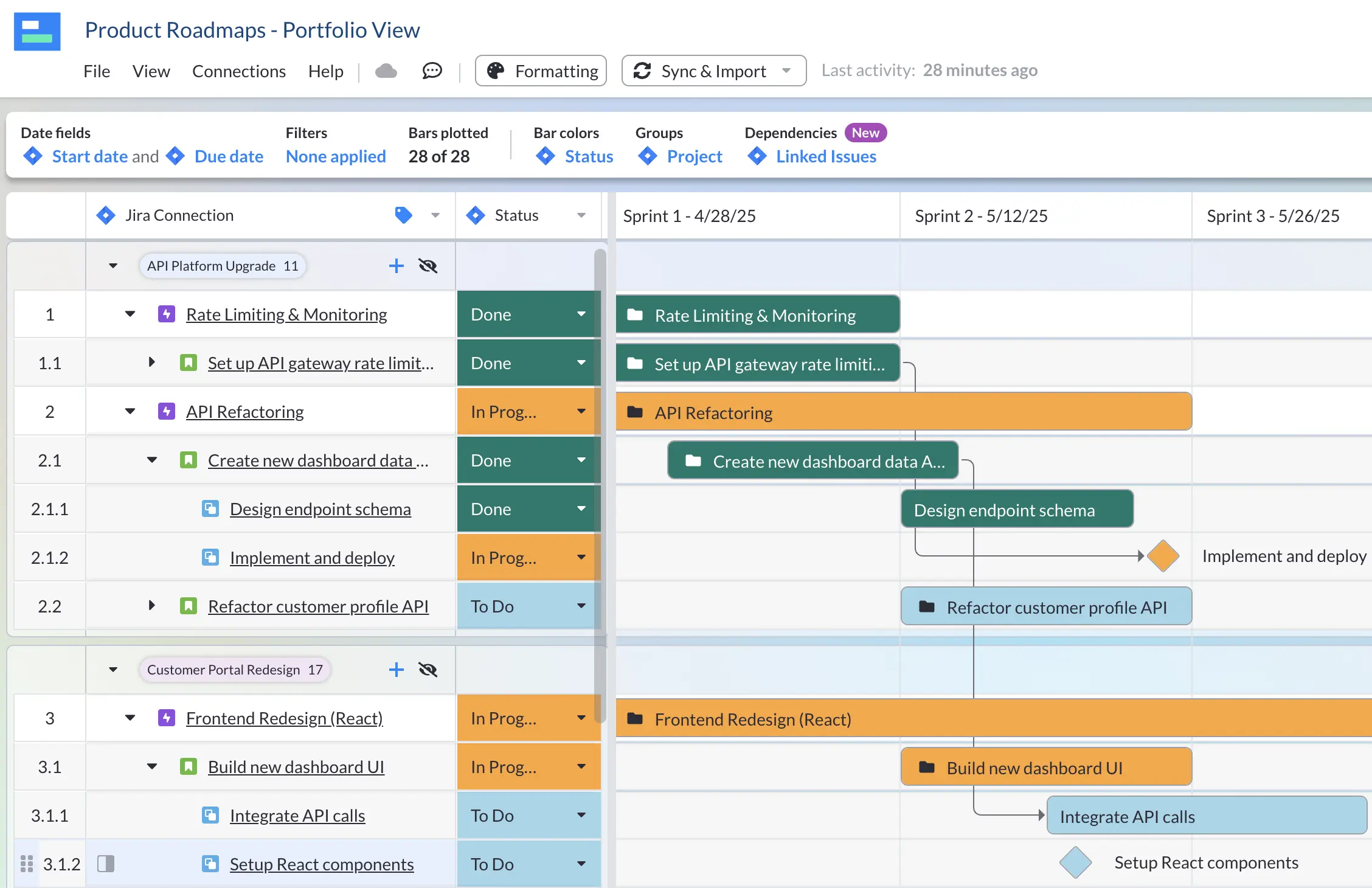
Jira’s Advanced Roadmaps Example:
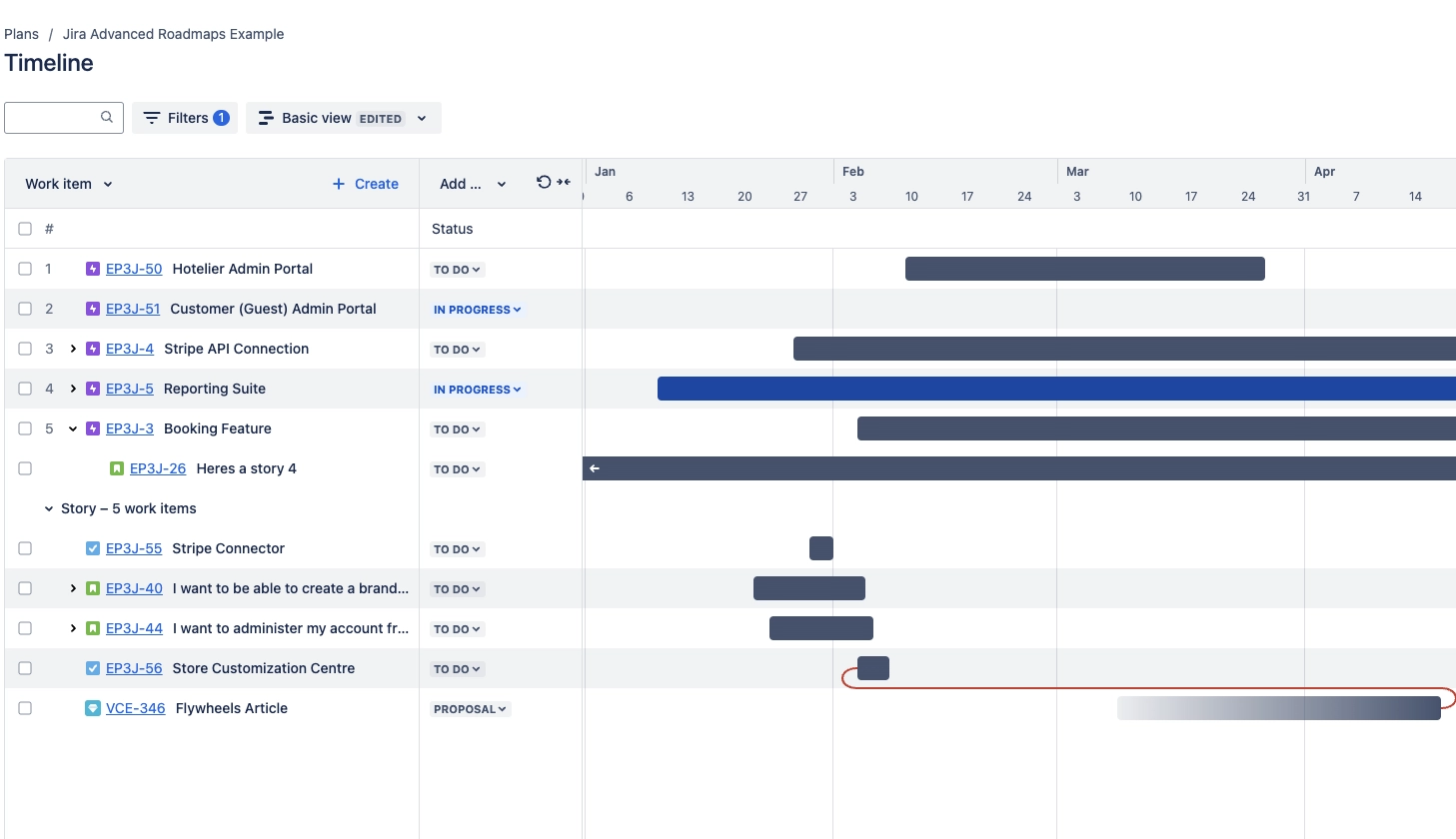
Table / Spreadsheet Views
with Multiple Jira Projects
Visor Example
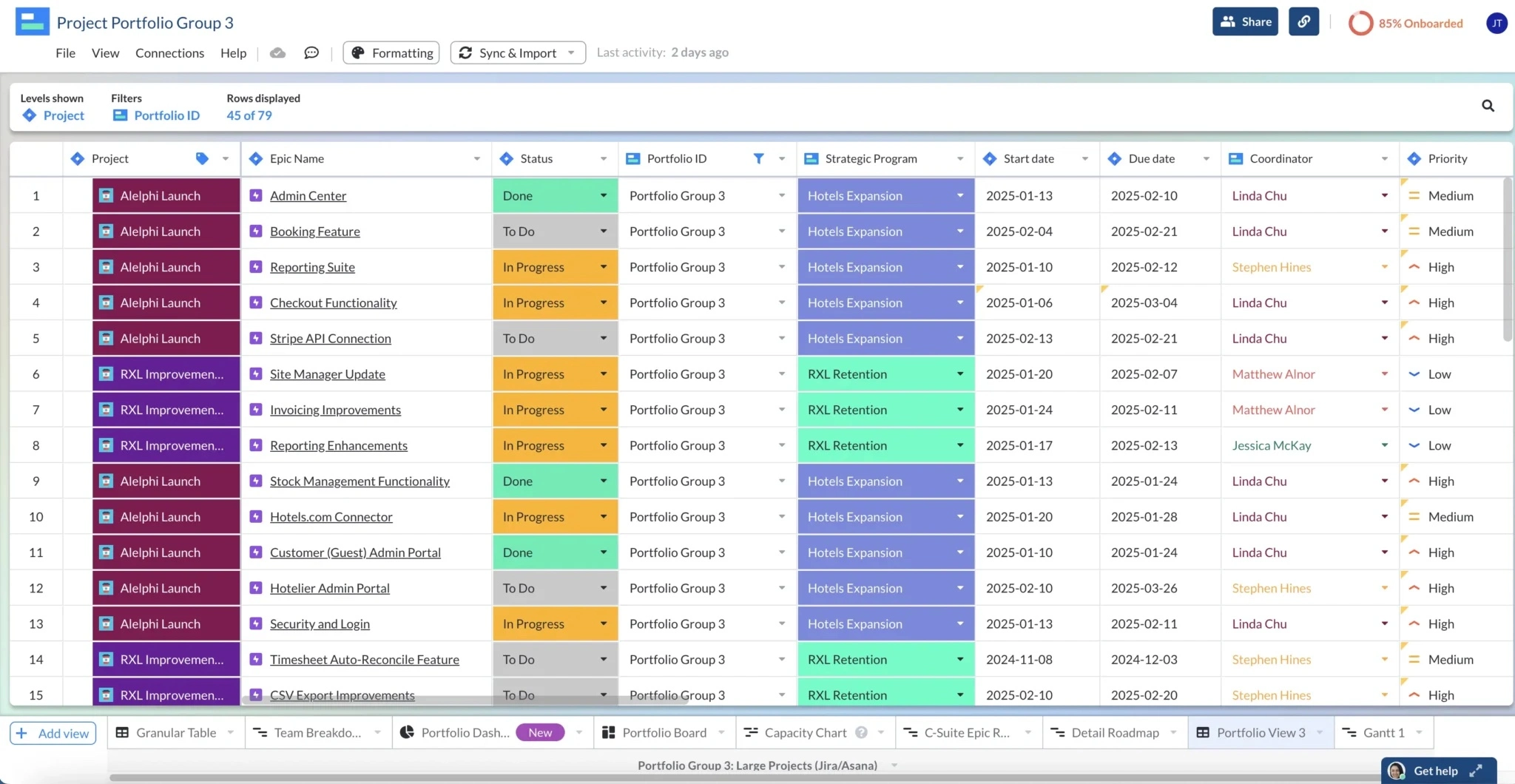
Jira List View
(Shows One Project Only)
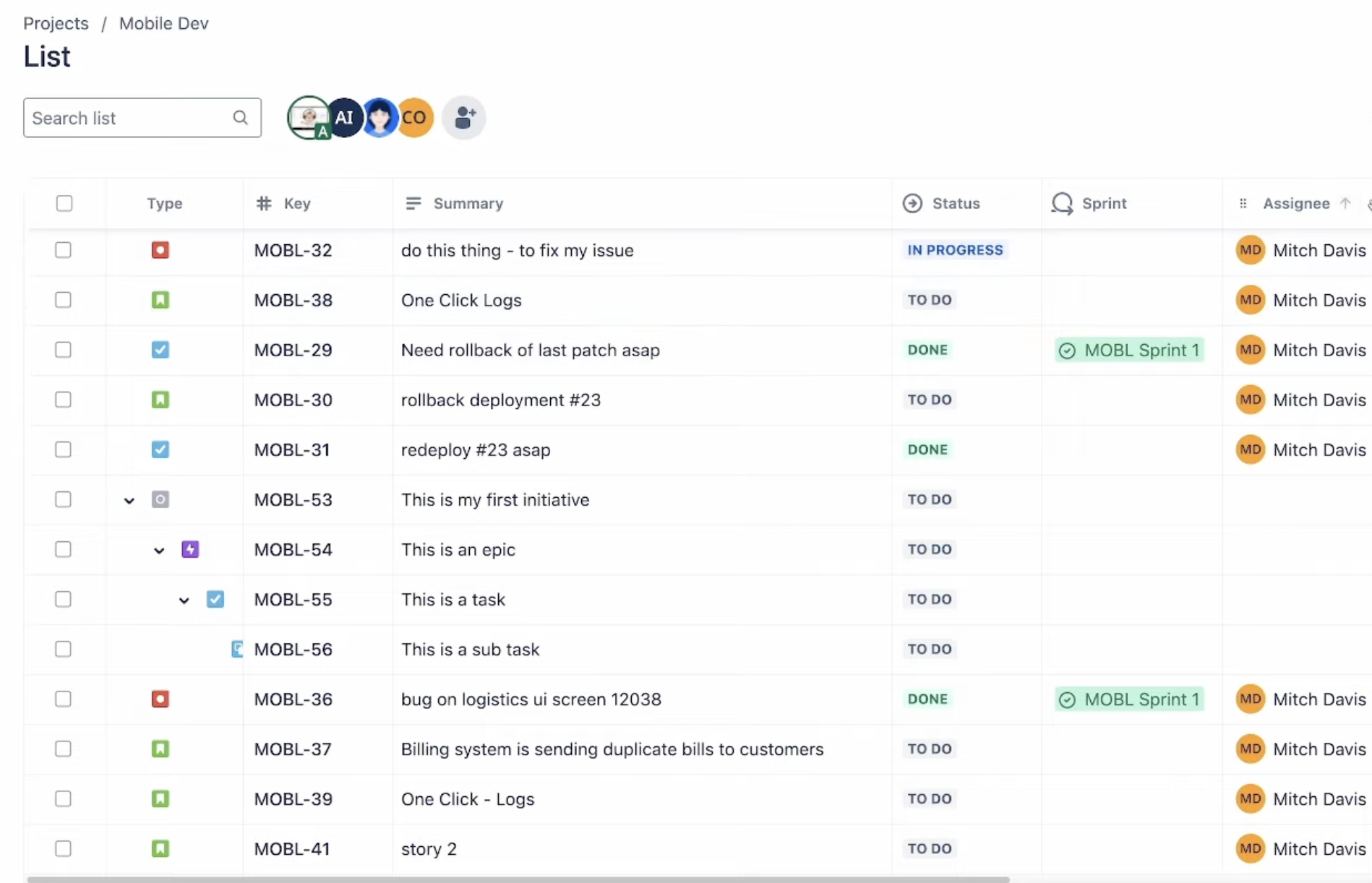
Other Visor Views:
Jira Dashboard View in Visor:
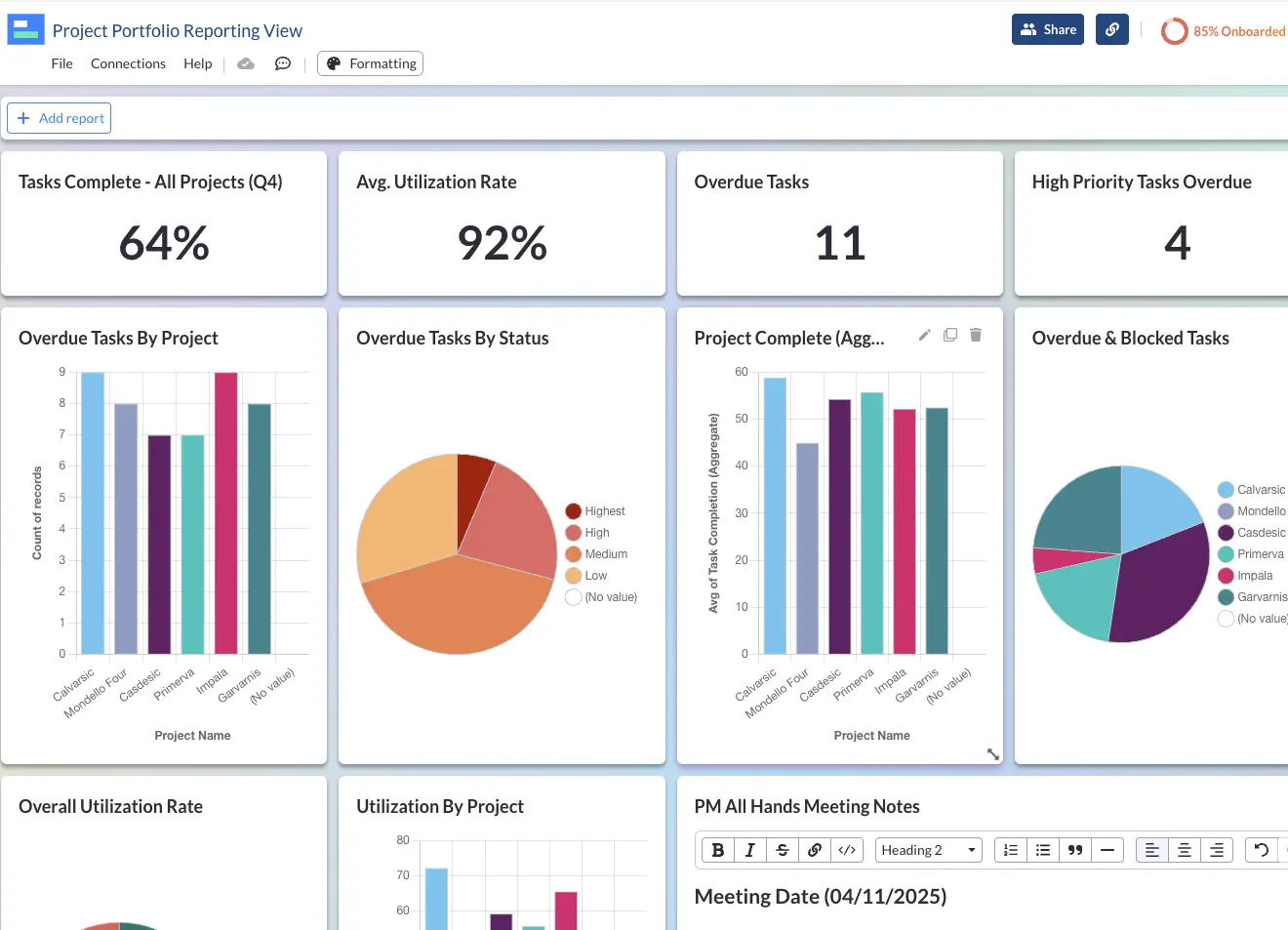
Jira Board View in Visor:
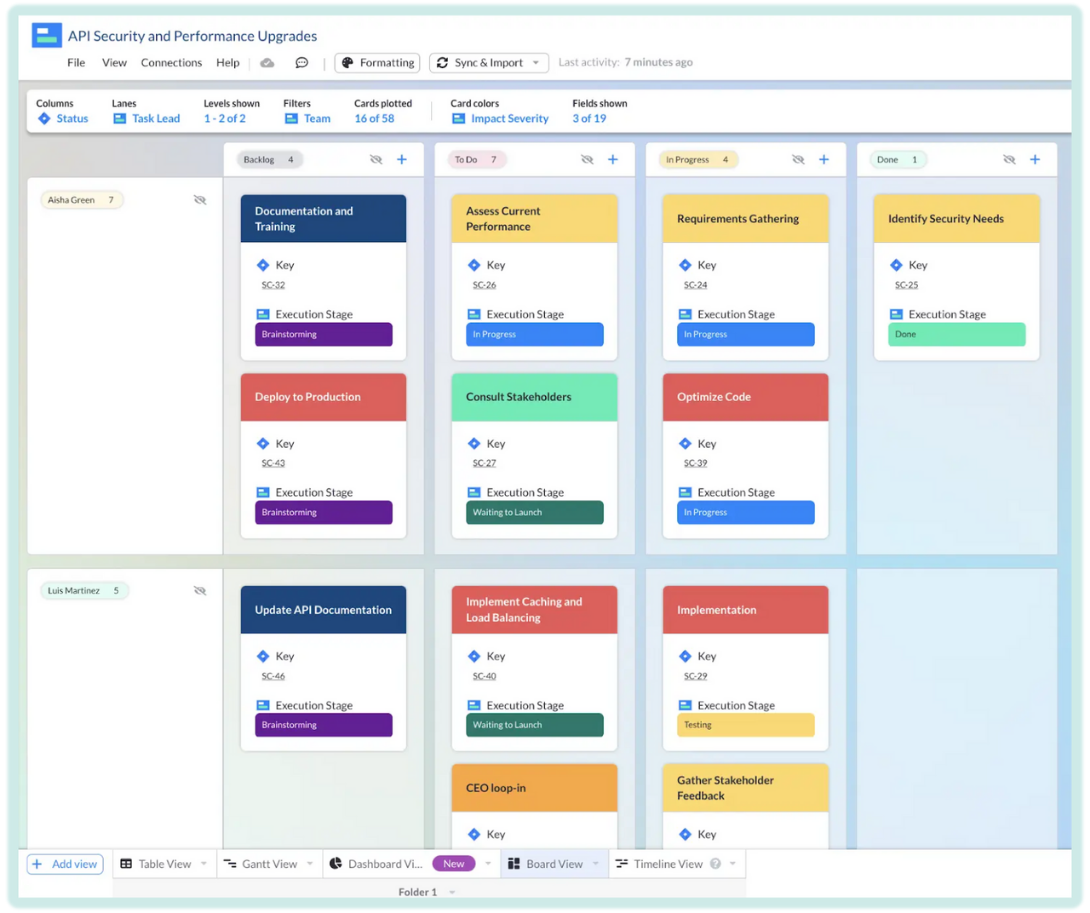
Jira Timeline View in Visor:
Our Timeline view helps you create swimlanes.
Our Gantt view also has a “Group By” feature, which achieves a similar effect.
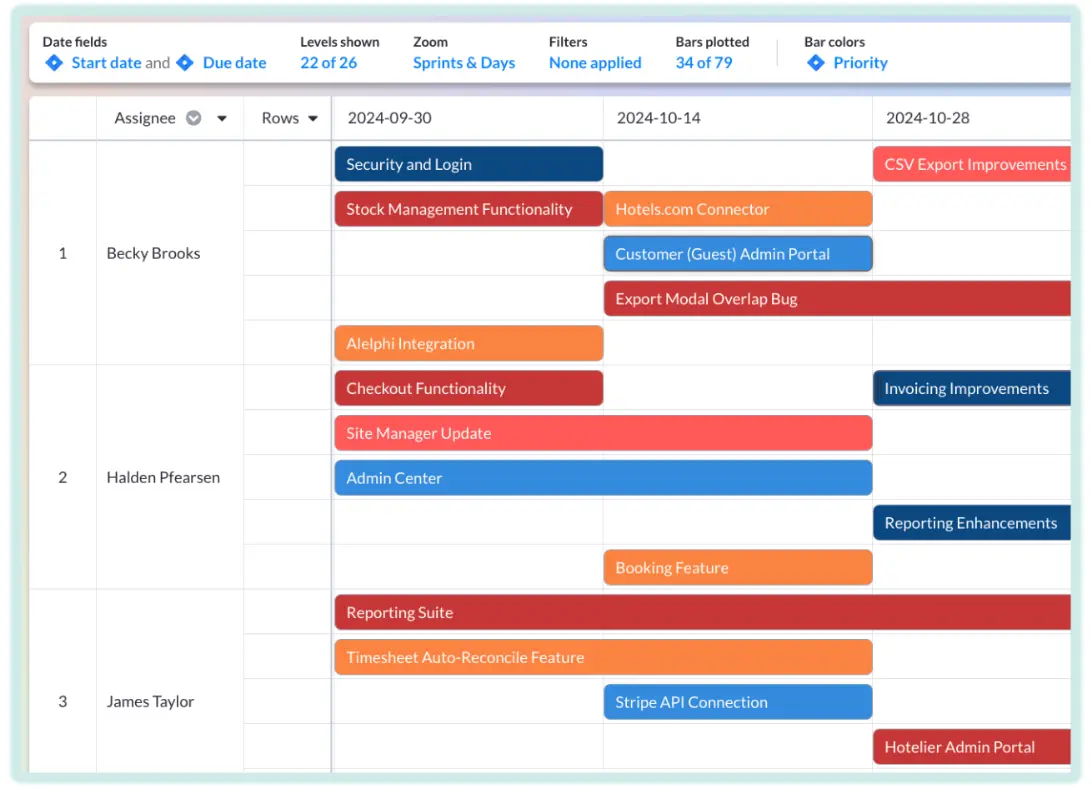
Visor for Jira Portfolio Roadmaps
While Visor offers a few views, our Gantt view is amongst the most popular because it allows users to create customized Jira roadmaps. You can add milestones, display Jira dependencies, apply filters, and visualize multiple Jira projects.
See it in action for yourself.
Visor Review from Alex “Dr. Jira” Ortiz
Note: Visor has since launched Jira Dependencies since this review.
The Best Deal For You:
Align Your Team & Jira Projects with Visor
Hopefully you recognize the cost savings and enhanced functionality that Visor can offer.
With unlimited external guest sharing, extra features that Jira does not offer (e.g., milestones), support of multiple Jira projects and Jira dependencies, you can do more for less with Visor.
Our Team plan’s pricing centers around who actually needs to create, edit, and update Jira reports and roadmaps.
If you’re still feeling unsure, the good news is you can try Visor for free and test it out yourself.
Our spreadsheet-inspired workspace is easy to get started with and offers a lot of features that make it easy to unlock new portfolio management capabilities that will align your team and save you time.
