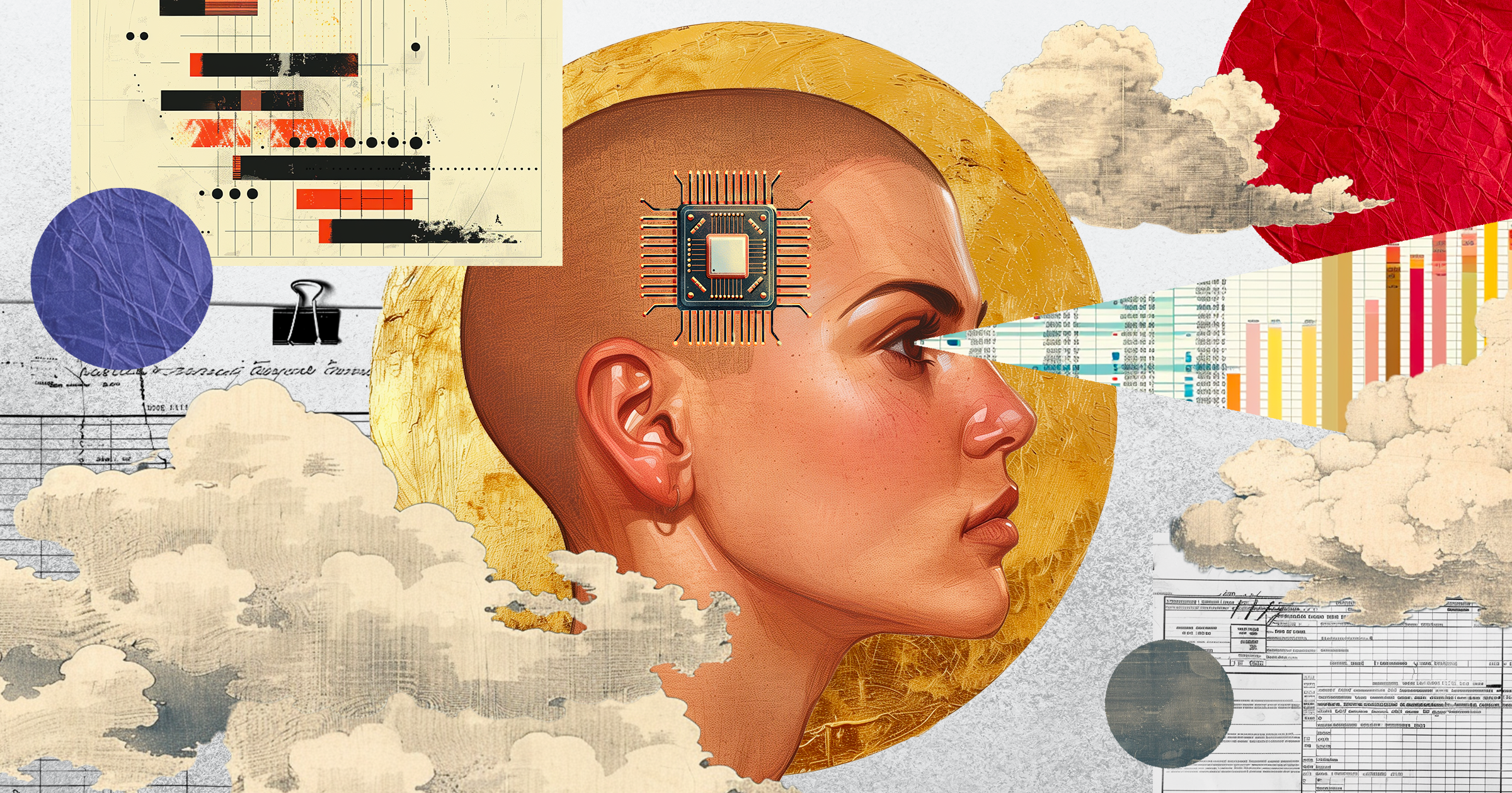
How To Start Using AI for Project Management Today
There are already a surprising number of ways artificial intelligence can support project management, and that number is only growing. In fact, Gartner predicts that by 2030, 80% of project management tasks will be handled by AI.
While we’re not quite there yet, the use of AI is growing. According to the Project Management Institute, 21% of project managers are already using AI and 91% think it’ll have at least a moderate impact on their work.
Let’s dig into that impact. In this post, we’ll cover:
- Will AI replace project managers
- The benefits of AI for project management
- The best AI for project management right now
Will AI replace project managers?
Before we get going, let’s address the elephant in the room. No, AI is not coming for your job, project managers. While AI has the potential to automate certain tasks and augment the capabilities of project managers, it’s unlikely that AI will completely replace project managers. Here’s why:
- Humans are complicated: Project management involves dealing with humans. Project managers have to negotiate, lead, and make sure stakeholders are all on the same page. In these cases, project managers have to use human judgment, empathy, and communication skills, which AI just does not have.
- AI doesn’t always get context: Project managers have to understand the context, goals, and constraints of a project, which can be tough for AI systems to fully understand without human help.
- AI can’t always adapt or use creativity: Project managers need to be able to think in innovative ways, adjust course when conditions change, or analyze situations where the answer isn’t clear cut. While AI can offer recommendations based on data, it may struggle with new situations or challenges that require it to think creatively and adapt to changes.
- Ethics and morality aren’t part of AI programming: Project managers have to be able to balance stakeholder interests, ensuring fairness, and upholding ethical standards. Unlike humans, AI lacks ethical reasoning and moral judgment, which makes it a lot harder for the AI to navigate such situations effectively.
- AI can’t be held responsible for mess ups: Ultimately, project managers are accountable for the success or failure of projects and have to take responsibility for their own decisions and actions. AI systems just can’t do that, opening up projects to risks if they malfunction or provide the wrong recommendations.
While AI can complement and support the work of project managers, it’s not likely to replace the role of human project managers entirely. Instead, AI is more likely to be an assistant, helping to perform your work more efficiently and more accurately.
The Benefits of AI for Project Management
Okay, so now that you know AI isn’t coming for your job, why is it going to be such a big part of project management going forward? The short answer is that there are a lot of benefits to adding AI to your project management toolbox, including:
- Increased efficiency: A major thing AI can do for you is take repetitive tasks off your plate. AI-powered project management tools can automate tasks like scheduling meetings, updating task lists, and sending reminders, which allows project managers to focus on more strategic activities.
- Data analysis: A good chunk of project management is reviewing data. AI algorithms can analyze large volumes of project data quickly and accurately, providing you with insights into project performance, trends, and areas for improvement.
- Predicting success: Want to know the odds that a project will succeed? AI algorithms can give you an outlook into project outcomes based on historical data, which can help you anticipate issues and make informed decisions.
- Risk management: If you’re worried about potential risks, AI can identify those and recommend mitigation strategies by identifying patterns in existing project data.
- Reviewing content: An extra set of “eyes” on a project never hurts. AI-powered tools can find problems by looking at project documentation, code repositories, or product specifications – or just let you know if your grammar could use a few tweaks.
In other words, AI can do a lot. But how do you know if you’ve found the right tool to help manage projects?
Challenges Using AI for Project Management
While there’s a lot of good to be found in implementing AI tools, there are also some key issues that can cause problems. Let’s look at the big ones:
- Security and confidentiality: One of the more talked-about concerns regarding AI tools is how your data will be used. If you’re using a tool that trains on the data you’re feeding it, you could be adding proprietary or confidential information to that tool. As a result, confidential information shouldn’t be added to most AI tools.
- Data quality: AI relies heavily on data for making accurate predictions and decisions. If the data used to train the AI models is incomplete, inaccurate, or biased, it can lead to inaccurate or flawed results.
- Trust in the AI: AI can make mistakes, especially if it has bad data. There are plenty of stories related to AI sharing inaccurate information. So, if you’re using AI, double check results to make sure they’re accurate and your decisions aren’t compromised.
- Difficulty understanding context: AI may struggle to understand the broader context of a project, including organizational culture, stakeholder relationships, and external factors. This limits how relevant AI-driven recommendations are in real-world project scenarios.
Overall, while AI can offer valuable support for project management, you should be aware of its limitations and carefully consider potential drawbacks before you add it to your workflows. In a best case scenario, you combine the strengths of AI with human expertise and judgment. So keep the above in mind when you’re considering using any of the tools below.
The Best AI Tools for Project Management
If you’ve weighed the risks and benefits and are still interested in using AI for project management, we’re ready to talk tools. There are a variety of AI tools on the market, but surprisingly few that are designed for project management. Often those tools are attached as a feature of a larger piece of software. We’re going to run down the ones we think are the most useful in a project management context. Take a look to find one that fits in with your workflow.
ChatGPT
This entry may seem a little general, but if you quiz project managers about what AI they’re actually using, ChatGPT floats to the top of that list. If you haven’t heard of ChatGPT yet, the tool is an AI-powered conversational agent developed by OpenAI. It’s designed to understand and generate human-like text responses based on the input it receives. It can hold conversations on a wide range of topics, answer questions, provide explanations, generate creative content, and assist users with various tasks.
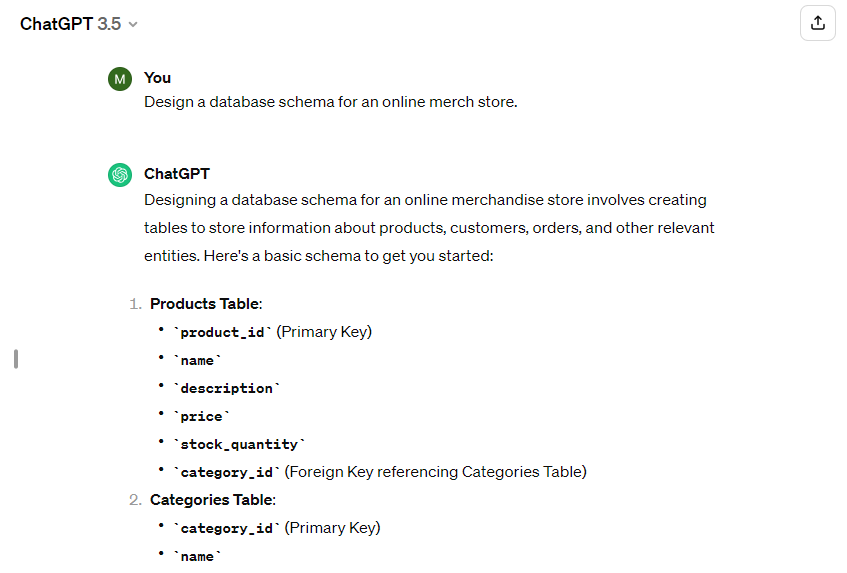
There are a variety of ways to use ChatPGT as a PM. For instance, you can polish emails, clean up legacy code (if Dev gives you the okay), summarize meeting notes, or use it as a jumping off point for a variety of other project management tasks.
![Reddit user writes: “I’ve been using ChatGPT as a starting point for use cases, user stories, test cases, and risks and mitigations. The information still needs [to be] reviewed to make sure it’s applicable to our needs, but it speeds up the process.”](https://www.visor.us/wp-content/uploads/reddit-cgpt.png)
Chat GPT Features
- Natural Language Understanding
- Knowledge Retrieval
- Task Assistance
- Language Translation
- Content Generation
ChatGPT Pricing
Users who sign up for a paid plan get access to ChatGPT 4.0 (free users are on the less sophisticated version 3.5) and DALL-E, an AI image generator. The Team plan will exclude team data from training by default; the Enterprise plan has even more privacy controls.
- Free: For individual users
- Plus: $20 per user per month (annually)
- Team: $25 per user per month (annually)
- Enterprise: Contact OpenAI
ChatGPT Reviews and Rating
- 4.6 out of 5 on Capterra
- 4.7 out of 5 on G2
Most users praised ChatGPT’s writing abilities. The biggest complaint was that the Free plan uses ChatGPT 3.5, which is several years out of date and less sophisticated than the ChatGPT 4.0 provided in paid plans.
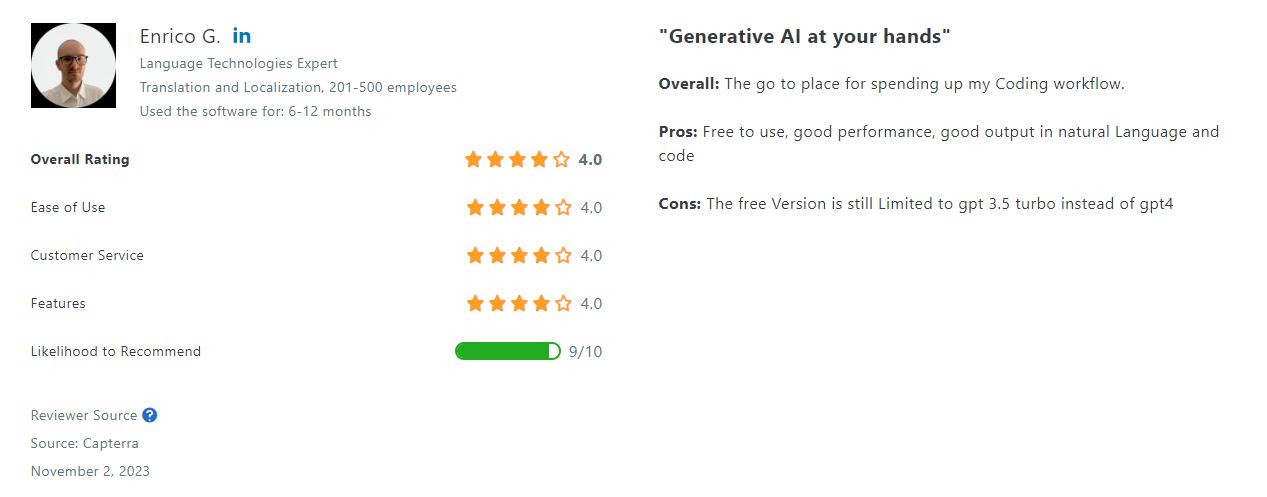
Otter.ai
Otter.ai is an AI-powered transcription and note-taking platform designed to record, transcribe, and organize spoken content in real-time. It uses advanced speech recognition technology to convert audio recordings into searchable, editable text.
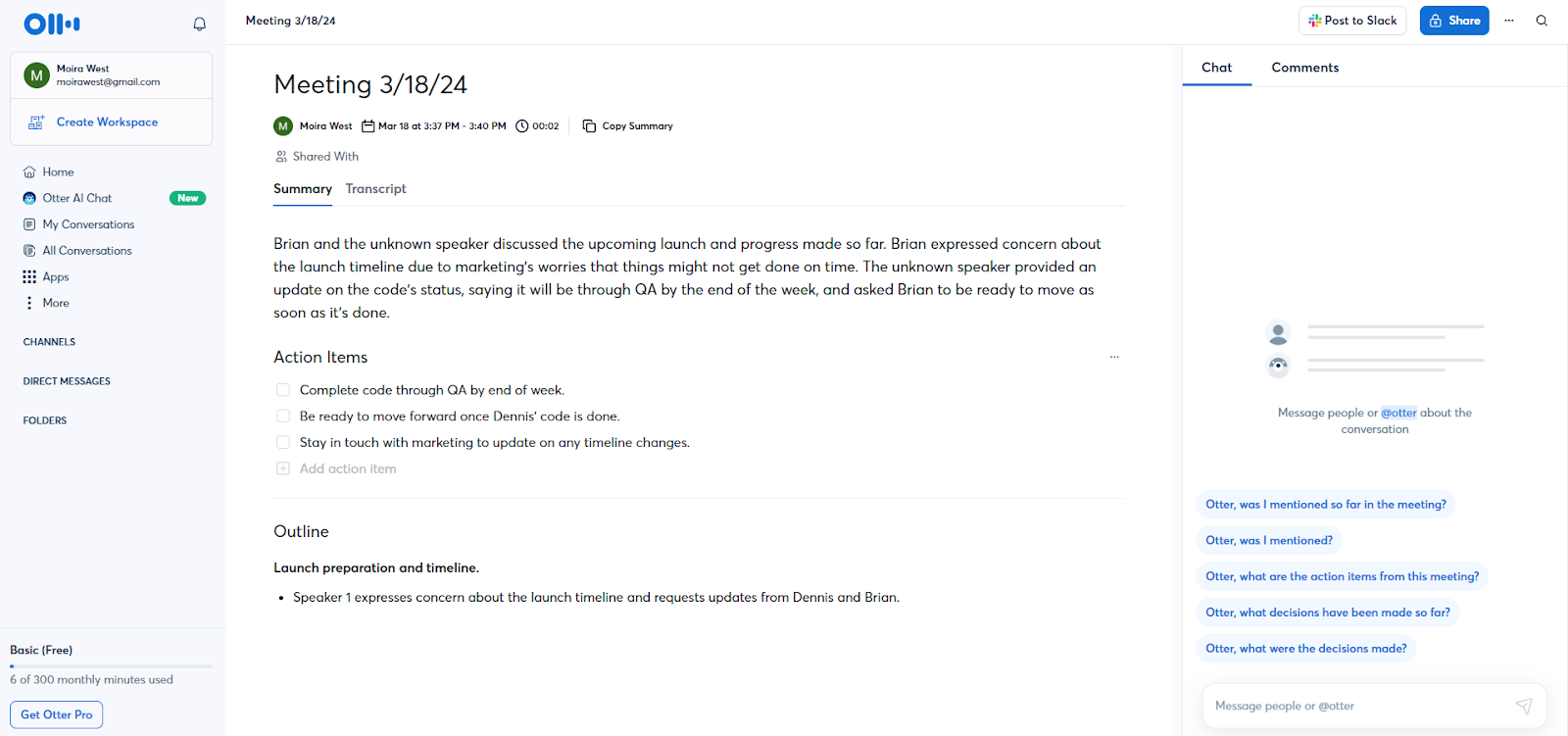
If you’re comfortable running Otter.ai in meetings, it’s an easy way to summarize main points, assign action items, and get a quick, accurate transcript of what was discussed.
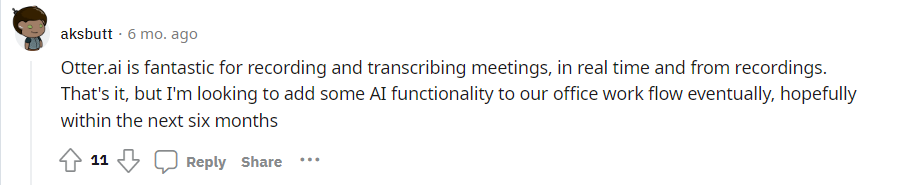
Otter.ai Features
- Transcription
- Searchable transcripts
- Organization transcripts into easy-to-navigate sections
- Collaboration with other users
- AI Insights like speaker identification, summaries, keywords
Otter.ai Pricing
There are a few differences in each pricing tier. Higher tiers offer longer calls (Free maxes out at 30 minutes – Business can go up to four hours), give you more total available minutes for meetings, and allow you to upload more calls from outside Otter.ai.
- Free: For individual users
- Pro: $10 per user per month (annually)
- Business: $20 per user per month (annually)
- Enterprise: Contact Otter.ai
Otter.ai Reviews and Rating
- 4.5 out of 5 on Capterra
- 4.2 out of 5 on G2
Many of the reviewers praised Otter.ai for simplifying note-taking. A few noted that Otter.ai can struggle in noisy environments or where there are several competing accents.
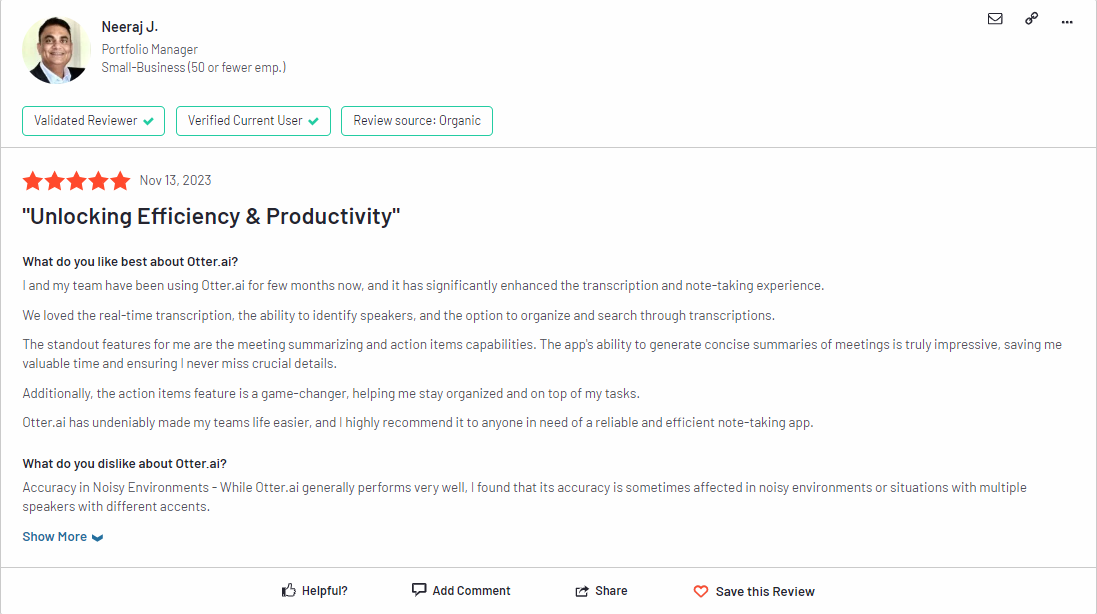
Notion
Notion is a versatile productivity tool that combines note-taking, project management, task tracking, and collaboration features. It allows users to create and organize various types of content, including notes, documents, databases, wikis, calendars, and kanban boards.
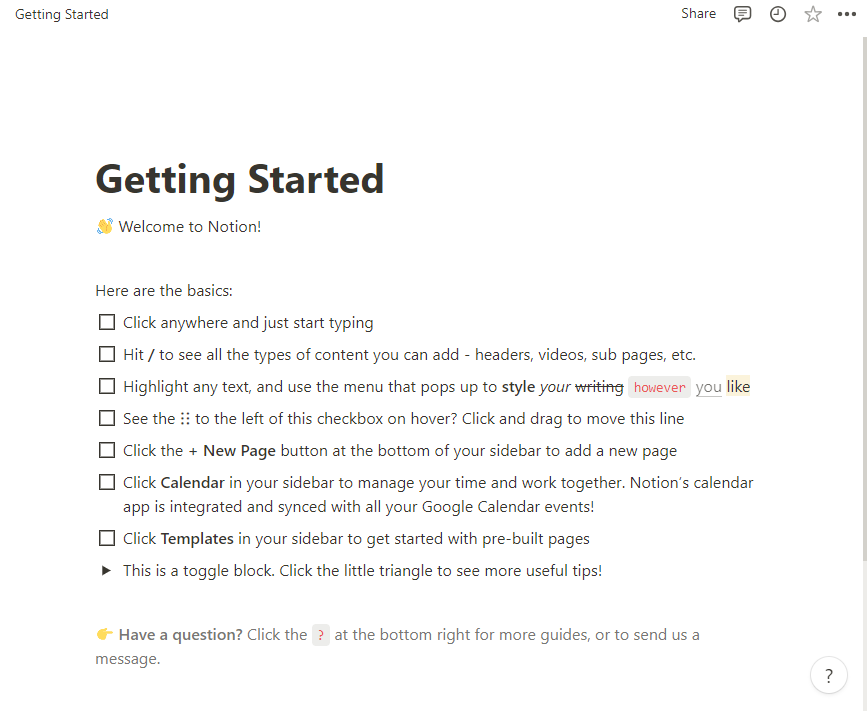
Artificial intelligence is an add-on in Notion. You can use it in a way that’s similar to ChatGPT, by asking it to write content. You can also ask it to perform translations. However for PMs, perhaps the two most useful features are Q&A, which lets you request info housed in your Notion wiki, and the ability to summarize information in tables.
Notion AI Features
- Q&A that pulls answers from across your wiki
- Generative AI text
- Translate text
- Summarize info into tables
Notion Pricing
Prices below reflect the cost of Notion with Notion AI added in. (It basically adds an extra $8 per month to each plan.)
- Free: $8 per user per month (annual plan)
- Plus: $16 per user per month (annual plan)
- Business: $23 per user per month (annual plan)
- Enterprise: Contact Notion for pricing
Notion Reviews and Rating
- 4.8 out of 5 on Capterra
- 4.7 out of 5 on G2
Reviewers mostly found the AI features helpful, though some found inaccuracies.
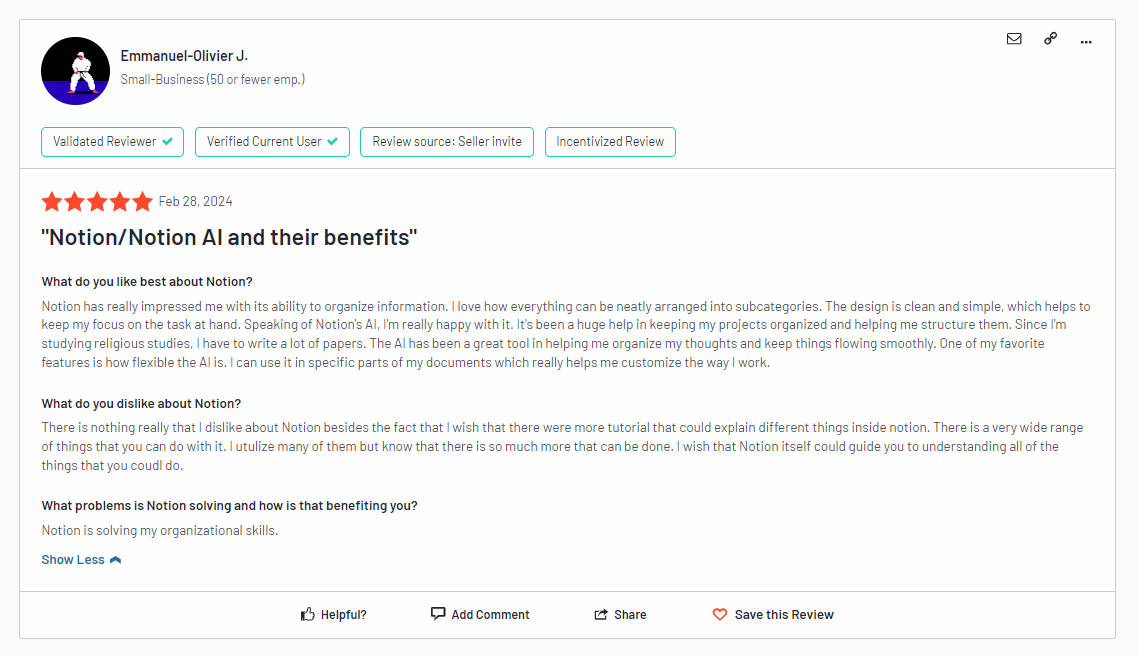
Zapier
Zapier is an automation engine that lets you connect multiple applications to perform tasks. While Zapier itself is not an AI tool, it does have artificial intelligence features you can use to make it easier to create a Zap. One of the main features is its natural language Zap creator. You can tell the Zap creator what you want to do and it will generate a Zap that will do what you asked.
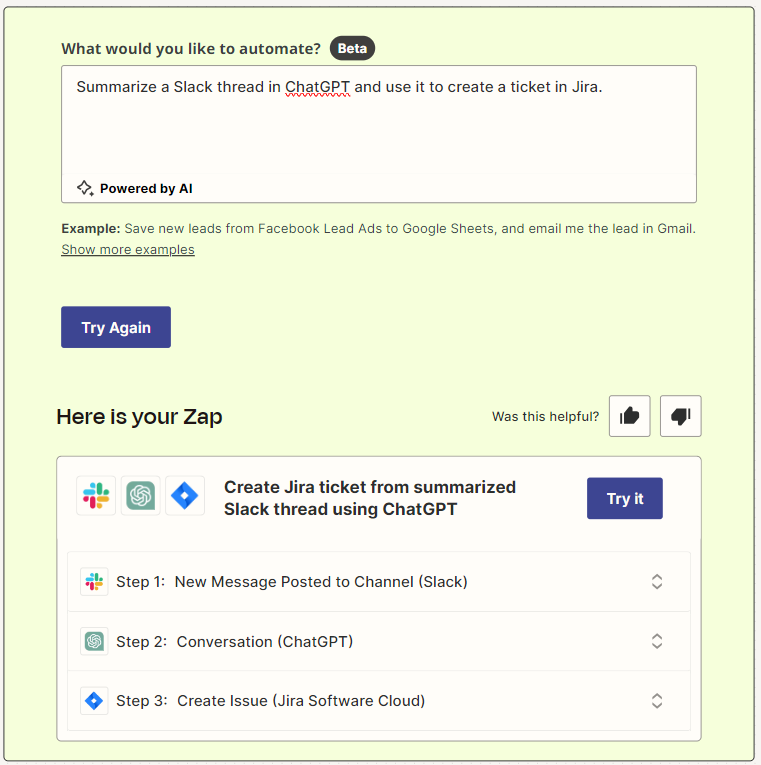
Since Zapier connects to so many different types of applications, it can be used by pretty much anyone, including project managers. The app is also adding a number of other AI features, including chatbots, an AI assistant called Co-Pilot, an AI workspace, which are now in beta.
Zapier AI Features
- Zap creation based on natural language actions
- AI-powered chatbot (beta)
- AI assistant “Co-Pilot” (beta)
- Zapier Central AI workspace (beta)
Zapier Pricing
Zapier plans increase in price based on the number of tasks you perform a month. If you plan on performing a lot of tasks, the charges can get very high. For example, if you use 10,000 tasks a month, it’ll boost a Professional Plan to $129 per month.
- Free: Limited to 2-step automations
- Starter: $19.99+ per user per month (annual plan)
- Professional: $49+ per user per month (annual plan)
- Team: $69+ per user per month (annual plan)
- Company: Contact Zapier for pricing
Zapier Reviews and Rating
- 4.7 out of 5 on Capterra
- 4.5 out of 5 on G2
Reviews of the AI features in Zapier aren’t too plentiful, but users who do mention it appreciate the ease of use.
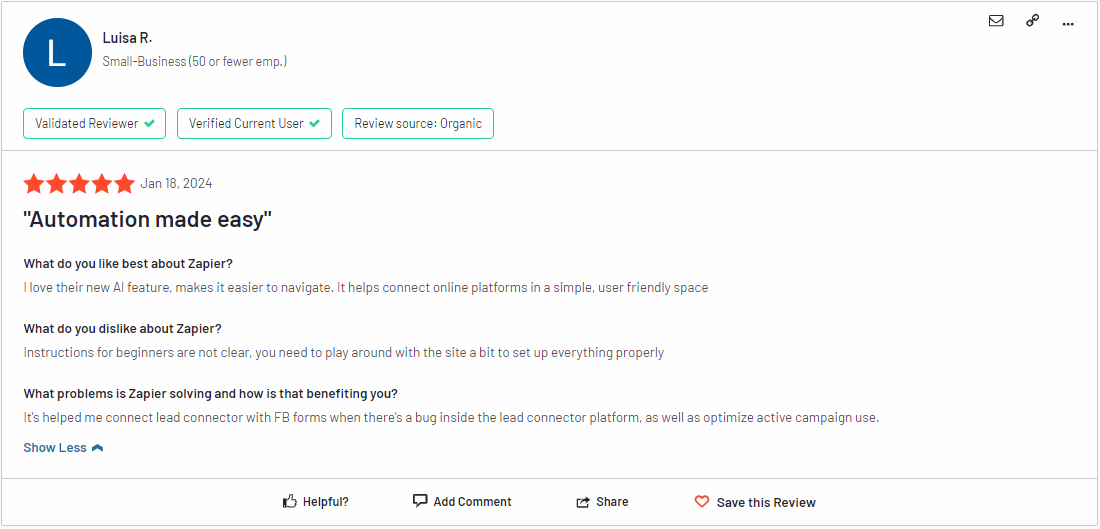
Asana
Project management software often includes artificial intelligence features, and that’s the case with Asana. Asana helps teams organize, track, and manage their work efficiently, and is widely used for project management.
In terms of artificial intelligence features, the app offers AI-powered task management capabilities, so users can easily create and modify boards, lists, and branching scenarios. It can also handle summarizing information and editing or even writing text.
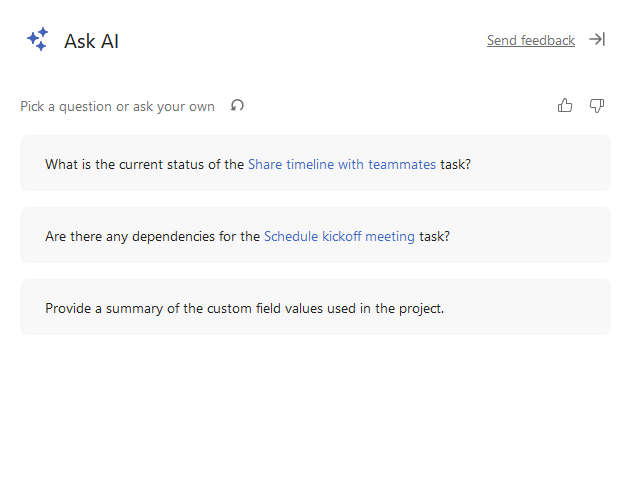
Asana AI features
- Draft status updates
- Ask natural language questions
- Summarize information
- Edit writing and formatting
- Auto-generate custom fields
Asana pricing
Artificial intelligence features are only available in Starter plans and up. If you don’t have a paid plan, you won’t be able to access Asana’s AI features.
- Free
- Starter: $10.99 per seat per month (annual)
- Advanced: $24.99 per seat per month (annual)
- Enterprise: Contact Asana for pricing
Asana reviews and rating
- 4.5 out of 5 on Capterra
- 4.3 out of 5 on G2
Most users who mentioned the AI features are fans and add that it helped speed up their workflows.
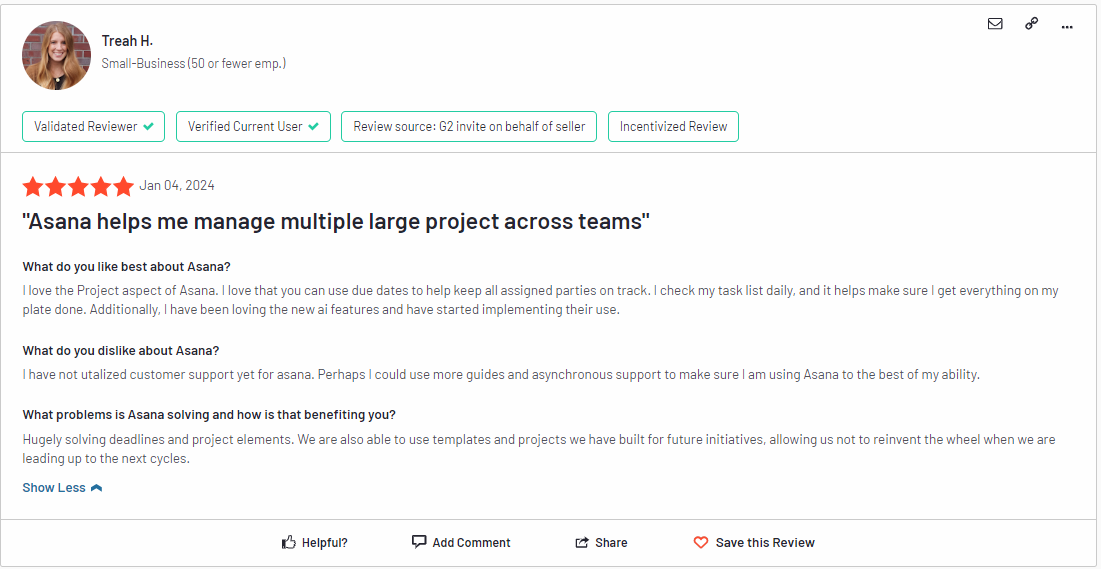
Jira with Atlassian Intelligence
Atlassian Intelligence is a set of AI features available across multiple Atlassian products, including Trello, Confluence, and Jira. Since many project managers rely on Jira, we’ll cover the AI features found there.
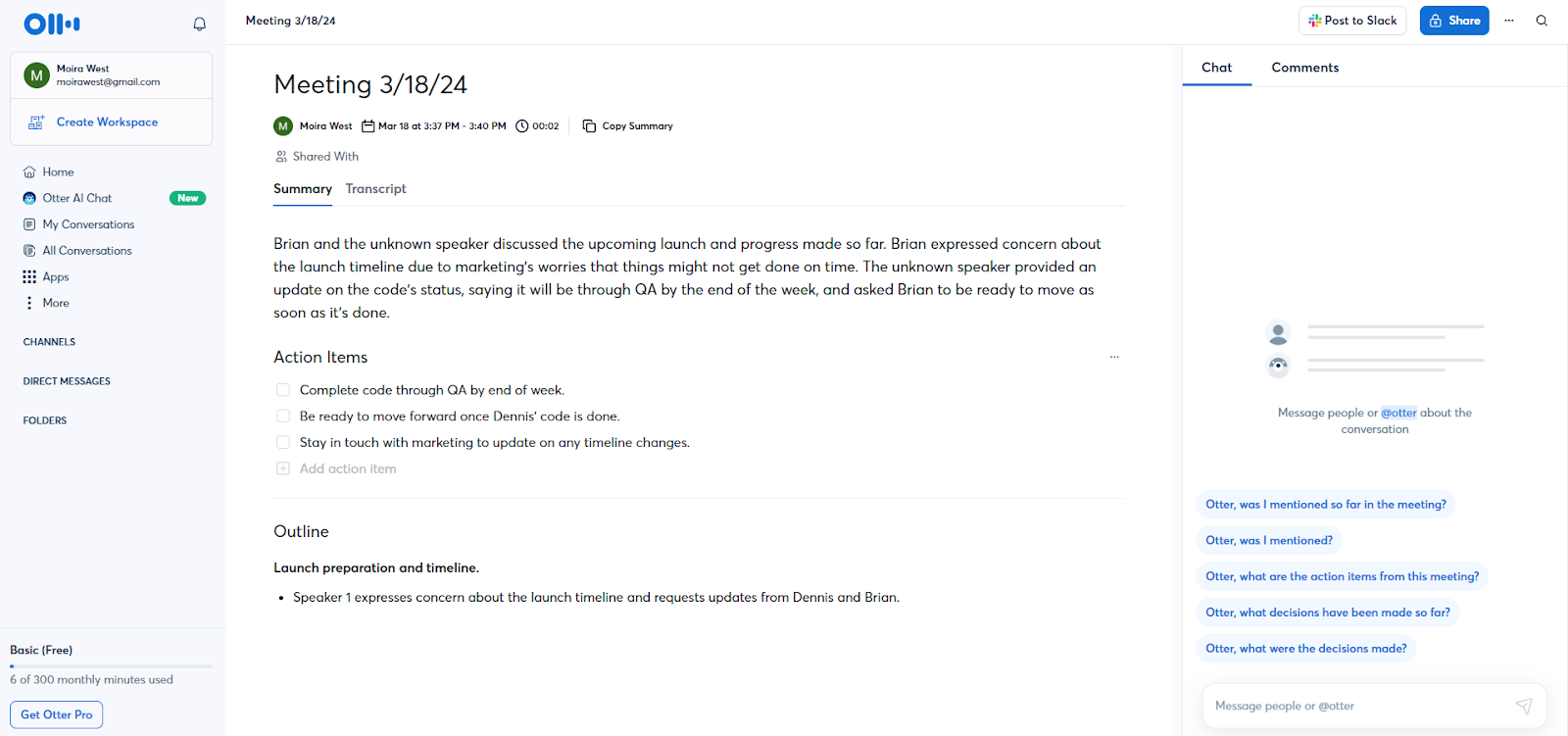
Atlassian Intelligence integrates a ChatGPT-like chatbox so that users can easily search for content. In Jira Software, developers can leverage AI capabilities to draft test plans based on product specifications. Jira Service Management users can employ a virtual agent within apps like Slack to automate support interactions.
Jira AI features
- Generative text AI
- Draft test plans
- Virtual agent (Jira Service Management only)
Jira pricing
Keep in mind that the Free and Standard plans will not have AI features, since Atlassian Intelligence is only available at the Premium or Enterprise level.
- Free
- Standard: $8.15 per user per month (estimated)
- Premium: $19 per user per month (estimated)
- Enterprise: Contact Atlassian
Jira reviews and rating
- 4.5 out of 5 on Capterra
- 4.3 out of 5 on G2
Since Atlassian Intelligence is a relatively new feature, there aren’t many reviews that mention it yet.
Integrating AI into your workflows
While it’s still early days, it looks like AI will play an increasingly significant role in project management tasks. Despite concerns about AI replacing human project managers, it’s clear that AI is more likely to act as an assistant, boosting efficiency and accuracy rather than supplanting human expertise.
With the right AI tools, you can cover a lot of territory, speeding up workflows and improving communication. And as AI develops, so will the depth and capabilities of the tools available to project managers.
If you’re looking for a project management tool to help you keep stakeholders in the loop, you don’t need AI, though. Visor offers a spreadsheet-inspired workspace that anyone can use. It can connect to Jira, Salesforce, and Hubspot, giving you the ability to share custom data with teammates even if they don’t have access to those apps.
Get in touch, and we’ll show you what Visor can do for your organization.

