

Visor Vs. Smartsheet – Comparison
Both Visor and Smartsheet enable you to manage projects, collaborate with colleagues, and align stakeholders in a spreadsheet-inspired workspace.
But each also has distinct differences, which determine which will work best for your team and organization.
Explore the sections below to make the best selection for yourself and your team.
This page will help you determine:
- Which app will cost you more and which gives you the best value for money?
- Is Visor or Smartsheet better for your organization and processes?
- What are the key pros and cons of Visor and Smartsheet?
Get to the point – which is better for you?
Visor is better for: Teams that need powerful, real-time, crystal clear visualizations of their projects and portfolios of projects, to plan, analyze, and balance resources across multiple projects, especially if their organization uses apps like Jira, Salesforce, or Asana.
Smartsheet is better for: Teams that need bespoke project management software for multiple business areas, with a wide range of process automation and complex formulas.
Visor is one of the best alternatives to Smartsheet because it is easier to use, more cost-effective, and a more modern, flexible way to visualize your projects and portfolios of projects.
Read on to compare Visor and Smartsheet in more detail, particularly on those points that matter most to you and your team.
Which Will Cost You More Money?
Pricing out the cost of software to a particular business or team is complex and will depend on:
- Your overall number of users
- The number of users that need full access (instead of view-only access)
- The type of advanced features you need
- A range of other variables
This means you should always weigh up your own requirements when comparing software for your business.
Considering that caveat, Smartsheet will usually be more expensive than Visor for most businesses, especially small—to medium-sized businesses.
Here’s why:
- Expensive add-ons: Many of Smartsheet’s important features are only available as additional (expensive) add-ons. Visor doesn’t have add-ons – all Visor’s main features are available in every paid plan, you pay more for greater usage levels, not to unlock key features.
- Pay to integrate: Smartsheet’s Integrations with apps like Jira are premium add-ons, and require upfront setup fees. Visor’s integrations with apps like Jira are included for all users (even if you’re on the Free plan!)
- No free plan: Visor has a free plan with core features to fall back on, but Smartsheet doesn’t offer a free plan
- Pay more for portfolio management: Smartsheet’s advanced portfolio management features are extra add-ons you’ll need to pay for, Visor’s portfolio management features are included in their plans rather than add-ons
Why Visor is Better Than Smartsheet For Teams That Use Jira
In the Atlassian Marketplace Visor has a near-perfect rating (3.8 out of 4):
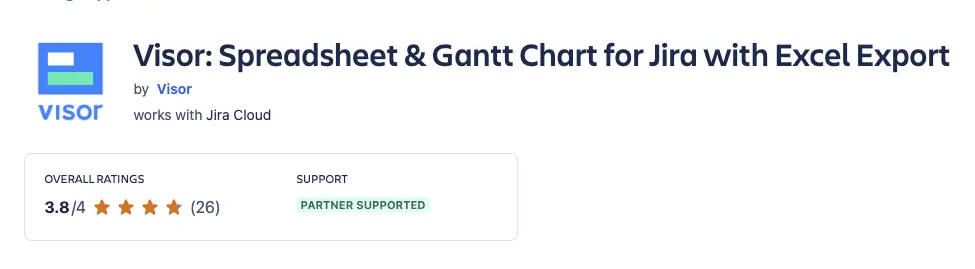
Whereas Smartsheet’s Jira Connector has a poor rating (2.1 out of 4):
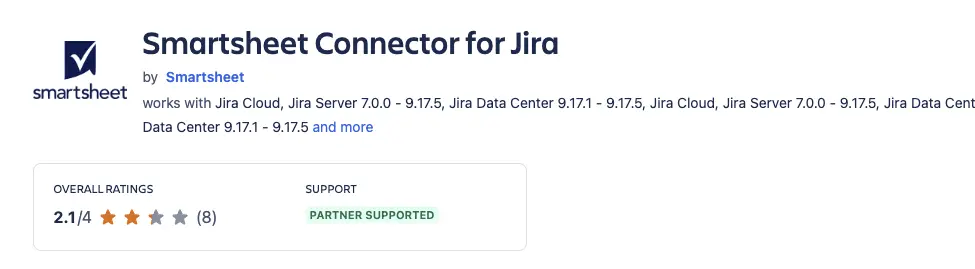
Both Visor and Smartsheet have bi-directional integrations with Jira, enabling you to:
- Visualize your Jira data in real-time roadmaps, Gantt charts, dashboards, and other views
- Share these visualizations with stakeholders who don’t have Jira access
- Make updates and push them back into Jira
- Combine your Jira data with other data in Visor/Smartsheet, or from other connected apps
So why do Jira users prefer Visor to Smartsheet?
Visor’s integration with Jira has the edge on Smartsheet’s Jira Connector for several reasons, including:
- Reliability: Many users report that Smartsheet’s connector has frequent errors and syncing failures, whereas users praise Visor’s Jira integration for its easy setup, flexibility, reliability, and speed
- Linked Issue Visualizations: In Visor, Jira Linked Issues (dependencies) are added to your visualizations automatically (this isn’t possible in Smartsheet)
- Visualization Quality: It’s subjective, but I think Visor’s Jira visualizations look clearer and more attractive (see examples below)
- Support for Initiatives and Comments: Visor can import and sync Jira initiatives and comments
- Hierarchy Levels Supported: Visor supports unlimited levels of Jira hierarchy, including custom hierarchy levels and orders
- Massive Cost Savings: Visor’s Jira integration is free for everyone and is even included in the Visor Free plan. Smartsheet’s Jira Connector is an add-on that typically costs you thousands of dollars each year, on top of upfront setup fees.
Comparing Visor and Smartsheet’s Visualizations – Example Gantt Charts:
In Smartsheet:
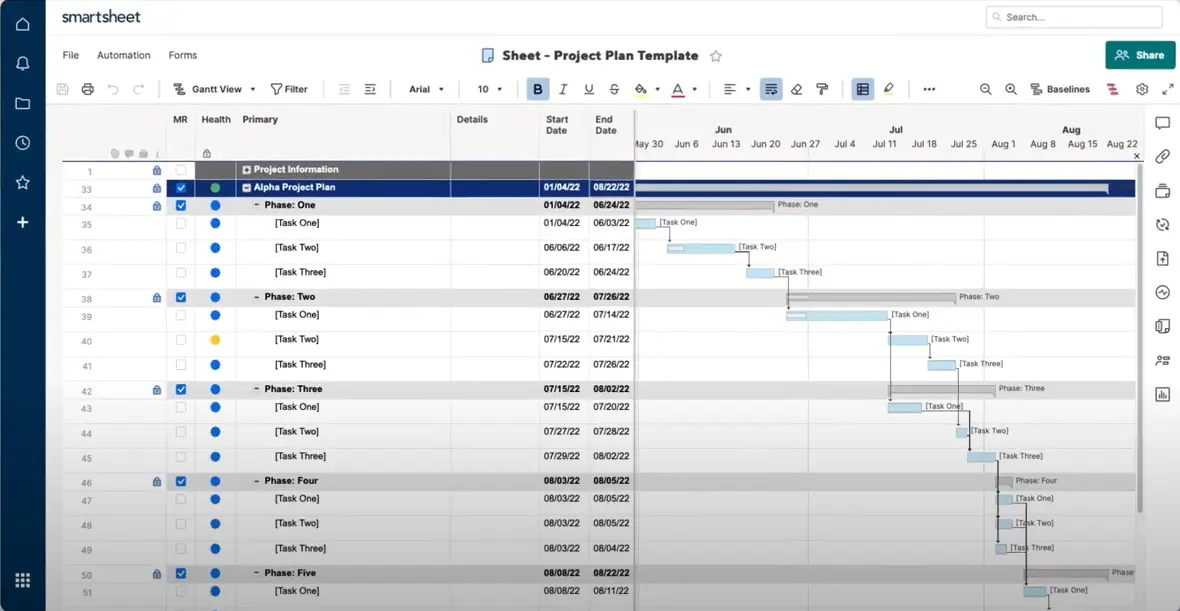
In Visor (using integrated Jira data):
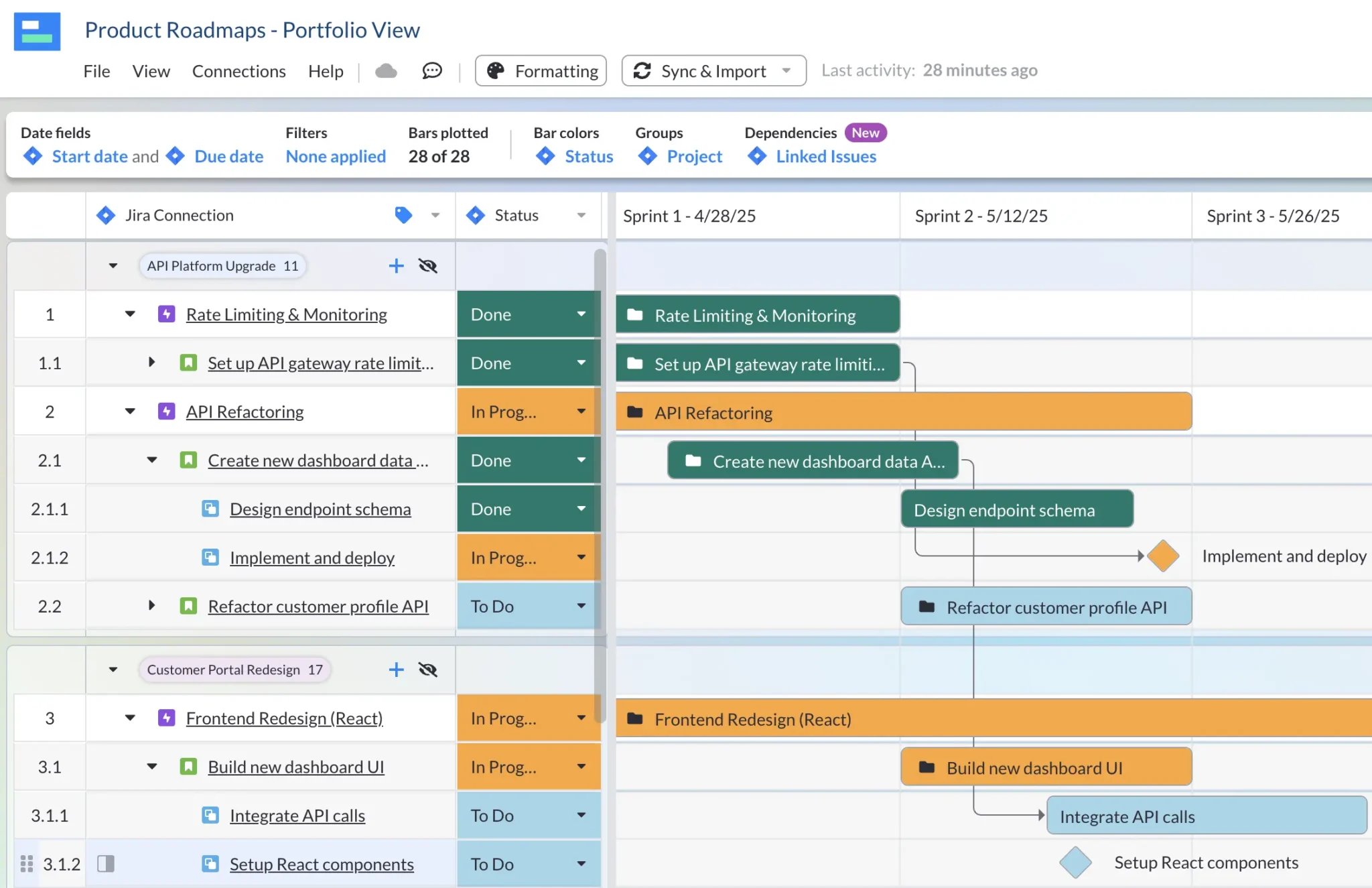
Comparing Visor’s and Smartsheet’s Core Plans
Unlike Smartsheet, Visor offers a free plan which includes Table views and Board views to visualize and manage your projects and portfolios of projects.
Visor and Smartsheet also offer free trials of their higher end plans, meaning you can sample the full range of functionality in each app to see which is right for you.
In the table below I’ve compared Visor’s Starter plan to Smartsheet’s Business plan. These plans give you access to the core functionality of each solution.
Although Visor’s Starter plan is more expensive per user, it includes a wider range of view types, and two-way integrations with apps like Jira, Asana, and Salesforce at no extra cost. Smartsheet reportedly charges you thousands of dollars in additional annual fees to use these integrations.
| Smartsheet (Business Plan) | Visor (Starter Plan) | |
|---|---|---|
| Monthly cost | $19 Per User | $18 Per User |
| G2 Review Score | ★★★★☆ | ★★★★★ |
| Table/Spreadsheet View | ✔ | ✔ |
| Timeline Views | ✔ | ✔ |
| Dashboard Views | ✔ | ✔ |
| Gantt Chart Views | ✔ | ✔ |
| Kanban Board Views | ✔ | ✔ |
| AI Smart Templates | X | ✔ |
| Custom (HEX) Color Coding | X | ✔ |
| Easy, Free Setup For All Integrations | X | ✔ |
| Jira Two-Way Integration* | X | ✔ |
| Salesforce Two-Way Integration* | X | ✔ |
| Asana Two-way Integration* | X | ✔ |
| Data Stays In Sync Across All View Types | ✔ | ✔ |
| Embed Views In Other Apps | ✔ | ✔ |
| Formulas** | ✔ | X |
| Advanced Field Protection | X | ✔ |
| Chat & Email Support | X | ✔ |
| Technical & Engineer Support | X | ✔ |
*Smartsheet’s two-way integrations with Jira, Asana, and Salesforce are only available as add-ons to their Business or Enterprise plans, with additional annually recurring fees for each integration, and an initial implementation fee. More information below.
**Both rollup calculations and formulas are on Visor’s near-term product roadmap.
Which Basic Plan Gives You More?
Visor and Smartsheet share a lot of similarities, but Visor gives you more in their Starter plan than Smartsheet offers in its Business plan.
If creating complex formulas in your spreadsheet views is a deal-breaker for you may need to dig into your budget for Smartsheet.
You should pick Visor if you prefer:
- A greater range of visualization/view types
- Two-way integrations as standard
- More customization
- Hands-on support
- No or lower monthly costs
Comparing Visor’s and Smartsheet’s Jira Integrations
Availability
Visor and Smartsheet both offer a two-way integration with Jira. However, Visor’s Jira integration is included as standard with all of their plans, including their free plan.
Conversely, Smartsheet’s Jira integration is available only as a premium add-on, which means users seeking to integrate Smartsheet with Jira face considerable up-front and ongoing costs.
To integrate Jira with Smartsheet you also need to be on their Business level plan which costs $24 per user per month. This is in addition to the annual cost of the Jira integration and the one time implementation fee.
Overall Costs
Visor’s two-way integrations with Jira, Asana, and Salesforce are included as part of its Free plan; there are no additional costs for the full two-way integration with Jira, or other apps.
Smartsheet’s Jira integration is a ‘Premium Offering’. Exact pricing information for Smartsheet’s Jira integration is not publicly available, but users in online forums have reported annual costs ranging between $1,500 – $31,500.
Smartsheet also charges a one-time implementation fee for integrations with apps like Jira. These fees are also unpublished.
Visor Vs. Smartsheet – Jira Integration Comparison Table
| Smartsheet’s Jira Integration | Visor’s Jira Integration | |
|---|---|---|
| Atlassian Marketplace Review Score | ★★☆☆ | ★★★★ |
| Implementation Fees | Yes | None |
| Premium Annual Fee | Yes | No (It’s free) |
| One and Two-Way Syncing | ✔ | ✔ |
| JQL Importing | ✔ | ✔ |
| Jira Subtasks | ✔ | ✔ |
| Enforces Jira Field Validation | ✔ | ✔ |
| Levels of Jira Hierarchy Supported | 3 | Unlimited |
| Jira Custom Hierarchies | X | ✔ |
| Supports Jira Initiatives | X | ✔ |
| Jira Comments | X | ✔ |
Visor Vs. Smartsheet – Which Looks Better?
Visualizing projects, plans, and data for different stakeholders and teams is core to how Visor and Smartsheet provide value to users like you.
The quality and clarity of these visualizations will affect how your shared plans are appraised, and how easily they’re understood.
To give you a quick comparison we’ve selected some images of different view types from Visor and Smartsheet, so you can see which you find most visually appealing.
We’ve tried to keep things as fair as possible by selecting marketing images from both Visor and Smartsheet, so these should be their best representations, but it’s always a good idea to look around and try the display and formatting options of each. Start by creating you own views in Visor for free .
Gantt Charts
Examples of a Gantt Chart in Visor
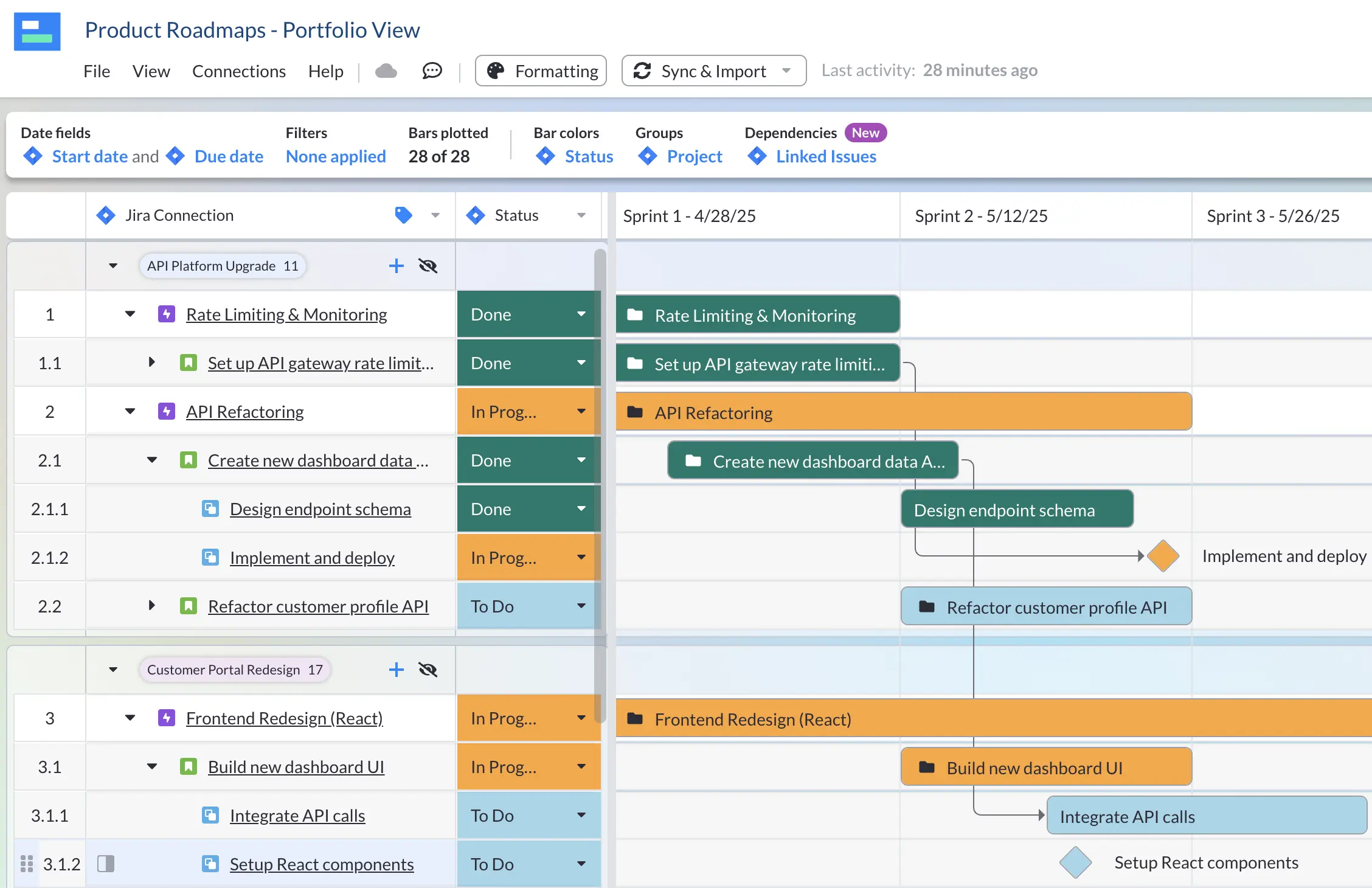
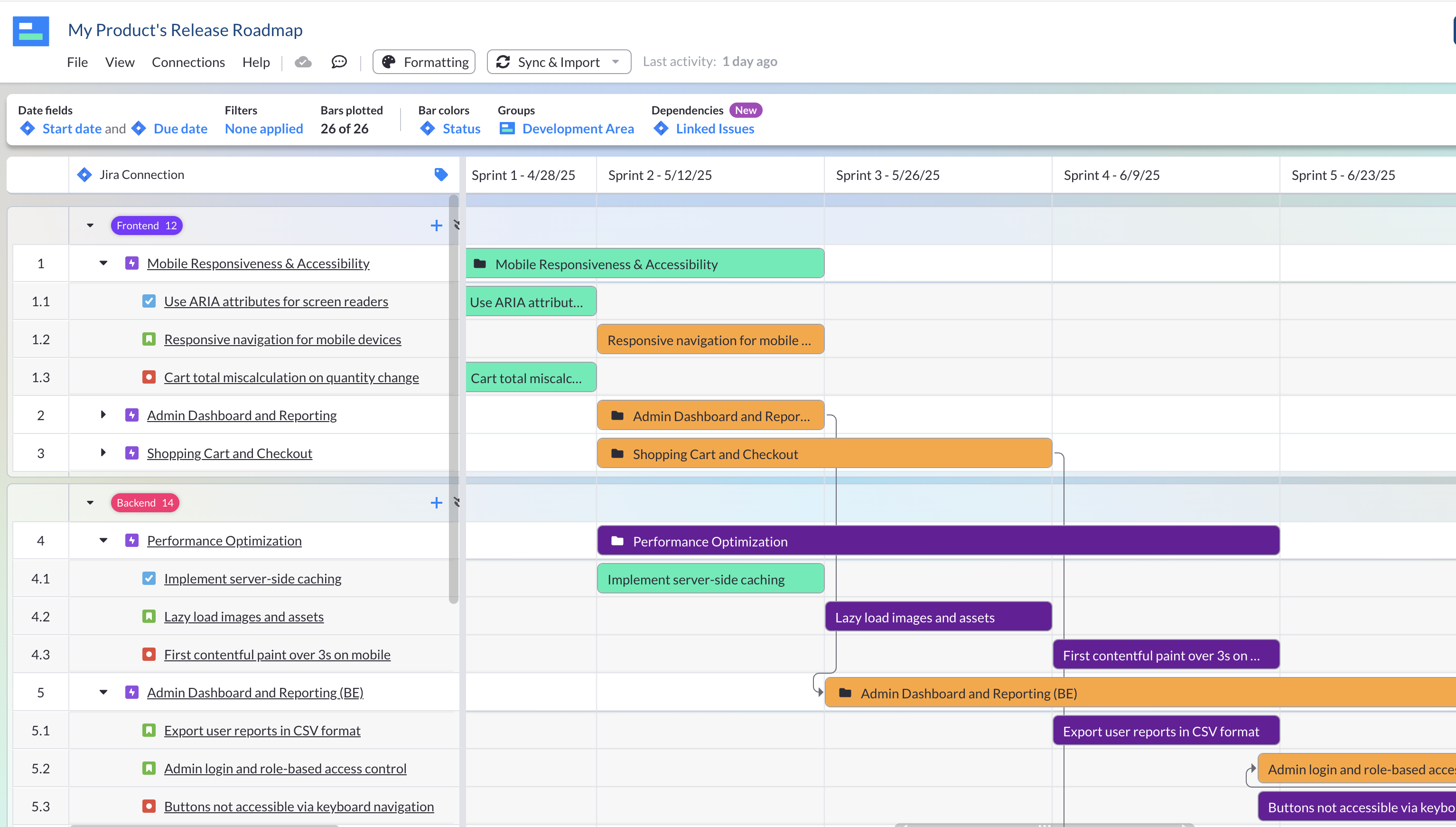
Example of a Gantt Chart in Smartsheet
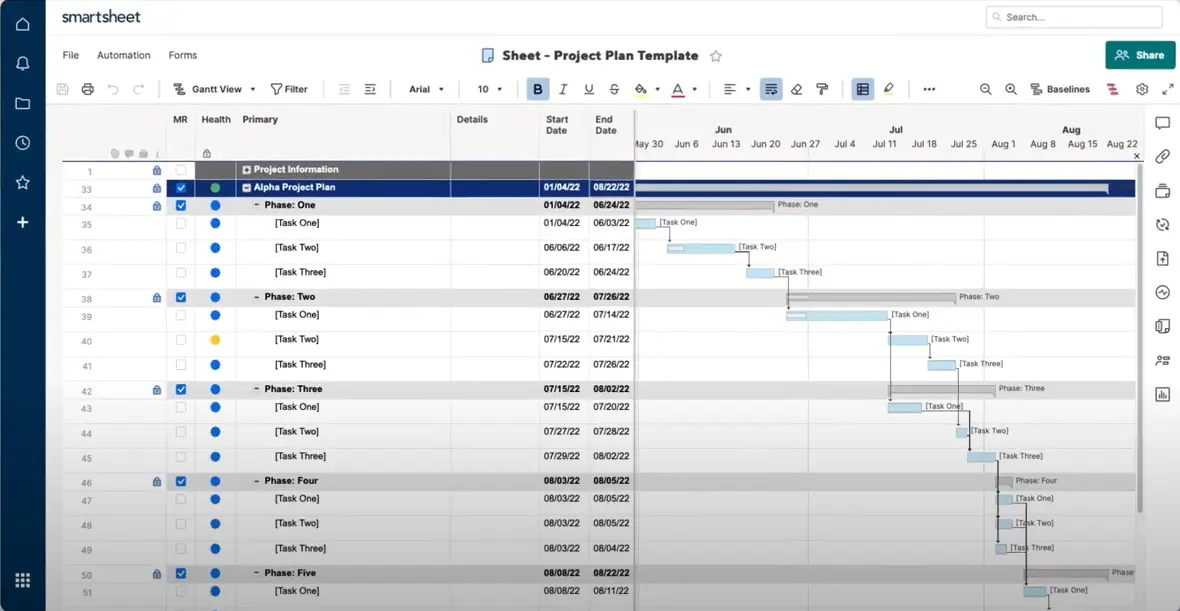
Kanban Boards
Example of a Kanban Board in Visor
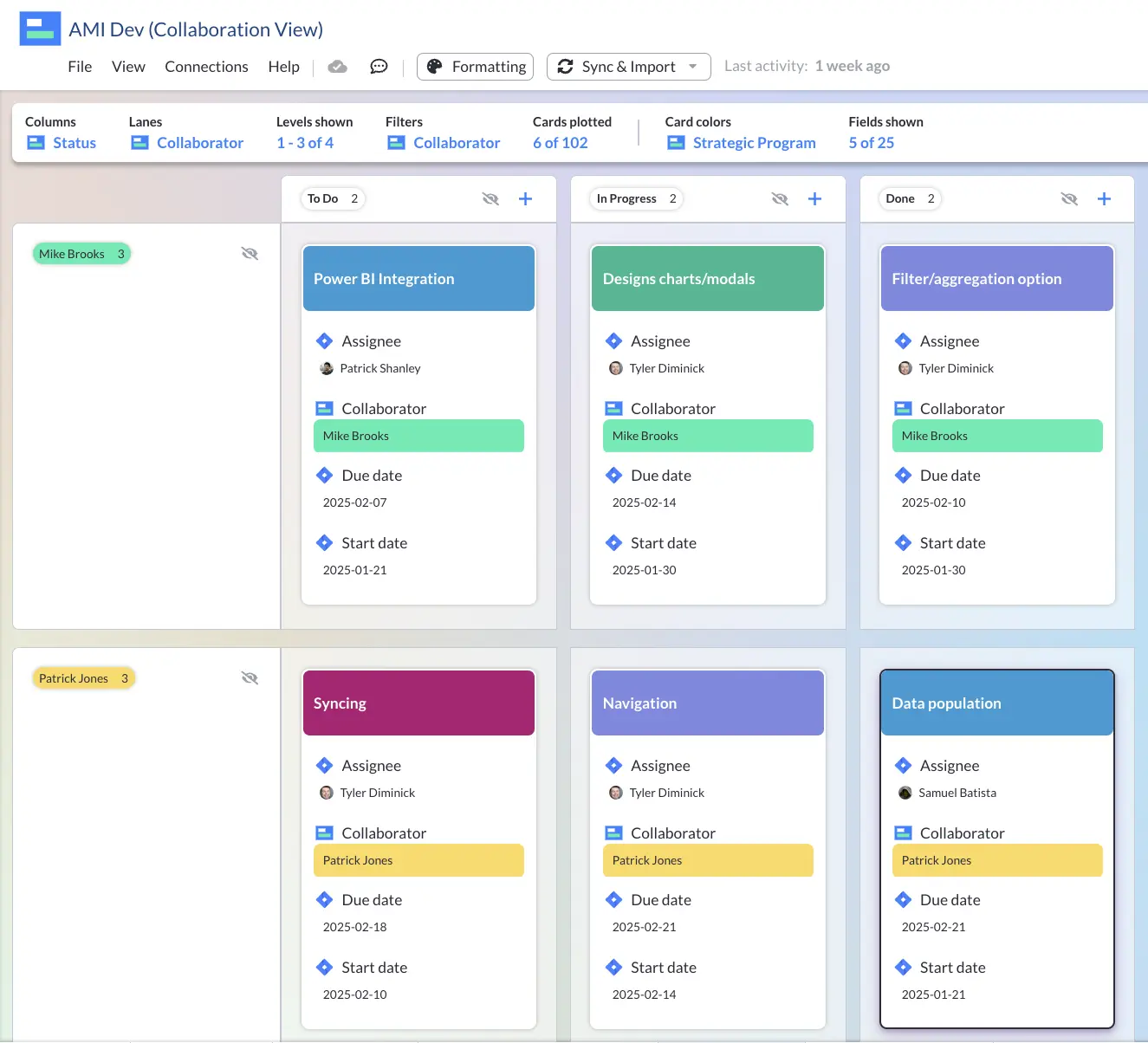
Example of a Kanban Board in Smartsheet
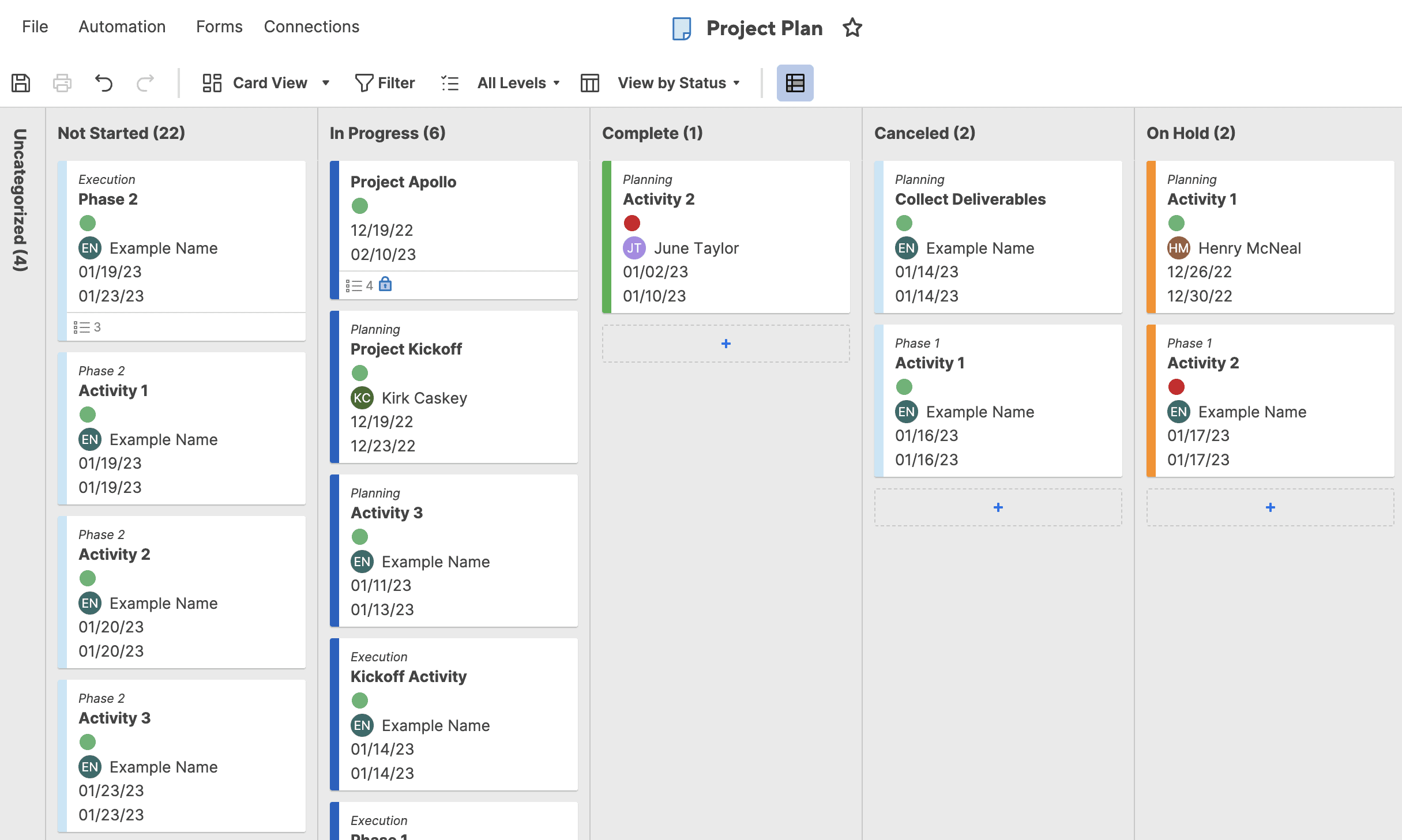
See What You Can Create
We think Visor’s visuals are much cleaner, engaging, and more inviting. Visor also gives you a wider range of custom color coding across all view types. Try creating your own colorful visualizations in Visor now.
