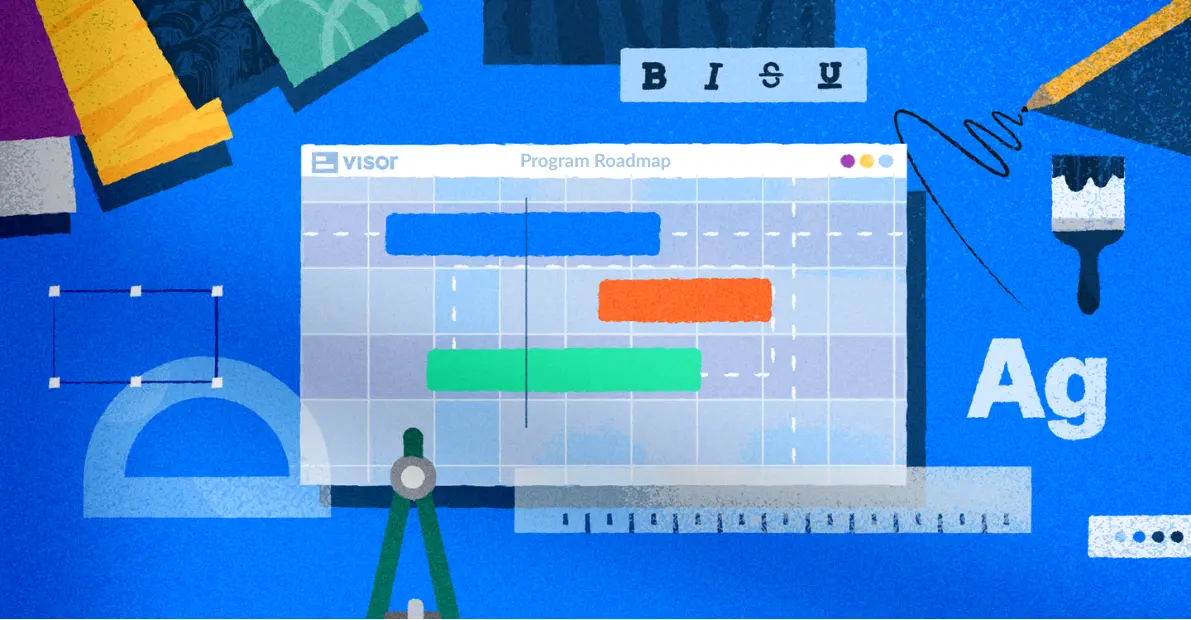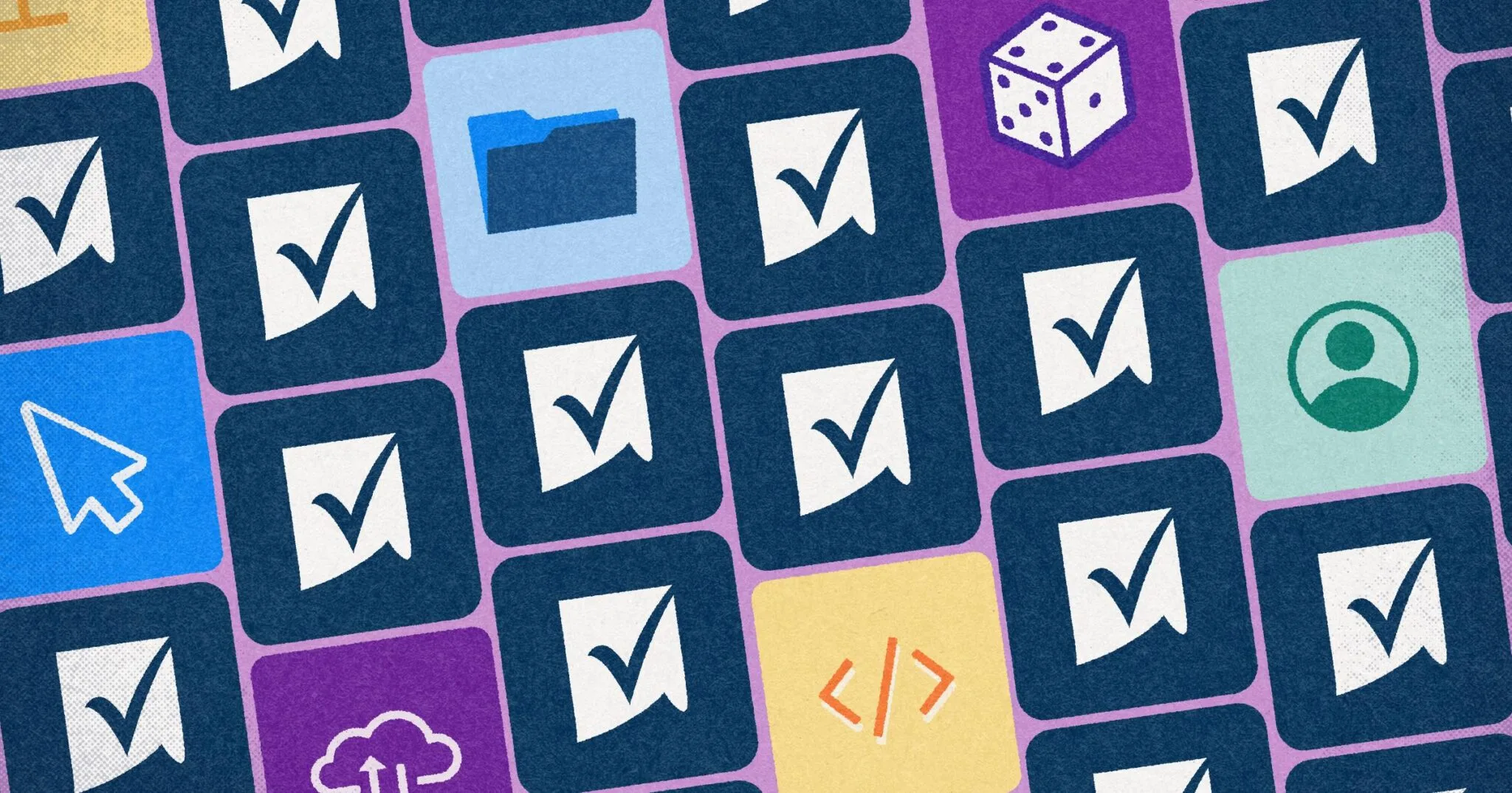
18 Smartsheet Alternatives and Competitors (+ Pricing)
Smartsheet alternatives are abundant and varied, the right one for you depends on what you are using Smartsheet for, and the reasons why you’re considering switching.
Maybe you’ve tried Smartsheet and didn’t like it. Although Smartsheet has a lot to offer users in search of a light project management tool with a lot of collaboration and spreadsheet capabilities, it is not always the right fit for every task, for every team, or for every budget.
Perhaps the recent private equity takeover of Smartsheet, fears over declines in service, and rumored changes to pricing and plans, has left you looking for something that better suits both your needs and your budget.
Whatever your position, I’m going to help you find the best set of alternatives to Smartsheet for you. In this blog I round up a wide range of Smartsheet’s competitors, summarizing their key strengths and weaknesses, so that you can select an alternative much more quickly and easily.
So, read on to find the right Smartsheet alternative for you.
What is Smartsheet?
Smartsheet is a project management app that uses the familiarity of a spreadsheet as the core of its user interface, and suffuses this with a range of project management capabilities such as:
- Project visualizations like Gantt charts and timelines
- Custom automations, created using no-code workflows
- Task management
- Detailed and highly-customizable reporting and analytics
What kind of projects is Smartsheet best suited to?
Smartsheet is best suited to managing projects and processes with lots of moving parts, complicated and variable branching workflows, numerous stakeholders, and often lots of repetition.
For this reason you’ll most commonly find Smartsheet being used for:
- Stock and inventory management
- Resource, personnel, and workload management
- Physical services (such as IT or facilities management)
- Healthcare management
- Logistics
- Project Portfolio Management (high-level management and oversight over collections of projects)
Smartsheet takes a different approach to Kanban focused tools like Asana, has different strengths and weaknesses, and therein a different core user-base. Users seeking a simple, easy, flexible way to create, manage, and track projects will probably find Smartsheet to be a poor fit.
Due to Smartsheet’s complexity and high costs, most of its users are very large organizations. The recent acquisition of Smartsheet could tighten Smartsheet’s focus on large, enterprise level customers, with features, pricing, and support models less suited to small and mid size enterprises.
Smartsheet is often taught to students learning project management as an introduction to project management tools and processes. However, project management is a deep field requiring knowledge of many technologies, approaches, and frameworks. That’s why many students turn to an assignment writing expert to get tailored guidance, save time on complex research, and ensure they fully understand the diverse technologies and frameworks needed to succeed in a career as project managers.
Smartsheet: Pros & Cons
Smartsheet isn’t the right tool for every situation. There are several downsides users noted, including:
- It’s very expensive – the cost can go up very quickly depending on how many users you have and which plan you choose.
- Smartsheet’s connectors to apps like Jira come with a heavy additional annual fee and setup costs
- The sheets part of Smartsheet is often much simpler than frequent spreadsheet users expect.
- It can also be complex and challenging for users to understand more than the basic features.
It’s up to you if that outweighs the benefits, such as:
- Smartsheet can scale from small business to enterprise level use cases.
- Its spreadsheet features are easy for most users to pick up.
- It offers multiple views to help you understand your data.
Smartsheet Cost
Prices in Smartsheet are based on the number of editors – people making changes within the system. Smartsheet’s Free Plan will only get two editors; a Pro user gets ten. Business and Enterprise Plans get unlimited editors.
Here’s a rundown of Smartsheet’s current pricing:
- Pro: $12 per user per month (annual plan)
- Business: $24 per user per month (annual plan)
- Enterprise: Contact Smartsheet for pricing
- Advanced Work Management: Custom Pricing
While you can use the Free and Pro Plans, many of the most valuable features are kept to the Business and Enterprise Plans. For instance, automations and significant storage are limited to Business and Enterprise, and data analysis and proofing are confined to Enterprise. As a result, if you need those tools and have a tight budget, Smartsheet may be out of your price range.
In those cases people often turn to complimentary solutions like Visor, which we offer. The Visor free trial includes all the functionality you need, with a few limits on the number of Editor users and syncs. This means you can start using it for real, and upgrade when you are already getting value out of it. Unlike Smartsheet, Visor’s integrations with systems like Jira are completely free too.
Best Smartsheet Alternatives – My List With Summaries of Each Smartsheet Alternative
Here is my quick-list of my favorite alternatives to Smartsheet.
Click on the links (or use the contents list at the side of the screen) to go to a summary of each app, its strengths, weaknesses, pros, cons, pricing, and any other key details that will help you decide if it’s the best Smartsheet alternative for you. Otherwise, feel free to scroll on through and see what each app has to offer.
1. Visor
2. Wrike
3. Airtable
4. Asana
5. Trello
6. Monday.com
7. Jira
8. Hive
9. ClickUp
10. Zoho Projects
11. Workfront
12. Celoxis
13. Teamwork
14. Google Sheets
15. Microsoft Excel
16. Basecamp
17. Scoro
18. Microsoft Project (MS Project)
1. Visor
Like Smartsheet, Visor is a spreadsheet-inspired workspace, though it offers more than just a spreadsheet view. Visor also offers a Gantt chart view, Kanban board view, Timeline view, and Dashboard view.
Visor is a popular Smartsheet alternative amongst project managers because it gives you many of the strengths of Smartsheet in a clear, modern, easy-to-use app that is a better fit for a wider range of projects, and – because of it’s ease of use and competitive pricing – is used by small and large teams and organizations alike.
It’s also ideal for teams that want to combine, manage, and analyze groups of projects but don’t want a clunky, complex, and expensive project portfolio management (PPM) tool. Visor is PPM software that gives you capabilities without the heavy lifting or the enormous cost.
Example of a project portfolio template in Visor, using connected Jira data:
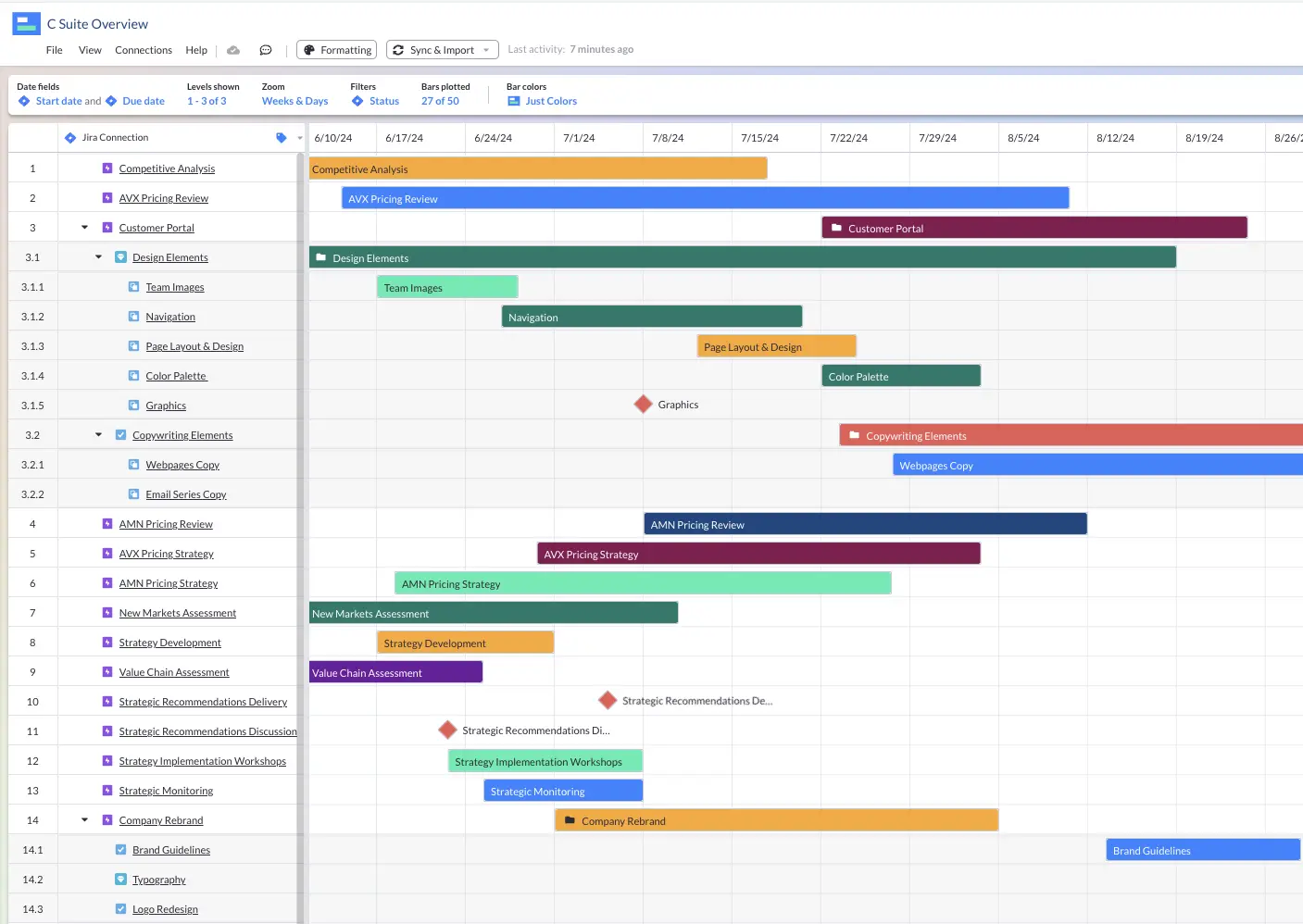
Additionally, unlike Smartsheet Visor offers two-way integrations with apps like Jira, Asana, and Salesforce for free. (Smartsheet’s Jira Connector is an expensive add-on.) This makes it better for users to visualize and share accurate data with stakeholders, clients, and collaborators. Visor’s project Gantt chart templates and release roadmap templates all allow you to import data from your SaaS tools.
A spreadsheet view in Visor using connected Jira data, with multiple projects:
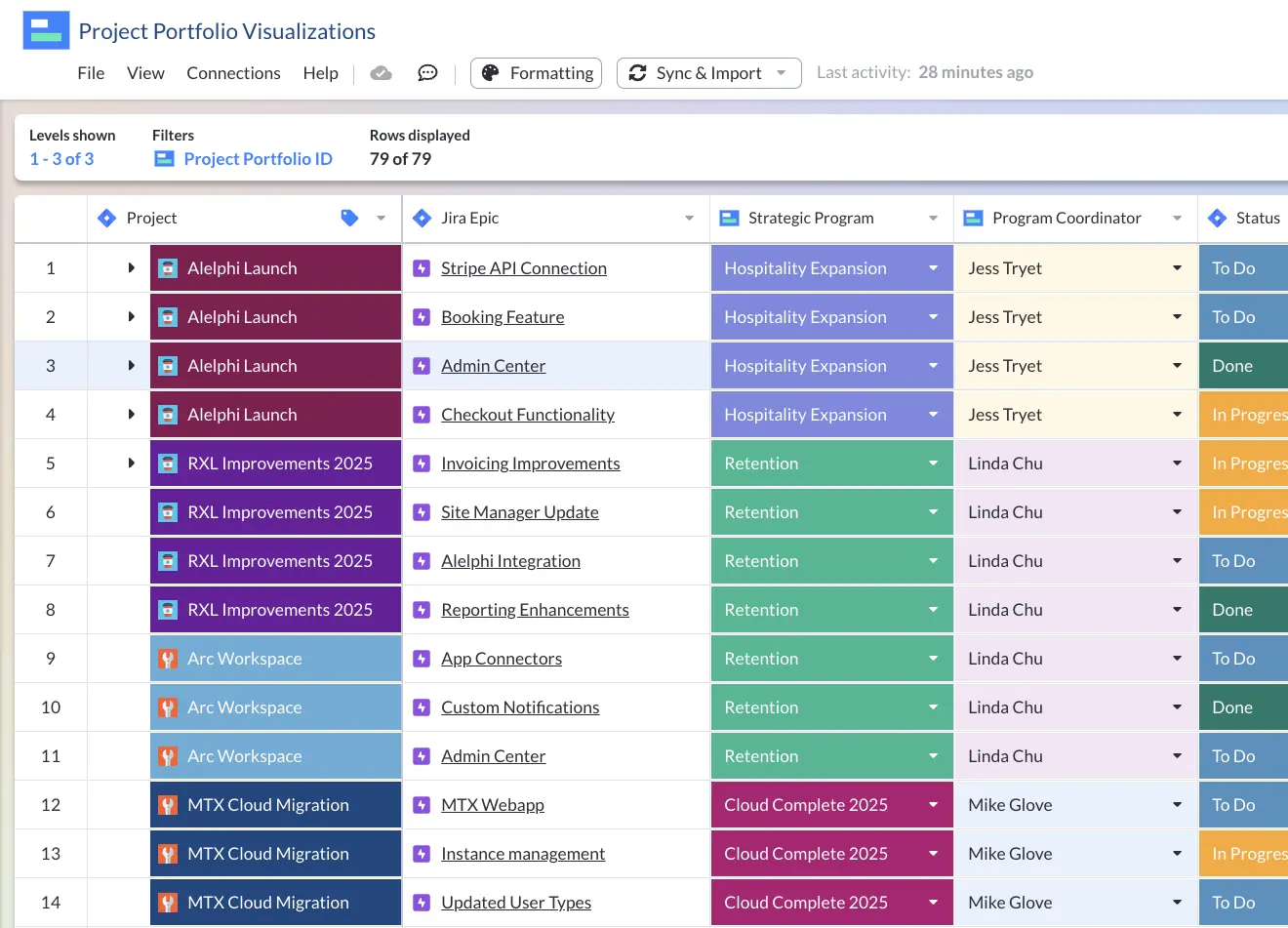
The learning curve with Visor is much shorter than Smartsheet, so you’ll quickly be able to create crystal clear visualizations that you want to share with stakeholders.
So, if you want to shorten your learning curve for a lower price point, Visor is the way to go.
Visor features
- Multiple views, including Table, Gantt, Board, Dashboard, and Timeline.
- Hierarchies from outside sources, like Jira, are preserved
- Single source of truth for data
- Intuitive, drag-and-drop interface
- Offers custom fields, conditional formatting, and filtering
Visor Pros and Cons
Pros:
- Visor lets you create a two-way sync between Jira and other apps
- Data is presented in a way that’s colorful and simple to customize
- Users can easily learn how to use Visor
- The app lets you engage in straightforward, secure collaboration
- Enables project portfolio management for teams of all types and sizes
- Easy to create Gantt charts for multiple projects and other multi-project views
Cons:
- Lacks some project management app features such as notifications
- Currently has no workflow automation functionality
Visor pricing
Visor’s pricing is based on the number of editors in a Workspace, along with how many Workbooks and records you want to work with. You can also add unlimited viewers – people who look at your data but don’t change it – for free.
- Free: Offers a limited number of Workbooks and records
- Pro: $9 per editor per month (annually)
- Ultimate: $18 per editor per month (annually)
Visor reviews and rating
- 4.5 out of 5 on Capterra
- 5.0 out of 5 on G2
- 4.8 out of 5 on Atlassian Marketplace
Reviewers praised Visor’s quick customer success team and the company’s openness to customer suggestions:
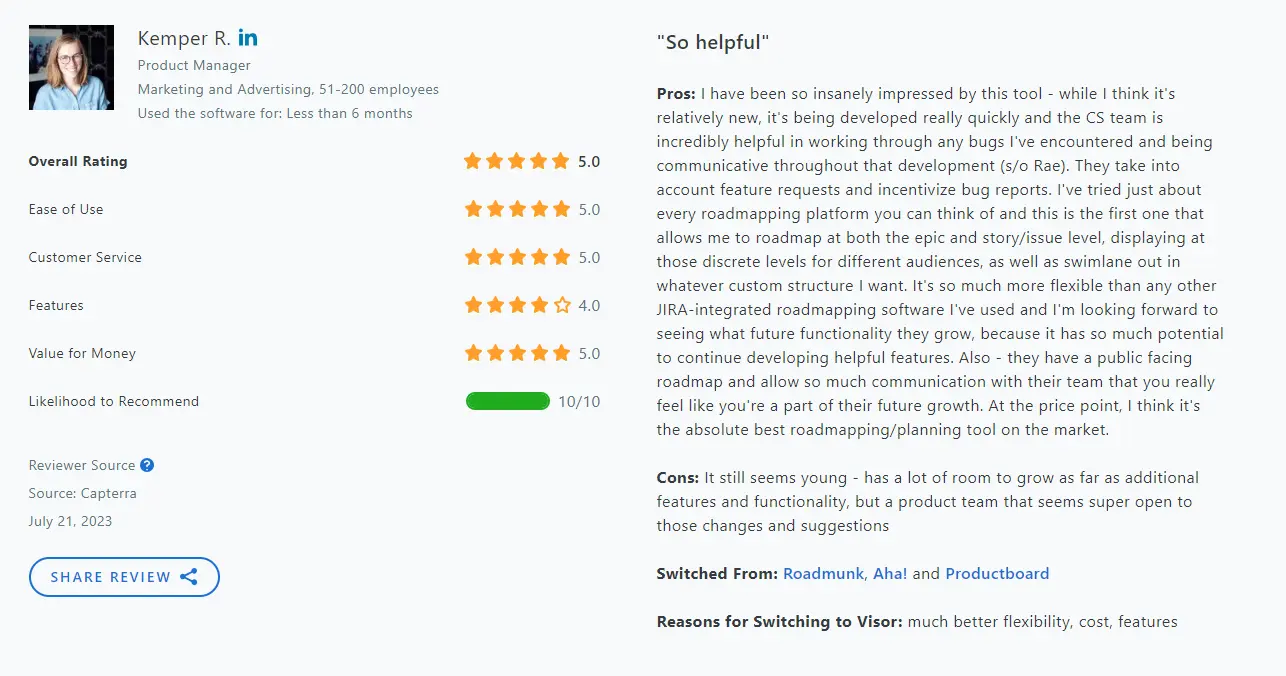
2. Wrike
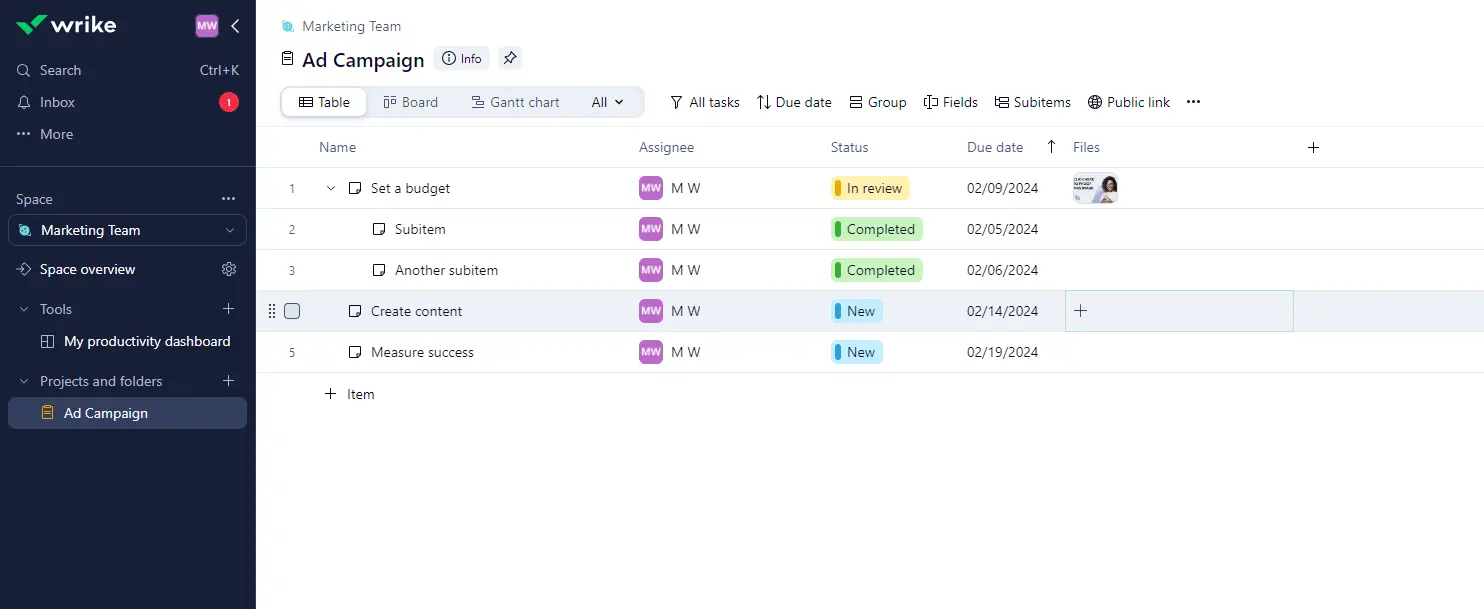
Wrike is a popular project management tool that is designed to be used by multiple departments. It’s a good tool for project management, but less useful if you’re more focused on spreadsheets or sharing data.
As an alternative to Smartsheet, Wrike is a good choice for small or medium-sized teams, since its Free Plan has no user limit (Smartsheet limits you to one free editor). It offers similar features, including multiple views and time tracking.
Wrike features
- Built-in time tracking
- Automations
- In-app commenting
- Dynamic request forms
Wrike pros and cons
Pros:
- Wrike includes lots of integrations with marketing and file sharing apps
- It includes reporting and dashboard features
- The app works for multiple departments
Cons:
- Wrike isn’t really suited to software development
- There is a steep learning curve
- You’re given limited visual customization options
Wrike pricing
If you want to give Wrike a try, they offer a free 14-day trial. This may make more sense for experimenting with Wrike than the Free plan, which has more limited functionality.
- Free
- Team: $9.80 per month (annual plan)
- Business: $24.80 per month (annual plan)
- Enterprise: Contact Wrike for rates
- Pinnacle: Contact Wrike for rates
Wrike reviews and ratings
- 4.3 out of 5 on Capterra
- 4.2 out of 5 on G2
Most users cited Wrike’s ability to work as a cross-functional tool as a major selling point. While some users pointed out the learning curve, others noted it’s not that much more complicated than other project management software.
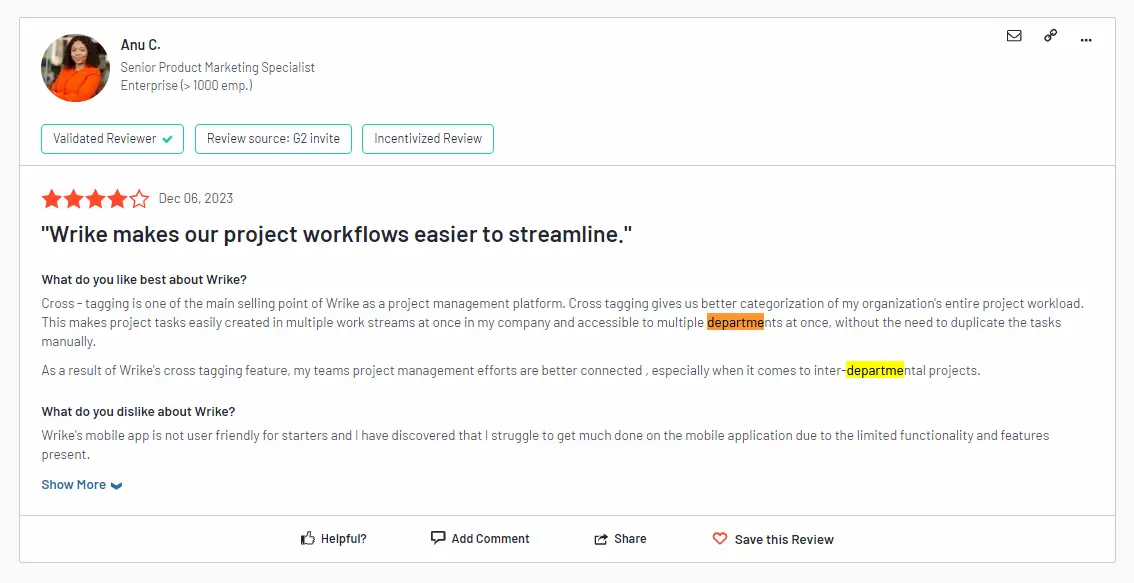
3. Airtable
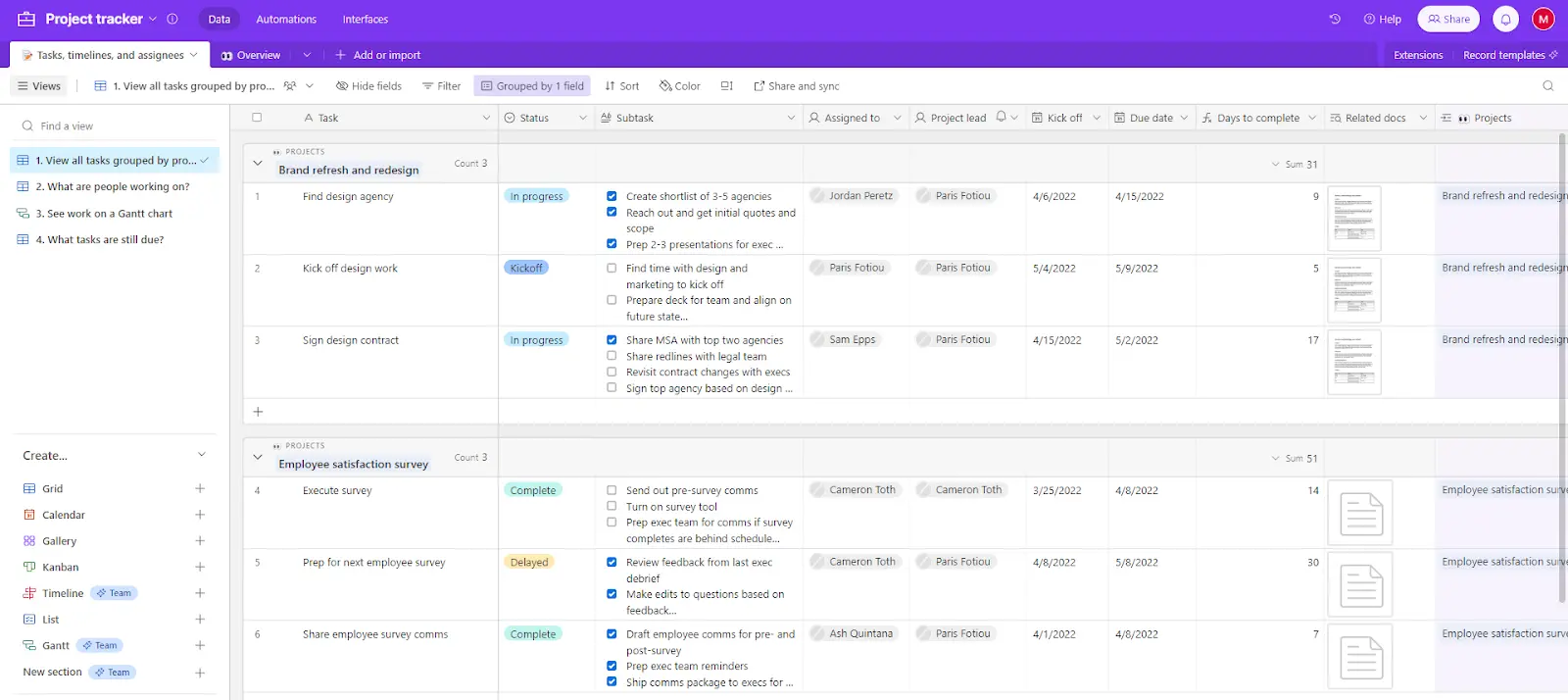
Airtable lets you set up relational databases – in other words, you can store data and reuse it and relate it to other data later. The system makes it easy to use, though it’s a bit less complex than other project management options on this list.
However, if you want something similar to Smartsheet’s spreadsheet-heavy interface, Airtable offers something comparable.
Airtable features
- Spreadsheet and database capabilities
- Pre-made templates
- Multiple views
- Workflow automations
Airtable pros and cons
Pros:
- Airtable boasts a very user friendly interface
- The app makes collaboration easy
- It offers a drag-and-drop builder for customizing the interface
Cons:
- Some of the more advanced features are challenging to learn
- Airtable is not good for straightforward data sharing
- The company is more focused on enterprise clients
- The Airtable Jira integration offers limited field options
Airtable pricing
Airtable offers a Free plan that lets you try out the product basics. Larger plans offer more records, attachments, and automations. If you want two-way sync or certain integrations, you’ll only find those at the Business Plan level and above.
- Free: Available up to 5 seats
- Team: $20 per seat per month (annual)
- Business: $45 per seat per month (annual)
- Enterprise: Contact Airtable for pricing
Airtable reviews and rating
- 4.7 out of 5 on Capterra
- 4.6 out of 5 on G2
Users mentioned the ease of use and ability to make customizations as primary selling points for Airtable customers.
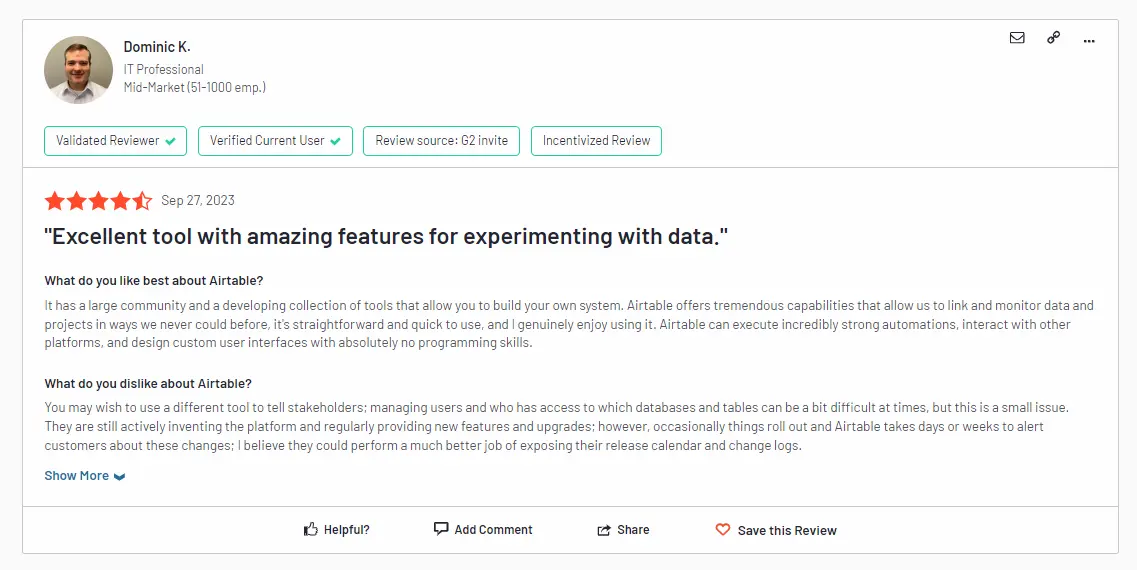
4: Asana
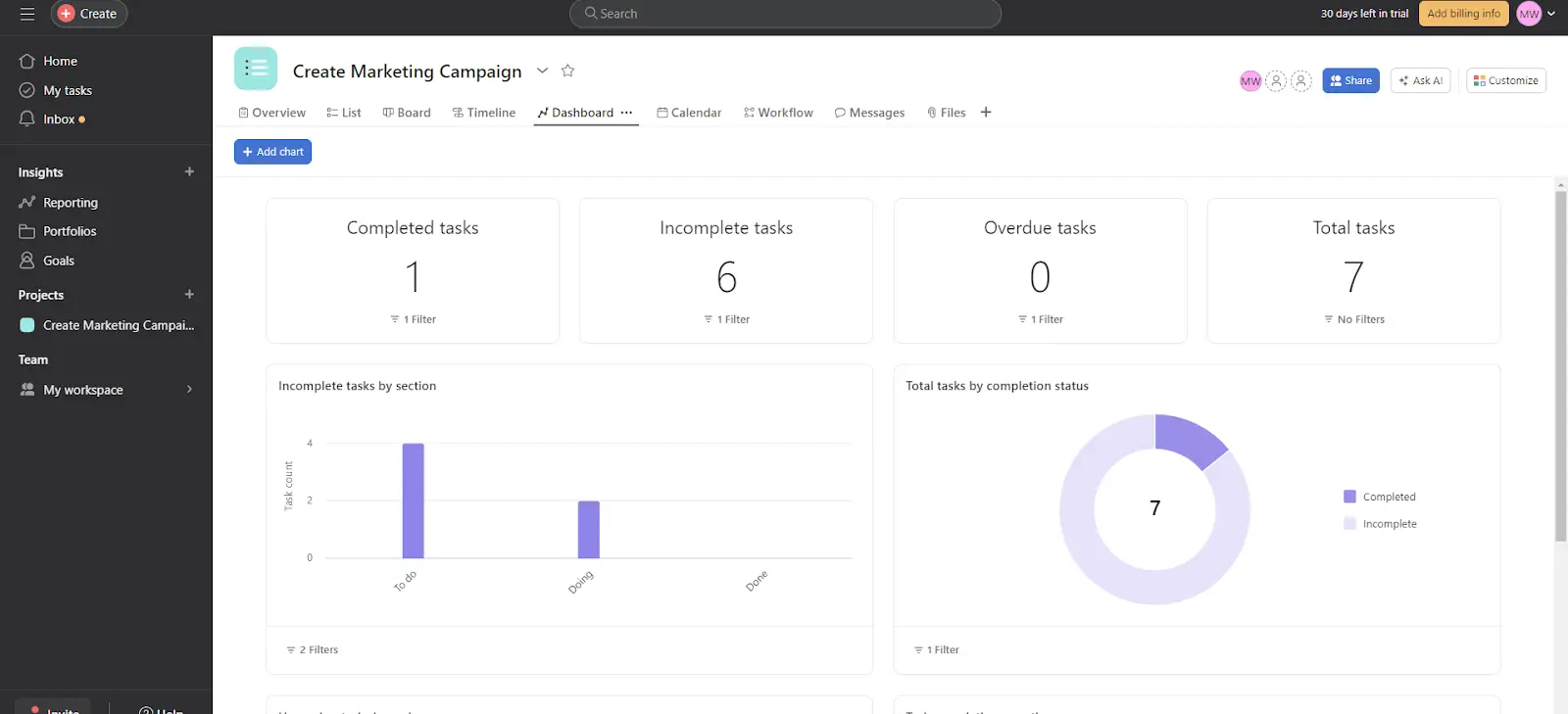
Asana is a popular project management and collaboration tool designed to help teams organize, track, and manage their work. It’s an easy-to-use system that lets you connect multiple teams. If you’re looking to compare, Asana beats out Smartsheet in ease of use and collaboration features.
Asana features
- Task management system
- Collaboration tools
- Project planning and visualization:
- Variety of integrations
Asana pros and cons
Pros:
- Asana features a user-friendly interface that is easy to navigate
- The app integrates with a wide range of third-party tools and services
- You can customize projects and tasks with custom fields, templates, and workflows
- Setting up a integrations (e.g., Jira Asana integration) can be challenging, requiring expertise
Cons:
- Advanced reporting and analytics capabilities are relatively limited compared to some other project management tools
- Some users may find the default email notification settings overwhelming
- Some advanced features may require additional integrations or plugins, which can add complexity to the workflow
Asana pricing
Pricing tiers affect the number of actions you can perform in Asana, and the types of integrations you have access to. For instance, if you want to connect to Adobe Creative Cloud, you’ll need at least the Advanced Plan.
- Free
- Starter: $10.99 per seat per month (annual)
- Advanced: $24.99 per seat per month (annual)
- Enterprise: Contact Asana for pricing
Asana reviews and rating
- 4.5 out of 5 on Capterra
- 4.3 out of 5 on G2
Several Asana customers mentioned the biggest challenge was getting their team members to learn and use the system consistently (which is why we wrote tips for how to hack Asana for project management).
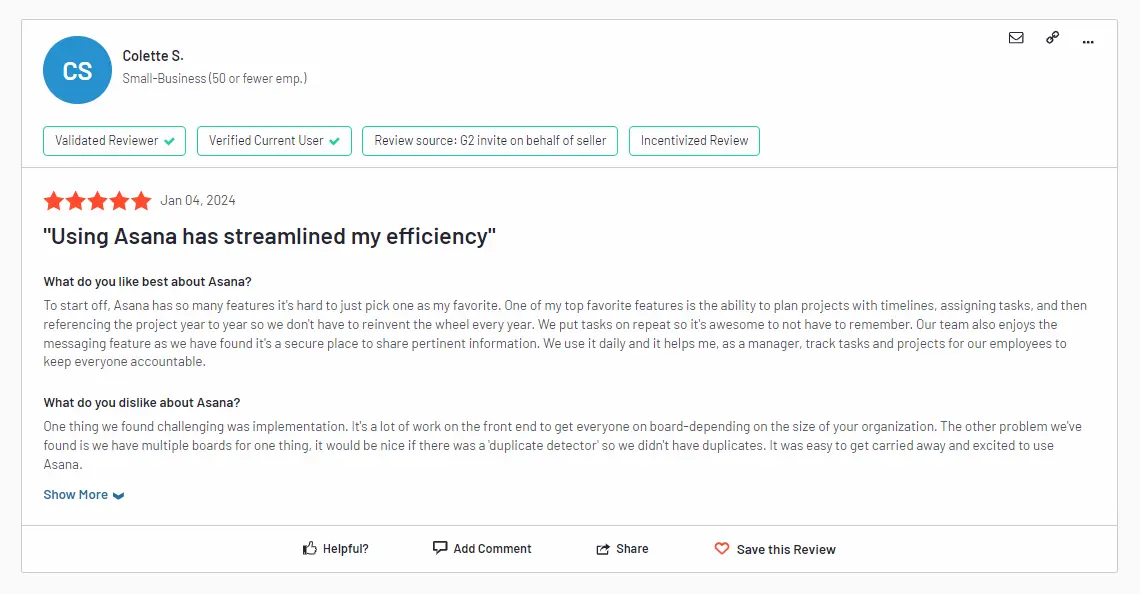
5. Trello
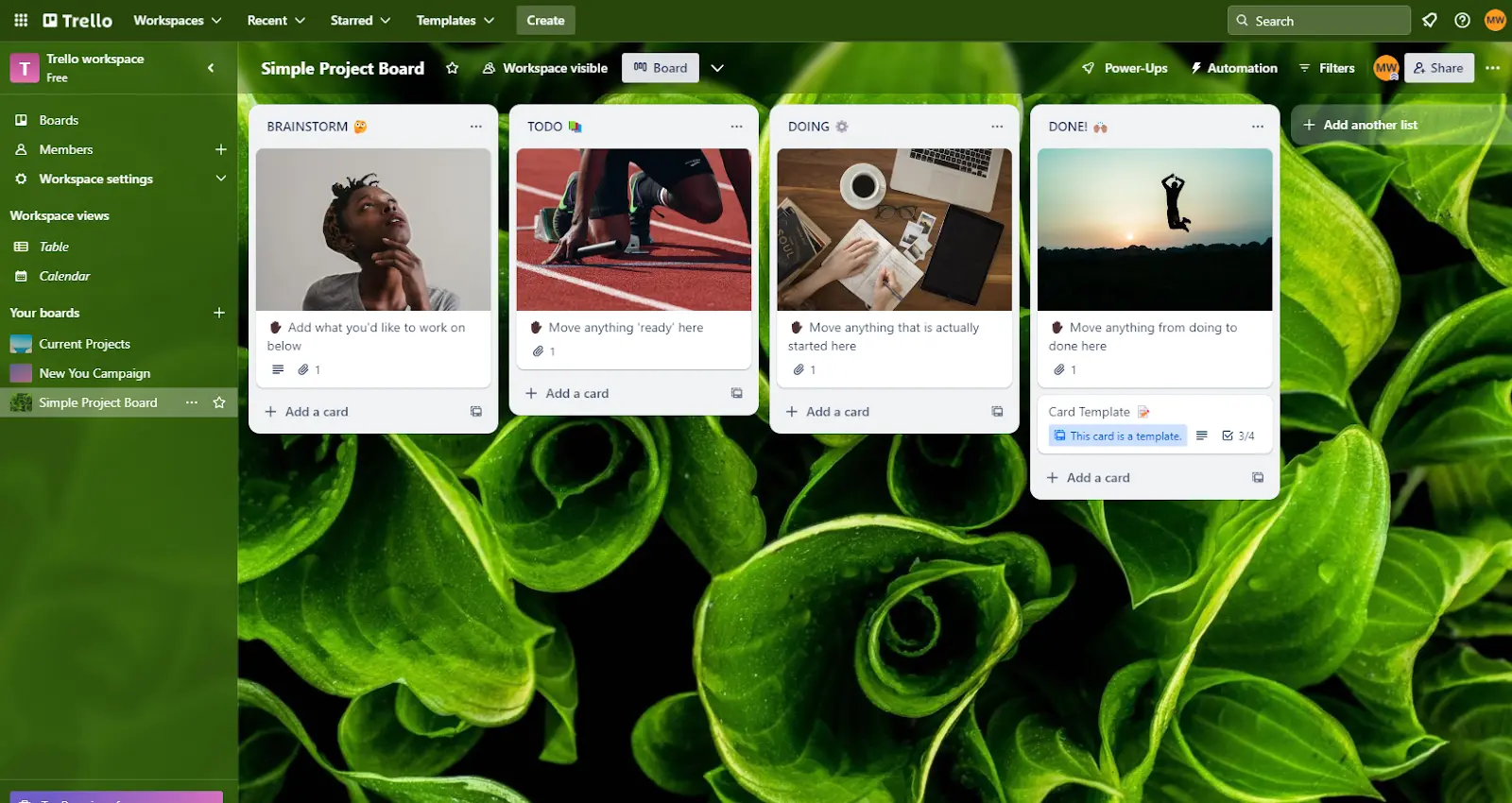
People like Trello because it provides a simple, flexible, and visually engaging solution for managing tasks and projects. If you want a simple tool that gives you the ability to collaborate on simple projects, Trello is a good choice. However, it lacks the complexity of a solution like Smartsheet, so don’t look to it to replace advanced project management features.
Trello features
- Kanban-style board view
- Drag-and-drop interface
- “Power-up” integrations let you add functionality
- Color-coded labels
Trello pros and cons
Pros:
- The app makes it easy for teams to collaborate
- Trello is very easy to use
- There are plenty of upgrades or third-party power-ups available
Cons:
- This is primarily a board-making tool, though Table and Calendar Views are available for the Premium and Executive Plans.
- There are no native in-app reporting features.
- Trello has a very limited permissioning system, especially on the Free plan.
Trello pricing
If you’re just looking for a simple board view, the Free Plan works just fine. If you need integrations, additional views, and other more advanced features, you’ll need to spring for a paid plan.
- Free
- Standard: $5 per seat per month (annual)
- Premium: $10 per seat per month (annual)
- Enterprise: The per seat cost changes based on the number of users
Trello reviews and rating
- 4.6 out of 5 on Capterra
- 4.4 out of 5 on G2
While some reviewers noted more complex boards could be a bit difficult to follow and maintain, most appreciated the simple, straightforward interface and ease of use.
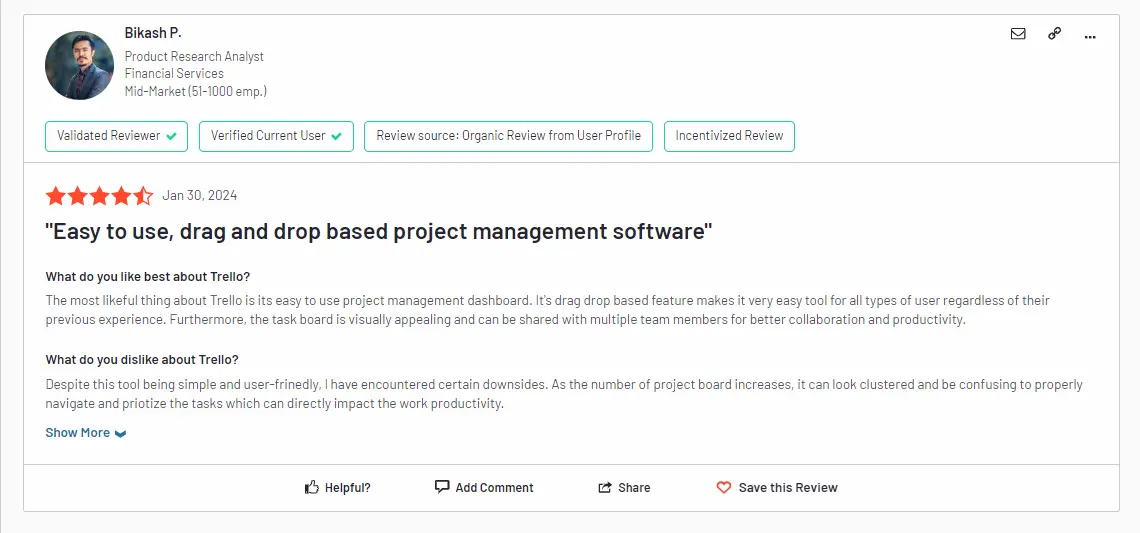
6. Monday.com
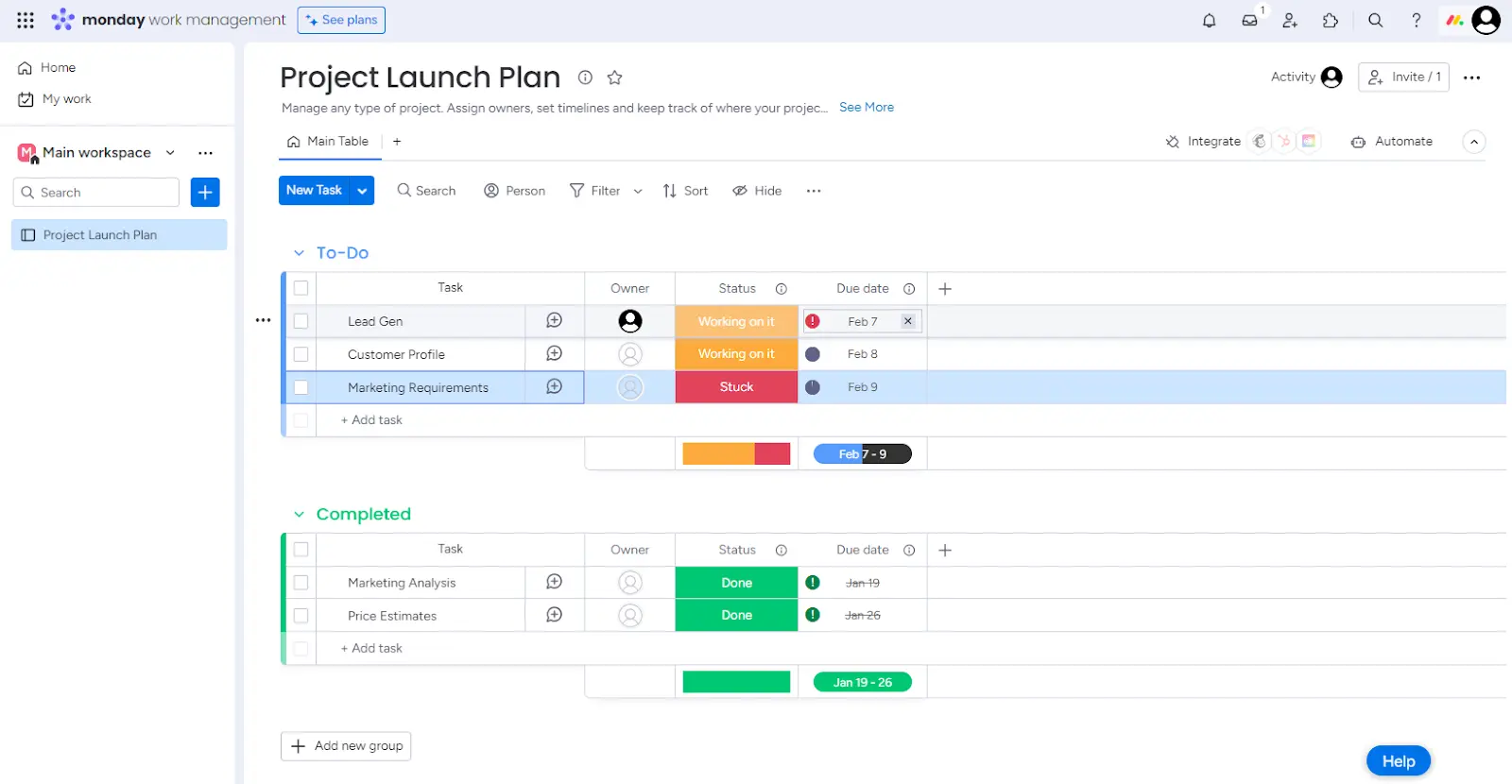
Monday.com is designed to provide teams with a flexible and customizable platform for managing projects, collaborating effectively, and optimizing workflows. Its visual interface, customization options, and integration capabilities make it a popular choice for teams across various industries and disciplines. When compared to Smartsheet, you’ll find Monday.com has more integration options and has more task management features.
Monday.com features
- Project templates
- Guided automations for simple tasks
- AI Assistant in beta
- A variety of integrations
Monday.com pros and cons
Pros:
- Monday.com is easy to use, so you can jump right in
- It has a broad assortment of integrations to connect to your existing tech stack
- The system allows for multiple editors at once and makes it easy to collaborate
Cons:
- Monday bills recurring tasks as automations
- It can be difficult to handle time tracking or expenses
- Many crucial features of locked behind the higher pricing plans
Monday.com pricing
Most of the important features are locked behind the Standard Plan. Free and Basic plans don’t have Gantt, Timeline, or Calendar views, nor can you access automations and integrations.
- Free
- Basic: $9 per seat per month (annual)
- Standard: $12 per seat per month (annual)
- Pro: $19 per seat per month (annual)
- Enterprise: Contact Monday.com
Monday.com reviews and rating
- 4.6 out of 5 on Capterra
- 4.7 out of 5 on G2
Monday.com is popular with remote teams that need to collaborate on projects. However, several noted that the price can be on the high side for companies with fewer employees.
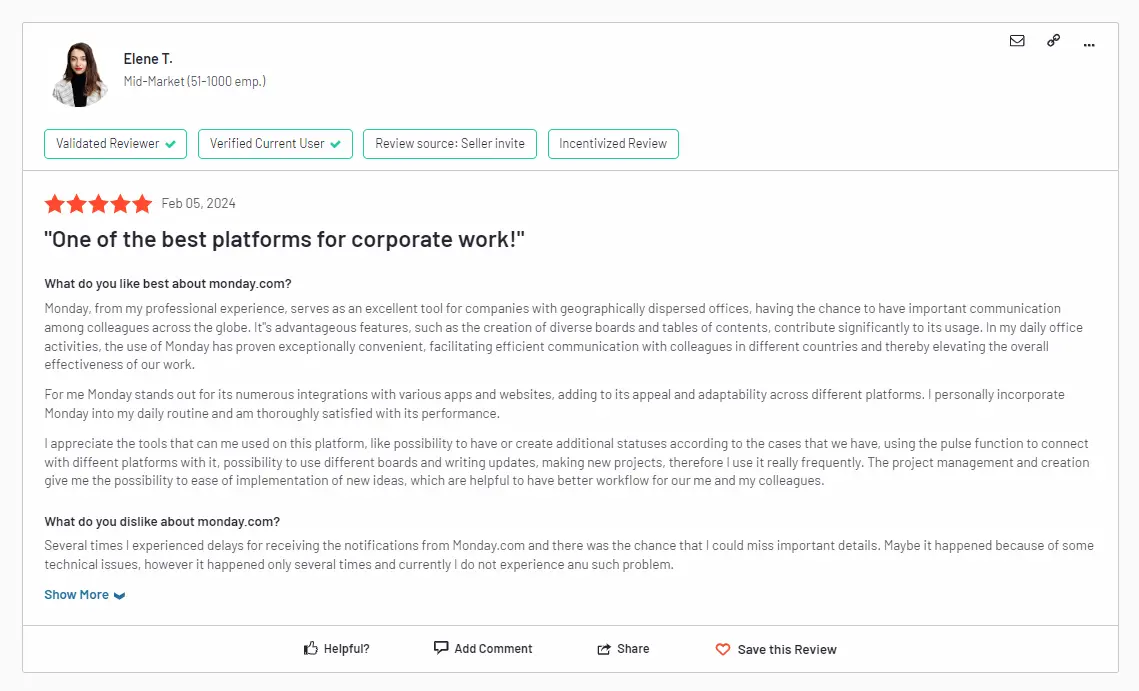
7. Jira
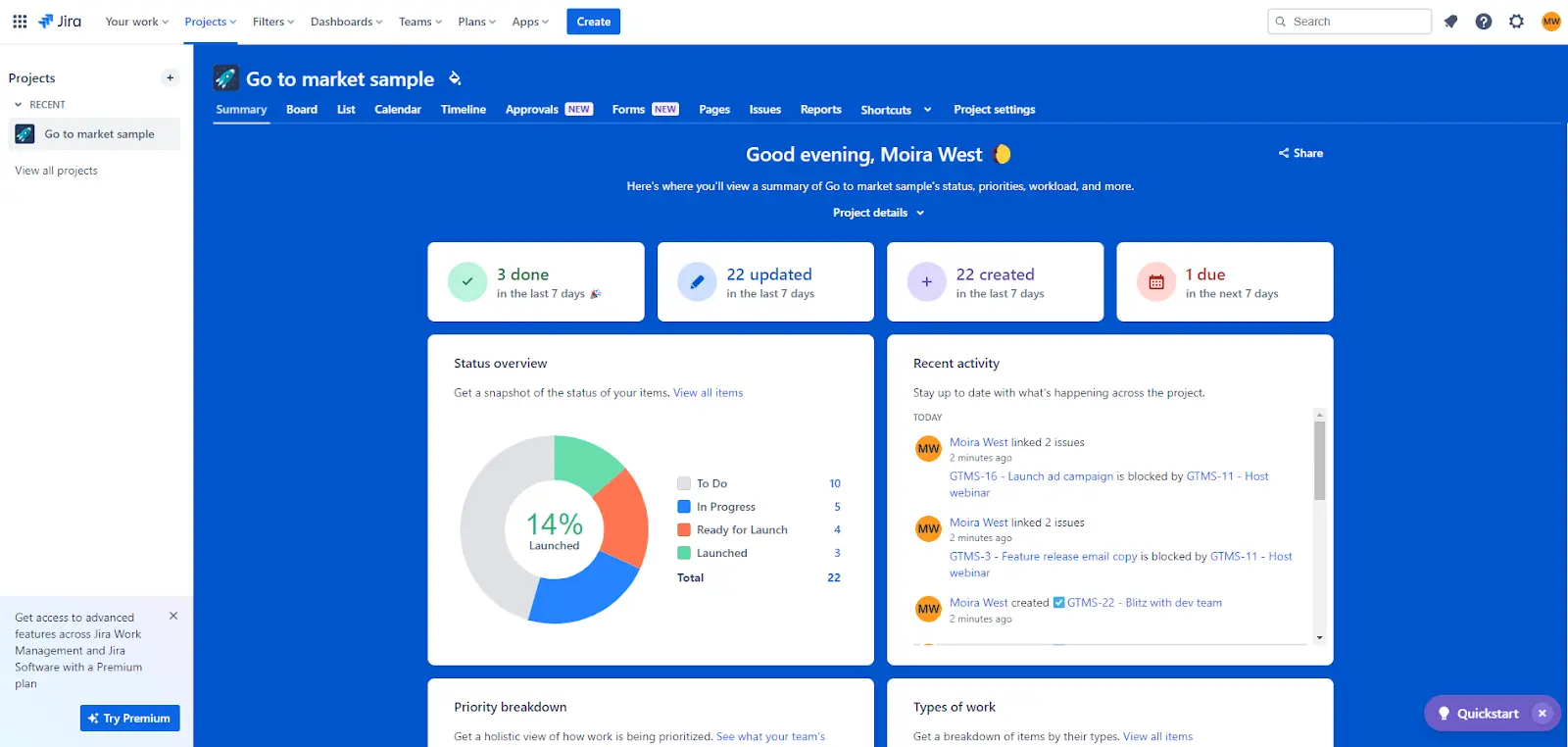
Jira is still the number one choice for users looking to handle project management for IT and Dev teams. It far outstrips Smartsheet for Agile management. And despite its complex interface and IT roots, Jira’s used by marketing teams; it’s also not uncommon to see Jira’s used for non-software projects.
However, because not all teams use Jira, you might need backup from a tool like Visor (which has a Jira integration) for communicating with outside teams.
Jira features
- Issue tracking
- Agile project management
- Customizable workflows and automations
- Reporting and analytics
Jira pros and cons
Pros:
- It offers a best-in-class app for Agile and Scrum management
- Jira is highly customizable and can be adapted to fit your team
- Atlassian offers a broad range of plugins and integrations
Cons:
- It can be difficult for those without Agile experience to use it
- Jira tends to be more expensive
- Administrators can have trouble with initial setup and configuration
- Jira’s Timeline and Advanced Roadmaps can’t be shared externally
Jira pricing
The pricing below represents Jira’s Cloud product. You can still get a Data Center starting at $42,000 per year.
- Free
- Standard: $8.15 per user per month (estimated)
- Premium: $19 per user per month (estimated)
- Enterprise: Contact Atlassian
Jira reviews and rating
- 4.5 out of 5 on Capterra
- 4.3 out of 5 on G2
Jira is the go-to software for developers, testers, and a variety of other job types. Though there may be people who don’t like the pricing or who note the steep learning curve, most learn to use it because it’s still the best system for Agile project management.
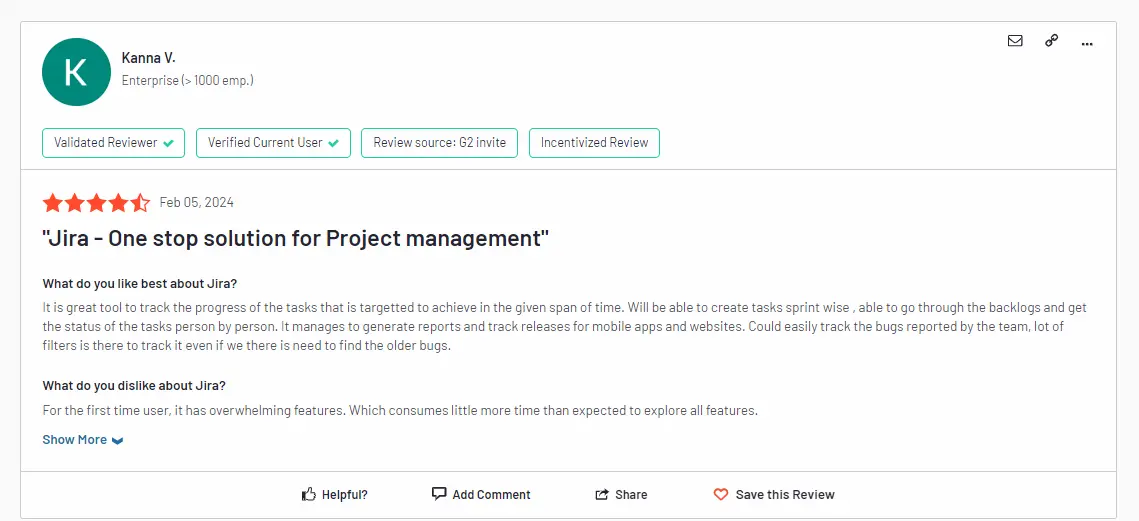
8. Hive
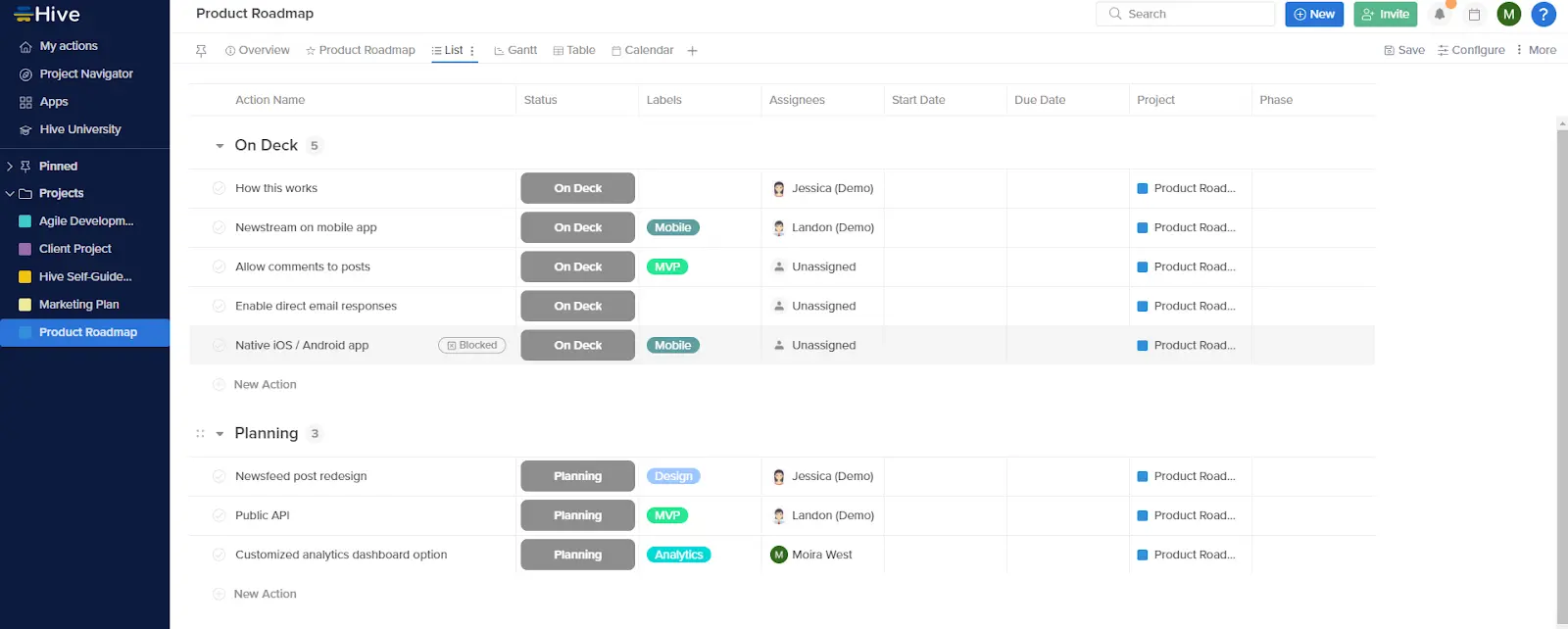
Hive hasn’t been around as long as tools like Smartsheet or Monday.com, but it’s finding its niche as a project management system that works well for smaller, less technically savvy teams. It offers solid collaboration features, too, if that’s a priority for your organization.
Hive features
- Multiple views, including Gantt, board, and table views
- Time tracking
- In-app messaging
- Reporting and analytics
Hive pros and cons
Pros:
- It’s pretty easy to use if you don’t have project management software experience
- Hive offers a wide selection of integrations.
- The app offers real-time collaboration, including in-app messaging
Cons:
- Hive keeps a 500 automation limit, regardless of the plan you choose
- It doesn’t have a very strong privacy policy and may push targeted ads or sell data
- Many key features are add-ons for lower plans and costs can add up quickly
Hive pricing
Some features, such as proofing and approvals, timesheets, and analytics aren’t available in Free and Starter Plans. They involve add-on costs for a Teams Plan, and are included in Enterprise Plans.
- Free
- Starter: $5 per user per month (annual)
- Teams: $12 per user per month (annual)
- Enterprise: Contact Hive
Hive reviews and rating
- 4.5 out of 5 on Capterra
- 4.6 out of 5 on G2
Most Hive users enjoy the simplicity and ease of use Hive offers, though some users have noted that privacy can be a concern or that frequent updates sometimes lead to bugginess.
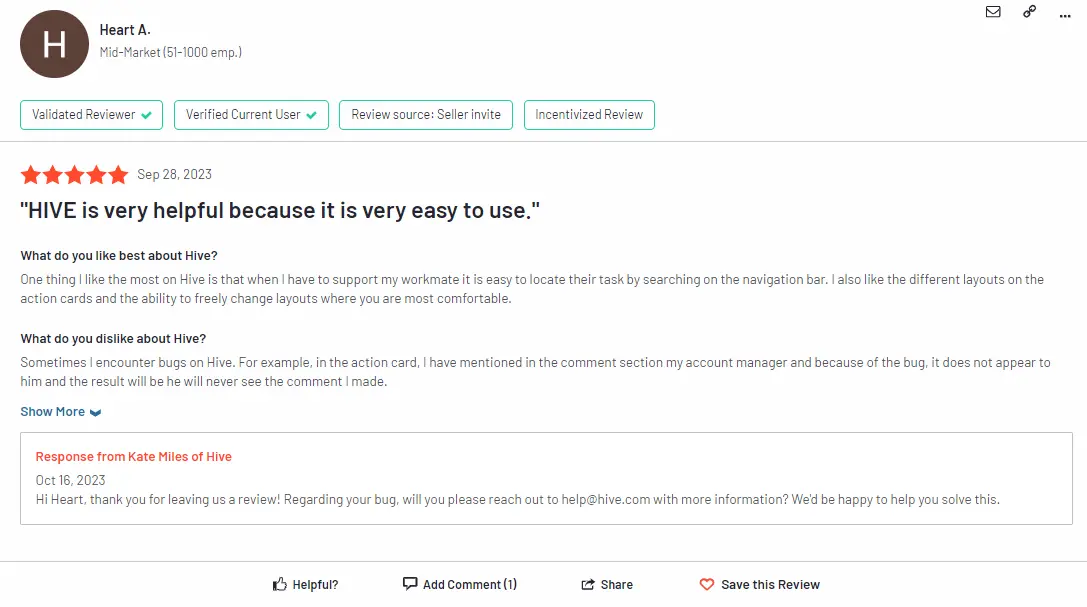
9. ClickUp
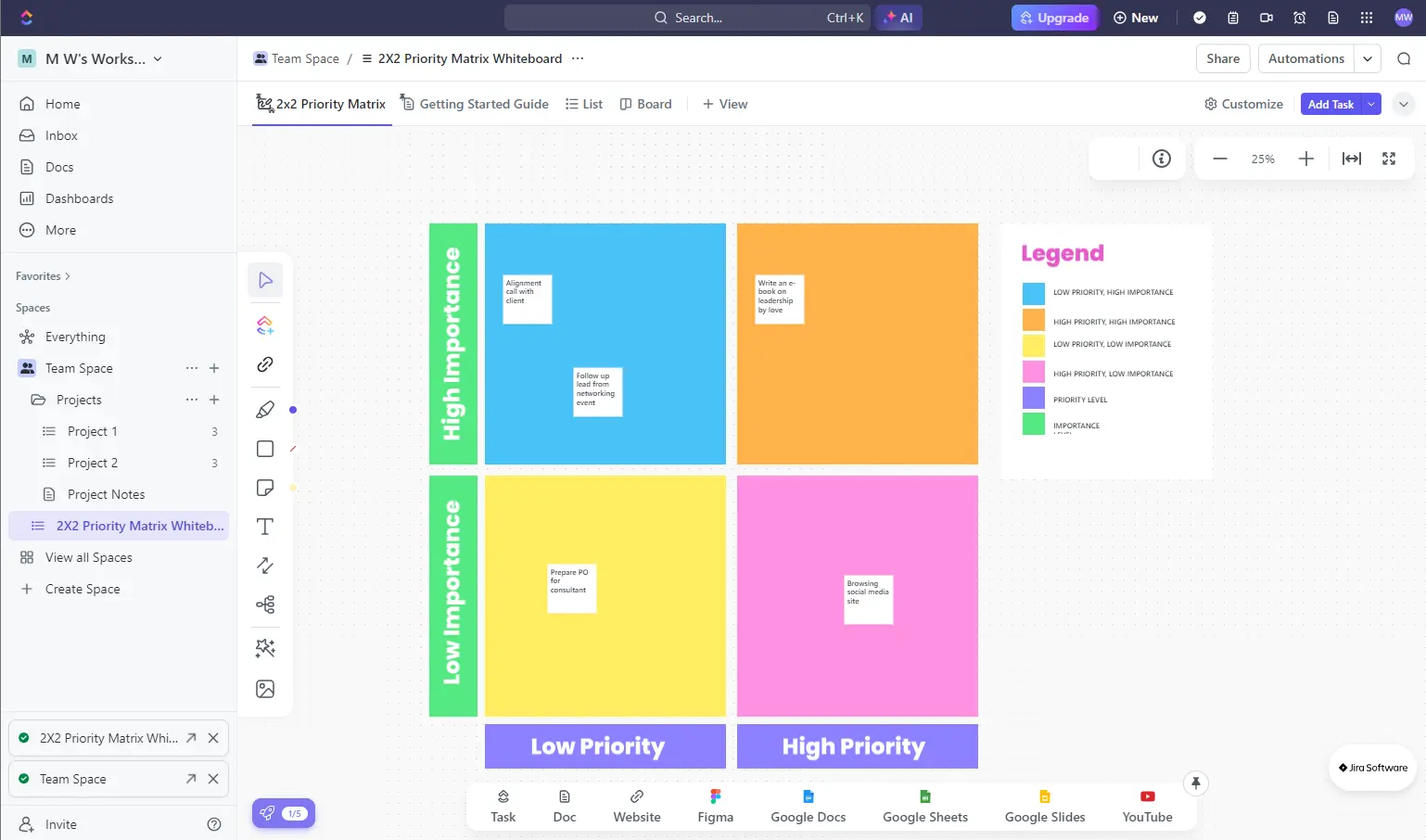
Do you feel as if Smartsheet doesn’t have enough views for you? ClickUp may be the solution.
ClickUp is a tool that offers project management with plenty of different ways to visualize your data. It works best for smaller teams, since the interface can get cluttered if there are too many users.
ClickUp features
- Task management
- 15 views, including Gantt, table, and mind map views
- Automated processes and workflows
- ClickUp AI to adjust writing in the app
ClickUp pros and cons
Pros:
- ClickUp has a strong Free Plan, offering a good number of features before you have to upgrade
- The app includes a variety of collaboration tools, including in-app chat, comments, and checklists
- It’s easy to use and easy to set up automations within the app
Cons:
- The app has fewer integrations than many other project management competitors
- The features can make the app feel cluttered or overwhelming, especially as the number of users goes up
- Some users have complained of slow customer support response time
- Popular features like color-coded Gantt charts are only available with a paid plan
ClickUp pricing
ClickUp includes a number of features in the Free plan that are gated in most of project management softwares, including significant storage, two-factor authentication, and a wide range of views.
- Free
- Unlimited: $7 per member per month (annual)
- Business: $12 per member per month (annual)
- Enterprise: Contact Clickup
ClickUp reviews and rating
- 4.5 out of 5 on Capterra
- 4.6 out of 5 on G2
Some reviewers have commented that they feel as if there are so many features that they don’t get to use the tool to its fullest abilities.
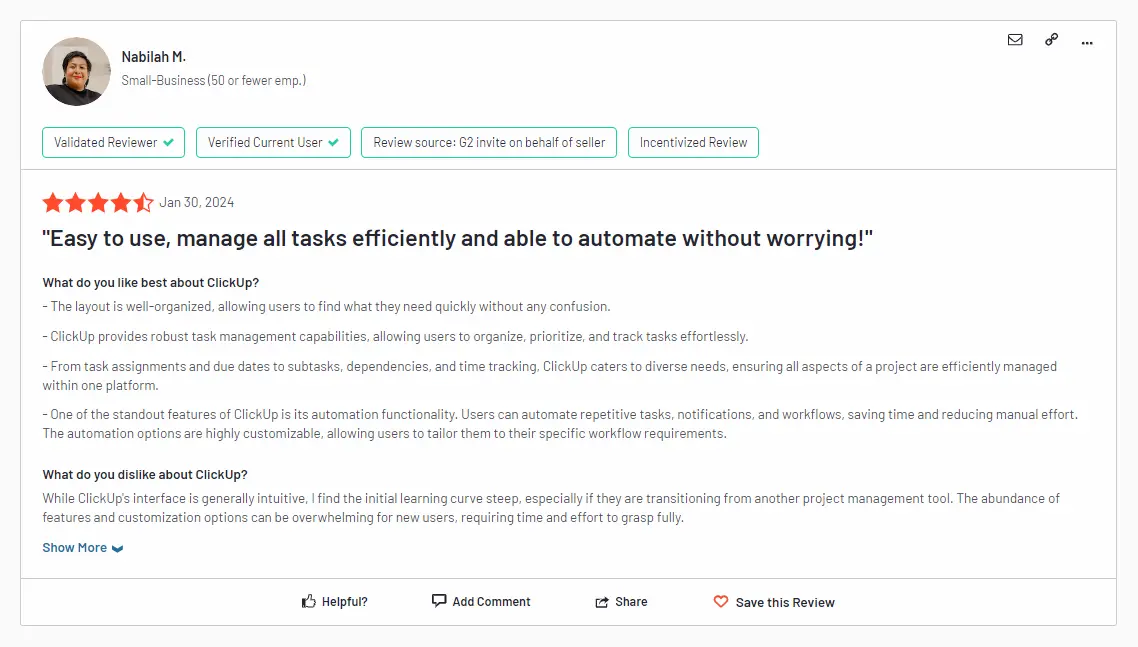
10. Zoho Projects
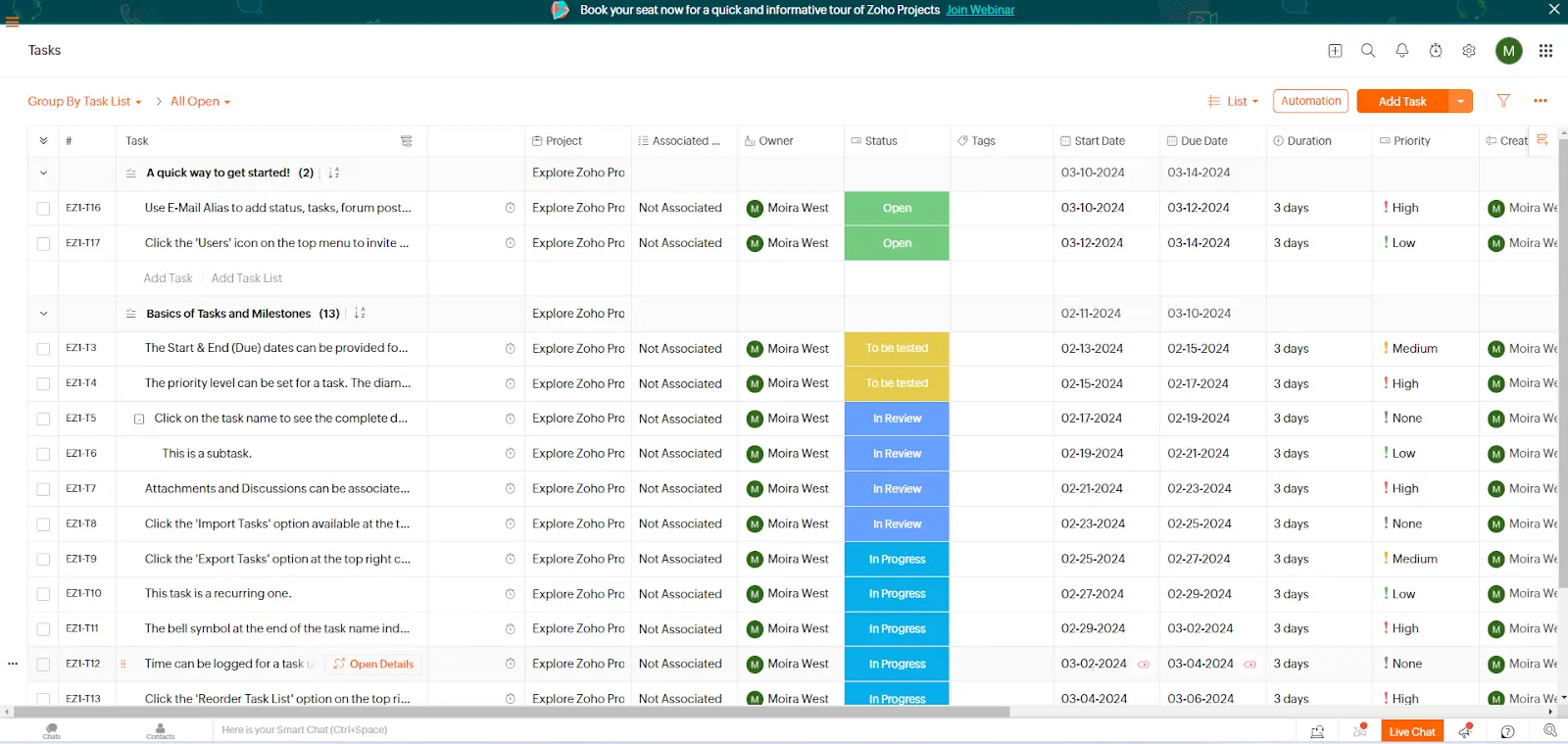
Zoho offers an assortment of apps ranging from an office suite to a CRM. Zoho Projects is the project management side of their offering. If you’re looking to copy just the spreadsheet side of Smartsheet, you can also give Zoho Sheet a try. Both are good choices if you’re already using part of the Zoho family of products.
Zoho Projects features
- Task management
- Customizable dashboard
- Gantt, kanban, and list views
- Issue tracking
Zoho Projects pros and cons
Pros:
- This tool plays well with all the other apps in Zoho’s suite of products
- It makes it easy to collaborate, offering in-app chat and direct connections to video chat tool Zoho Meetings
- The pricing is more than competitive when compared to other tools on the market.
Cons:
- Users note there is a bit of a learning curve
- There are limited integration options for non-Zoho software
- Zoho Projects does not include pre-made templates
Zoho Projects pricing
The Free Plan here is extremely limited, with only 5 MB of space and the bare minimum of features. However, there is a free trial if you want to check out paid features.
- Free
- Premium: $4 per user per month (annual)
- Enterprise: $9 per user per month (annual)
Zoho Projects reviews and rating
- 4.5 out of 5 on Capterra
- 4.6 out of 5 on G2
Many of the reviewers were also using other Zoho apps, making Zoho Projects a natural fit. The most frequent complaint was it takes some time to get the hang of Zoho Projects.
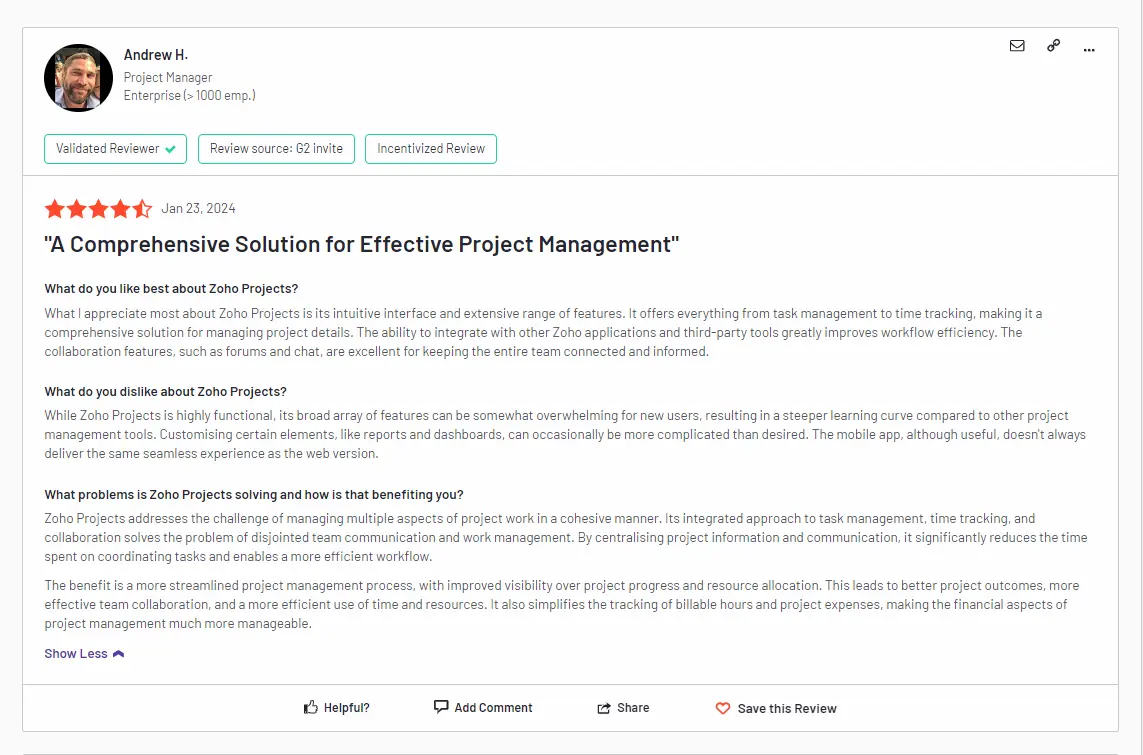
11. Workfront
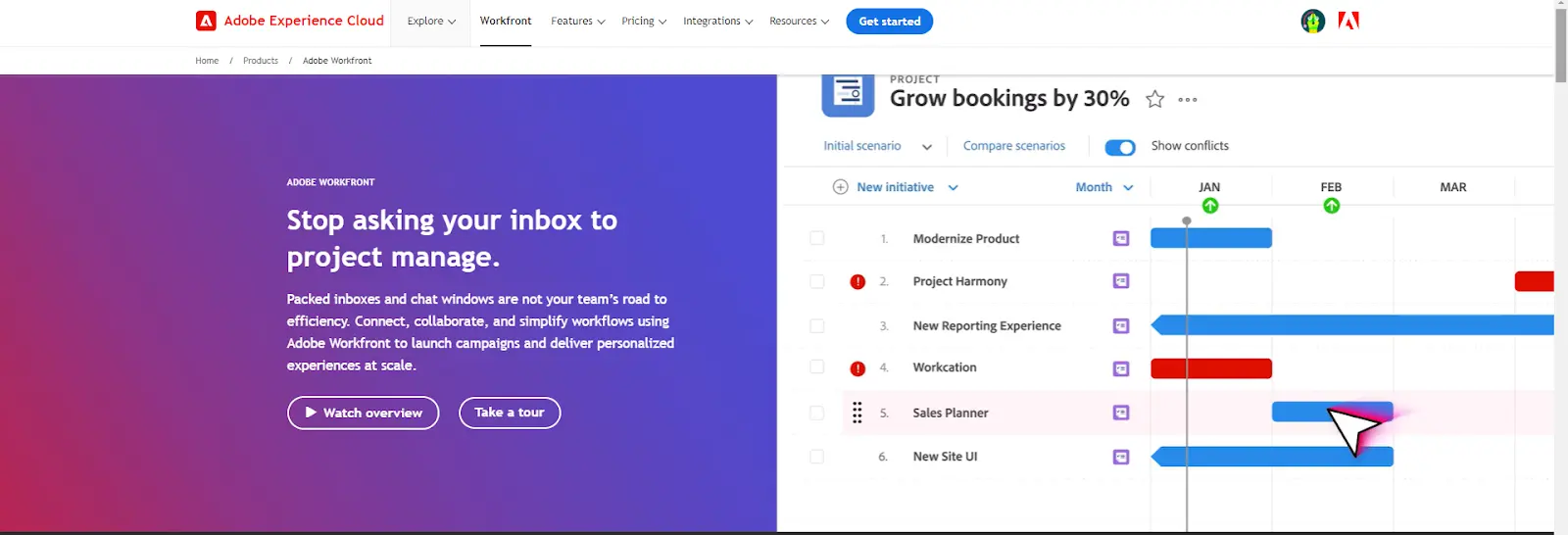
Adobe Workfront is a work management solution that can connect users from the CEO on down to the rank and file. It’s designed for both marketing and IT use cases and includes Agile features.
It’s a bit different from Smartsheet, which sticks to the project management side of the street, in that Workfront has proofing tools, budget planning, and more work management-focused features.
Workfront features
- Task management
- Budget planning
- Advanced proofing tools
- Process automations
Workfront pros and cons
Pros:
- The app offers advanced roles and permissions
- It’s highly customizable, allowing it to adapt to most organizations
- Workfront is part of the Adobe ecosystem, allowing you to interconnect with other Adobe products
Cons:
- Workfront can take some time to learn and may require training
- With an enterprise solution, you’re looking at more expensive enterprise pricing
- Implementation can be slow
Workfront pricing
Adobe Workfront provides pricing upon request.
Workfront reviews and rating
- 4.4 out of 5 on Capterra
- 4.1 out of 5 on G2
Reviewers note the price is very expensive, but some exclusive features, like proofing, make it worth it.
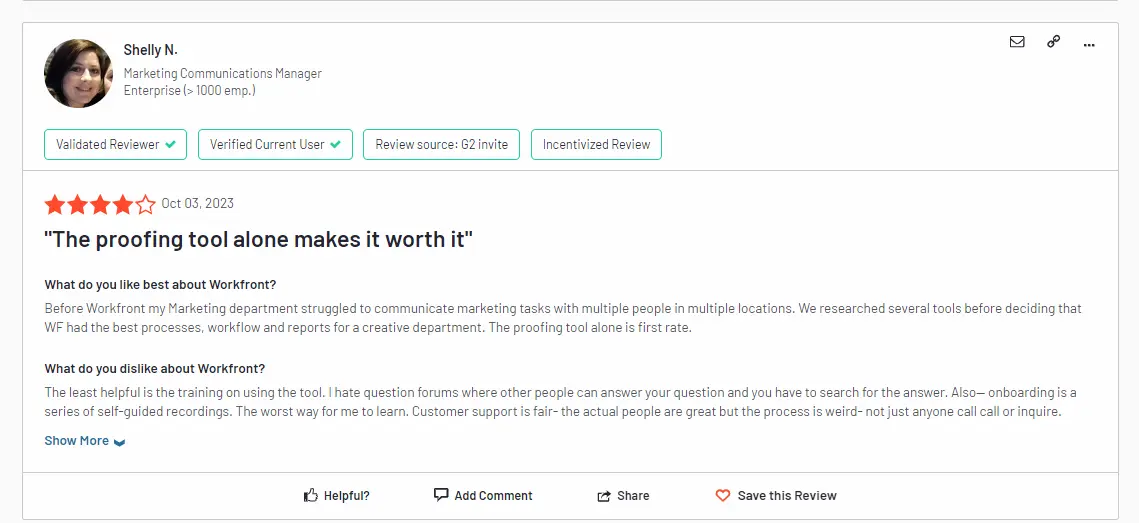
12. Celoxis
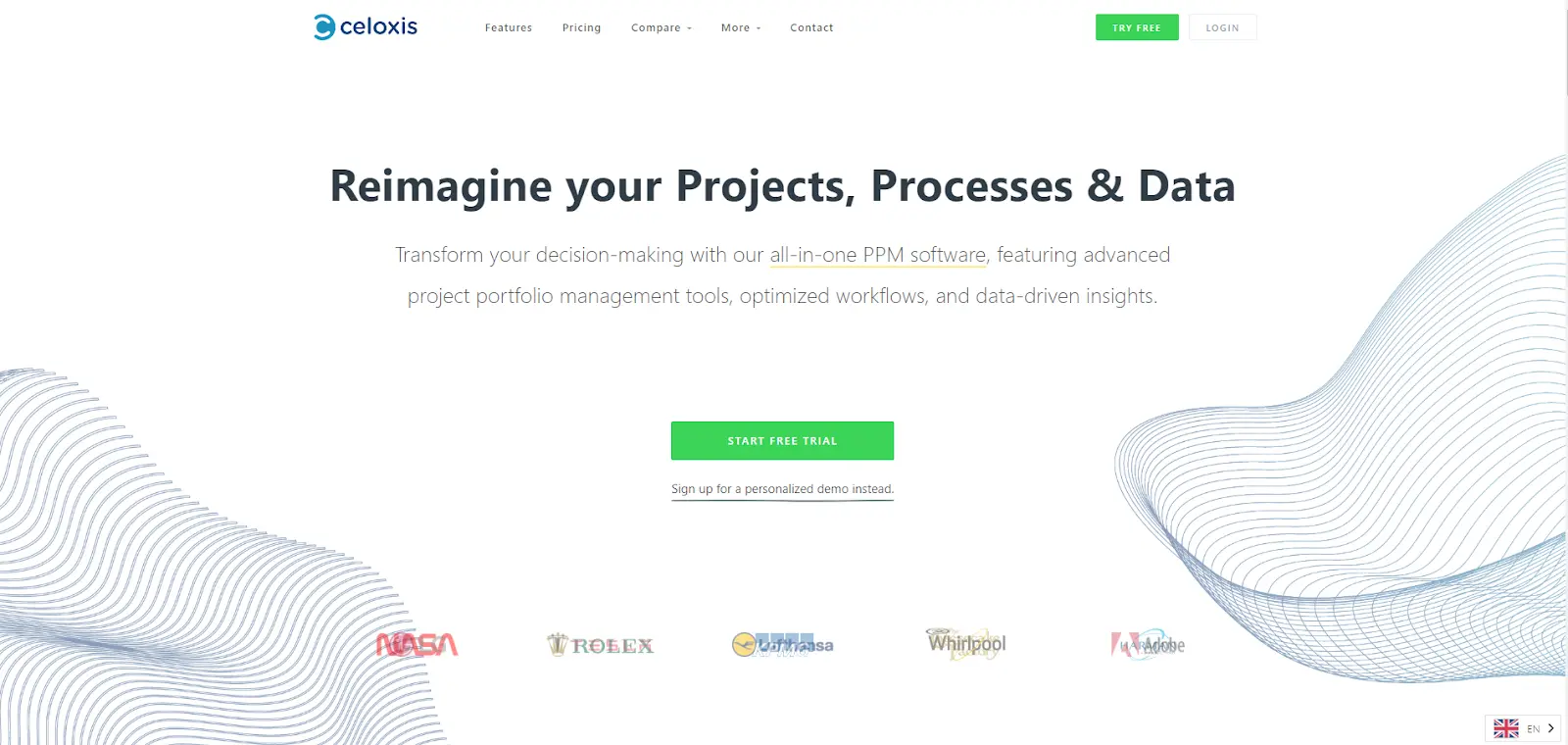
Celoxis is a project management tool that offers robust reporting options for high-level views of projects. With its complex capabilities, it’s more a choice for mid-to-large-sized companies.
Celoxis features
- Resource management
- Customizable dashboards
- Task management
- Analytics and reporting
Celoxis pros and cons
Pros:
- You can turn off the features you don’t need
- The app allows you to combine resource management with project management
- You have plenty of reporting options, including financial insights
Cons:
- Celoxis doesn’t offer a Free Plan
- There is a more limited selection of integrations than you’ll find with many competitors
- Customer support can be a bit slow
Celoxis pricing
Celoxis provides pricing upon request.
Celoxis reviews and rating
- 4.4 out of 5 on Capterra
- 4.4 out of 5 on G2
While most reviewers were happy with Celoxis, there were also frequent mentions of the app not integrating with all the tools they needed.
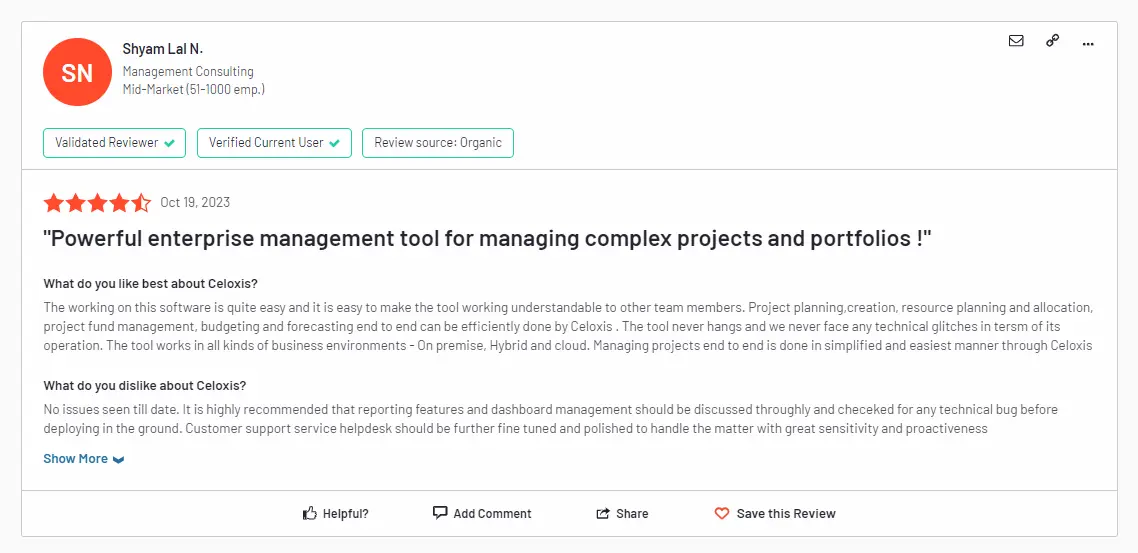
13. Teamwork
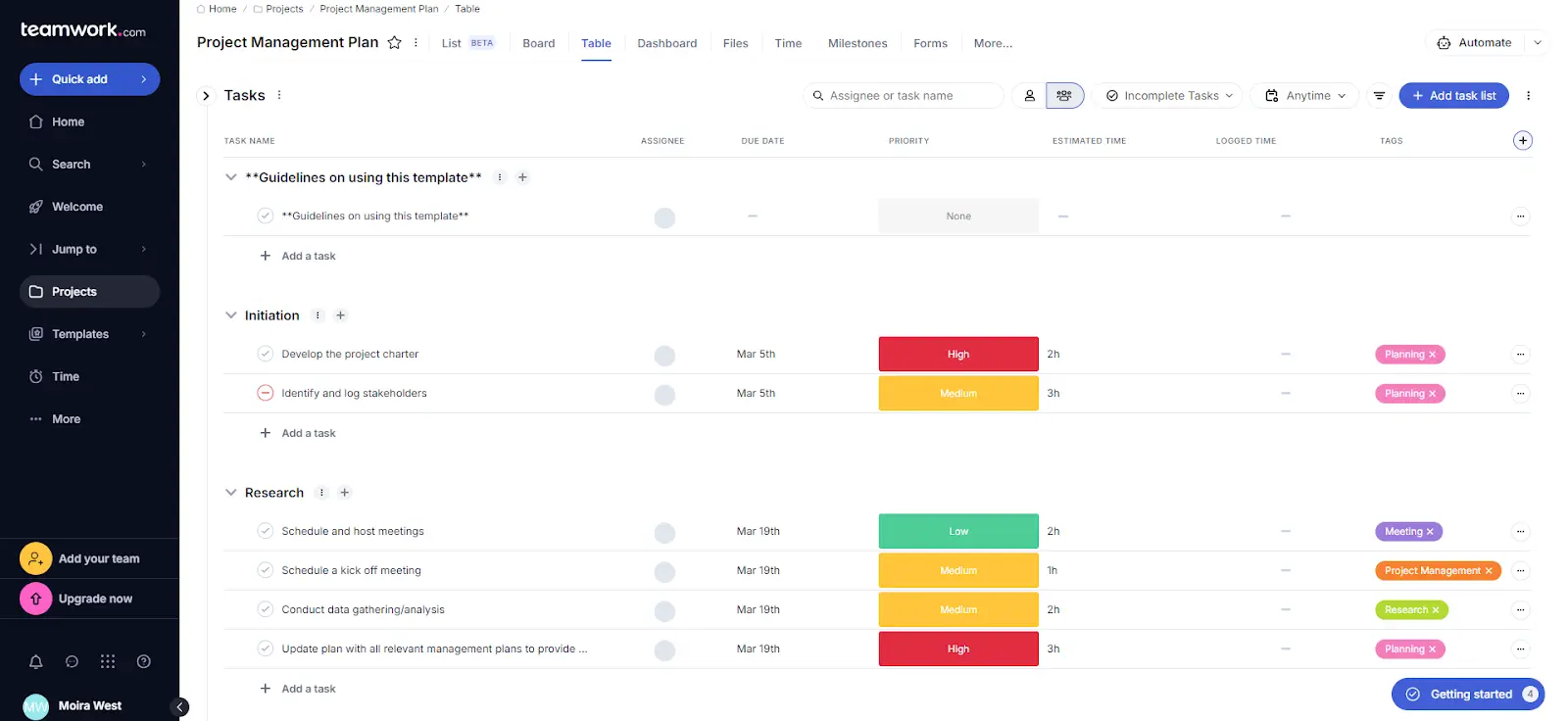
If you want an easy-to-use alternative to Smartsheet, Teamwork could be what you’re looking for. The app also includes client operations, making it a good choice for Sales teams.
Teamwork features
- Billing and invoicing
- Task management
- Time tracking
- Resource scheduling
Teamwork pros and cons
Pros:
- Teamwork is easy to use, allowing you to jump right in
- It including billing and invoicing, which most project management tools don’t
- You can bulk edit sections
Cons:
- Email notifications can be overwhelming
- Most features don’t get unlocked until the higher-priced plans
- The app slows down as you add more tasks to it
Teamwork pricing
If you want to test out Teamwork before buying, it offers a Free Plan and a free 30-day trial. Bigger plans give you access to more automations, more projects, and additional integrations.
- Free
- Starter: $5.99 per user per month (annual)
- Deliver: $9.99 per user per month (annual)
- Grow: $19.99 per user per month (annual)
- Scale: Contact Teamwork
Teamwork reviews and rating
- 4.5 out of 5 on Capterra
- 4.4 out of 5 on G2
Reviewers often mention the app has a learning curve and the cost. However, most seem happy with Teamwork’s functionality overall.
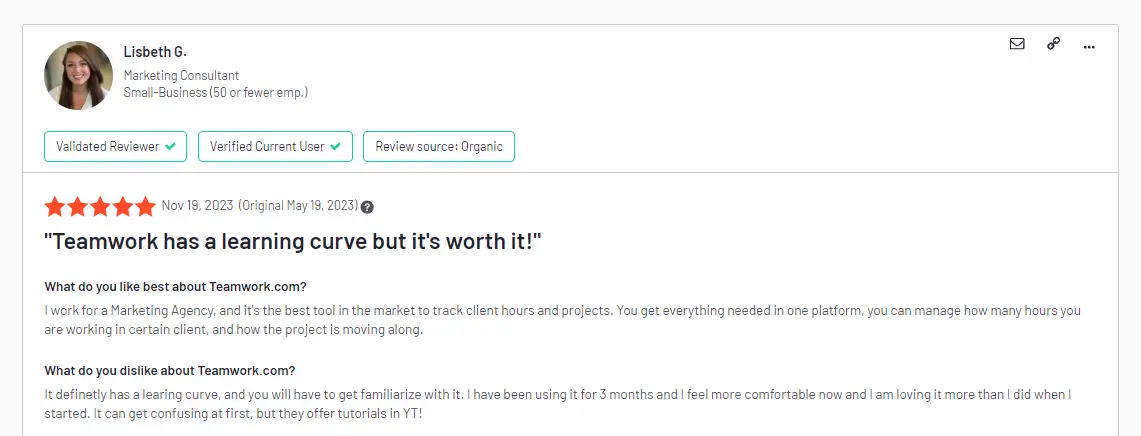
14. Google Sheets
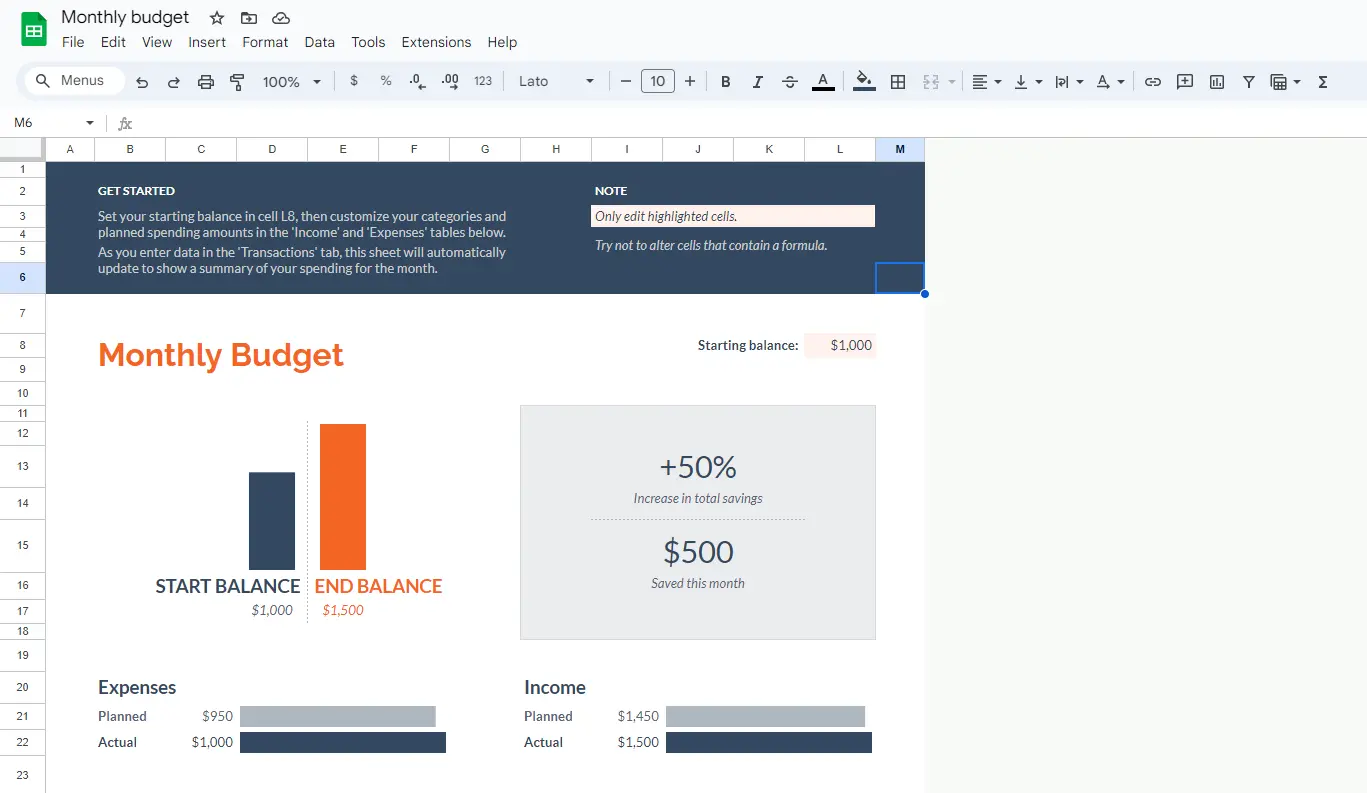
Unlike many of the other apps on this list, Google Sheets really just includes the spreadsheet functionality that makes Smartsheet so unique. If you’re looking for a low-cost spreadsheet alternative, Google Sheets is free and easy to use.
Google Sheets features
- Formats and organizes data
- Computes statistics
- Creates charts or graphs
- Generates pivot tables
Google Sheets pros and cons
Pros:
- Google Sheets is free, letting you save money more complicated tools
- You can easily connect to other Google apps
- Users can collaborate on spreadsheets, since the app is cloud-based
Cons:
- The app doesn’t always do well with large data sets
- Customization options for spreadsheets are limited
- Google Sheet’s Asana integration is difficult to set up and prone to glitches
- When users collaborate, version control can get complicated
- Jira Google Sheets integration can be tricky to setup and maintain
Google Sheets pricing
You can use Google Sheets for free. However, there are paid business plans for the Google suite of products. These include custom email addresses, additional storage, etc. The actual functionality of Google Sheets doesn’t really change, regardless of whether you have a Personal or Business Plan.
- Personal: Free
- Business: $12 per user per month (annual)
Google Sheets reviews and rating
- 4.7 out of 5 on Capterra
- 4.6 out of 5 on G2 (for Google Workspace)
Reviewers inevitably compare Google Sheets to its main rival, Microsoft Excel. Usually they find it an accessible, user-friendly Excel alternative. However, you should see our alternatives to Google Sheets if it is not right for you.
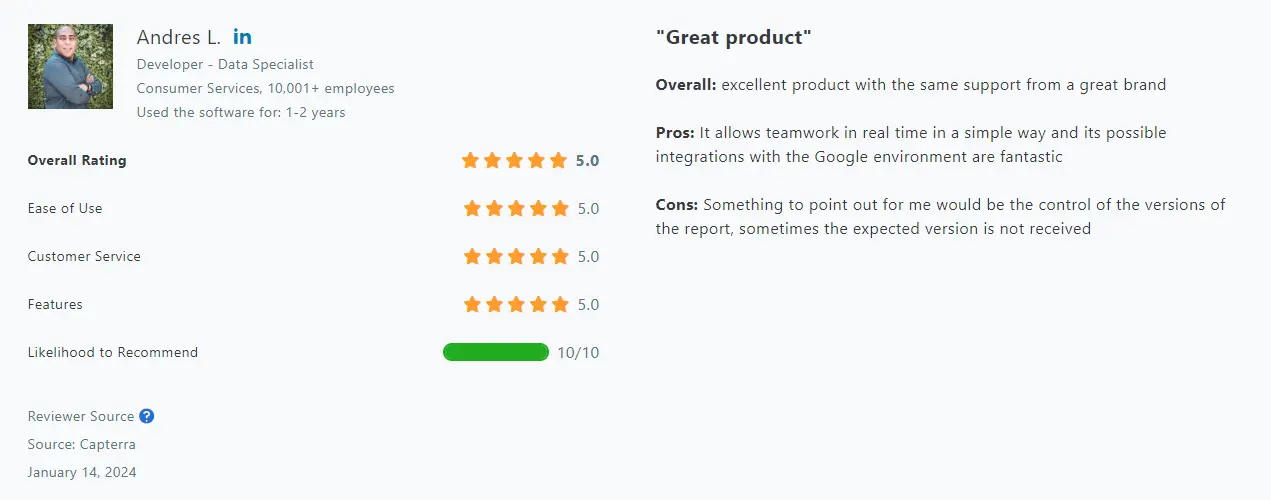
Check out our post on Google Sheets alternatives for more spreadsheet options.
15. Excel
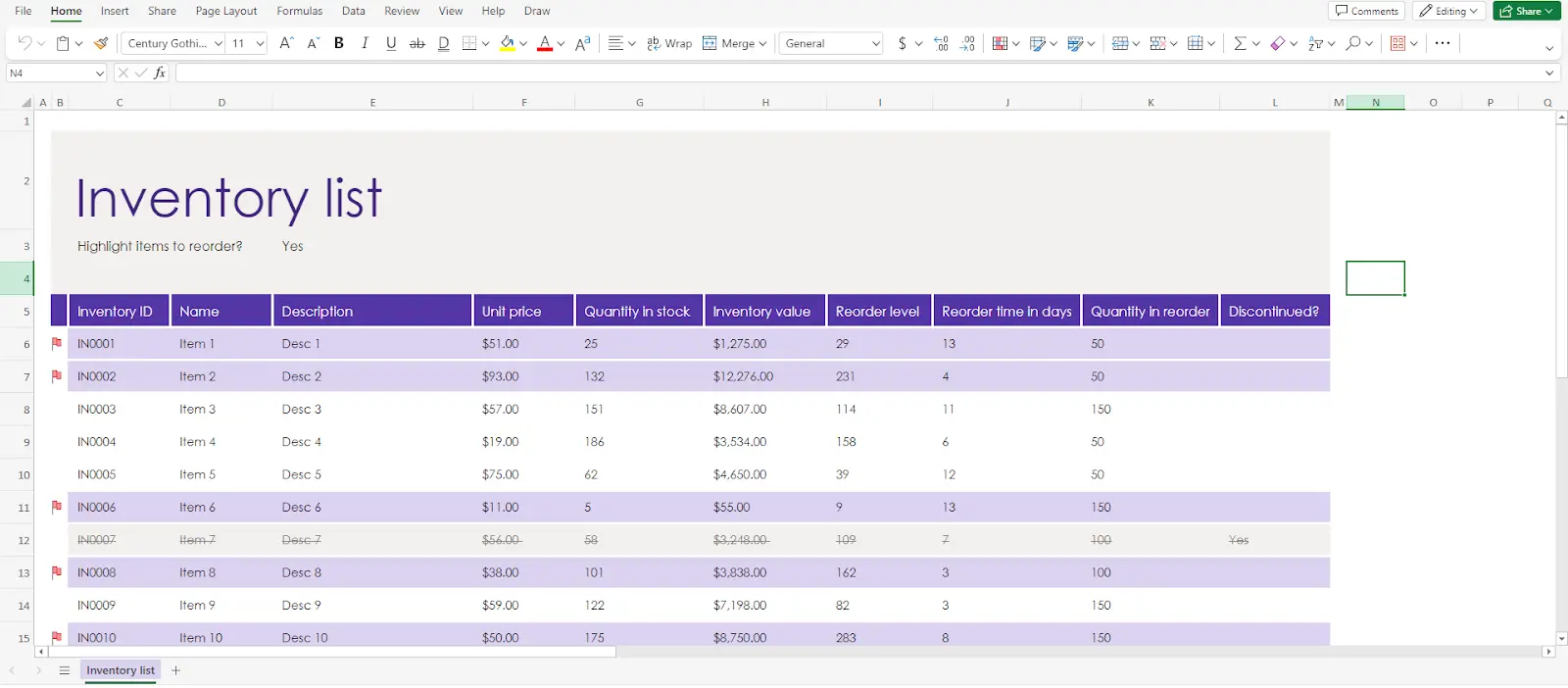
If you were brought to Smartsheet by its spreadsheet capabilities, Microsoft Excel is a natural alternative. There’s both an online version of the software and a desktop version, though the desktop version offers more features.
Microsoft Excel features
- Data formatting and organization
- Computing statistics
- Data charts and graphs
- Ability to create pivot tables
Microsoft Excel pros and cons
Pros:
- Excel is extremely good for calculation and analysis
- It offers plenty of data visualization options
- You have access to customizable formulas, including pivot tables and array formulas
Cons:
- Collaboration is more difficult in Excel than in Smartsheet
- Spreadsheets have few controls to prevent human error
- Because it’s part of the Microsoft Office Suite, the cost can seem a bit high if all you want is a spreadsheet.
- Data can grow stale, especially if you want to export data from apps like Jira to Excel
Microsoft Excel pricing
Microsoft Excel comes as part of a Microsoft 365 account, which also includes apps like Sharepoint, Word, Outlook, and so on. There are four Business plans to choose from:
- Business Basic: $6.00 per user per month
- Business Standard: $12.50 per user per month
- Business Premium: $22.00 per user per month
- Apps for Business (includes desktop versions of the apps): $8.25 per user per month
Microsoft Excel reviews and ratings
- 4.8 out of 5 on Capterra
- 4.7 out of 5 on G2
Most reviewers point out Excel is a solid choice for users looking for a spreadsheet tool, though some note it can take a while to learn all the ins and outs of the software.
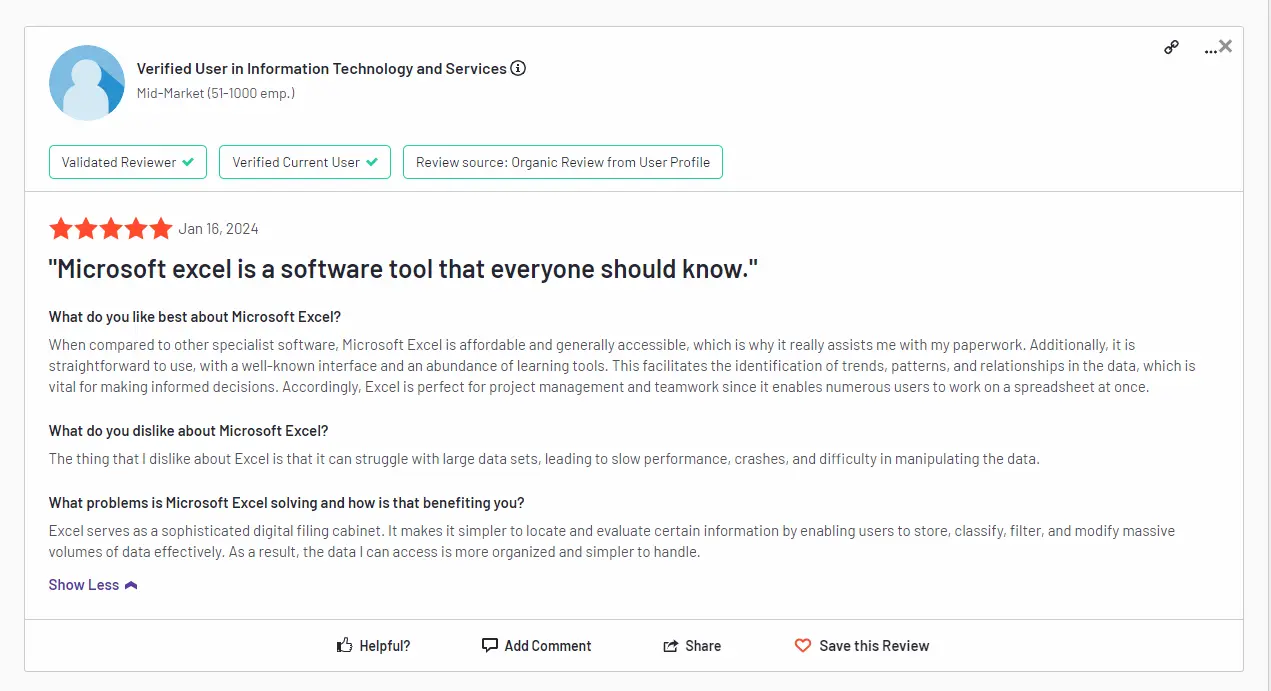
16. Basecamp
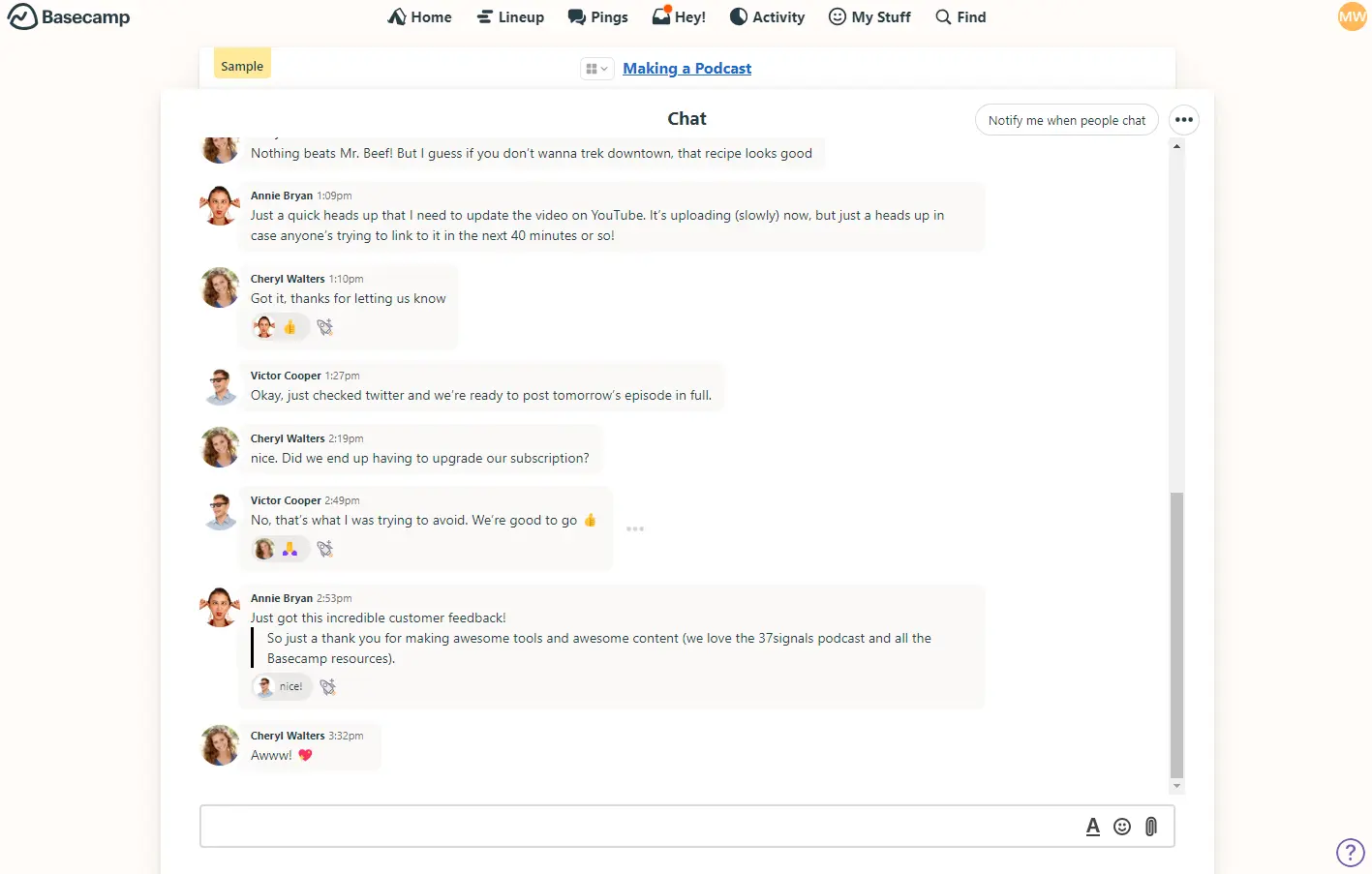
Basecamp offers a simple, easy to digest project management system, where each project has its own page featuring to-do lists, chat, message boards, calendars, schedules, and board views. It’s targeted to small-to-mid-sized businesses.
Basecamp features
- Billing and invoicing
- Task management
- Time tracking
- Collaboration tools, including in-app chat
Basecamp pros and cons
Pros:
- Basecamp has an intuitive interface that’s easy to learn
- Users can create client projects and invite clients in as guests at no extra cost
- You can upload files and documents and link them to your projects to keep things organized
Cons:
- It lacks analytic tools to give you deeper insights into your data
- You won’t find advanced features like time tracking or a variety of views
- Given that many businesses allow customers into their instance of Basecamp, there aren’t really any permissions to protect project data
Basecamp pricing
There are only two price tiers for Basecamp, the per-user plan and the unlimited user plan. You can try out either with their 30-day free trial.
- Basecamp: $15 per user per month (annual)
- Basecamp Pro Unlimited: $299 per month (annual)
Basecamp reviews and rating
- 4.4 out of 5 on Capterra
- 4.1 out of 5 on G2
Reviewers highlighted how the simple design boosts adoption. However, those looking for advanced features sometimes had to use additional apps.
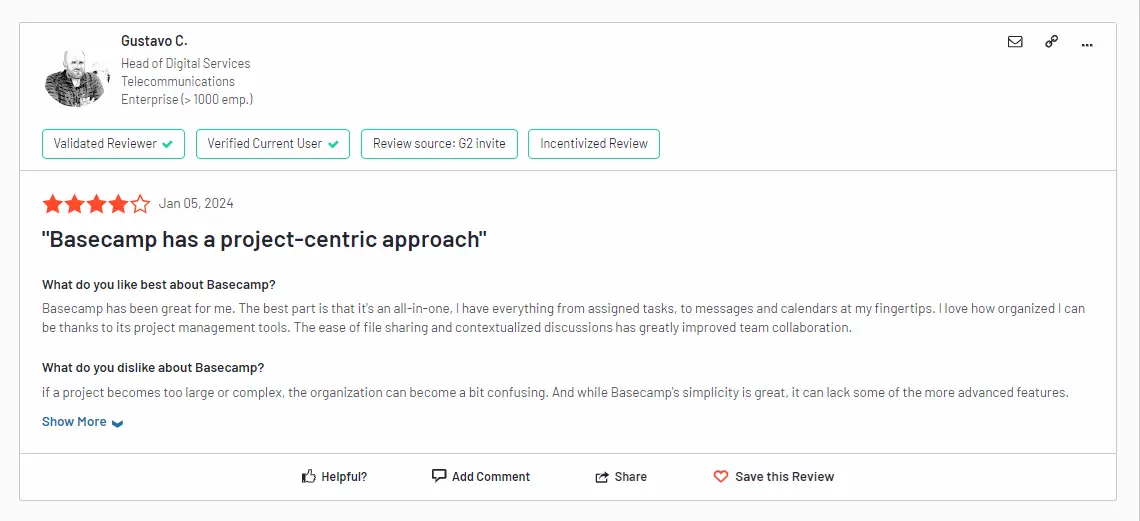
17. Scoro
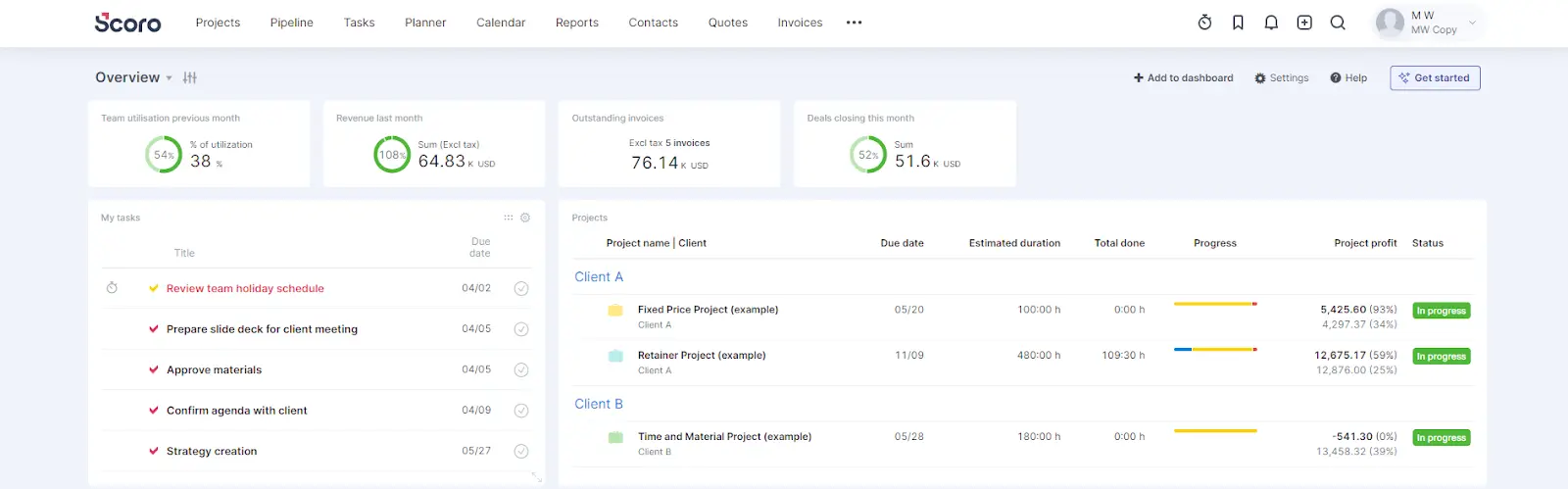
Though Scoro is pricier than other software featured here, that’s because it has a whole separate functionality specifically for Sales. With built-in CRM, KPI dashboards, and other billing features, Scoro has a lot of unique features to help you boost your bottom line.
Scoro features
- Advanced dashboards
- Built-in CRM
- Automations for routine tasks
- Real-time Gantt charts
Scoro pros and cons
Pros:
- Scoro lets you combine project management and CRM functionality under one software
- It’s easy to get to their assortment of high-level reports
- There are plenty of customization options
Cons:
- It has a fairly high price tag for a project management system
- Since Scoro is fairly complicated, onboarding can be a rough process
- There is a limited set of integrations available
Scoro pricing
You’ll need a minimum of 5 people to use Scoro. Some key features, like automations and Gantt charts, aren’t available at the Essential Plan level.
- Essential: $26 per user per month (annual)
- Standard: $37 per user per month (annual)
- Pro: $63 per user per month (annual)
- Ultimate: Contact Scoro
Scoro reviews and rating
- 4.6 out of 5 on Capterra
- 4.5 out of 5 on G2
Several reviewers pointed out Scoro can take a while to get the hang of. However most were impressed with the tool’s ability to handle complex Sales needs.
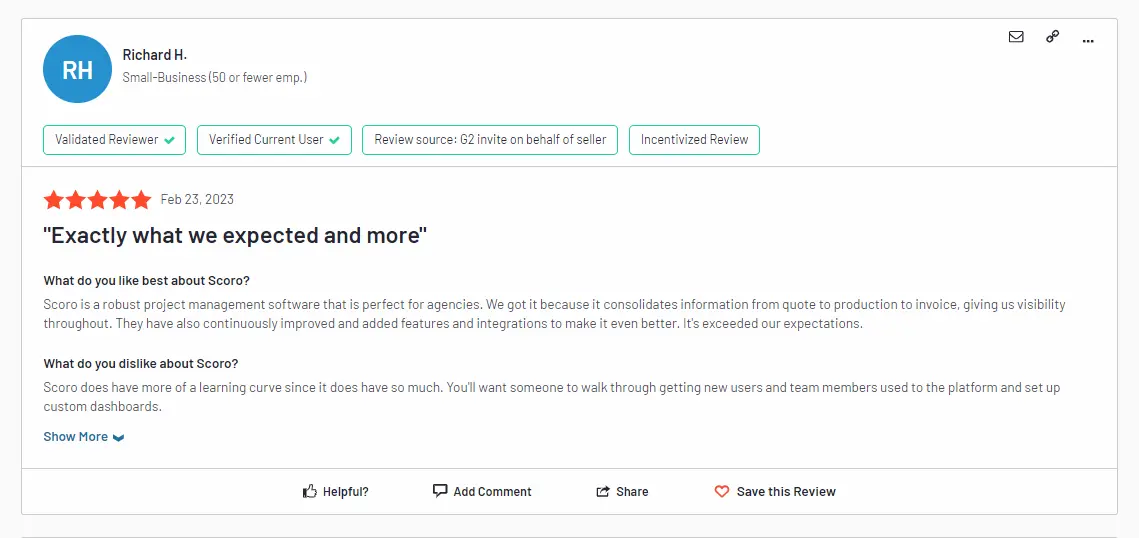
18. Microsoft Project (MS Project)
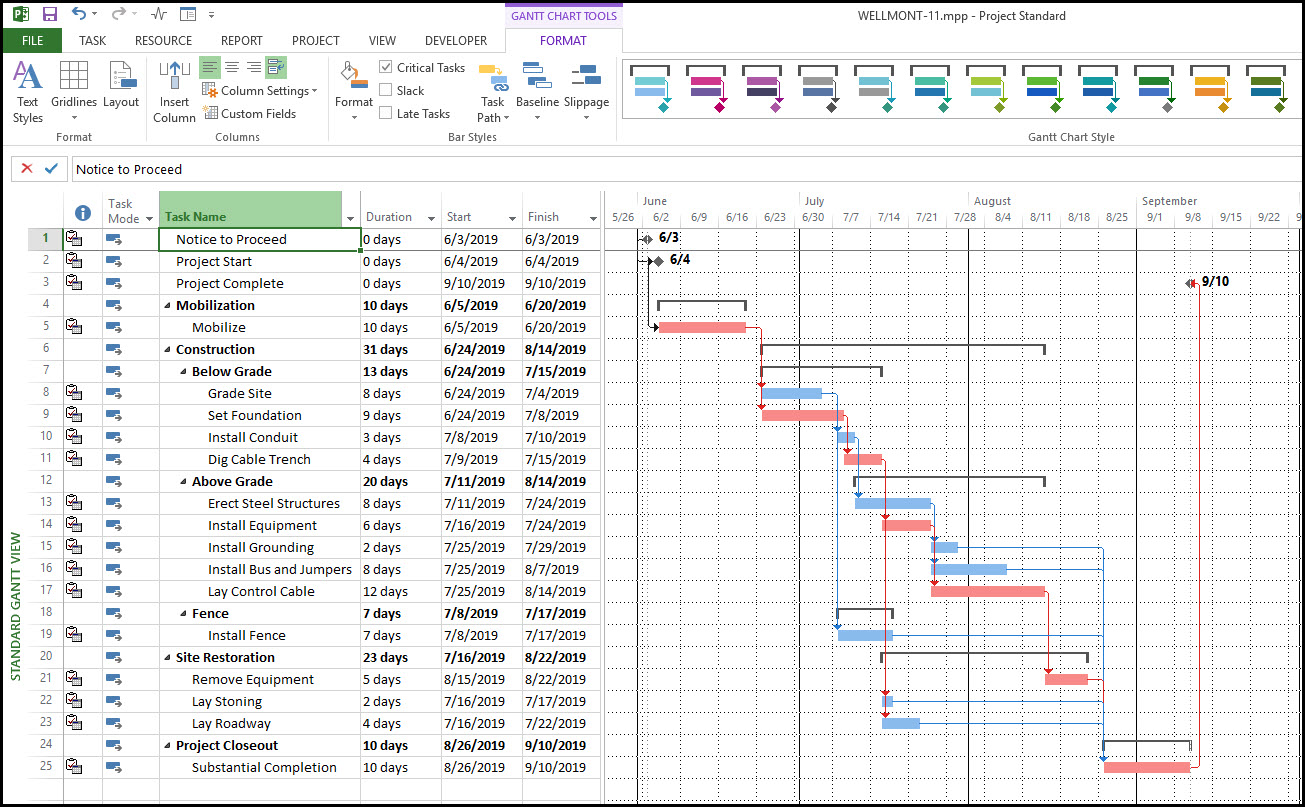
Microsoft Project, aka MS Project launched all the way back in 1984 on MS-DOS. Since then it’s gone through many changes, with a full revamp rolled out in 2019.
MS Project retains a spreadsheet look and feel, and has grown in depth and complexity to become one of the most powerful project management systems on the market. However, that power is not easy to unlock, or to handle.
Experienced PMs will love the complex budget forecasting tools, advanced Gantt charts, and expert level reporting. But even those experienced with other project management tools will experience a steep learning curve with Microsoft Project.
Microsoft Project Features
- Powerful custom reporting
- Full spec complex project planning
- Timesheet based time-tracking
- Advanced forecasting functionality
- Proposal Modelling
Microsoft Project Pros and Cons
Pros:
- Powerful tool-kit beyond most project management systems
- Integrates with other Microsoft products
- Enables high-level control of budgets and resources
- Helps organizations to model and forecast at scale
Cons:
- A very steep learning curve
- Dashboards and reporting will likely require programming experience
- Limited integrations beyond Microsoft products
- Generally a poor fit for most people managing simpler projects
- Expensive, with complex pricing models
Microsoft Project Pricing
Cloud:
- Plan 1: $10 per user per month
- Plan 3: $30 per user per month
- Plan 5: $55 per user per month
On-Premise:
- Project standard 2021: $679.99 (One time payment)
- Project Professional 2021: $1,129.99 (One time payment)
- Project Server: Pricing available on request
Microsoft Project Review and Rating
- 4.0 on G2
- 4.4 on Capterra
Free Smartsheet Alternatives
If you want to try a free alternative to Smartsheet are available. Although Smartsheet itself has a free plan (more detail on that in the ‘Smartsheet Costs’ section above), many users find they need more functionality, or more users, than the free plan offers, but can’t or don’t want a paid subscription.
Unfortunately this is sometimes an issue with the alternatives to Smartsheet too. Most offer a free plan, but limit the level of functionality available to you until you upgrade. This can sometimes make it difficult for you to really know whether the tool is right for you and worth paying for.
You’ll need to take a look at the plans to decide which free option has what you need, but to give you a good starting point here is my pick of the best free alternatives to Smartsheet (based on the solutions explored above):
- Visor
- Jira
- Google Sheets
- Microsoft Excel
Free Smartsheet Alternatives – My Choices Explained
Why these four? Well, because out of the various alternatives you’ll find these are arguably the only ones that you can utilize fully without upgrading.
Sure, once you are up and running with Jira, or Visor, you may expand and feel assured that it is time to move to a paid plan, but both allow you to try and test enough of the product’s functionality to make a confident step forward, rather than a bit of a leap into the unknown.
Google Sheets is of course the freest solution on the list, but when you start trying to use it to manage more complex projects, or want a polished, reliably unbreakable Gantts, project boards and so on, you may find you are spending most of your time trying to turn water into wine, or fixing and updating things.
Jira’s free plan still dominates in software development teams, but anyone who has tried to create a Gantt Chart in Jira, or a Gantt Chart in Confluence knows Jira understandably has its limitations. It can’t do everything on its own.
Which Is the Best Free Alternative to Smartsheet?
The best free alternative to Smartsheet will depend on which Smartsheet functionality made you want to use it in the first place.
Visor is the best free alternative to Smartsheet If you want to create fantastic Gantt charts, smart-spreadsheets, timelines, dashboards, Kanbans, and other visualizations.
You can input data directly into Visor, upload a CSV, or via two-way integrations with apps like Jira, Asana, and Salesforce.
Unlike Smartsheet, Visor doesn’t charge you anything to use their two-way integration with apps like Jira.
The Smartsheet to Jira connector is notoriously very costly. So if you (or other teams in your organization) are also using Jira, Asana, Salesforce or other popular SaaS apps then using Visor could save you tens of thousands of dollars every year.
If Visor doesn’t sound intriguing to you and you just want some basic spreadsheet functionality then you should see if you can accomplish everything you need to using Google Sheets. Some tasks won’t be as easy, or assisted as they are in apps like Smartsheets or Visor, but you may be able to find workarounds that work for you.
Smartsheet Vs. Visor – Comparison Chart:
If you want more information about Visor, check out our Visor vs. Smartsheet comparison page. We also have a table below, comparing the most lowest tier (and lowest cost) plan offered by Visor and Smartsheet, as this is the plan most people will begin with.
Visor offers a free plan as its lowest cost option, which includes everything you need to explore the app, create useful plans and visualizations, and see what it can do for you. It’s a free plan, not a trial, so there’s no time limit. You can keep using the free plan until you decide to upgrade – or not!
Smartsheet offers a free trial but not a free plan. Therefore I’ve compared Visor’s Free plan against Smartsheet’s Pro plan, which costs $12 per user per month.
| Smartsheet (Pro Plan) | Visor (Free Plan) | |
|---|---|---|
| Monthly cost | $12 Per User | Free |
| G2 Review Score | ★★★★☆ | ★★★★★ |
| Table/Spreadsheet View | ✔ | ✔ |
| Timeline Views | X | ✔ |
| Dashboard Views | ✔ | ✔ |
| Gantt Chart Views | ✔ | ✔ |
| Kanban Board Views | ✔ | ✔ |
| # of View-Only Users | Unlimited | Unlimited |
| Custom (HEX) Color Coding | X | ✔ |
| Easy, Free Setup For All Integrations | X | ✔ |
| Jira Two-Way Integration* | X | ✔ |
| Salesforce Two-Way Integration* | X | ✔ |
| Asana Two-way Integration* | X | ✔ |
| Data Stays In Sync Across All View Types | ✔ | ✔ |
| Embed Views In Other Apps | ✔ | ✔ |
| Maximum Widgets Per Dashboard | 10 | Unlimited |
| Formulas | ✔ | X |
| Advanced Field Protection | X | ✔ |
| Chat & Email Support | X | ✔ |
| Technical & Engineer Support | X | ✔ |
*Smartsheet does offer two-way integrations with Jira, Asana, and Salesforce, but these are only available for users on their Business or Enterprise plans. Smartsheet users also have to pay additional annually recurring fees and an initial implementation fee for each of these integrations which are classed as Premium Offerings. More information below.
Chart and Kanban Boards Examples: Smartsheet vs. Alternative
If you want to see how the non-spreadsheet reports that Smartsheet offers, we have a few examples below. To compare them, we included the same style of chart and board view in Visor.
Gantt Chart Examples
Smartsheet Gantt Chart Example:
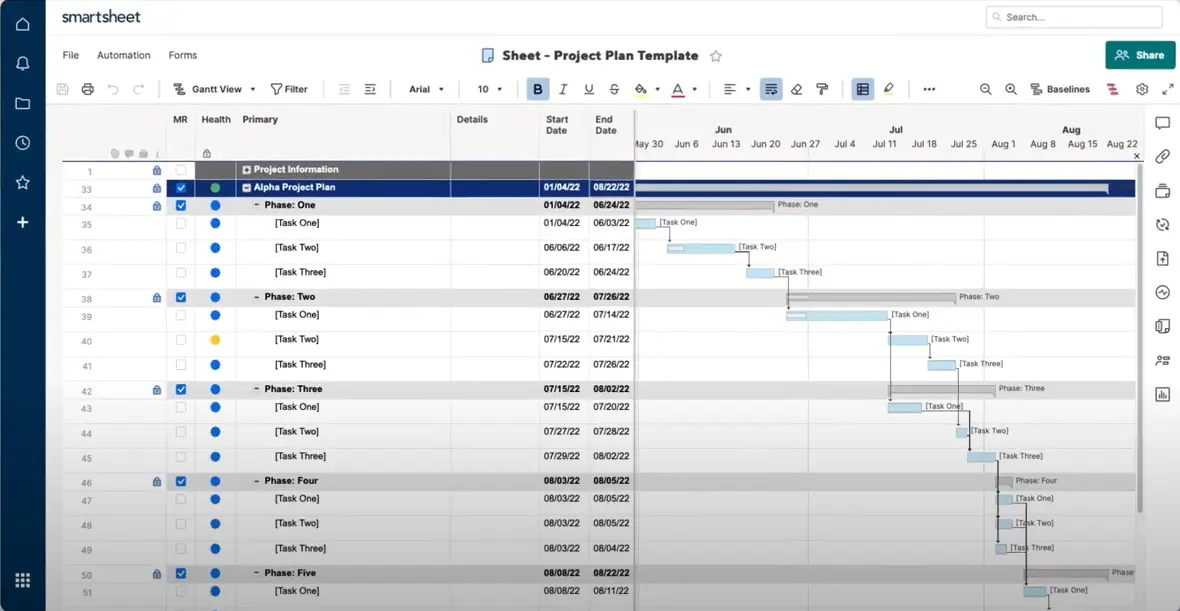
Smartsheet Alternative, Visor, Gantt Chart Example:
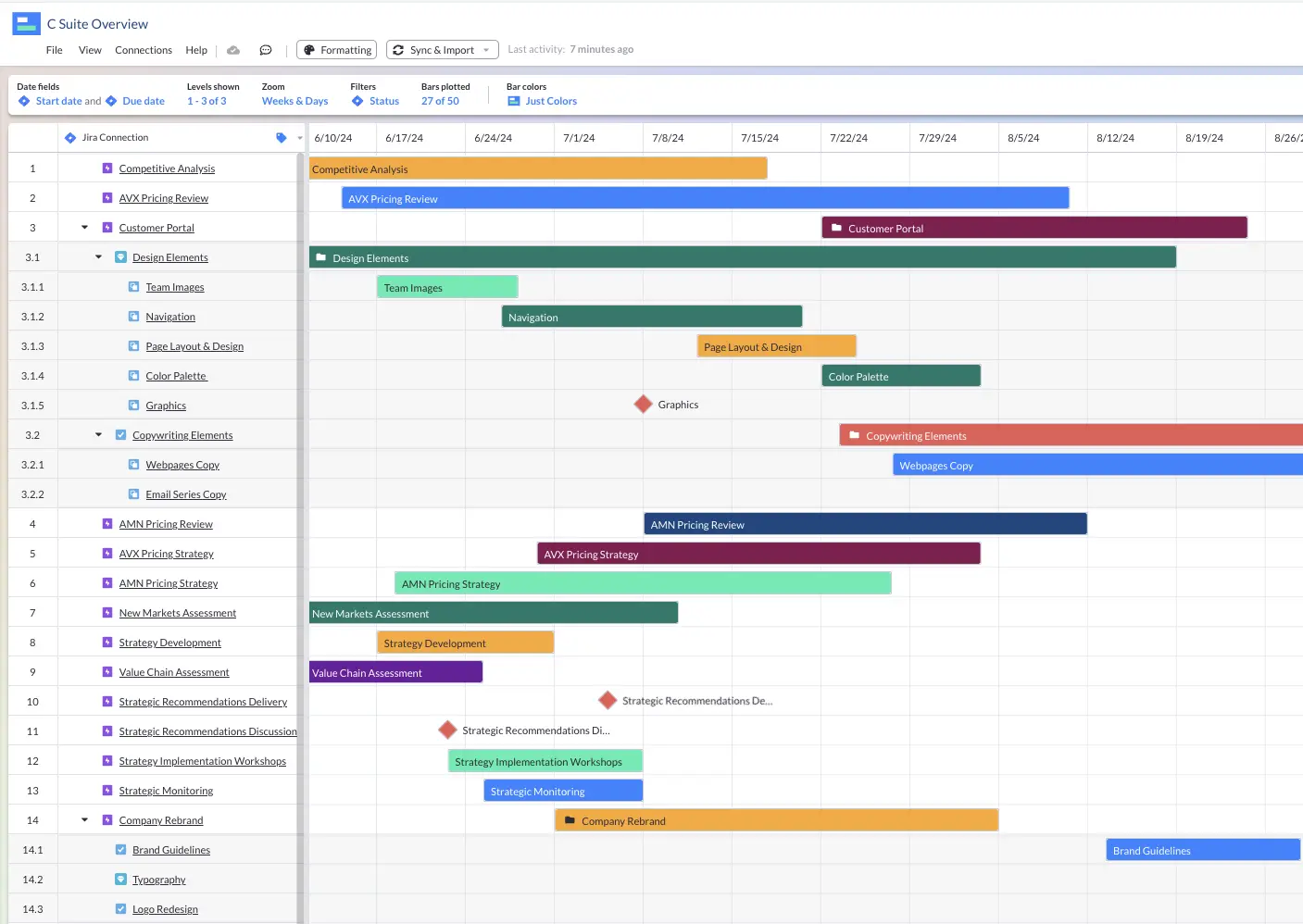
Kanban Boards
Smartsheet Kanban Board Example
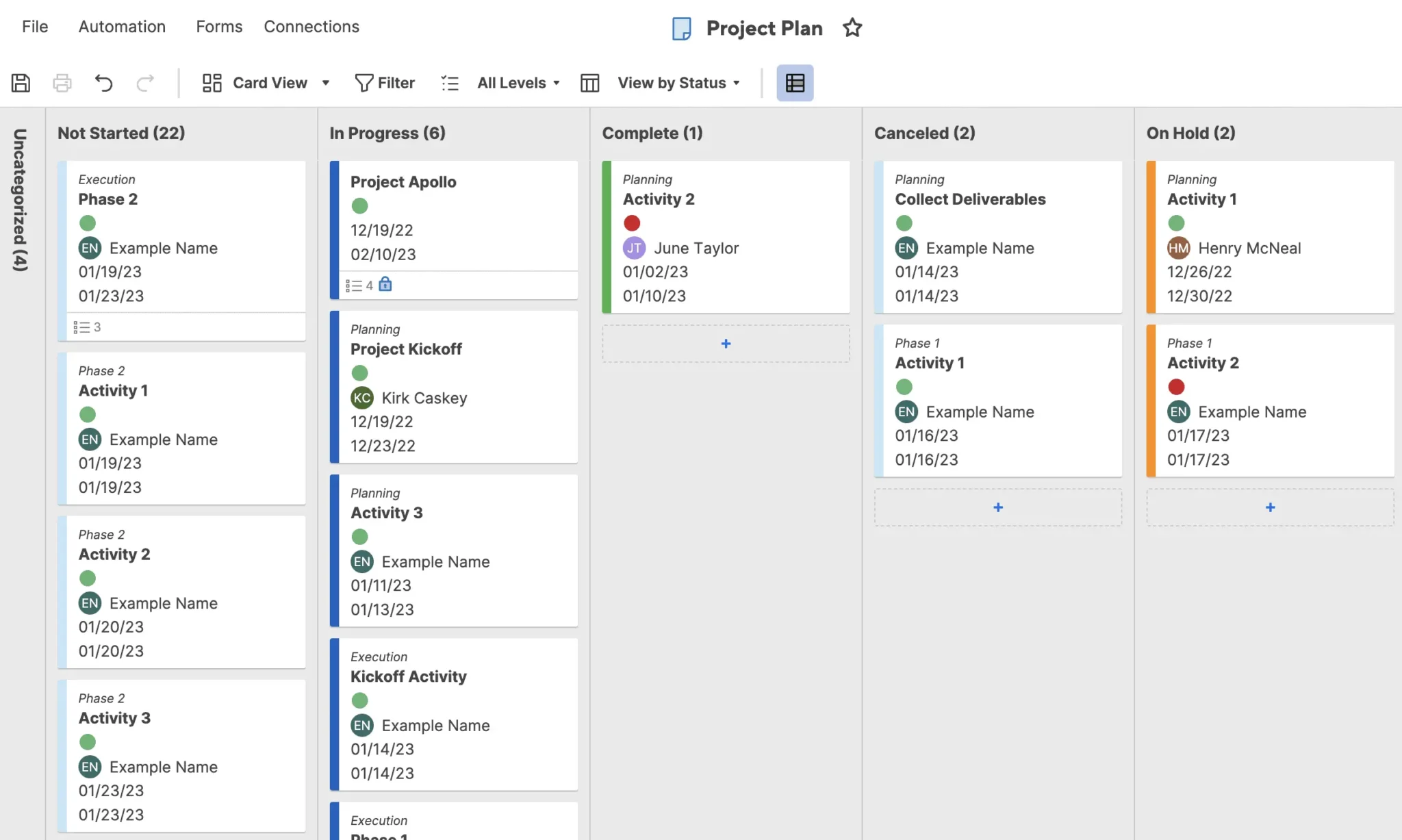
Smartsheet Alternative, Visor, Kanban Board Example:
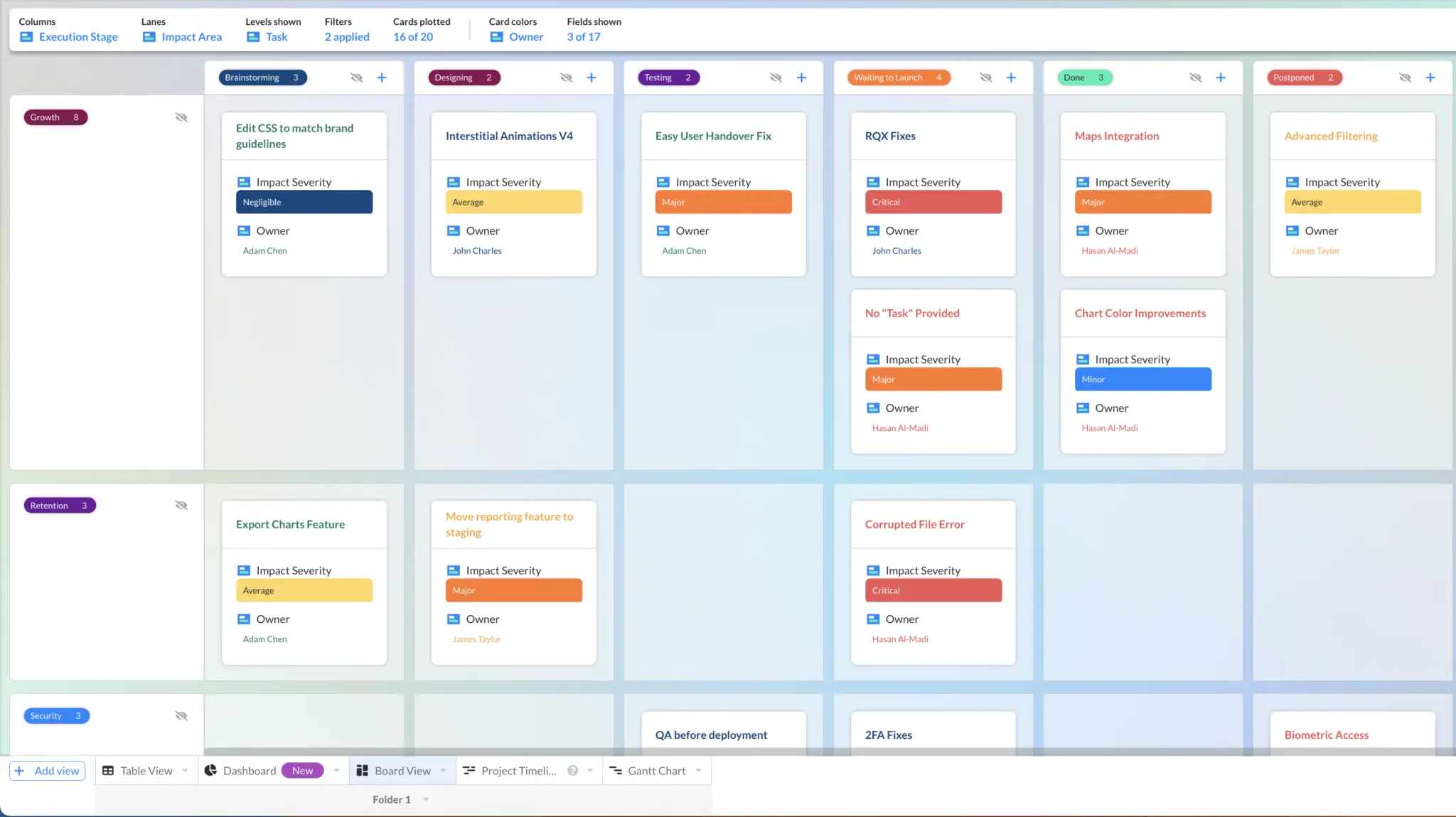
How To Select Your Smartsheet Alternative
Here’s a simple, step-by-step process to choose the best Smartsheet alternative for you.
If you haven’t used Smartsheet yet, but feel you need an app that’s similar to it:
- Understand your own motivations: Clearly there are specific capabilities that Smartsheet has, or can give you that you feel you need. Nail down exactly what these are. This will make your test driving and evaluation of different tools more precise, and prevent you getting distracted by shiny features that don’t actually help you achieve your goals. For example:
- Do you want to be able to automate time consuming processes?
Do you want to put your stakeholders at ease with reporting and accounting that clarifies a mass (and maybe a mess) of data? - Do you want to create clear visualizations (like Gantt charts) of your projects and portfolios of projects? Visor is ideal for this by the way.
- Whatever else is driving you to find a tool like Smartsheet (or if Smartsheet isn’t right, a similar alternative)
- Do you want to be able to automate time consuming processes?
- Narrow your search: Now you have pinpointed the true value you want from a system like Smartsheet, use blogs like this, review sites, AI assistants, and forums to narrow down those Smartsheet alternatives that deliver the precise value – or help people achieve the specific goal – that you’re chasing. As you can see from my blog and others, Smartsheet alternatives can differ greatly in their key use cases and value propositions. Smartsheet is a very adaptable tool and is used for a huge variety of tasks. Applying this filtration approach will stop you wasting time on tools that don’t match your use case.
- Test drive your shortlist: Once you’ve honed down your list to a handful of options (ideally less than five) try them out. These days software that doesn’t offer a free trial or free plan is a red-flag, unless you are looking for an enterprise-level tool and require a more involved rep-led sales process.
- Consider and select: Having tried out your candidates (which could include Smartsheet itself), it’s time to weigh up which is best for you and choose a winner, here’s some example criteria you could use in your decision making, consider how well each app:
- Helps you achieve the goals/values you set out with
- Has the requisite functionality for me to achieve those goals (plus any significant subsidiary tasks)
- Fits with your budget
- Is intuitive and easy enough to use for everyone you expect to need access
- Has given you high-quality, proactive and responsive support during your trial
If you have already used Smartsheet and are seeking an alternative:
If you’ve already used Smartsheet you should have a good idea of why you need to seek an alternative, such as:
- Cost – it’s become to expensive for your team
- Functionality limitations – it doesn’t have specific features or capabilities that are important to you
- Difficult to use – you or your team find Smartsheet too difficult to use and want something more inituive
- Integrations – the quality or additional cost of integrations with other apps is too error-prone or expensive
You can follow the steps above for people who have not yet tried Smartsheet, but using your experience of Smartsheet and your own particular drawbacks or points of frustration to guide your selection criteria.
Smartsheet Alternatives – In Summary
While Smartsheet offers a range of features and benefits, including its user-friendly interface and scalability, it may not meet the specific needs or budget constraints of every organization. Fortunately, there are plenty of alternatives to Smartsheet available, including free alternatives, and each with its own strengths and weaknesses.
The best option for you among those explored above, will be determined by the kind of projects and data you manage, your budget, size of organization and a wide range of other factors. You should also consider how you want to work, which project management methodology (such as agile or waterfall) do you rely on, and what formats (such as Gantt charts or Kanban boards) will you use most frequently.
Our own Visor is a great choice for anyone that needs an affordable, scalable solution to integrating projects and data, sharing and collaborating with different stakeholders (or external clients), through an intuitive interface and custom views for different people and project types.
Furthermore, Visor’s pricing is significantly more affordable compared to Smartsheet, making it accessible to organizations of all sizes.
With features like multiple views, connections to tools like Jira, and secure collaboration, Visor provides a compelling alternative to Smartsheet for those looking to streamline their data without breaking the bank. Given the scope of its free plan, there’s no reason not to try it out: