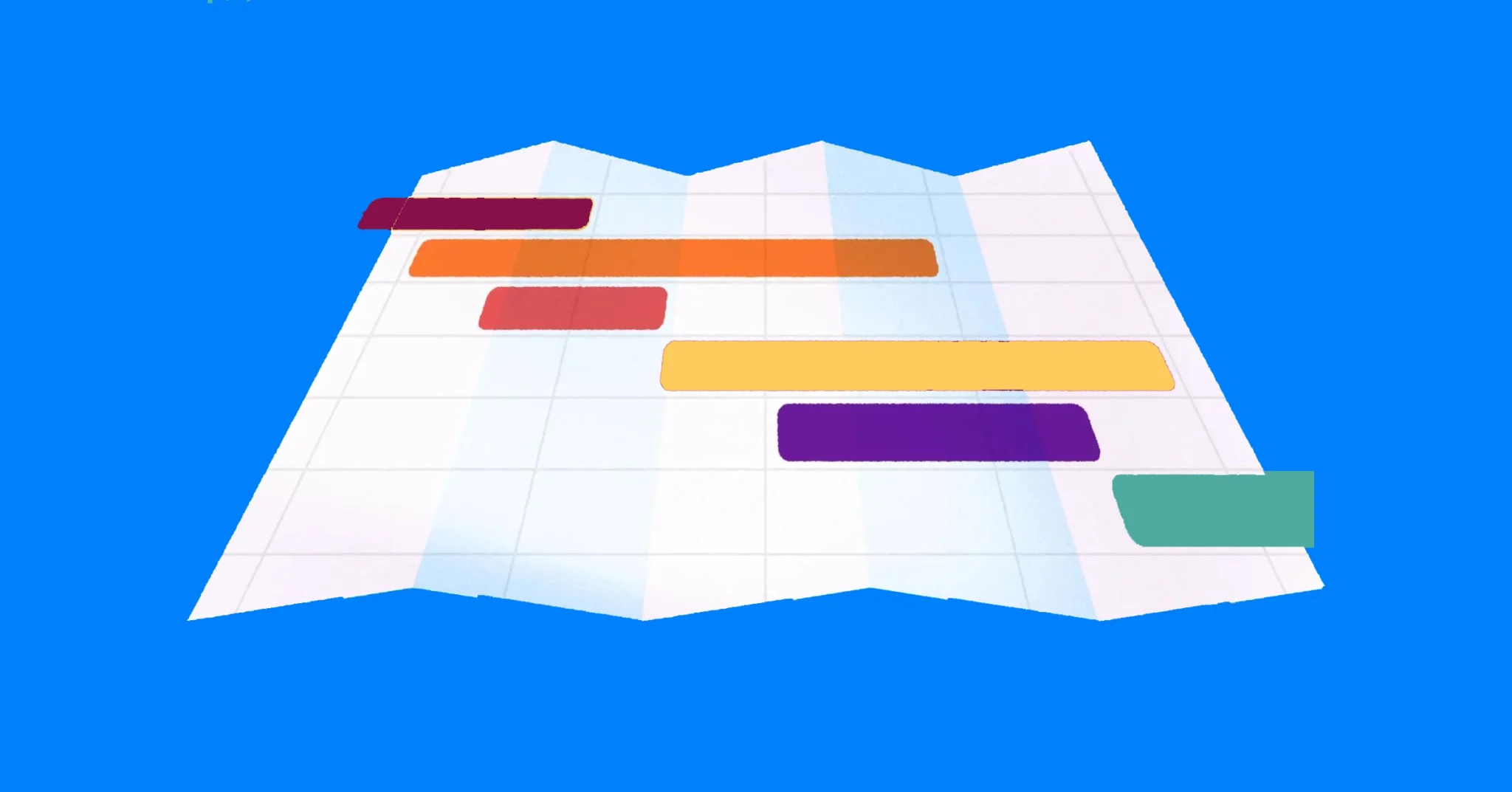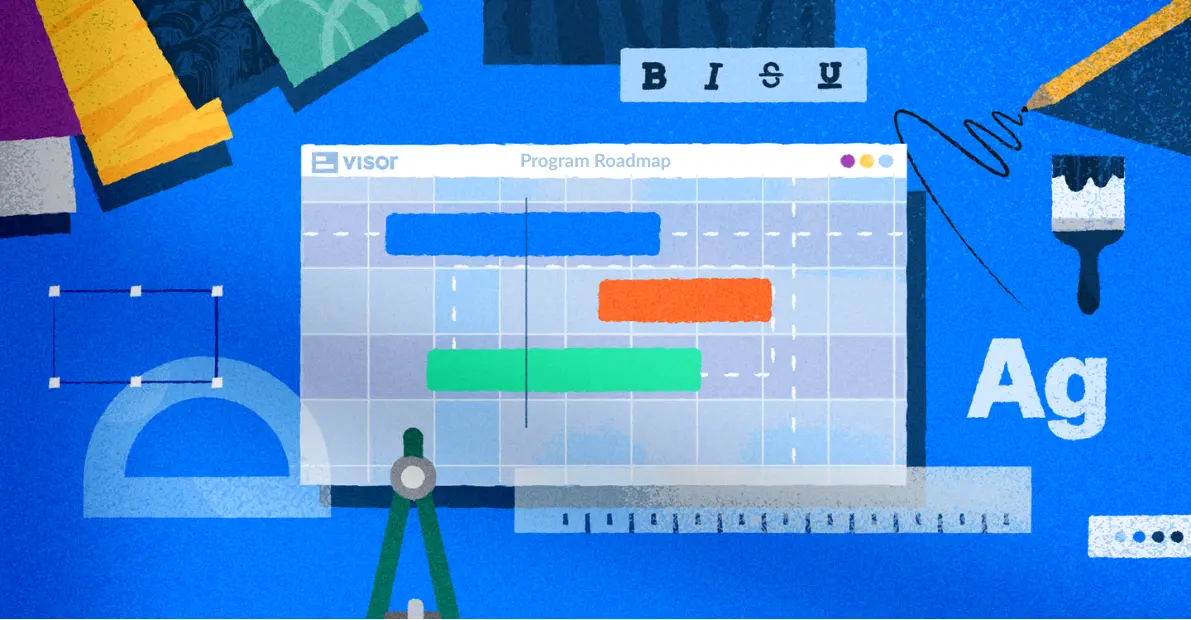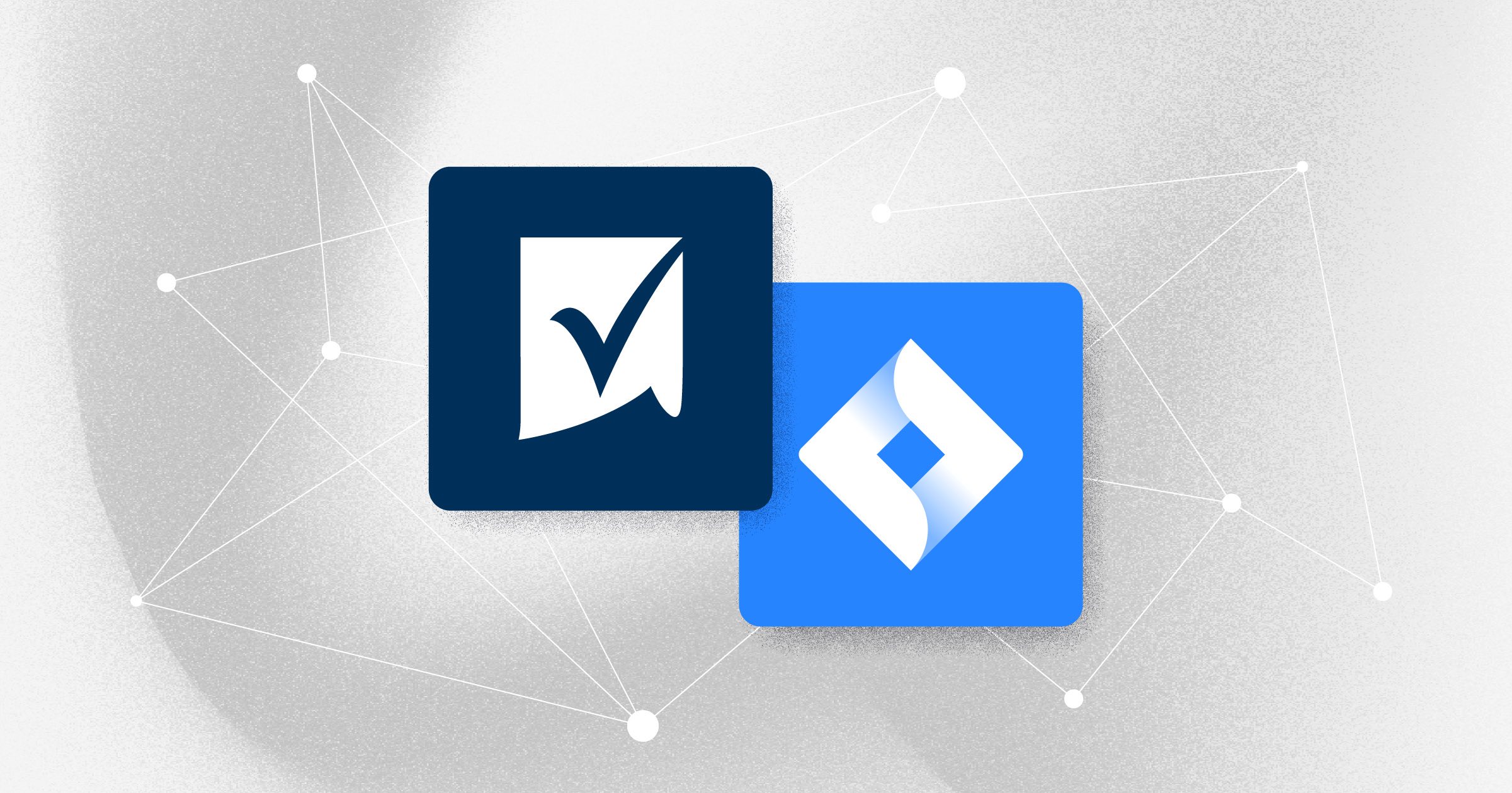
Smartsheet Jira Connector: Integration Setup & Pricing Info
The Smartsheet Jira Connector enables teams using Jira for project management to connect with colleagues who are using Smartsheet to manage their projects and/or data.
Smartsheet’s Jira Connector is not without its critics. Most of the negative feedback centers on:
- Performance issues
- Functionality limitations
- Difficulty of setup and ongoing management
- Cost (it is extremely expensive, for most organizations prohibitively so)
In this blog I’ll quickly explain what Jira and Smartsheet are and what they’re used for, before tackling:
- How much the Smartsheet Jira Connector costs
- How the Smartsheet Jira Connector works
- Any issues you should be aware of before using the Smartsheet Jira Connector
- How to access the Smartsheet Jira Connector
- Alternatives to the Smartsheet Jira Connector
You will have everything you need to know about the Smartsheet Jira Connector and whether it is right for you, or if you should try something different, like Visor, which includes a FREE bi-directional Jira integration.
You can use Visor to visualize your real-time Jira project/portfolio data in:
- Spreadsheet views
- Gantt charts
- Roadmaps
- Dashboards
- Kanban Views
- Timelines
Using Visor is a great Jira-integrated alternative to Smartsheet, that is better for your budget too. Try Visor for free now.
What is Smartsheet?
Smartsheet is a work management platform that lets you assign tasks, track projects, and manage calendars. As you may have guessed by the name, the way users manage their work is largely through spreadsheets.
Smartsheet has a wide range of applications, but is principally used for project management. It differentiates itself from other project management tools in its spreadsheet format, and its greater suitability for project portfolio management (PPM), which refers to the management or oversight over groups of projects within a team or organization).
What is Jira?
Atlassian’s Jira is a software that’s focused more on bug and issue tracking and agile project management. It’s got a more targeted user group, but it’s often a must-have for software development teams. That said, Jira is increasingly used for non-software projects, including teams very much outside software development, like marketing for example.
Why Connect Smartsheet and Jira?
Both can be used for project management, and they can also be combined together, allowing the software teams that prefer Jira to work with the other teams at your organization that are already using Smartsheet.
If you’re trying to decide if Smartsheet is the right choice for you then you should also look at our post on Smartsheet alternatives, and see if there might be a better partner solution for your Jira instance.
In this post we’re going to dive into:
- Typical pricing for the Smartsheet Jira Connector
- The pros and cons of the Jira Smartsheet integration
- Less expensive alternatives to a Jira Smartsheet integration
Can I save money by using just Jira or Smartsheet? (+Pricing Info)
You may be asking yourself, if both Smartsheet and Jira can handle project management, do you need both? Ultimately, this boils down to your specific use case, but Jira and Smartsheet really do two different things and one can’t completely replace the other.
Jira has unique features that make it well suited to managing software development, such as powerful bug and issue tracking. At the same time, Smartsheet is a tool that’s designed for collaboration and managing activities, particularly when it comes to making data easy to understand using spreadsheets.
Because both apps are often needed, Smartsheet’s Jira Connector is a common solution. However, as many Reddit users have noted, this solution is expensive. And, this add-on is only available with a Smartsheet Business Plan (or higher).
How much does the Smartsheet Jira Connector cost?
The exact pricing for Smartsheet’s Jira connector is not made public. However, it is a source of some lively discussions on reddit, which should give you an indication of the potential cost of the connector for you.
The highest cost reported by reddit users is $31,000 a year, in addition to their main Smartsheet license fees, plus a $2,500 implementation fee.
Smartsheet Jira Connector pricing discussion on Reddit:
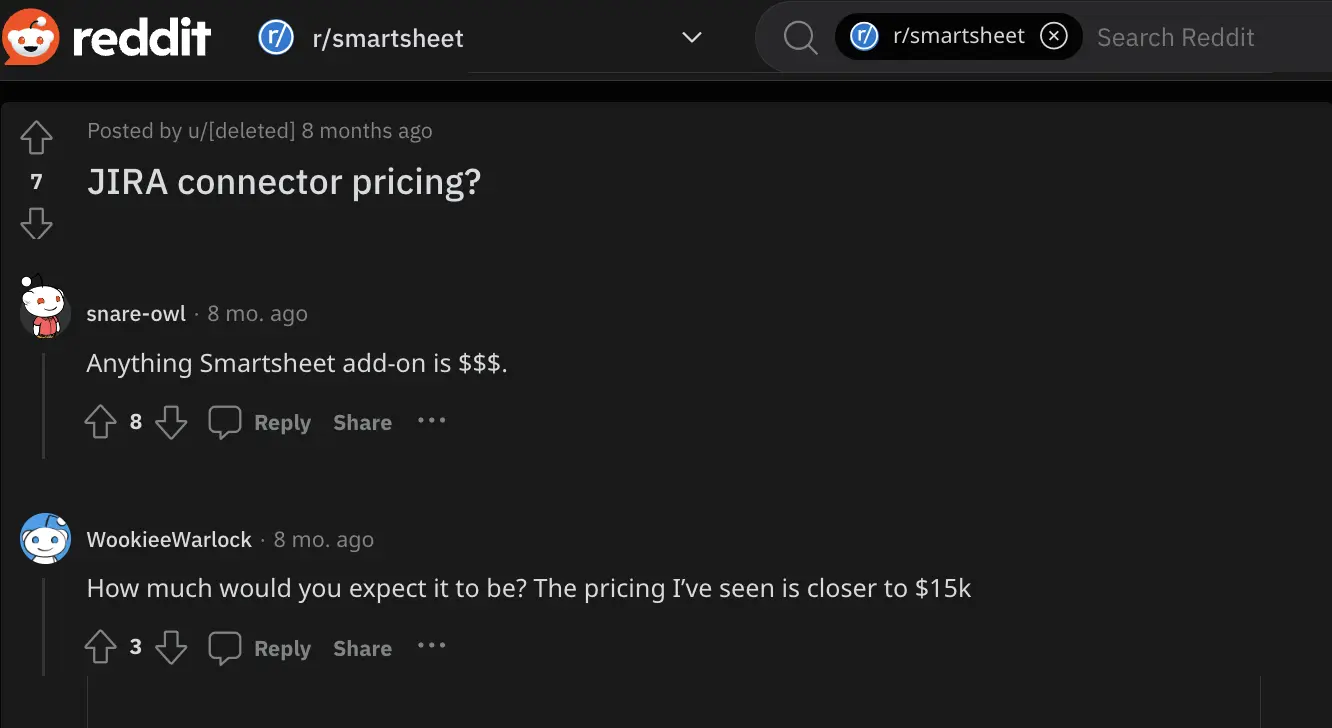
Some more revealing reddit discussions that shed light on the cost of the Smartsheet-Jira connector:
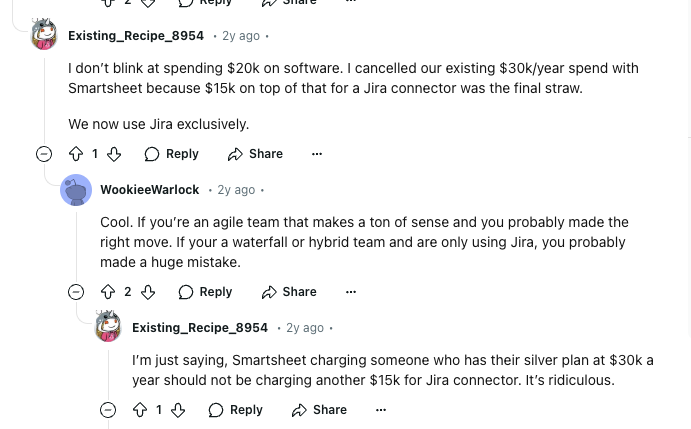
This person wins the prize for the highest price for the in the thread. Congratulations, or perhaps commiserations would be more appropriate:
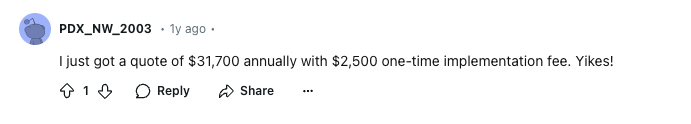
The recent acquisition of Smartsheet is leading some to forecast additional price increases, and changes to pricing models to that will be much more oriented to larger, enterprise organizations.
If you’re looking for a simpler, less expensive way to combine Jira and reports, or create Jira based spreadsheets, and Gantt charts, you can try a solution like Visor.
Like Smartsheet, Visor lets you create smart spreadsheets and a wide range of other visualizations, but in a way that’s designed to integrate with Jira and doesn’t involve an additional complex software to the mix.
Can Jira integrate with Smartsheet?
If you do want to integrate Jira with Smartsheet, you can do so using Smartsheet’s Jira Connector, if you have a Business or Enterprise plan. However, it will cost you a significant premium.
“4 years ago the pricing [for Smartsheet Jira Connector] was $7500/annually plus a mandatory implantation fee of a few grand, plus taxes. The next year it went up to $10k/annually. I’m sure the post about $15k is pretty accurate, if not low.”
– Reddit user, clownishness
This integration was developed by Smartsheet and creates a two-way sync between Jira and Smartsheet. In other words, you can update tickets from either Jira or Smartsheet and have the information automatically adjusted in the other app.
There are some important caveats when using their Smartsheet Jira integration, however. Let’s get into what you should know before you integrate.
4 things to know about the Smartsheet Jira integration
It’s better to have an informed integration. With that in mind, here are a few issues that Jira Smartsheet integration users have pointed out.
- You must have a Business Plan or higher & pay extra for this add-on. Professional and Free Plans cannot access the Smartsheet Jira Connector. If you’re looking to use one of those lower-tier plans or don’t want to pay extra for the Smartsheet Jira Connector, you will need another solution.
- You may have some connectivity issues. One of the most common complaints from Jira Connector users is that they have sudden instances of the integration disconnecting. It usually requires some finagling to fix.
- The solution can be buggy. One user said, “there were so many bugs… my team spent so much time and effort in coming up with workarounds and writing all these different JQLs just to get basic functionality to work.”
- It’s not the best-loved integration out there. The Atlassian Marketplace page for the Smartsheet Jira integration gives it a score of 2.1 out of 5 – not the best indicator.
If you’re looking for a more reliable way to share your Jira data outside of Jira, consider an alternative solution, like Visor.
Visor’s integration with Jira offers spreadsheet functionality that’s easy to use and dependable, so you won’t be forced to implement workarounds just to get your data into a format you can share with others..
How do I set up the Smartsheet Jira Connector?
Still interested in setting up a Smartsheet Jira integration? Let’s get into how to set it up for your organization.
Before you begin:
Smartsheet advises you to do the following to make setup easier:
- Check your firewall settings to ensure it will allow Smartsheet to connect. You can find Smartsheet’s recommended settings here.
- When setting up Jira Connector, use a generic email for both Smartsheet and Jira, since if you use an individual’s account, your connection info may be lost if they leave the company.
Directions for Smartsheet Jira integration set up
Setting up the Jira Connector is an involved process. Normally, we’d offer detailed step-by-step instructions, but Smartsheet has already developed a clear set of directions to help guide you. So rather than recreate those, we’ll just link out to Smartsheet’s instructions here.
How do I access Jira Connector in Smartsheet?
Once you’ve set up your integration. It’s fairly easy to get to the Jira Connector. Just head to the Jira Connector log in page and select the “Log In with Smartsheet” button.

If it’s your first time logging in, you may be asked to authorize access. Select the Allow button to give the system access.
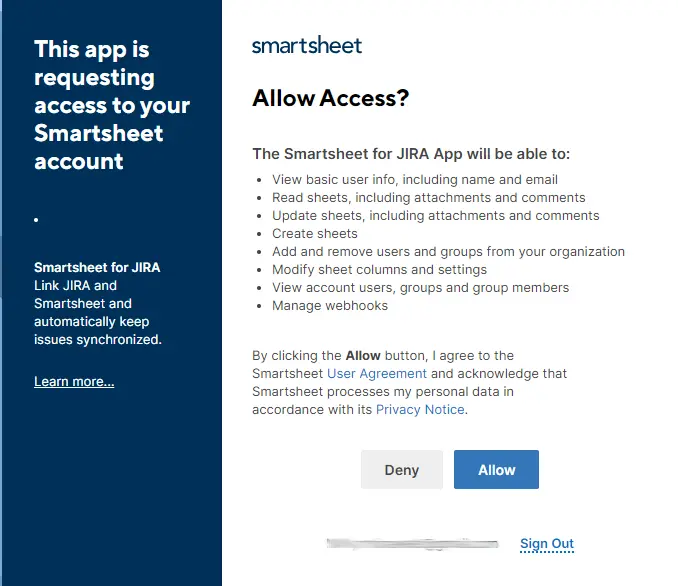
Once you’ve logged in, you’ll be able to click the Add Workflow button to create a new connection, or see and edit your existing Workflows. Once you’ve created or begun to edit a workflow, you’ll see the following options:
- Settings: Set up a one way or bi-directional workflow between the two apps and choose which Smartsheet sheet will connect to which Jira project.
- Fields: You can map Jira fields to columns in Smartsheet here. You can also set up the direction of the workflow here on a field-by-field basis, so a Status field might be bi-directional, while the Name field only travels from Jira to Smartsheet.
- Optional Filters: You can determine which types of issues will flow from Jira or Smartsheet. You can also decide whether or not to maintain your Jira hierarchy.
After you’ve done this initial set up, your Smartsheet sheet and Jira project will be connected, and information will be automatically updated according to the rules you set up. For instance, if you update a status in Jira, the change will appear in Smartsheet in about 30 seconds. Bi-directional fields can also carry information from Smartsheet to Jira in about the same time frame.
Smartsheet Jira Connector Alternatives That Don’t Break the Bank
If you’ve read through the tutorials and the disclaimers, and you’ve decided that Smartsheet’s Jira Connector is too pricey or not what you’re looking for, we’ve got a couple alternatives for you to try:
#1: Visor
If you want the ability to create a bi-directional sync between Jira data and your spreadsheet (or Gantt then Visor offers a solid option. Visor also connects to nested Jira data, allowing you to filter and format Epics, Issues, Tasks, and Subtasks. In addition, Visor has project Gantt chart templates and release roadmap templates, along with Dashboard views, and other visualization options.
Visor also offers their Jira integration and spreadsheet with our free plan.
Free Jira Spreadsheet Integration:
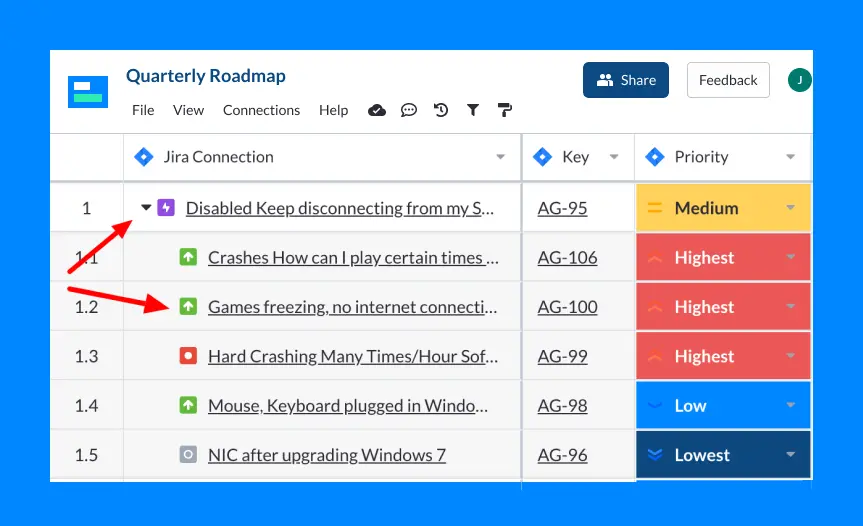
A few reasons to give Visor a try:
- It’s easy to use. Many Smartsheet complain of the learning curve when it comes to getting comfortable with the product. Visor’s format is familiar to anyone that’s used Microsoft Excel or Google Sheets.
- There are no Jira integration limitations. You won’t get locked out of a connection with Jira just because you’re using the Free plan.
- It’s a strong integration that works well. You won’t have to work around bugs to get your work done.
- It offers Jira-specific options, like milestones and custom color coding, that make your Jira data even easier to share.
Spreadsheet views in Visor using real-time Jira data:
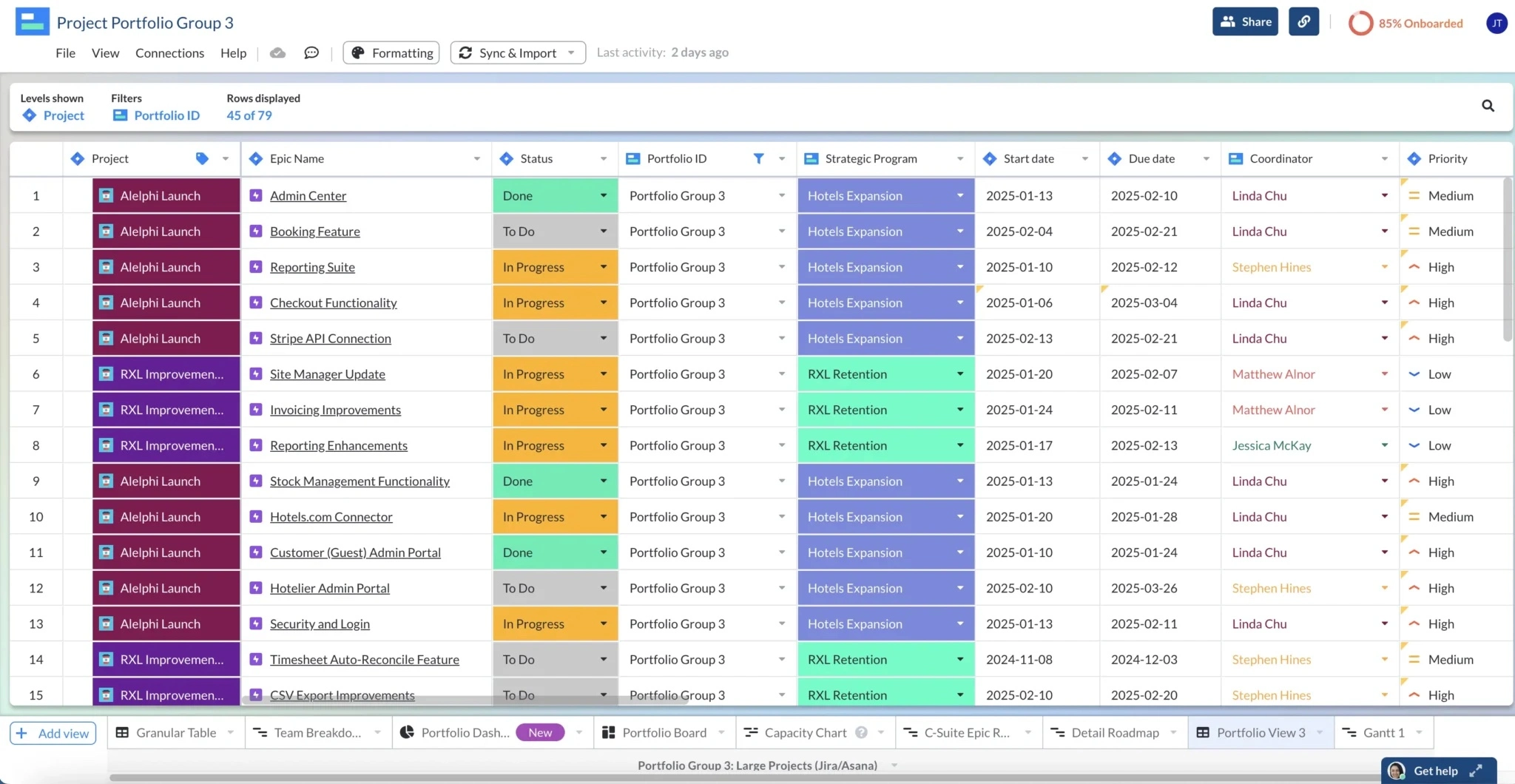
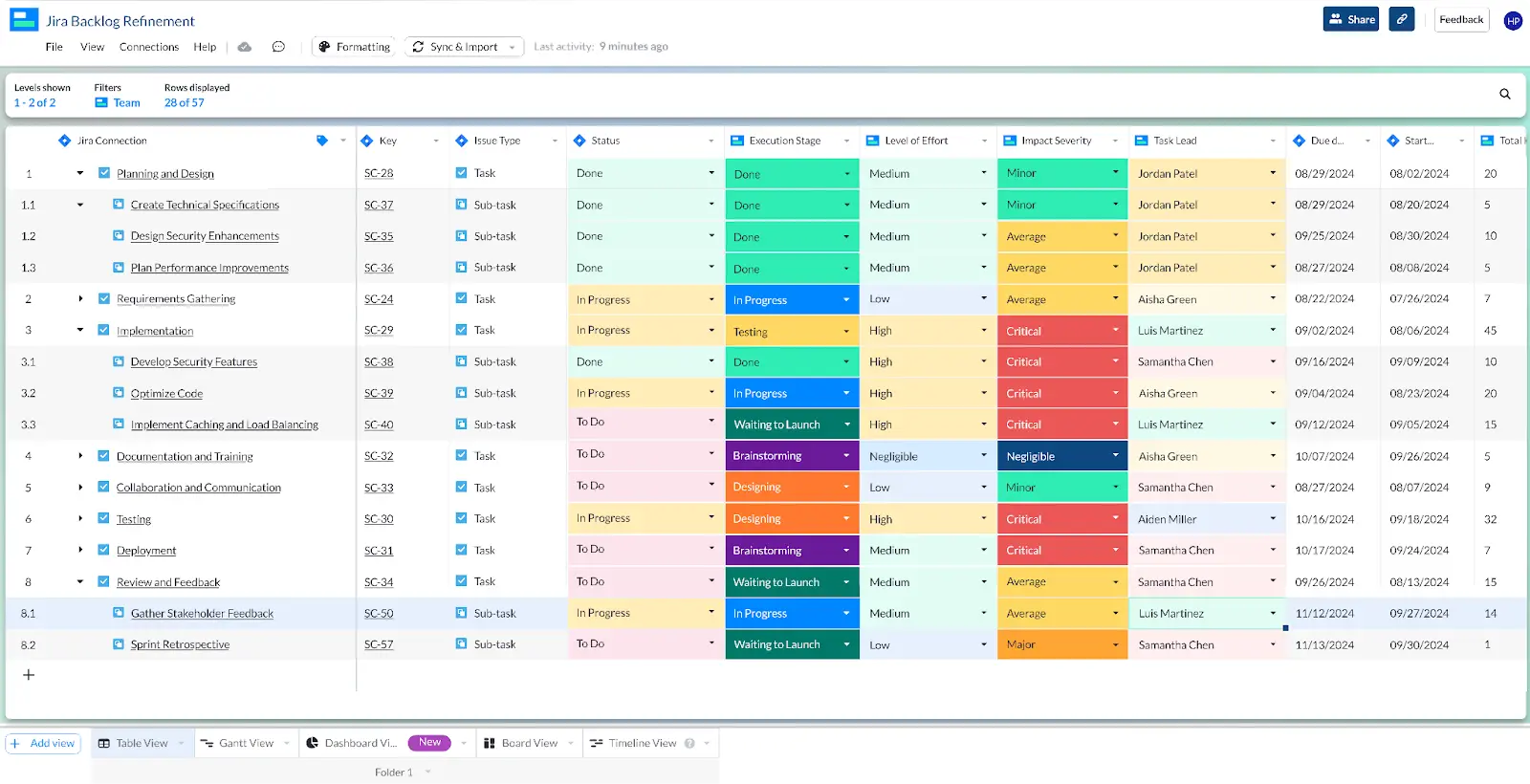
A project portfolio Jira dashboard created in Visor which uses live, real-time Jira data:
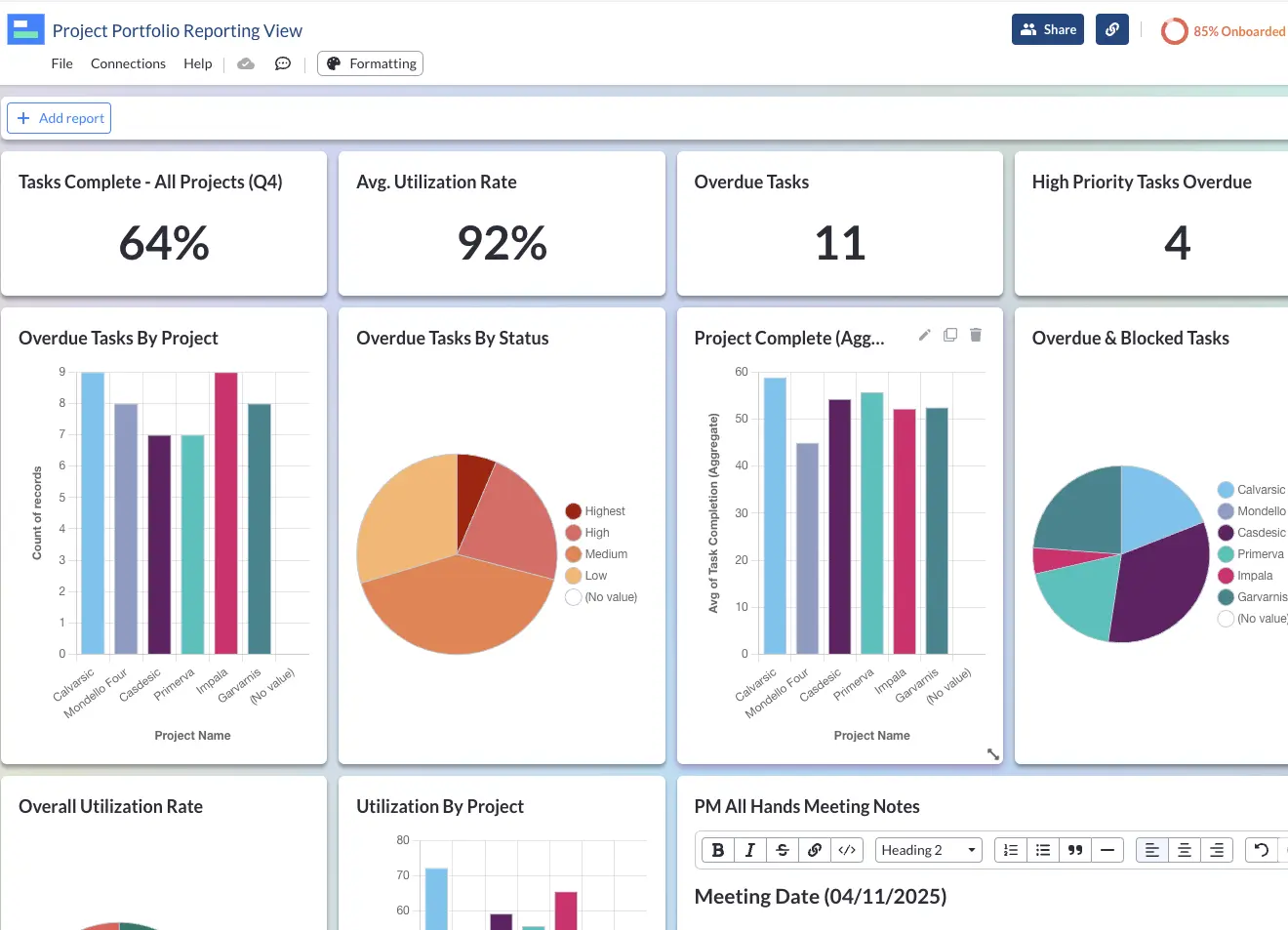
A Gantt chart created in Visor which uses live, real-time Jira data:
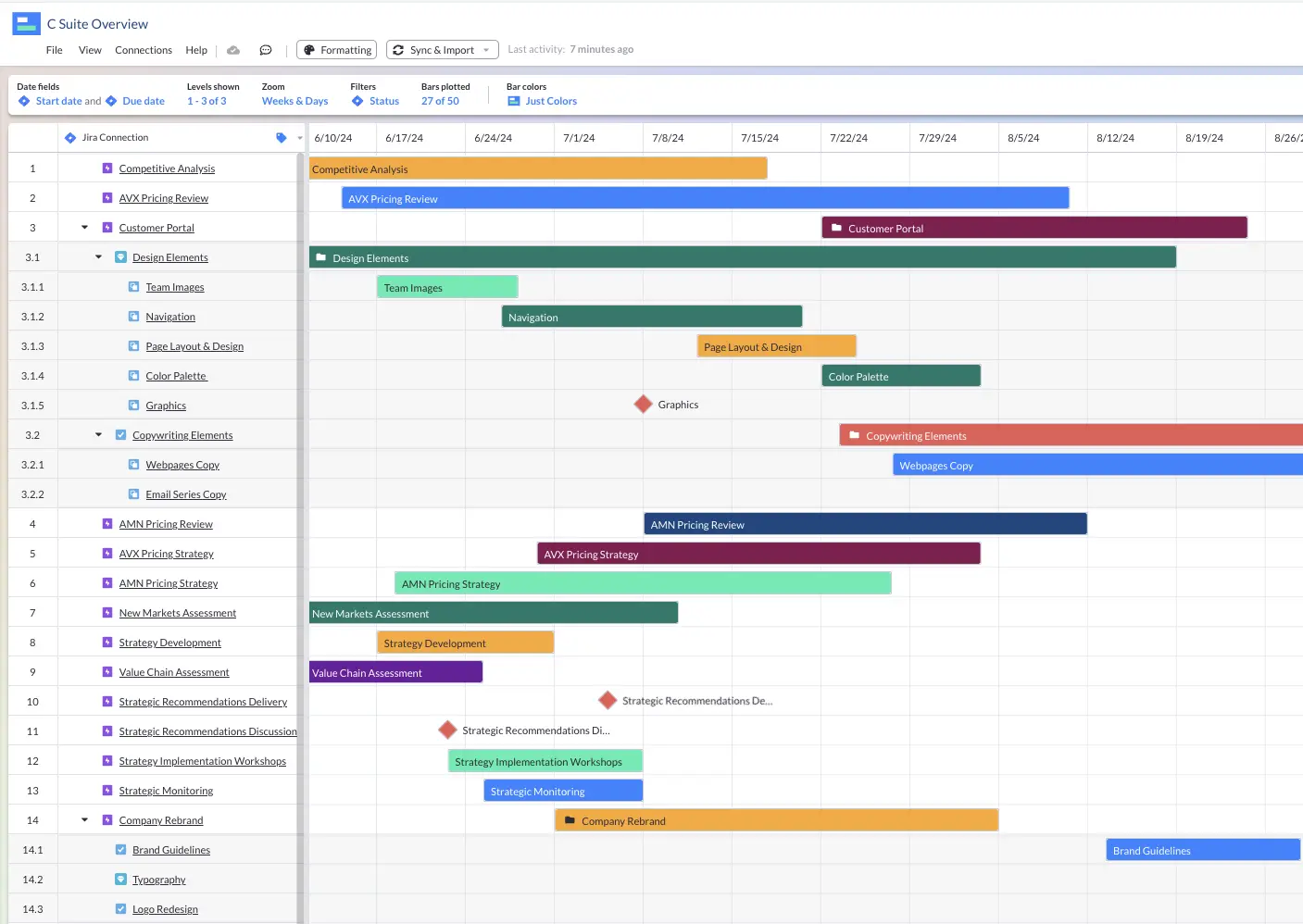
#2: Zapier
If the Jira Connector isn’t working the way you want it, but your team is already heavily using Smartsheet, Zapier might be a good alternative to the native Smartsheet Jira integration.
Zapier allows you to set up automations between a variety of services. While it can be a little slower than a direct integration and also adds a new subscription to the mix, it might be what you need if you need a connection between Smartsheet and Jira and you’re wary of the Jira Connector.
Check out our post about the Jira Zapier integration to get more details about how Zapier automations work and how you can use it to connect Jira to a number of different applications.
Jira Smartsheet Integration vs. Free Jira Spreadsheet: Comparison Chart
As discussed above, Zapier is a valid alternative if you want to perform automations with Jira data. However, if you’re looking to have a spreadsheet that stays connected to Jira, Visor’s spreadsheet is free to get started with. Below, you will see the difference between Smartsheet’s Jira Integration and Visor’s Jira spreadsheet.
Visor Vs. Smartsheet – Jira Integration Comparison Table
| Smartsheet’s Jira Integration | Visor’s Jira Integration | |
|---|---|---|
| Atlassian Marketplace Review Score | ★★☆☆ | ★★★★ |
| Implementation Fees | Yes | None |
| Premium Annual Fee | Yes | No (It’s free) |
| One and Two-Way Syncing | ✔ | ✔ |
| JQL Importing | ✔ | ✔ |
| Jira Subtasks | ✔ | ✔ |
| Enforces Jira Field Validation | ✔ | ✔ |
| Levels of Jira Hierarchy Supported | 3 | Unlimited |
| Jira Custom Hierarchies | X | ✔ |
| Supports Jira Initiatives | X | ✔ |
| Jira Comments | X | ✔ |
Smartsheet’s Jira Integration for Gantt Charts vs. Alternative
Smartsheet offers other visualizations beyond a spreadsheet. Specifically, their Gantt chart allows for project managers and product managers to create roadmaps. And while there is also a Jira Gantt chart feature within Jira, creating a Gantt or roadmap outside of Jira often allows you to share your project plans more widely (e.g., to stakeholders or clients who don’t use Jira).
For that reason, we gathered a couple of images to show you what Smartsheet’s Gantt chart looks like. We then compared it to Visor’s Jira Gantt chart. The quality and clarity of these visualizations will affect how your shared plans are appraised, and how easily they’re understood.
Example of a Gantt Chart in Smartsheet
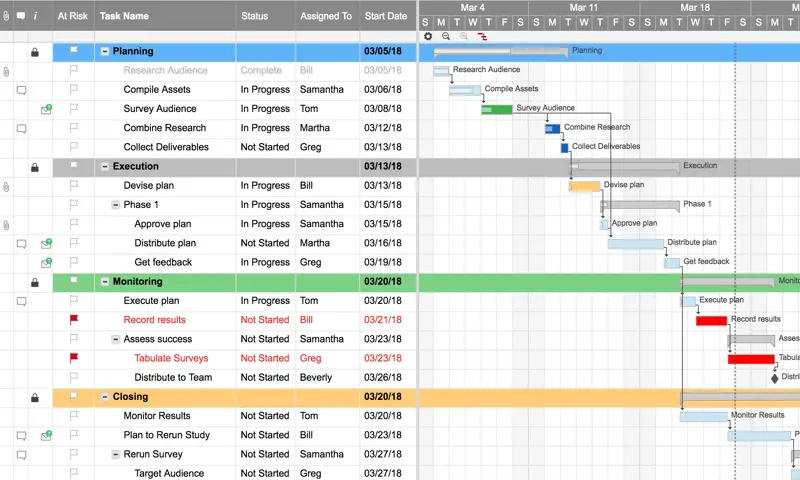
Example of a Gantt Chart in Visor
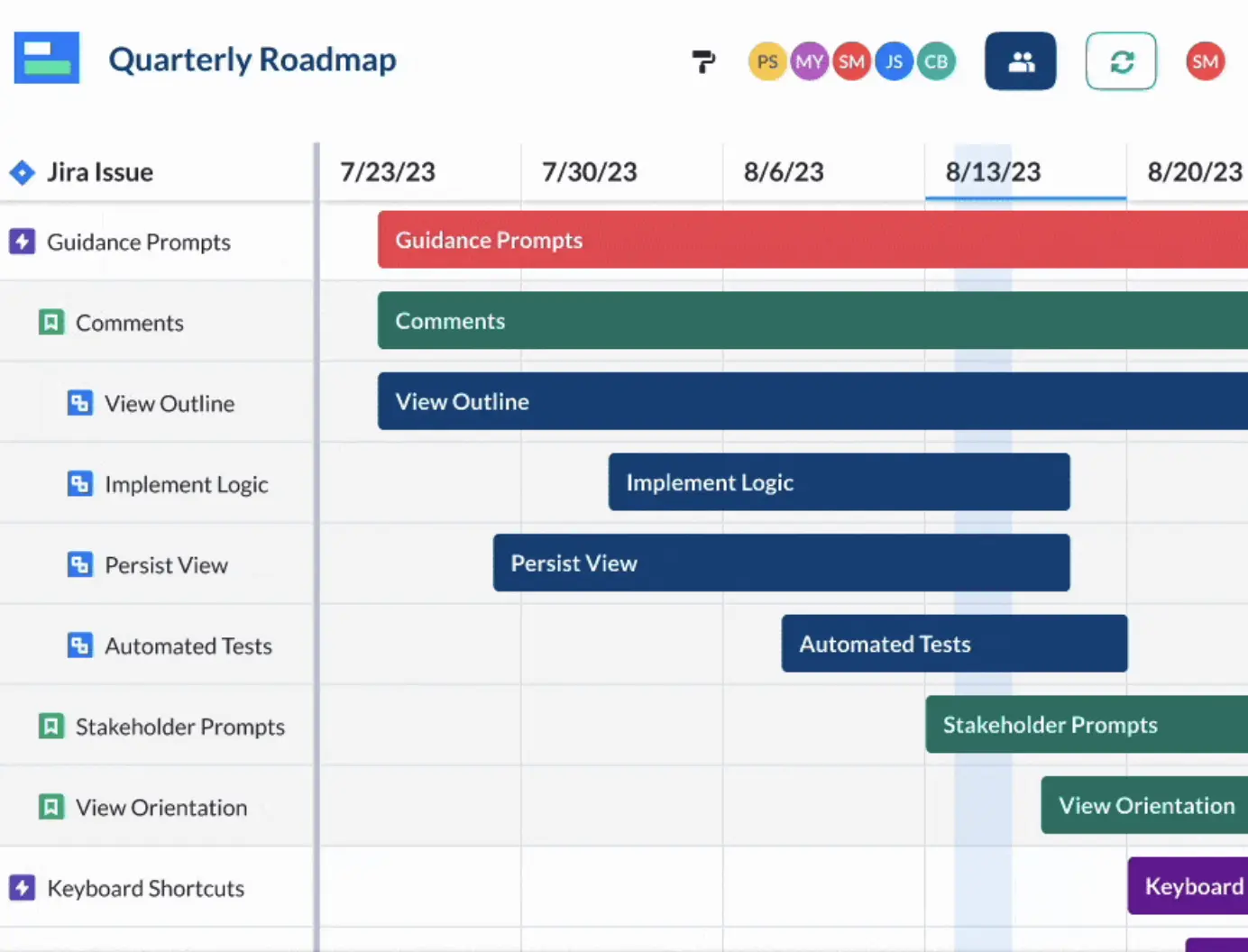
Conclusion: There are options to integrate a spreadsheet with Jira
If after all that you’re re-thinking Smartsheet as your spreadsheet of choice, you may be asking what do I use instead?
There are the common spreadsheet choices, like exporting Jira data to Excel and connecting Jira to Google Sheets. However, these are one-way connections that won’t let you keep Jira updated easily. Furthermore, you’re limited in terms of views and formatting.
So if you’re looking for a spreadsheet that offers the flexibility of Smartsheet without the complications or unreliable Smartsheet Jira integration, try Visor for free, and you’ll quickly become an advocate for it as the most modern, powerful and easy to use project portfolio management software you can get.
Visor allows you to create a bi-direction sync with your Jira data in spreadsheet, Gantt, or timeline views. It offers the ability to add Milestones to highlight key, immovable dates. It’s as easy to use as any popular spreadsheet app and offers a reliable integration that does precisely what it says it will.