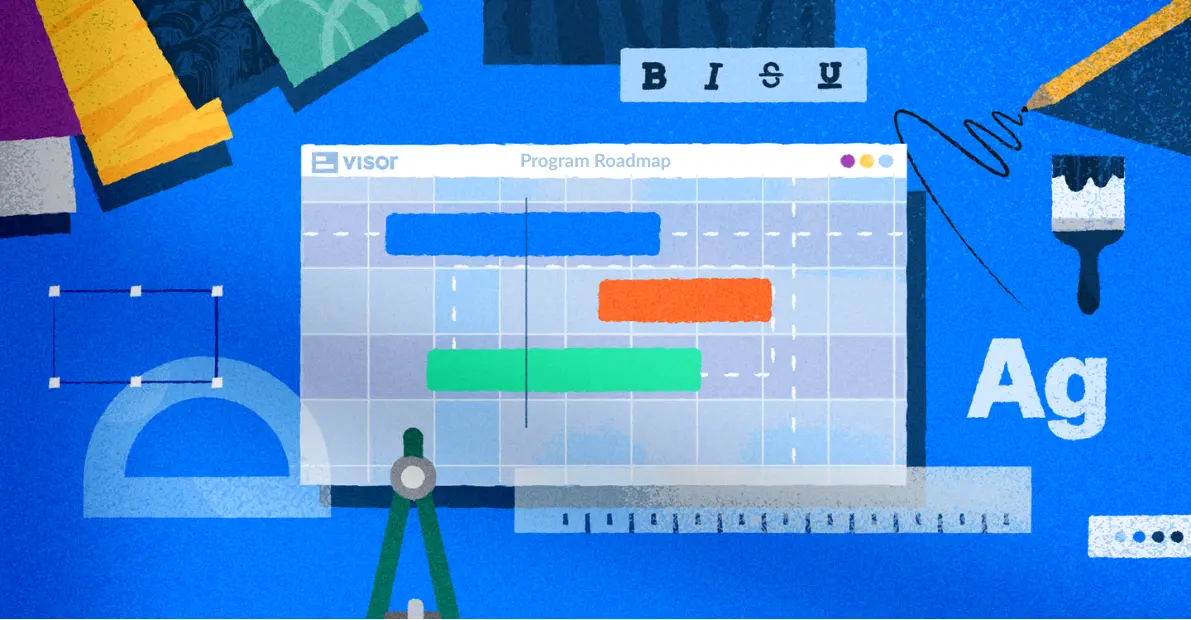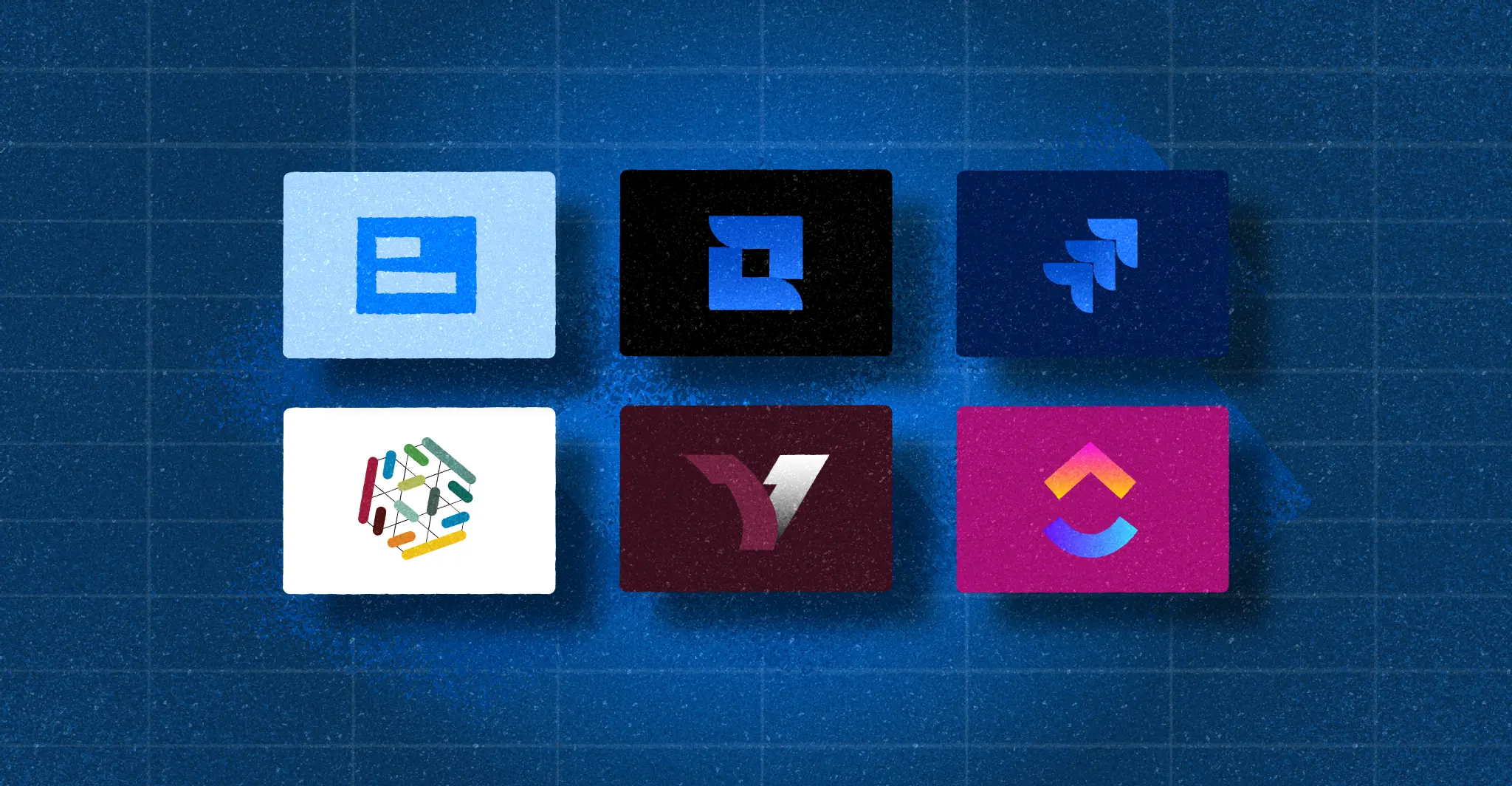
Best Agile Project Portfolio Management Tools 2025
Agile portfolio management tools enable you to manage your portfolios of projects using agile principles and practices.
People used to view project portfolio management and agile methodologies as incompatible approaches. But as agile has become more prevalent and expanded beyond the borders of software development, program managers and portfolio managers have integrated agile principles into their portfolio management methods.
Likewise, project portfolio management (PPM) has broken free from the rigid confines of waterfall-focused sectors where it began – like large manufacturers and construction companies – and is now widespread in agile-dominated spaces like SaaS.
Are All Portfolio Management Tools Suitable For Agile?
Unfortunately, most PPM tools have not caught up with this change. PPM software is typically older, inflexible, and difficult to adapt to agile methodologies and teams. I explore these factors in more depth in the sections below.
However, good news. There are great tools for agile portfolio management that you can use right now.
I’ve tracked down the best agile portfolio management tools so that you can avoid the pain of trying to make an incompatible tool fit your agile processes and principles. Read on to find the right one for you.
A portfolio Gantt with multiple Jira projects, created using Visor’s Project Portfolio Management Template:
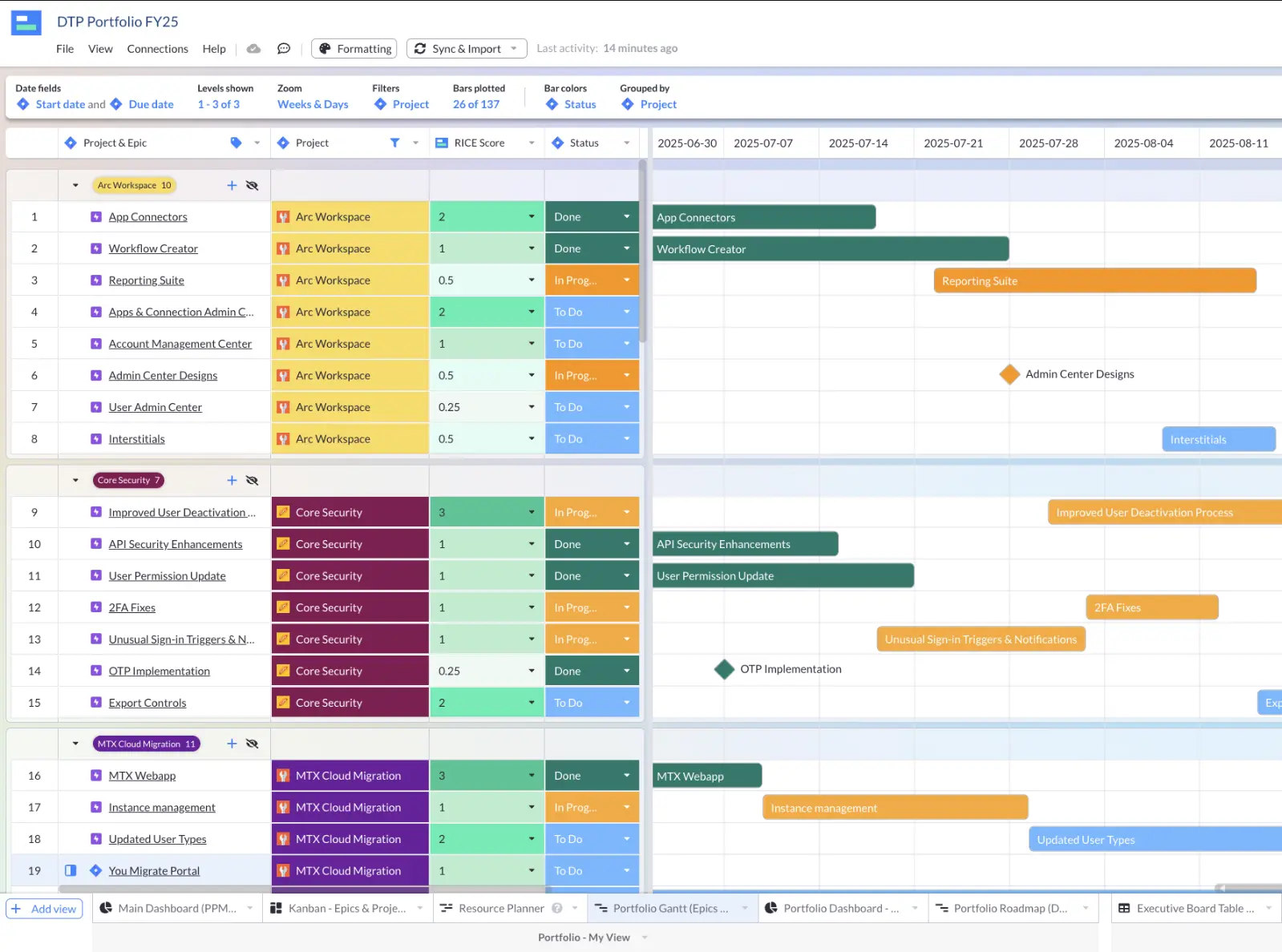
Agile Portfolio Management Tools Vs. Agile Project Management Tools
Agile portfolio management tools have dedicated functionality enabling you to view, analyze, manage, and share multiple projects (your portfolio) at once. Some agile project management tools may offer costly add-ons or upgrades to unlock basic project portfolio management functionality such as being able to create Gantt charts of multiple projects.
Agile project management tools are principally designed to manage distinct projects and their tasks from start to finish, whereas agile portfolio management tools are designed to give users a higher-level, bigger-picture view of all their projects.
This big-picture view enables project and program managers to balance resources across projects, manage cross-project dependencies, and provide C-level stakeholders with a clear view of the portfolio of projects rather than each individual project separately.
Agile Portfolio Management Tools Vs. Regular Portfolio Management (PPM) Tools
Most project portfolio management (PPM) tools were launched in the 1990s or early 2000s, which gives them two major impediments to being used by agile teams:
- Developers built them to support waterfall project management methodologies only, rather than agile or lean methodologies.
- Like a lot of older software, many PPM tools are rigid and difficult to customize and adapt (both for users and developers), for example, to fit agile principles and teams.
Newer project portfolio management tools (like Visor) don’t have the baggage and rigidity of these older systems. The teams behind these newer PPM systems have given them the necessary flexibility to support agile, waterfall, lean, and hybrid methodologies.
Best Agile Portfolio Management Tools – Quick Comparison Table
Here’s a table showing my picks of the best agile portfolio management software, which types of teams and organizations each is best for, and how much they cost.
| App Name | Who Is It Best For? | Price |
| Visor | Organizations using Jira or Asana that want to create beautiful, real-time plans and visualizations of their portfolios of projects that can be shared with anyone. | $0-24 per user per month Visor’s Team plan ($24 per month) includes unlimited free viewers. Get started with a 14-day free trial of the Team plan. A full Free plan is also available |
| Jira Align | Large organizations with a wide array of complex Jira projects that need sophisticated project portfolio management and analytics capabilities. | Bespoke pricing based on installation complexity, features required, and business size. Online reports range from $27,000 to $4million per year. |
| Jira Cloud Premium (with Jira Plans/Advanced Roadmaps) | Medium-Large businesses running on Jira that are more concerned with metrics than planning, visualizing, and sharing their portfolios of Jira projects. | $17 per user per month for accounts with 1-100 users. License fees decrease for larger teams. Check the Jira pricing page for exact costs. |
| Target Process | Teams that manage complex portfolios of projects and are willing to invest significant time to get the right configuration for them. | Not listed online, Vendr estimates the average annual costs to be between $49,000 – $75,000 |
| VersionOne (now Digital.ai) | Dedicated portfolio management teams in very large organizations with a focus on predictive analytics and AI supported modelling | Custom pricing – enquire to get a quote. |
| ClickUp | Teams that want a project management tool with some basic portfolio management capabilities. | $10 per user per month, a free plan is also available, but this lacks Goals & Portfolios |
| Smartsheet | Teams and users that want to use complex formulas and calculations with their project portfolio data. |
The Best Agile Portfolio Management Tools 2025 – Full Breakdown
Visor
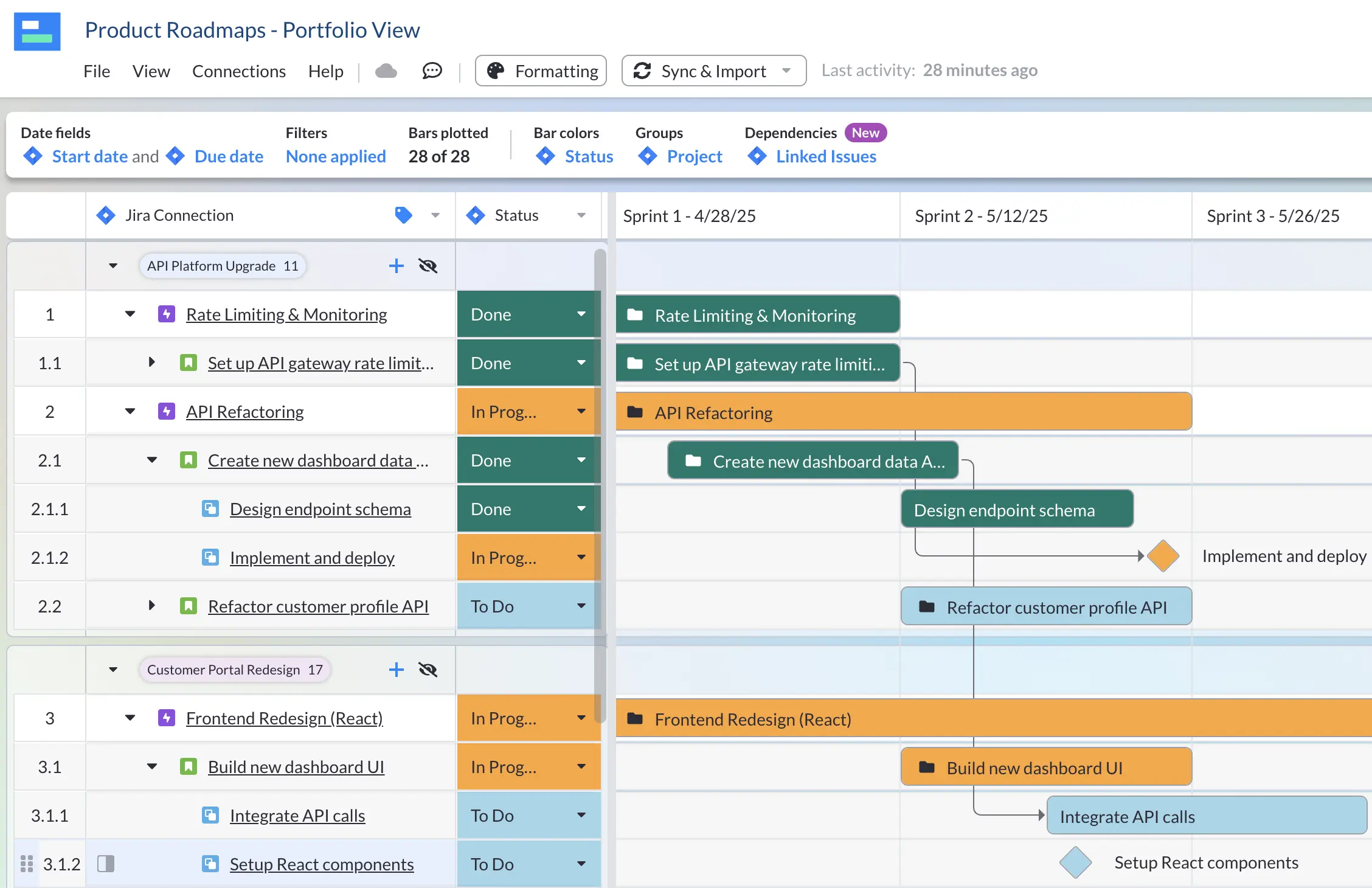
Visor is a modern, versatile, and easy-to-use agile project portfolio management tool. Equipped with two-way integrations with popular work management apps, Visor has become a mainstay in organizations that use apps like Jira or Asana and need better portfolio management capabilities than those apps can offer natively.
Visor enables you to visualize, manage, analyze, and share your portfolios of projects in beautiful Gantt charts, roadmaps, Kanban boards, timelines, and dashboards. The app’s flexibility gives you maximum customization options, making it versatile enough to fit a wide range of scenarios, teams, and organizations.
Visor is the right agile portfolio management tool if you need a big-picture view of all your projects to:
- Ensure strategic alignment
- Balance resources across projects and teams
- Plan and track multiple projects in combined visualizations
- Create dashboards, reports, and charts to track portfolio or program performance
Learn more about how you can use Visor as your portfolio management solution.
Pros:
- Portfolio visualizations genuinely look beautiful and clear, and are easy to share with stakeholders
- Share Jira or Asana projects and portfolios with people who don’t have Jira/Asana licenses
- Quickly and easily produce portfolio visualizations of your Jira/Asana project portfolios
- Substantially lower costs compared to other portfolio management tools (including those on this list)
- Very easy to use, set up, learn, share, and customize
- AI Smart Templates for faster configuration of views and reports
Cons:
- Lacks some more advanced portfolio management features, such as predictive modelling
- Limited process and workflow automation
- Currently doesn’t directly integrate with finance/budget management software
Cost:
- Free:
- Starter:
- Team:
- Business:
Visor offers a 14-day, no-commitment free trial of their Team plan. Due to its ease of use and short learning curve, this is plenty of time to give it a test drive and determine if it is right for you.
Jira Align
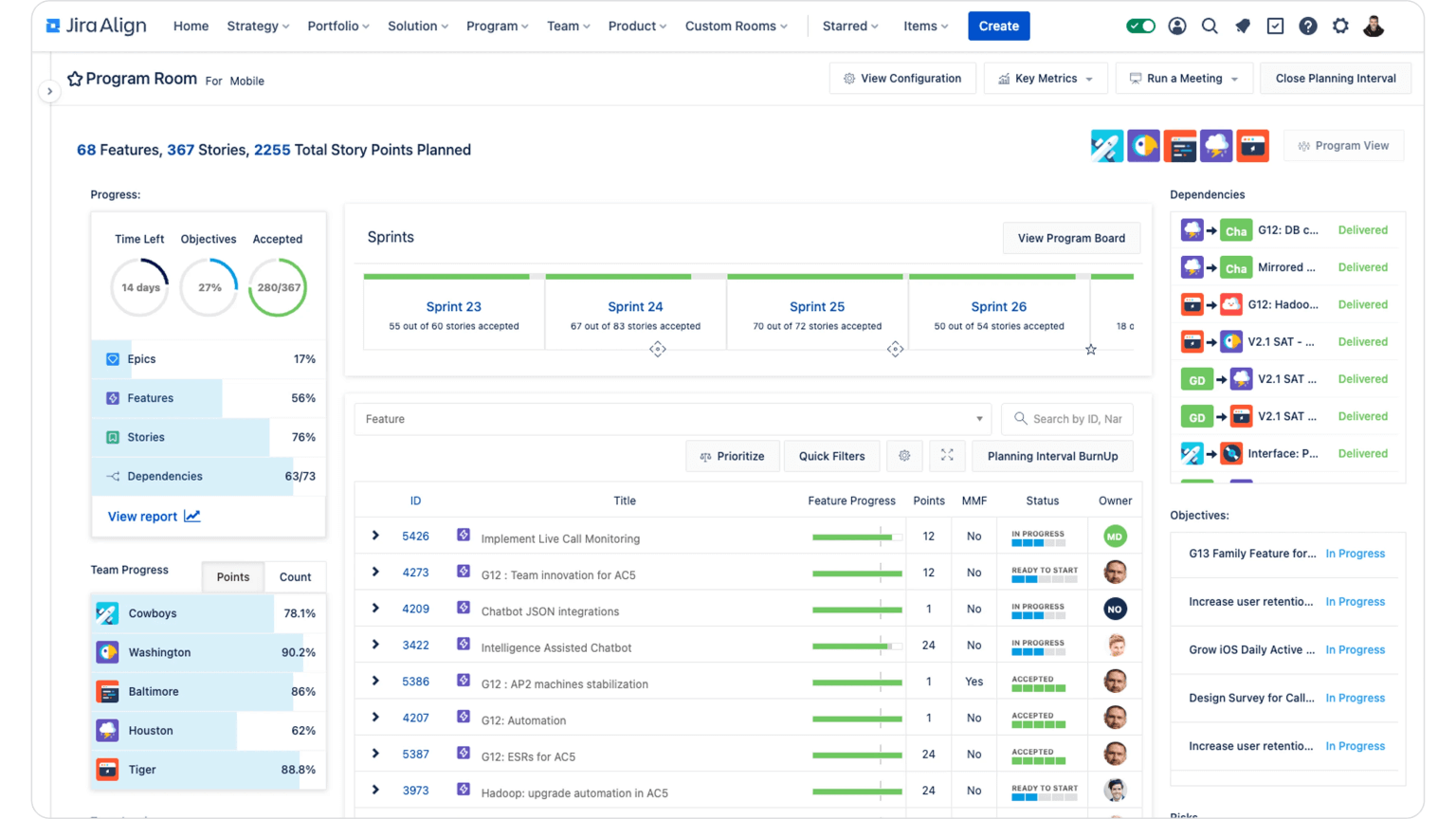
Jira Align is an enterprise-level project portfolio management tool that helps larger organizations implement program governance and ensure strategic alignment.
Jira Align could be the right agile portfolio management tool for you if you are a huge organization that uses Jira and wants to add advanced project portfolio management capabilities, including:
- Detailed, real-time budget management
- Project intake, prioritization, and selection
- Powerful reporting and BI analytics
Jira Align is powerful and robust, but it’s only suitable for very large organizations with complex structures and a wide range of teams. It helps those large organizations gain visibility and control over which projects are selected, how budget and resources are allocated, and the progress of projects, portfolios, and programs.
Small —to mid-sized organizations will find Jira Align too expensive, cumbersome, and complex for their requirements, making it more of an impediment than an improvement. If your organization uses Jira and needs portfolio management capabilities in an easy-to-use package, then apps like Visor or other top Jira portfolio plugins will give you a better ROI than Jira Align.
Pros:
- Robust tool for agile portfolio management and strategic governance
- Helps organizations firmly implement scaled agile models (like SAFe and LeSS)
- Provides comprehensive, powerful portfolio-level reporting for leadership teams
- Enables organizations to control resources and risk in real-time, at scale
- Helps organizations understand the impact and ROI of specific initiatives
Cons:
- High cost puts it out of reach of most organizations
- Complicated, expensive, time-consuming implementation (which usually requires specialist consultants)
- Steep learning curve
- Can be rigid for teams that are not using SAFe or want alternatives to the Jira Align organizational structure
Cost:
Bespoke pricing based on installation complexity, features required, and business size. Online reports range from $27,000 to $4 million per year.
Jira Premium with Jira Plans (formerly Advanced Roadmaps)
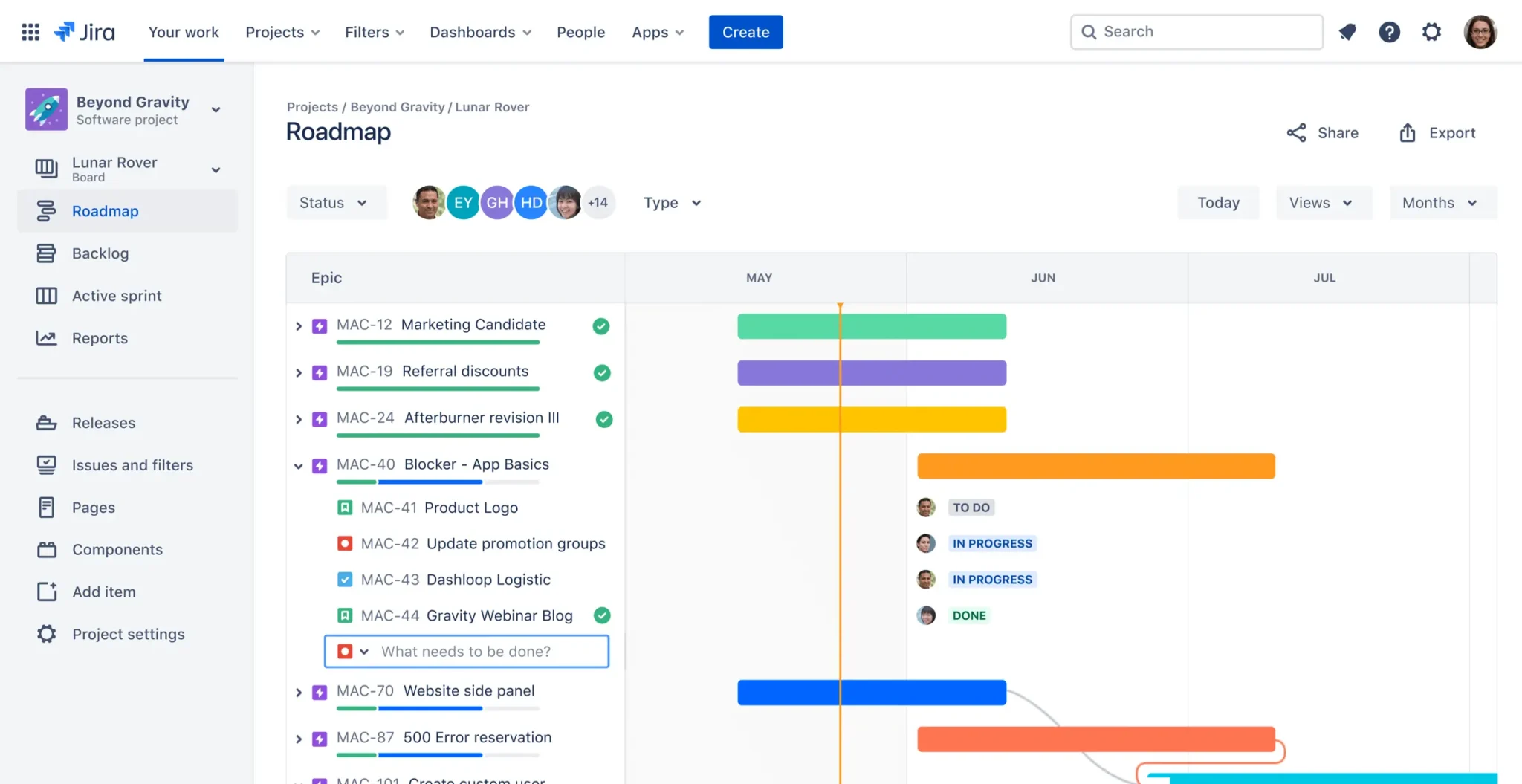
If you use Jira Software (also known as Jira Cloud) to manage your team’s work, upgrading to Jira Premium will give you some basic portfolio management functionality.
Upgrading to Jira Premium unlocks Jira Plans (formerly known as Advanced Roadmaps). You can use Jira Plans to visualize multiple projects on a single timeline. You can also create dashboards that include data from multiple Jira projects.
The Plans/Advanced Roadmaps feature in Jira Premium is a big upgrade from Jira Timeline, which is all you get in the free version of Jira.
However, the Jira Plans view is still not a true Gantt chart, and Jira Premium has some significant limitations that will impact your ability to do agile portfolio management, including:
- You can’t add milestones in Jira. Period.
- Capacity planning is only available at the team level, not the individual or role level (restricting your ability to manage resources across the portfolio)
- No advanced portfolio-level dashboards
- You can’t share real-time views with stakeholders outside of Jira
- Lacks custom hierarchies (such as product or strategic goal)
- Limited grouping options (for example, you can’t group projects in your portfolio by team, by product, and so on, which limits your ability to view your portfolio from a range of angles)
Cost will also be a major issue for many organizations. When you upgrade to Jira Premium, you need to upgrade every Jira user. This means even if only one person in your team needs to do portfolio management, you’ll have to upgrade every user.
Even if you have a very small team of 10 users in Jira and upgrade from Jira Free to Premium, your annual costs will immediately increase by $2040.
Most organizations that try to do agile portfolio management with their Jira projects decide to use an alternative to Jira, or they use an app with a two-way Jira integration, like Visor, because in Visor, you:
- Can share real-time roadmaps and other views with any stakeholders, even if they don’t have Jira access
- Don’t need to upgrade every Jira user – potentially saving you thousands of dollars every year
- Can create portfolio roadmaps with milestones
- Can easily create portfolio-level dashboards
- Can group projects and issues by any criteria in any drop-down menu (such as team, assignee, product, strategic initiative, project, etc.)
- Can do capacity planning at any level (including individual, team, role, resource type, and so on)
Pros:
- Native, basic portfolio management capabilities for Jira
- Scenario planning and what-if analysis to improve project planning decisions
- Balance resources and capacity across all your Jira projects
- Visualize and manage dependencies across Jira projects
Cons:
- Visualizations and reports can’t be shared with stakeholders outside of Jira
- No way to track project milestones in portfolio Gantt charts/roadmaps
- Options for grouping projects
- More expensive than using a Jira-integrated agile portfolio management app like Visor
- Capacity planning can’t be done at the level of individual, role, or resource type
- Upgrading from Jira Cloud Free or Standard plans means upgrading every Jira user, regardless of whether they need access to Premium features, which can ramp up your costs significantly
Cost:
Minimum of $17 per user per month for accounts with 1-100 users. License fees decrease as your total number of users increases. Check the Jira pricing page for exact costs.
Targetprocess
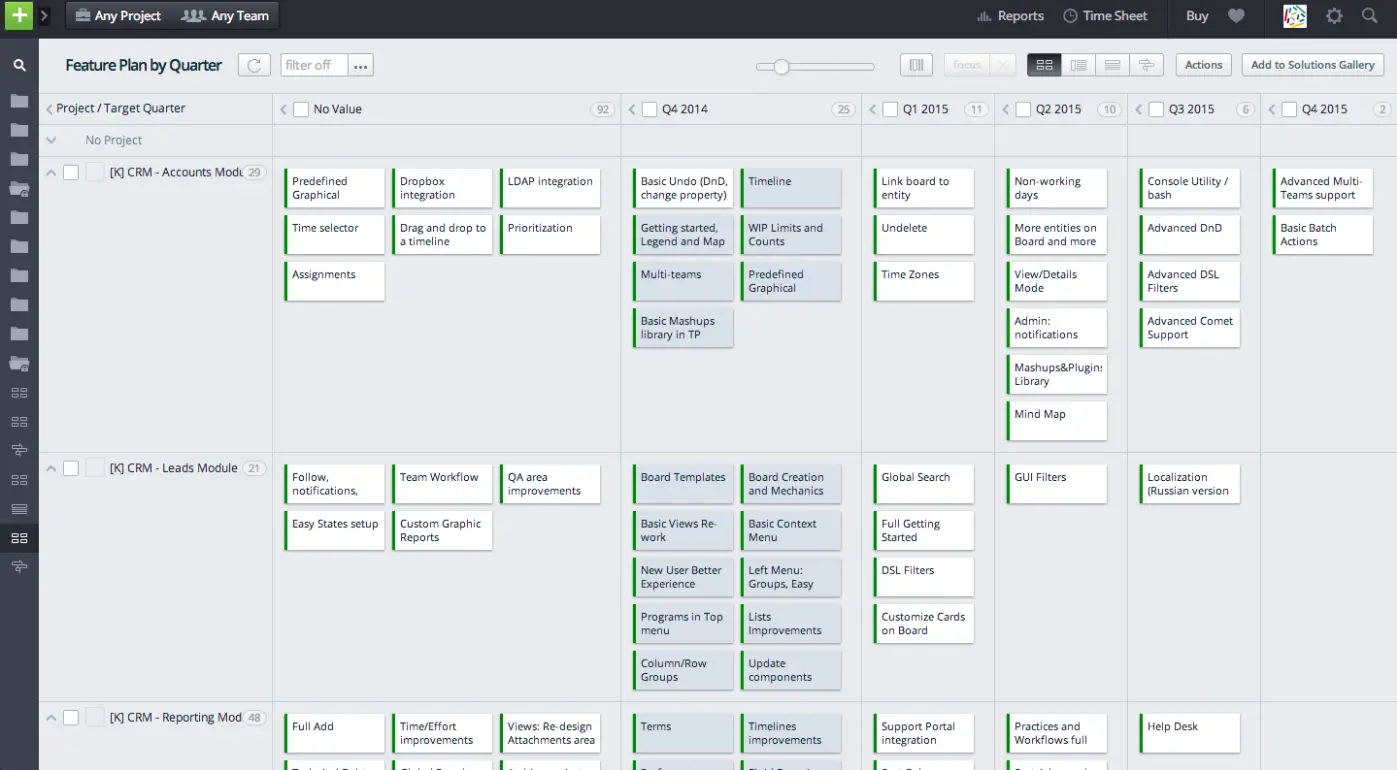
Targetprocess by Apptio (now part of IBM) is an enterprise agile planning tool with specific functionality to support strategic portfolio management. It aims to be an all-in-one solution for managing tasks, projects, programs, and portfolios of projects, all with an agile approach.
Targetprocess is especially popular for managing the tech stacks of huge, complex organizations, facilitating digital transformation, process improvements, and infrastructure upgrades. It’s also popular in industrial sectors and manufacturing.
Targetprocess lacks some of the frills of a system like Jira Align, such as advanced reporting and analytics, but it will typically cost your organization less than Jira Align and deploy more easily, too.
That said, Targetprocess will still be out of budget for most small—to medium-sized organizations and still requires a bespoke implementation.
Targetprocess is a great option for large organizations that are already familiar with scaled agile frameworks such as SAFe and want a tool that:
- Can help them achieve strategic alignment
- Has minimal project and task management functionality
- Includes robust functionality for managing budget and spend
Targetprocess is less suitable for:
- Teams using Jira – Targetprocess have revealed several limitations to their Jira integration that could impact portfolio management for organizations using Jira
- Organizations without the technical expertise to configure the system
- Organizations that are transitioning to agile portfolio management
- Teams with a focus on speed rather than rigid adherence to process
Pros:
- Highly customizable
- More affordable than options like Jira Align
- Robust toolset for strategic alignment and reporting
- Ideal for managing complex, idiosyncratic project portfolios
Cons:
- Complex and technical configuration
- Still far more expensive than newer, simpler portfolio management tools like Visor
- Shortcomings with some integrations (Jira, for example)
- Steep learning curve
- Some users complain that the UI makes simple tasks take much longer than they should
Cost:
Pricing is not listed online, but Vendr estimates the average annual costs to be between $49,000 – $75,000 per year.
VersionOne (now Digital.ai Agility)
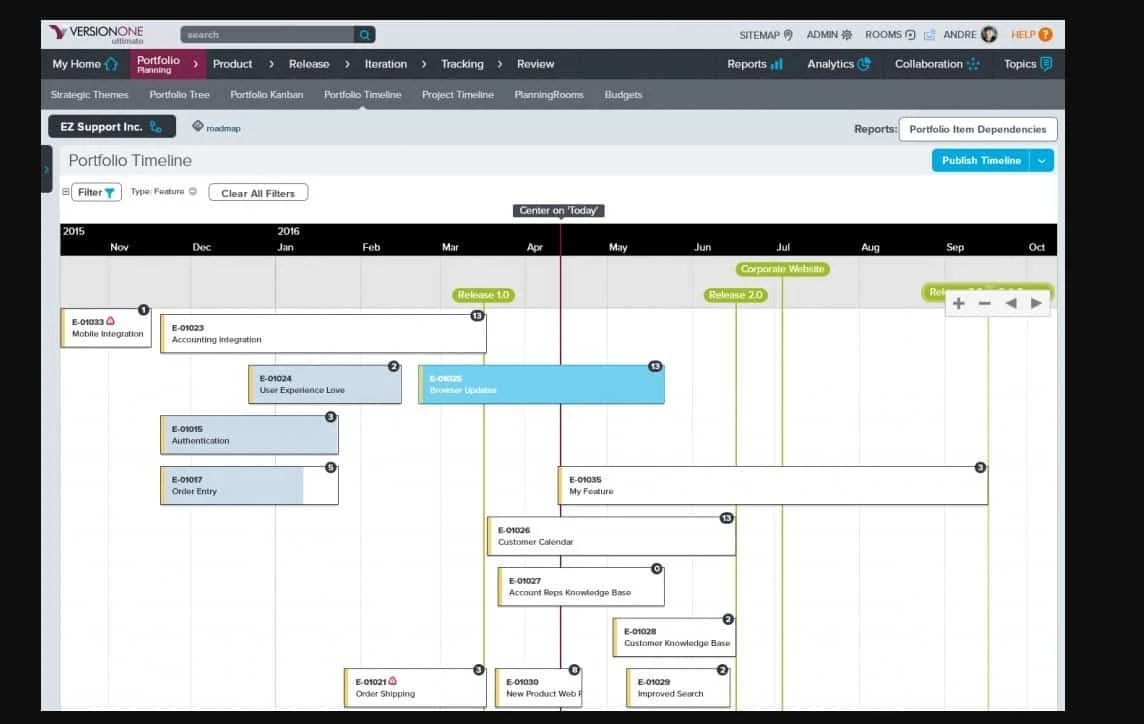
VersionOne is a high-end agile portfolio management tool which brings a raft of functionality to help large organizations plan their portfolios, optimize their performance, and attain both strategic and stakeholder alignment.
Some of VersionOne’s most notable features reside in its predictive analytics suite, which includes:
- AI and machine learning powered modeling of risks and expected timelines
- Forecasting required capacity using historical velocity
- AI/machine learning analysis of aggregated data from current and previous projects to generate insights on delivery, resource requirements, likely risks and more
VersionOne is a very powerful tool that enables dedicated program and project portfolio management teams to survey and understand the entire landscape of the largest and most complex terrain (i.e. very big organizations with multiple programs and portfolios).
It’s especially well-suited to organizations that aren’t locked into the Atlassian ecosystem and are in need of an aircraft carrier size portfolio management tool.
Pros:
- Powerful AI and machine learning portfolio intelligence
- Predictive analytics and modelling
- Full spectrum portfolio management including project intake, selection, and evaluation
- Robust enough to handle the most complex and layered project portfolios
Cons:
- Complex and technical configuration
- Still far more expensive than newer, simpler portfolio management tools like Visor
- Shortcomings with some integrations (Jira for example)
- Steep learning curve
- Some users complain the UI makes simple tasks take much longer than they should
Cost:
Unfortunately, I couldn’t find enough pricing information online to give a reliable estimate. Pricing varies based on deployment type, size, and configuration requirements.
ClickUp
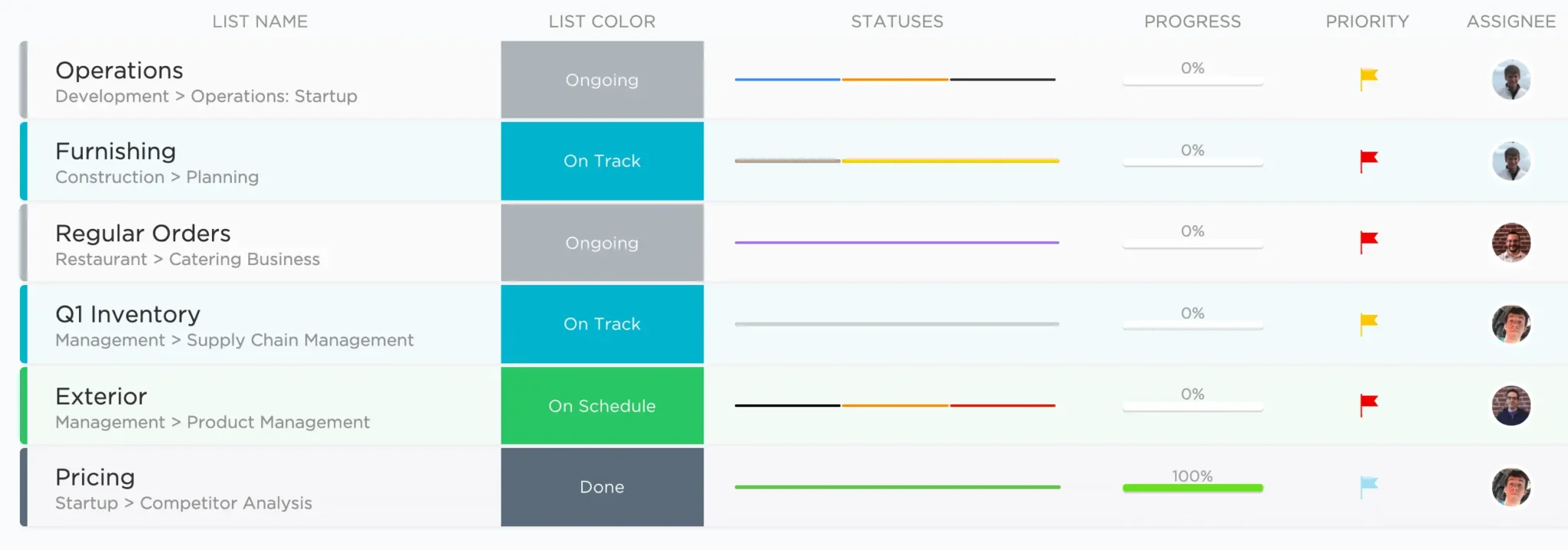
ClickUp is a project management app that, following a recent rebrand, claims to be “The everything app, for work.
ClickUp aims to be an all-in-one tool for managing tasks, projects, portfolios, and processes. Although its portfolio management capabilities are far less advanced than those of the other tools on this list, if you need a standalone project management tool with some basic portfolio management capabilities, then ClickUp is well worth a look.
The ClickUp Portfolios feature enables you to organize projects into portfolios, align them with strategic goals, create visualizations that span entire portfolios, and track basic portfolio performance with dashboards.
Overall, ClickUp’s portfolio management features are reportedly very limited. However, ClickUp might work best if you want an all-in-one project management system with a very thin portfolio management layer.
Pros:
- All-in-one tool for small teams’ tasks, projects, and processes, with some basic portfolio management features
- Relatively easy to use compared to specialized portfolio management tools
- Adaptable to a range of agile methodologies and workflows
Cons:
- Very basic portfolio management capabilities
- Portfolio views, reports and dashboards don’t update in real-time
- Can become slow and unreliable with larger portfolios
Cost:
$10 per user per month
Smartsheet
Smartsheet is a versatile and highly-configurable project management tool that can be adapted to fit agile methodologies and agile portfolio management.
As Smartsheet’s name implies, it began as a powered-up version of a spreadsheet, with a focus on formulas, complex automations, and data analysis at its core. Smartsheet’s blank canvas, spreadsheet-like strengths are also something of a weakness though, because it:
- Requires complex formulas and workarounds to replicate common project management/portfolio management tool functionality
- Is difficult to use and has a steep learning curve
- May require lots of add-ons to achieve the functionality you require
- Takes lots of time to configure to your requirements
Given the widespread use of Jira in agile teams it’s important to highlight that the integration between Jira and Smartsheet is notoriously expensive and is reportedly prone to plentiful errors. Teams seeking a spreadsheet-like alternative to Smartsheet to enable portfolio management, which connects with Jira should use an app like Visor (which has a free two-way integration) or a similar alternative instead.
Pros:
- Highly-configurable and adaptable
- Great for teams that want to use complex calculations and formulas with their data
- Adaptable to a range of agile methodologies and workflows
Cons:
- Expensive, plus additional costs for plugins and integrations
- Time-consuming, lengthy configuration compared to “out-of-the-box” apps
- Difficult to use with a steep learning curve
Cost:
Starts at $9 per member per month.
The Best Agile Portfolio Management Tool For You
If you’ve read the overviews above, you should have a much better understanding of the different agile-focused project portfolio management software that’s available, and most importantly, which is the right fit for your:
- Team
- Organization size and type
- Workflows
- Budget
- Level of portfolio management maturity and complexity
Alongside budget, the most important thing you should consider when selecting a tool is why exactly you need or want to do portfolio management in the first place. What did you want to get out of it when you started searching for a solution?
It’s easy to go down the rabbit hole, get distracted by complex tools and processes, or even be discouraged, overwhelmed, or intimidated by the scale of some organizations’ approaches to portfolio management.
As I’ve written elsewhere, project portfolio management (PPM) is not a one-size-fits-all approach. Smaller organizations can benefit greatly from adopting some basic PPM principles without spending months creating complex project intake and prioritization systems.
Start by using an app like Visor for free, to bring all your projects together in crystal-clear visualizations. Visor will finally give you that big-picture perspective you’ve been craving, enabling you to use your resources better, plan more effectively, and share comprehensive reports on your progress and performance. You can also visualize multiple projects using our project Gantt chart templates and release roadmap templates.
Example of Visor’s Project Portfolio Management Template, showing multiple projects:
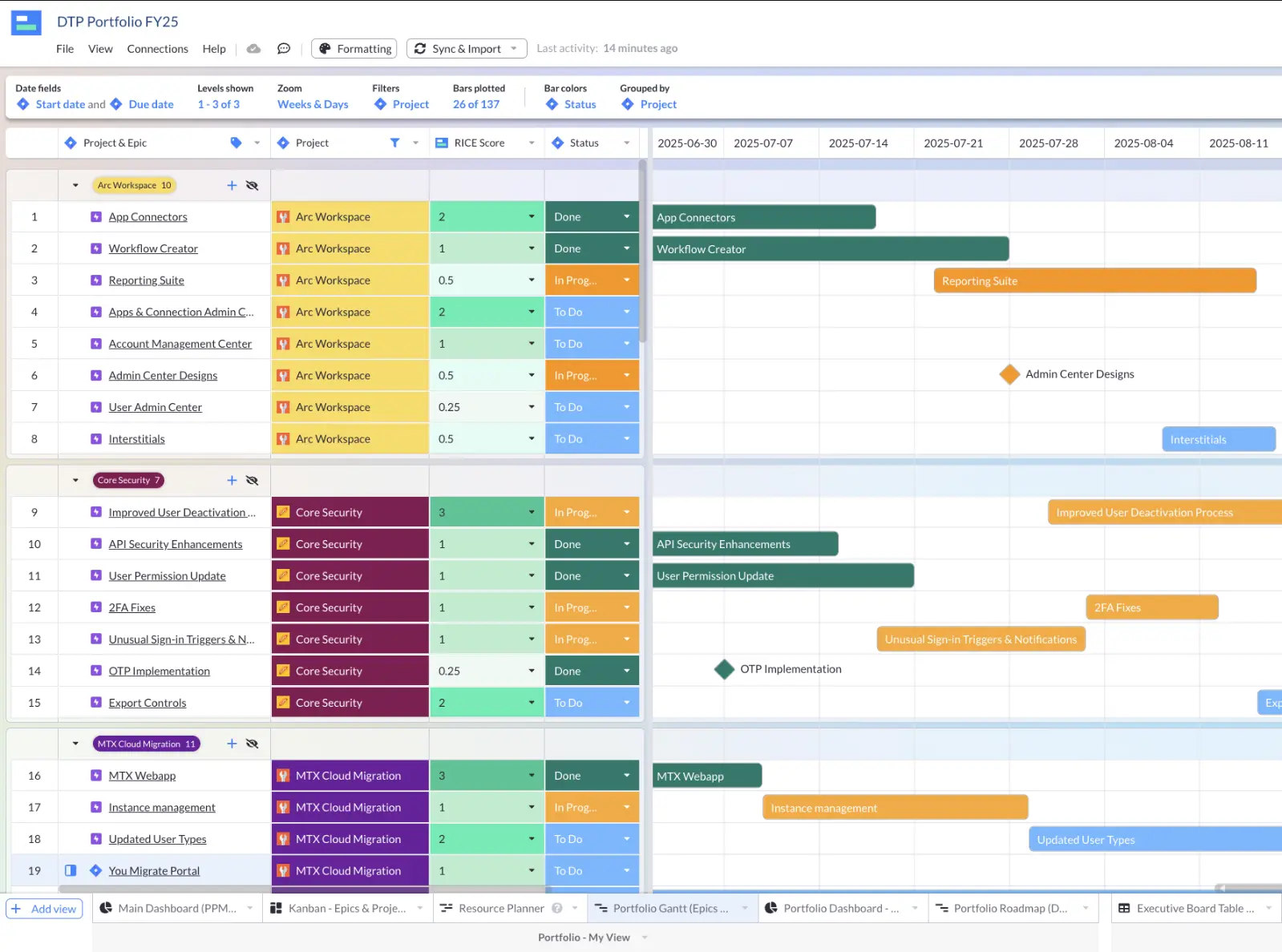
If you want to expand your search for portfolio management tools beyond this list, read my blog on the best PPM software. Just be warned that you may need to do some extra digging to decide if any software on that list is agile-ready enough for you and your team.