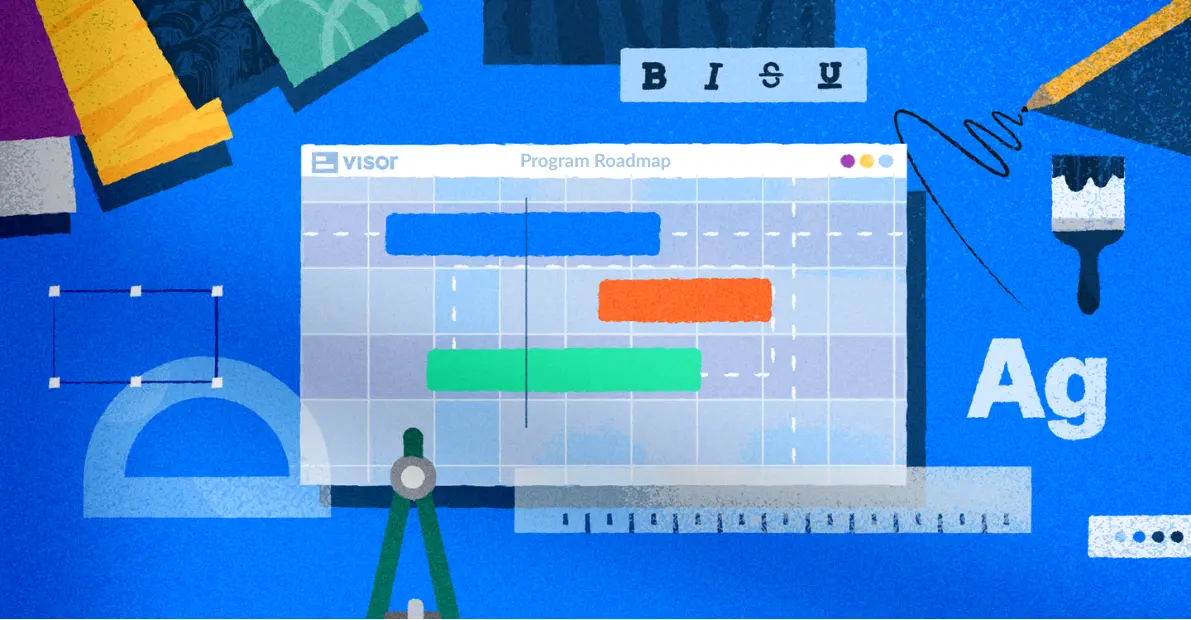Best Tools to Manage Multiple Projects
There are many tools you can use to manage your projects, but which are the best tools for managing multiple projects? The distinction between managing projects independently and collectively is essential.
Some tools might be great when you’re working on the level of an individual project but start to falter when you need to take a higher-level view of all your projects – or a select group of projects – to:
- Coordinate closely related projects (e.g., a program)
- Improve project scheduling
- Balance resources across projects
- Manage cross-project dependencies
- Track progress across all your projects
- Share high-level updates with stakeholders, clients, and teams
You can use different types of software to get these multi-project viewing, managing, and tracking capabilities, including:
- Project management tools with built-in program/portfolio management features
- Project portfolio management (PPM) software
- Exports into spreadsheets or BI tools
I’ll cover all these different approaches and tools below so you can determine the best way forward for you and your team.
Using Project Management Tools
Most project management tools have some level of functionality to manage multiple projects. Of course, you should be able to create and manage multiple projects in any project management tool.
However, when we say “managing multiple projects,” we’re really talking about the collective management of a group of projects rather than managing each project as disconnected, independent entities.
Managing multiple projects requires software with different functionality, mainly:
- Multi-Project/Portfolio Views: Visualizations such as Gantt charts with multiple projects, timelines, dashboards, and other view types that combine all projects/a selected group of projects
- Project Grouping: The ability to group projects based on a shared strategic goal, team, project manager, business area, size, client, or any other relevant criteria
- Rollup Calculations: The ability to sum up values from tasks within a project to give an overall value for the project itself; here are just a few examples:
- Project start/end dates – based on the earliest/latest task start/due date
- Overall percentage complete – based on the average of task percentages complete
- Total Story Points – the sum of the Story Points for all the tasks in that project
- Total Hours/Spend – the sum of the hours or money spent on each task in the project
- Total Time Remaining – the sum of the number of hours, days, effort, or other value for all incomplete tasks in a project
- Multi-project reporting: Customizable dashboards that combine data from different entities (such as teams, assignees, or budget) across multiple projects
Most project management tools don’t have this functionality at all. Many project management tools market themselves as having multi-project, program, or portfolio management features. Still, they often have significant functionality gaps that hinder your ability to obtain the insightful and actionable high-level views you need.
Best Project Management Tools for Managing Groups of Projects
JIRA
If you’re able to upgrade to Jira Premium you’ll unlock Jira Plans (formerly known as Advanced Roadmaps). Jira Plans provides the ability to create portfolio roadmaps, which encompass multiple projects.
Creating timelines, Gantt charts, or roadmaps that combine multiple projects isn’t possible in the Free version of Jira, or the Standard plan, which only gives you a simple timeline that can only handle one project at a time.
Jira’s Limitations & How To Address Them
There are many flaws to Jira Plans when it comes to managing multiple projects, such as not being able to add milestones and restrictions about the kind of rollup calculations you can do and the types of fields you can use in rollup calculations. These limitations make it more difficult and restrictive to track key project milestones, KPIs, and OKRs.
Many people address these limitations by using the following:
- An app like Visor – which unlocks more functionality, enables wider sharing and is more cost-effective
- A Jira plugin that provides improved visualization options – here’s my pick of the top Jira plugins
- Specialized Jira portfolio management plugins
Visor has a bi-directional Jira integration and is one of the most popular ways to improve your ability to manage multiple Jira projects – see our comparison of Jira and Visor. Visor makes it easier to create multi-project roadmaps, Gantt charts and dashboards with milestones and custom groupings.
Also, because Visor is an app, not a Jira plugin, it is a far more cost-effective way to add improved functionality for managing multiple Jira projects.
Visor Gantt chart tracking multiple Jira projects in real-time:
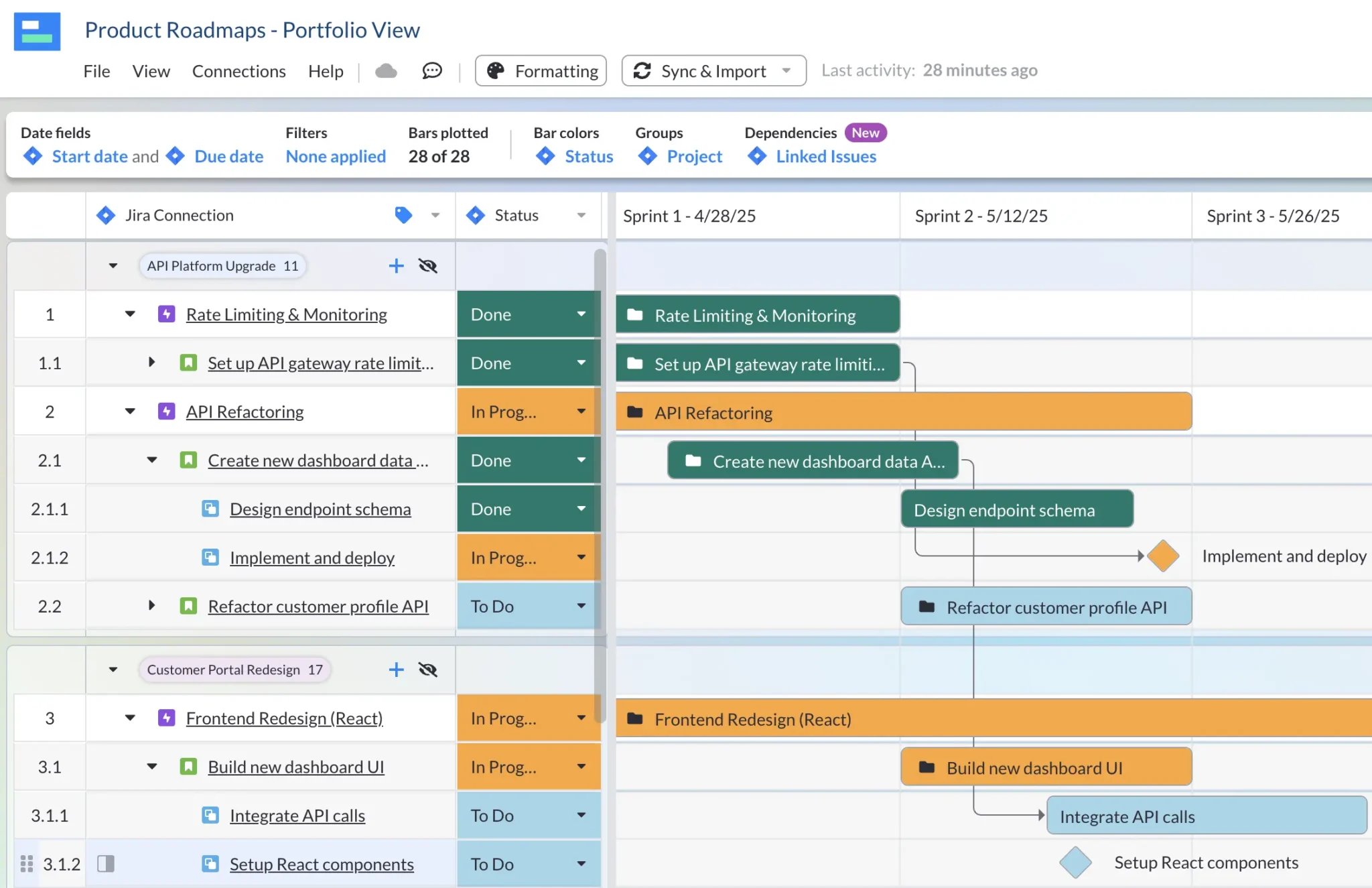
Asana
Asana includes a Portfolios feature, which is only available with its Advanced plan ($30.49 per user per month).
Using Asana Portfolios, you can group projects into portfolios, visualize them on a timeline, manage capacity across projects, and get an overview of project health and key metrics, which is not possible in the less expensive versions of Asana.
Some key limitations with Asana Portfolios that frustrate users include:
- You can’t use Asana’s Gantt chart view to visualize multiple projects/portfolios
- You can’t visualize dependencies between tasks in different projects
- You can’t see tasks or subtasks on the Portfolio Timeline unless they’re designated as Asana Milestones
- Very basic reporting dashboard
- Inability to nest or drill down from the project to the task level
- Rollup calculations can only be seen in the list view, not on the Timeline
- Too expensive: You’ll need to upgrade all your users to the Advanced Plan ($30.49 per user per month)
You can use Visor integrated with Asana to overcome the limitations above and get far better multi-project/portfolio views of your real-time Asana data, which is why Visor is among the most favored Asana integrations for project management.
Opting for Visor instead of upgrading to the Asana Advanced plan is also significantly cheaper. Another app similar to Visor, and also frequently used to enhance Asana’s multi-project tracking, is Instagantt. However, Instagantt’s functionality is more limited than Visor’s.
Visor Gantt chart tracking multiple Asana projects in real-time, combined with Salesforce data:
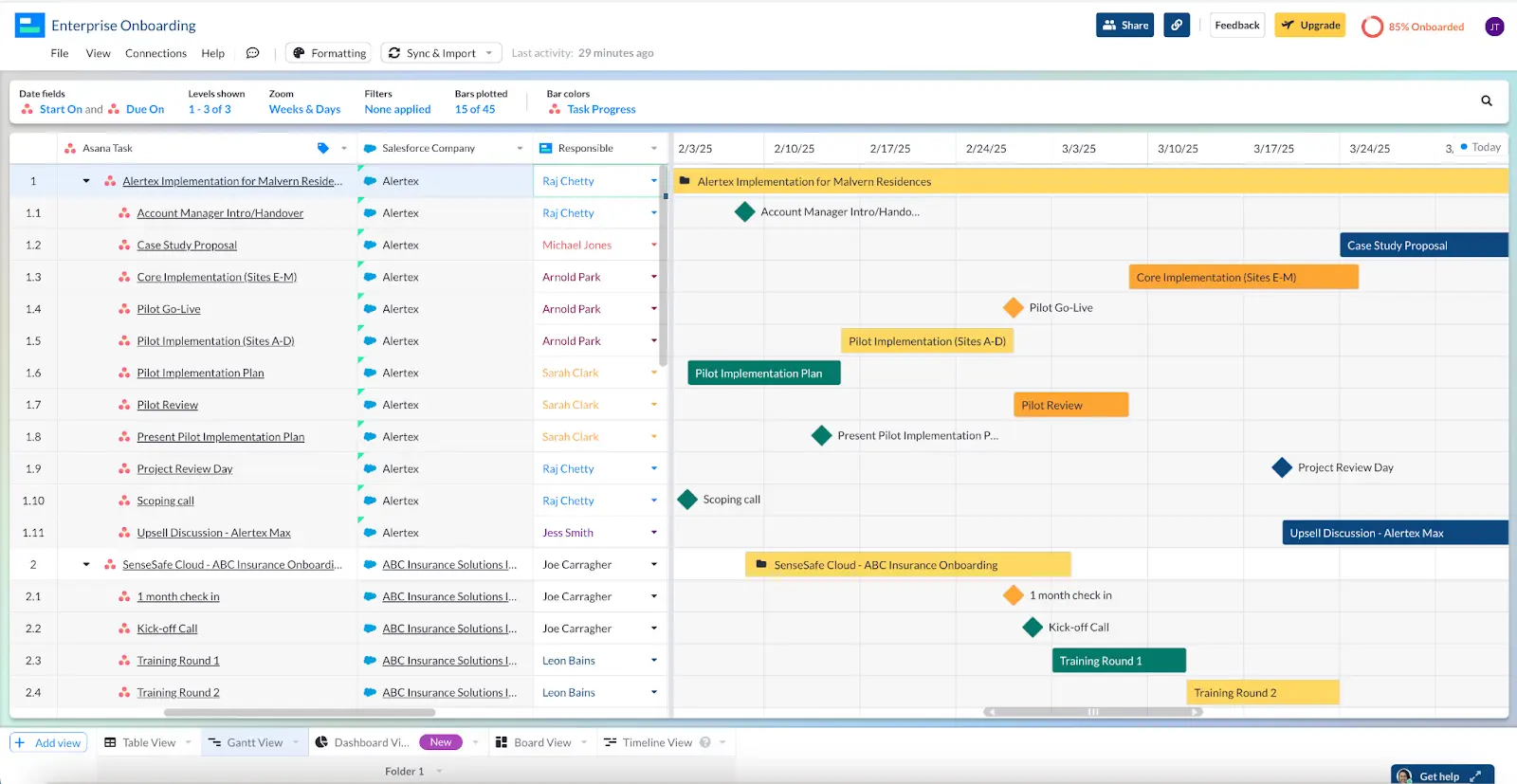
Smartsheet
Smartsheet is a highly configurable, spreadsheet-based project management software. You can use Smartsheet to create multi-project views, add custom formulas to calculate your overarching KPIs, and create a range of custom automation to flag projects that fall below performance benchmarks.
The main reasons people avoid using Smartsheet and opt for alternatives are the mirror image of the reasons why other people are firmly committed to it. Smartsheet is like a blank canvas, within which you can use formulas to create a bespoke project management tool.
However, this means if you’re using Smartsheet, you need to spend time using formulas and workarounds to replicate functionality that comes prebuilt into most project management tools. Other reasons people move away from Smartsheet include:
- Difficult to use with a steep learning curve
- Extremely high costs for integrations (such as the Jira-Smartsheet Connector)
- Complex and time-consuming to configure
- Dull and uninspiring visualizations
Smartsheet can be a powerful tool to manage multiple projects, particularly if your focus is on analytics and you’re willing to invest the necessary time to configure it to your requirements.
Wrike
Wrike is a project management tool that offers a robust set of features to help you manage multiple projects, along with a straightforward folder structure to organize projects and groups of projects.
Unlike some other project management software, you can use Wrike’s standard Gantt chart visualization to view multiple projects with cross-project dependencies, and each project’s tasks and subtasks are neatly nested.
Wrike’s weaknesses in managing multiple projects primarily stem from the lack of robust time tracking and scheduling tools, the absence of strong portfolio-level reporting capabilities out of the box, and the generally steep learning curve for new users. That said when compared to the vast majority of project management tools, Wrike stands out as a step ahead in managing multiple projects.
One drawback is that Wrike holds back many of the features required to manage multiple projects to its Business plan, which costs $25 per user per month. There is no monthly billing option either, meaning that choosing Wrike can feel like a big, high-cost commitment.
Utilizing Project Portfolio Management (PPM) Tools
While a group of projects is typically referred to as a program, a group of programs is known as a portfolio project. Project portfolio management (or PPM) is a set of approaches and processes used to create and manage the performance of a project portfolio.
PPM is often confused with program management, but they’re significantly different. While program management focuses on managing a closely related group of projects, PPM provides an even higher-level view. People responsible for PPM focus on:
- Project selection: Receiving project submissions/requests and approving or denying those requests based on rigorous criteria
- Resource Allocation: Assigning budgets and resources to an organization’s projects
- Strategic Alignment: Ensuring projects align with the wider organizational strategy and strategic objectives
- Portfolio Performance: Like an investment portfolio, a project portfolio will be expected to deliver a measurable return on investment
- Resource Optimization: Ensuring balanced deployment of an organization’s resources to deliver maximum ROI for the project portfolio as a whole
Is PPM Worthwhile for You?
Project portfolio management used to be the preserve of huge and complex organizations. Now, you will find PPM principles being utilized and reworked across organizations of all sizes, and you can even find teams mixing agile with PPM.
For example, suppose you have a group of projects (called a program) that’s focused on improving customer retention, another program for improving app security, another for improving internal processes, and so on. In that case, it is extremely beneficial to have an overview of all these programs as well.
Alternatively, you may have very large pieces of work that you have broken down into individual projects. It makes sense to group those projects into a program and then group those programs into a portfolio.
What PPM Tools Should You Use?
Our project portfolio management software enables you to get a clear overview of your portfolios, programs, and projects, plan them holistically, and track their progress, spending, resourcing, and other key metrics that will help you make the right decisions and determine your success.
If this sounds appealing, you can read my rundown of the best project portfolio management software, too.
Most PPM software is only suitable for very large, complex organizations with substantial budgets and ample time to devote to bespoke implementations, training, and in-house support.
Visor is different. It is the most modern, flexible, and easy-to-use PPM tool. Visor is suitable for organizations of all sizes, project management methodologies, and budgets.
Visor can be used independently or as a game-changing enhancement for teams that use Jira, Asana, or Salesforce.
A portfolio view in Visor with real-time Jira data:
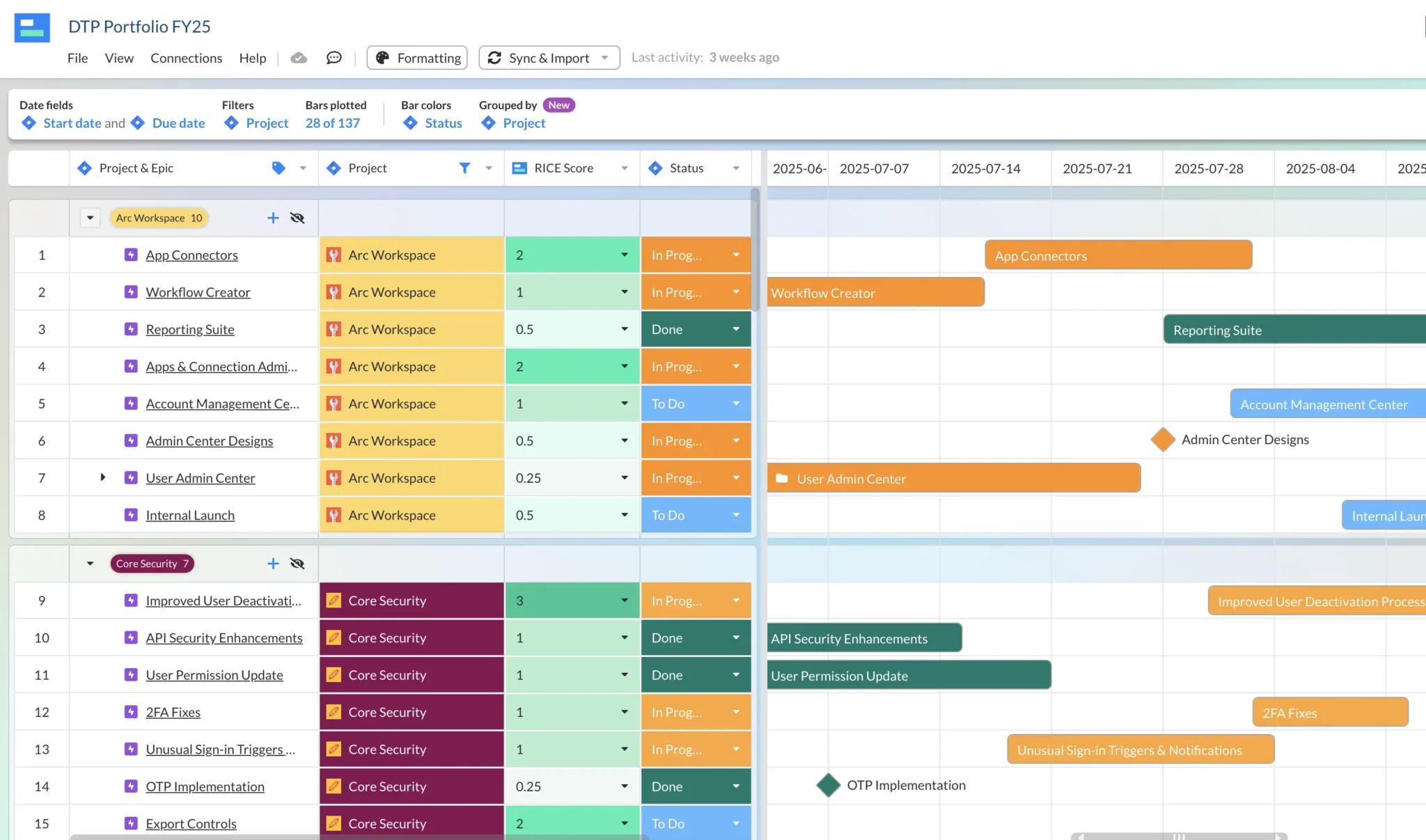
If you work in an agile team, you’ll find most PPM software isn’t suited for agile methodologies, partly because it’s so ancient – or at least predates the adoption of PPM by agile teams.
However, there are PPM tools that are either specifically designed for agile teams or are flexible enough to be easily adapted to agile workflows. Read more in my breakdown of the best agile portfolio management tools.
Using Spreadsheets
If you need to do some high-level analysis of a set of projects and find your project management system inadequate, you may want to export your project data into a spreadsheet like Google Sheets or its many alternatives.
Some project management apps – such as Jira and Asana – have integrations with Google Sheets that you can use to create spreadsheets that remain synced with the data in your project management system.
Follow the links below to read more about:
You can even use spreadsheet apps like Google Sheets to make Gantt charts that include multiple projects.
The Limitations
However, as I’ve pointed out in my own detailed guide to creating Google Sheets Gantt charts, the end result will be far less impressive, stable, and easy to use than a Gantt chart you create in a project or portfolio management system.
Using spreadsheet apps for project visualizations is very much a square plug for a round-hole situation. Analysis of multiple projects is also a bit more laborious and limited than using a purpose-built program/portfolio management tool.
Using Spreadsheets – Summary
To summarize, it’s perfectly acceptable to occasionally export your data from an app like Jira into a spreadsheet to do some ad-hoc analysis that is beyond the boundaries of your project management tool (we even have a guide on the different ways to create a Jira spreadsheet).
However, it’s not viable as a repeatable and reliable way to manage multiple projects or even to analyze their progress and performance.
Some tools have a “spreadsheet” view that combines the best attributes of a spreadsheet with the structure of a project management tool, for example, by maintaining the nesting of parent tasks with subtasks.
Examples of such systems include our own Visor, as well as Smartsheet and Wrike. Using one of these tools will give you spreadsheet-like flexibility and familiarity without losing the structure of your projects’ data.
Examples of multi-project/portfolio spreadsheet views in Visor:
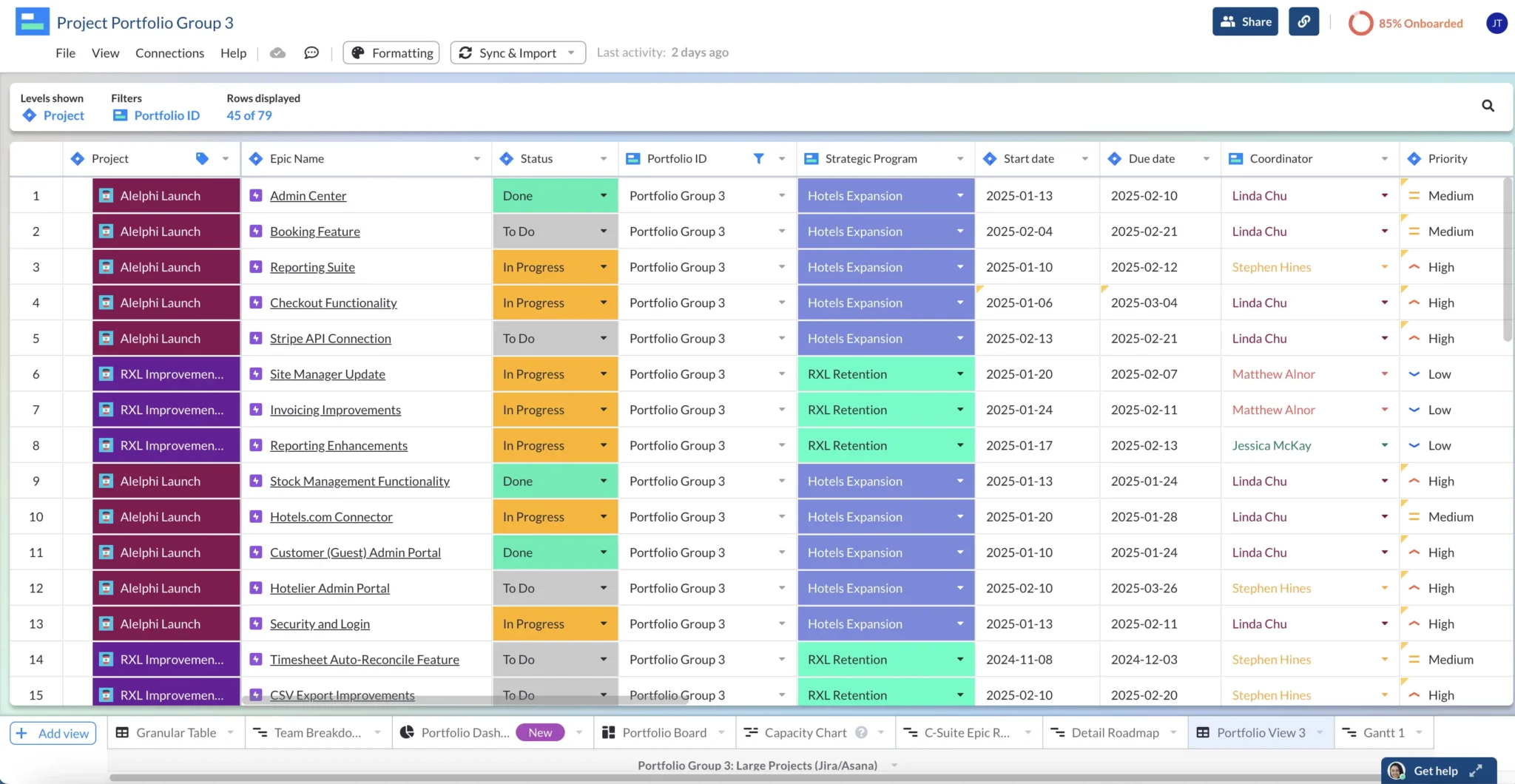
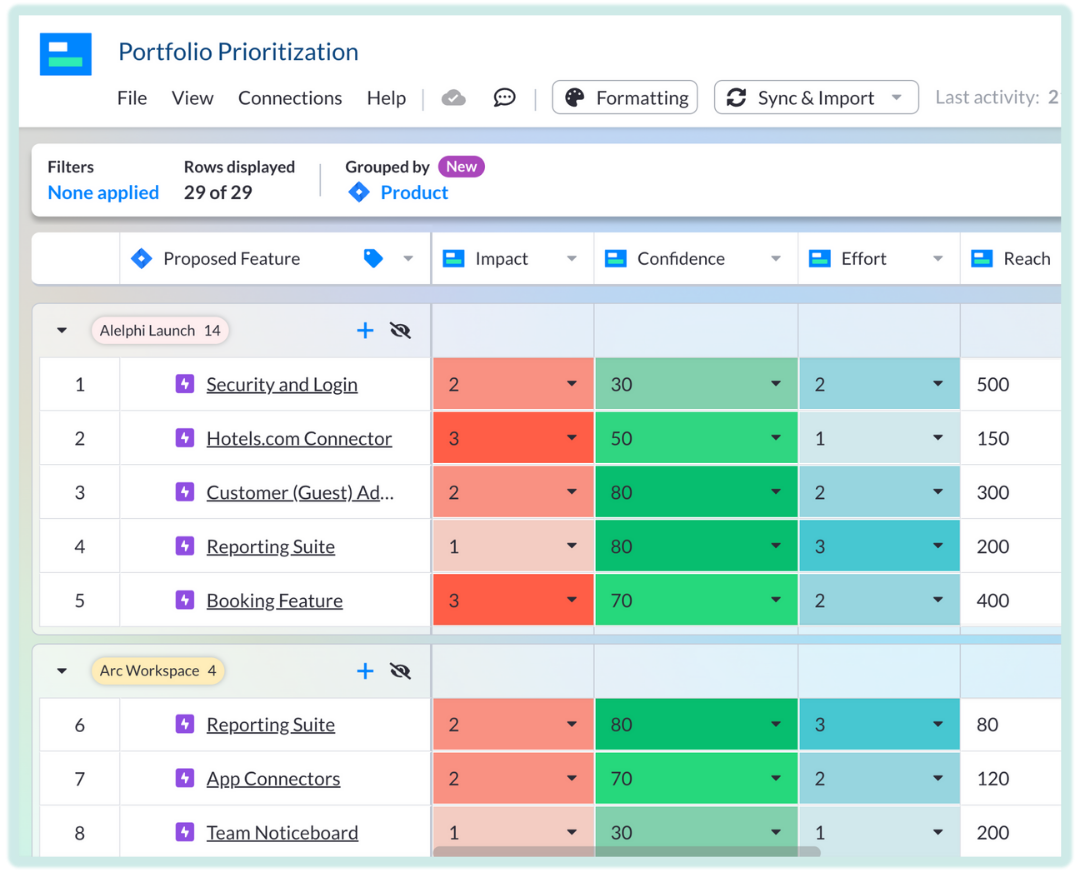
Your Best Tool to Manage Multiple Projects
When it comes to finding your best tool to manage multiple projects and gain that high-level, bird’s eye view of projects in one place, your best starting point is to see what your existing project management tool can do.
Some project management tools will have robust, built-in functionality to visualize, manage, analyze, and share at a multi-project, program, or portfolio level.
However, as I’ve explained above, most project management tools are weak in this area. Either they have a limited layer of functionality that restricts your ability to manage multiple projects, or they only make this functionality available in higher-cost plans, which puts them out of the budget of most teams.
If you are using Jira or Asana, then the best way to manage multiple projects is undoubtedly to use Visor. Its bi-directional integrations with Jira and Asana are sophisticated and robust and will enable you to:
- Create multi-project views
- Keep costs manageable
- Share with stakeholders easily – even if they don’t have access to Jira or Asana
- Manage resources across projects
- Track and improve performance
- Analyze cross-project KPIs
If you want an all-in-one project management tool with strong functionality to manage multiple projects, then Wrike is a strong option. However, the steep learning curve and cost to unlock important features, such as real-time reports and resource management views, may be off-putting to some users.