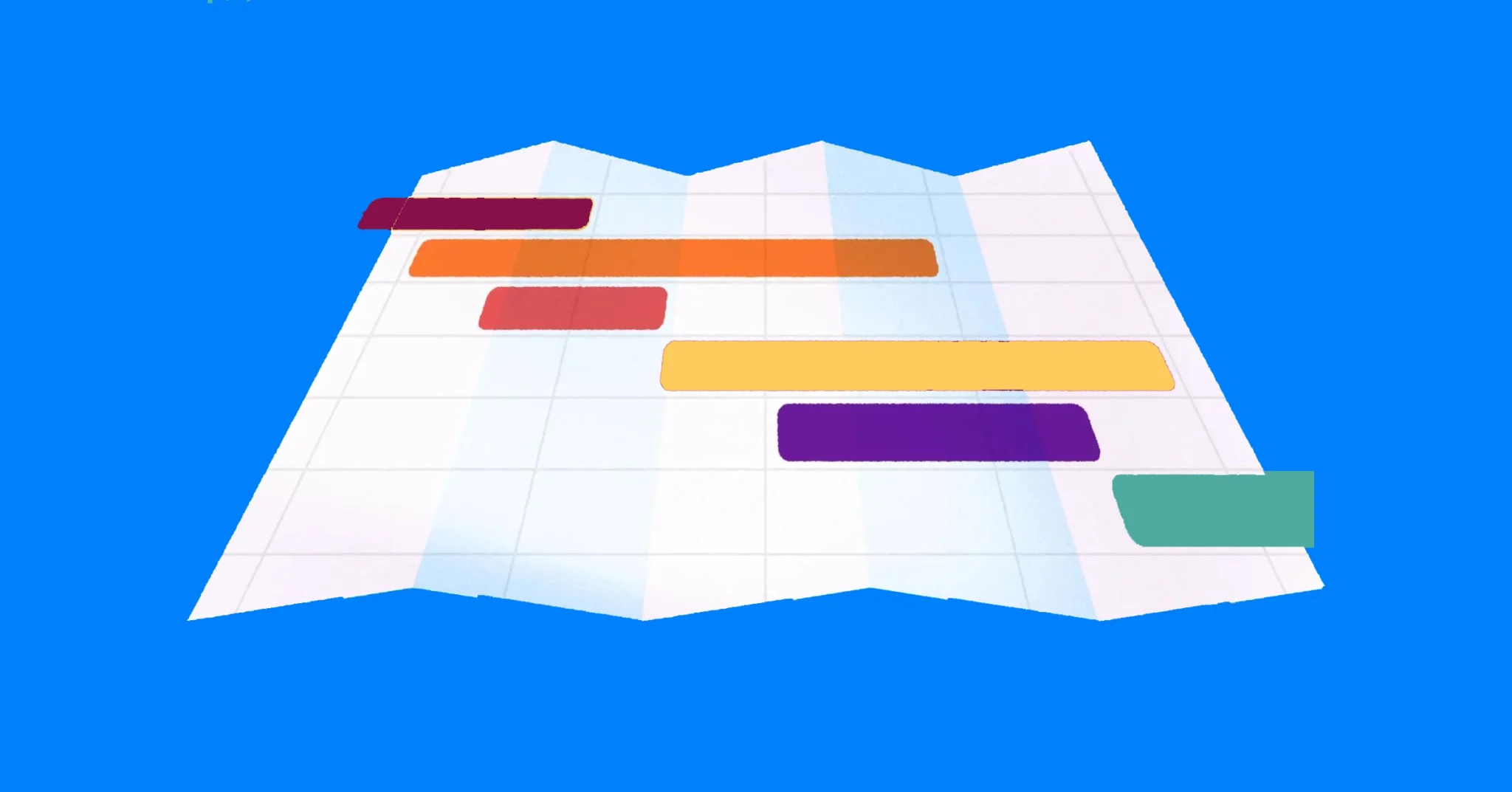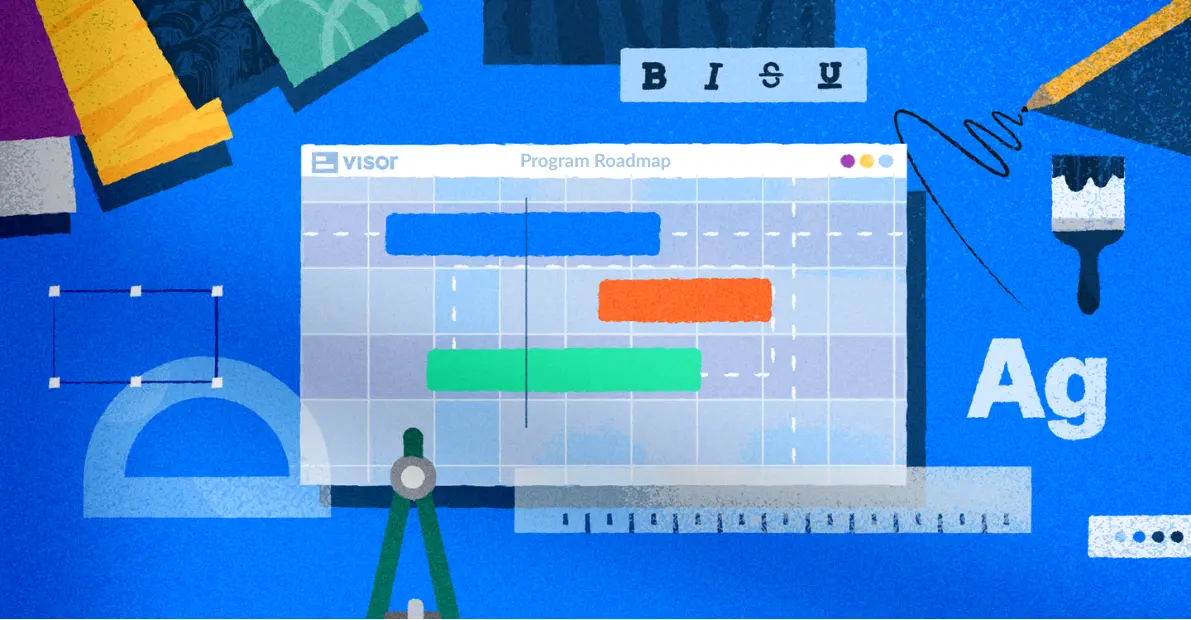The Best Jira Alternatives for Your Exact Requirements (2025)
Using blogs and lists online to find the best Jira alternative for you can be a waste of time.
You’ll read lots of very long lists – typically written by Jira competitors – of 20 or more alternatives to Jira, with no context, no detail, and no explanation of why each alternative can be a better choice than Jira, or who – or what types of teams or tasks – it is a better choice for.
Often, these lists are just attempts to satisfy search engines and promote their own products instead of helping you find the right alternative to Jira faster.
I feel that I’ve put in a bit more work for you. I haven’t written up a meaningless list of as many project management tools as possible, with 100 generic words about each of them.
Instead, I’ve looked at the main reasons people want to switch from Jira, or compare Jira to other options, and found the best alternatives to Jira in each of these scenarios, which are:
- Jira is too complex or not comprehensive enough for my software development/engineering team.
- Jira is too complicated for my cross-functional team.
- We like Jira, but its functionality for Gantt charts and roadmapping is too expensive, lacks everything we need, and can’t be shared easily with our full group of stakeholders.
Read below for a targeted breakdown of Jira alternatives for each of these scenarios, find the one that sounds like you, and in a few minutes, you’ll know which the best alternative to Jira is for you.
Best Alternative to Upgrading to Jira Cloud Premium
If you’re already using Jira or considering moving to Jira and are dissuaded by the high prices of Jira Cloud Premium, you’re not alone.
People typically upgrade to Jira Premium to unlock Jira Plans (aka Advanced Roadmaps) and the improved roadmapping and visualization options it provides you compared to Jira Timeline.
The cost to upgrade to Jira Cloud Premium from Jira Free costs around $17 per user per month, so an extra $1,700 a year for ten users. Upgrading from Jira Standard to Premium can cost around $7.00 extra per user per month. So if you have 40 users that adds up to around $2,880 extra per year, on top of your existing $3,614 a year for Jira Standard.
You will probably need to share your roadmap with colleagues or other stakeholders who don’t have access to Jira, too, right? This will increase your costs further, as Jira requires paid licenses even for view-only users.
The truth is, if you want to create Gantt charts or roadmaps using your Jira data, your best option is to use an app or a plugin. This will help you overcome the functionality limitations of Jira Premium’s Gantt and roadmap views and cost less, too. The sections below explain this in more detail.
Best Alternative to Upgrading to Jira Cloud Premium – For Roadmaps
The good news is that you can get far better roadmapping tools that you can use with your real-time Jira data, without upgrading to Jira Cloud Premium.
These tools include plugins that you access from within your Jira instance and apps that can be used separately from Jira but have robust bidirectional integrations with Jira. These enable you to work with your real-time data and sync updates back into Jira, too.
Here are some reasons using an app like Visor to do roadmapping with Jira, is better for you than using a plugin, or upgrading to Jira Premium:
- Lower Base Cost: When upgrading or using a plugin, you will need to pay a fee for all your Jira users, even if they don’t need to create roadmaps. With apps like Visor, you only pay for those who actually use the app, and the Visor Team plan includes unlimited free viewers, too.
- Lower Cost to Share: Accessing roadmaps in Jira requires a Jira license. Apps like Visor enable you to share real-time visualizations of your Jira projects with stakeholders that don’t have Jira licenses or access
- Greater Flexibility: Apps like Visor make it possible to view, track, and share your data in ways that are not possible in Jira itself, such as custom nesting relationships, data groupings, and more
- Targeted Sharing: Apps like Visor enable you to create multiple views for different stakeholders, to display different levels of detail, timescales, and groupings of project data
Visor: A portfolio view of roadmaps for multiple projects for different products using real-time Jira data that can be shared with all your stakeholders:
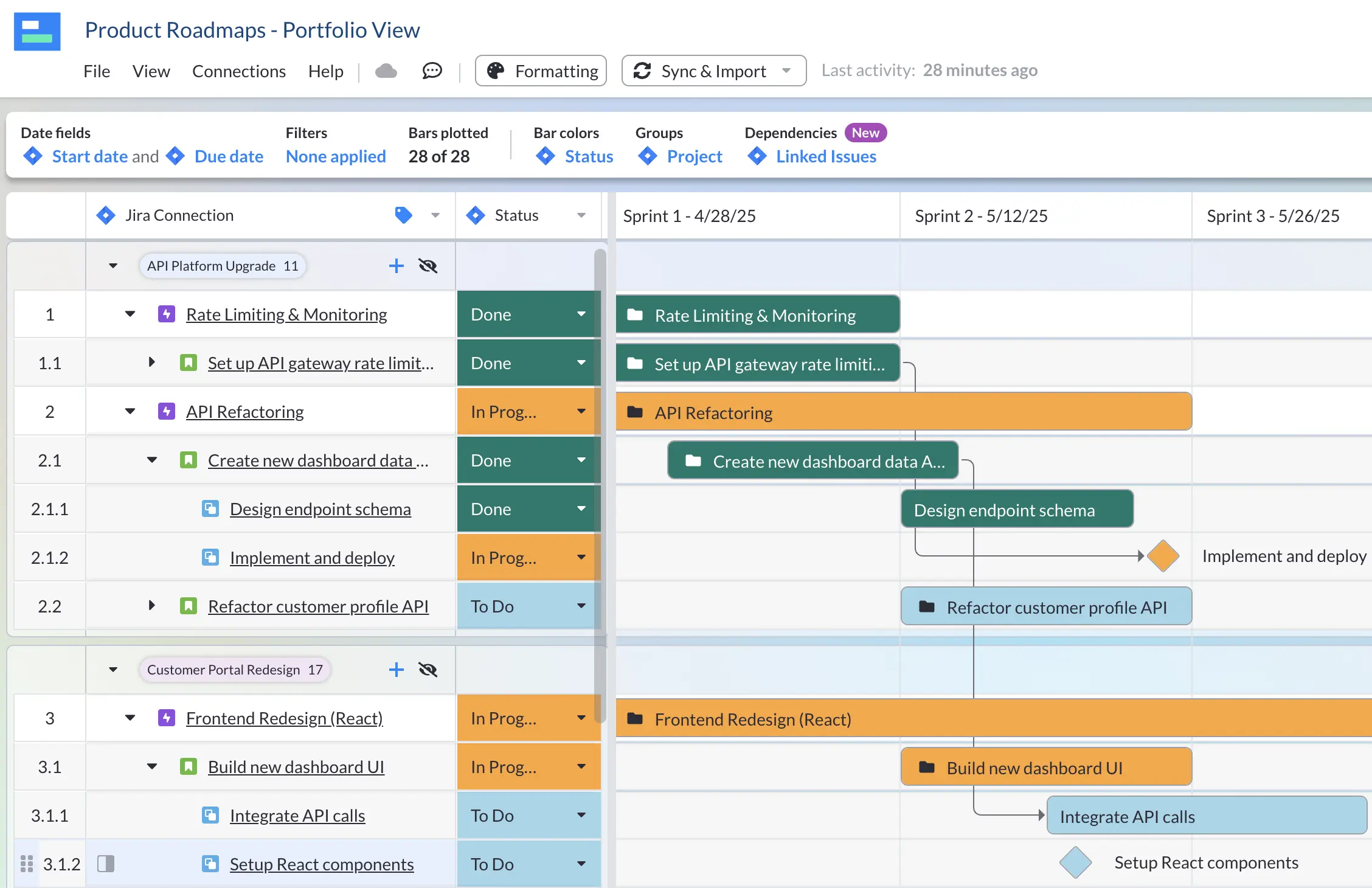
If you want to create roadmaps using your Jira data, your best option is to use a plugin like Visor, which is the highest-rated Jira roadmapping tool in the Atlassian Marketplace. Visor gives you tons more functionality than the native options in Jira, and is far cheaper for you and your team.
With Visor, you can create roadmaps using your Jira projects that you can share with any stakeholder without having to buy Jira licenses for them.
You can also unlock program management and project portfolio management capabilities without an enterprise tool like Jira Align or other strategic PPM tools.
Pricing Comparison
Using an app like Visor to create Jira roadmaps instead of upgrading to Jira Premium or using a plugin could save you thousands of dollars annually.
Partly because you don’t need to pay for every user in your Jira instance, and you can share with unlimited viewers for free if you use a Visor Team plan.
This table compares the costs of upgrading to Jira Premium vs. using Jira with Visor’s Team plan:
| Jira Premium Plan | Visor Team Plan | |
|---|---|---|
| G2 Review Score | ★★★★★ | ★★★★★ |
| Monthly upgrade cost to Jira Premium from Standard plan | $410.00 | n/a |
| Monthly cost for Jira portfolio features | $840 | $96 |
| Minimum # of paid users | Entire org must upgrade | 3 |
| View-only users or guest access | No, each user needs a paid license | Yes, free (unlimited) view-only users |
| Roadmaps with Multiple Jira Projects | ✔ | ✔ |
| Jira Dependencies | ✔ | ✔ |
| Milestones in Roadmaps | X | ✔ |
| Table/Spreadsheet Views | Limited List view | ✔ |
| Portfolio-Level Table/List View | X | ✔ |
| Portfolio-Level Dashboards | With JQL Filters | ✔ |
| Swimlanes | ✔ | ✔ |
| Portfolio Board View | ✔ | ✔ |
| Custom Fields | ✔ | ✔ |
| Custom Colors for Charts / Roadmaps | Limited color selection | ✔ |
| Protected fields | ✔ | ✔ |
| Native Asana Integration (Two-Way) | X | ✔ |
| Shareable links for external stakeholders | X | ✔ |
| Rollup calculations | ✔ | Only in Dashboard view (coming soon to other views) |
| Advanced Filtering Native Salesforce Integration(Two-Way) | ✔ | ✔ |
| Audit Trails | ✔ | ✔ |
| Private Projects | ✔ | ✔ |
| Group By Feature for Resource Allocation | ✔ | ✔ |
Best Alternative to Jira Cloud Premium For Gantt Charts
As with creating Jira roadmaps, the best way to create Jira Gantt charts is to use an app or plugin like Visor. Not only does Visor give you greater flexibility and more useful functionality than Jira’s native roadmapping tools, but it is also cheaper to use and share with stakeholders.
There are many plugins in the Atlassian Marketplace that you can use to create Gantt charts using your Jira data. You should be aware that if you use a plugin, you must pay a license fee for every user in your Jira instance, even if they don’t use the plugin itself.
The fees for these plugins are usually small, but as your team size increases, these plugin fees soon add up. That’s one reason many Jira users opt for external, Jira-integrated apps where possible.
Jira-integrated Gantt chart apps like Visor also enable you to view, track, and share your Jira project data with much greater flexibility than a plugin because external apps aren’t constrained by Jira’s conventions (and so neither are you).
Visor is the top-rated Gantt chart app in the Atlassian Marketplace, with an overall rating of four out of four stars. Visor’s Gantt chart tool is the best way to add Gantt chart functionality to your Jira instance, and it will keep your license costs down.
Gantt chart in Visor, tracking epics from multiple Jira projects in real-time:
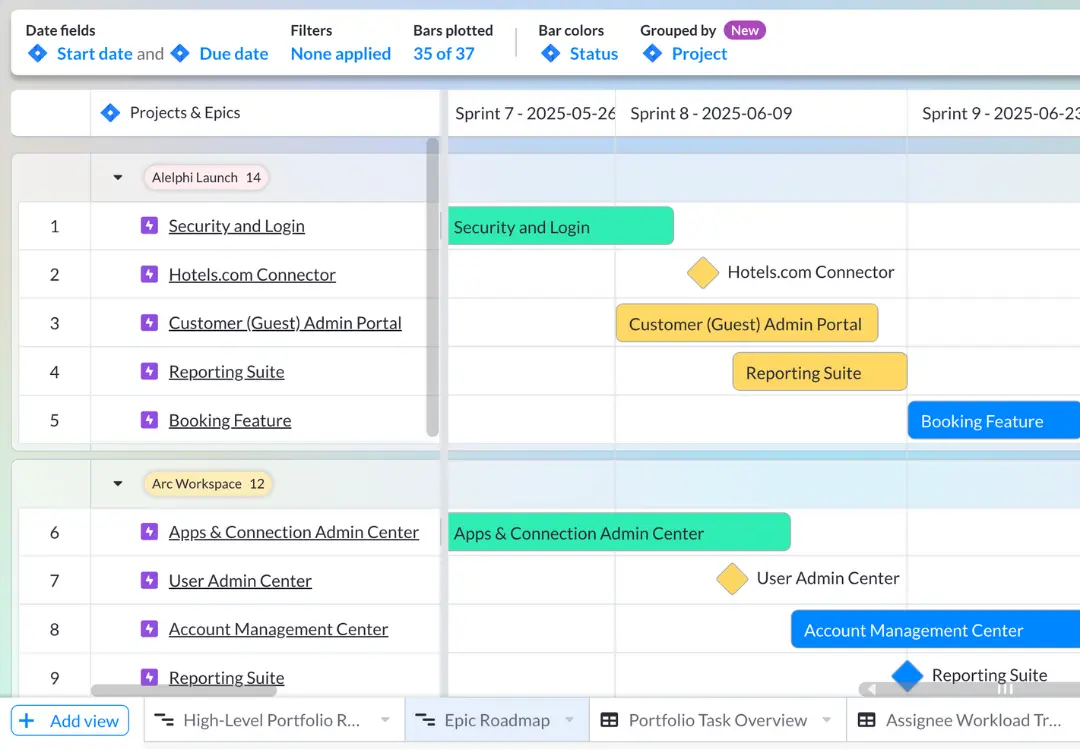
Pricing Comparison
Compared to using a Jira plugin, or upgrading to Jira Premium, using an app like Visor to create Gantt charts for your Jira projects will save you significant amounts of money each year.
Choosing to use Visor could save you hundreds to tens of thousands of dollars each year (the bigger your team the bigger your savings).
Best alternatives to Jira Cloud Premium For Portfolio Management
Most Jira users will eventually need some form of project portfolio management (PPM) capability, even if they just want a high-level, combined view of all their projects in a single roadmap (aka a portfolio roadmap).
Unfortunately, Atlassian makes this difficult and expensive for users like you. Jira’s Advanced Roadmaps is also available, but it has limitations, such as the inability to add milestones, and is only available as part of Jira Premium.
The solution most Jira users are moving to is using Jira portfolio plugins or apps like Visor. Apps like Visor enable you to create visualizations such as Gantt charts, roadmaps, Kanban boards, timelines, and more, including multiple projects (your portfolio) and even multiple portfolios.
Portfolio Gantt views in Visor, using real-time Jira data from multiple projects, complete with milestones and Jira issue links (cross-project dependencies):
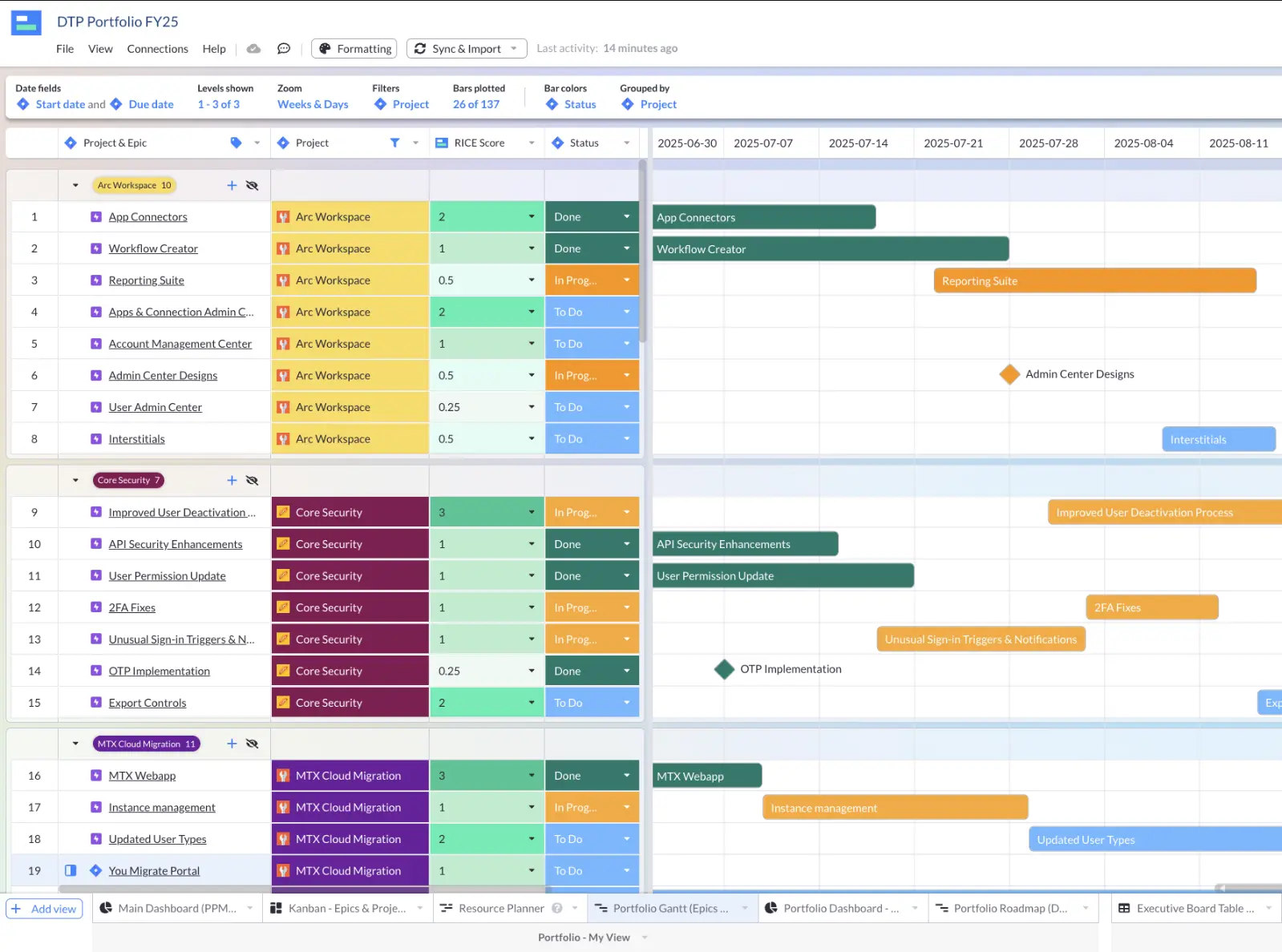
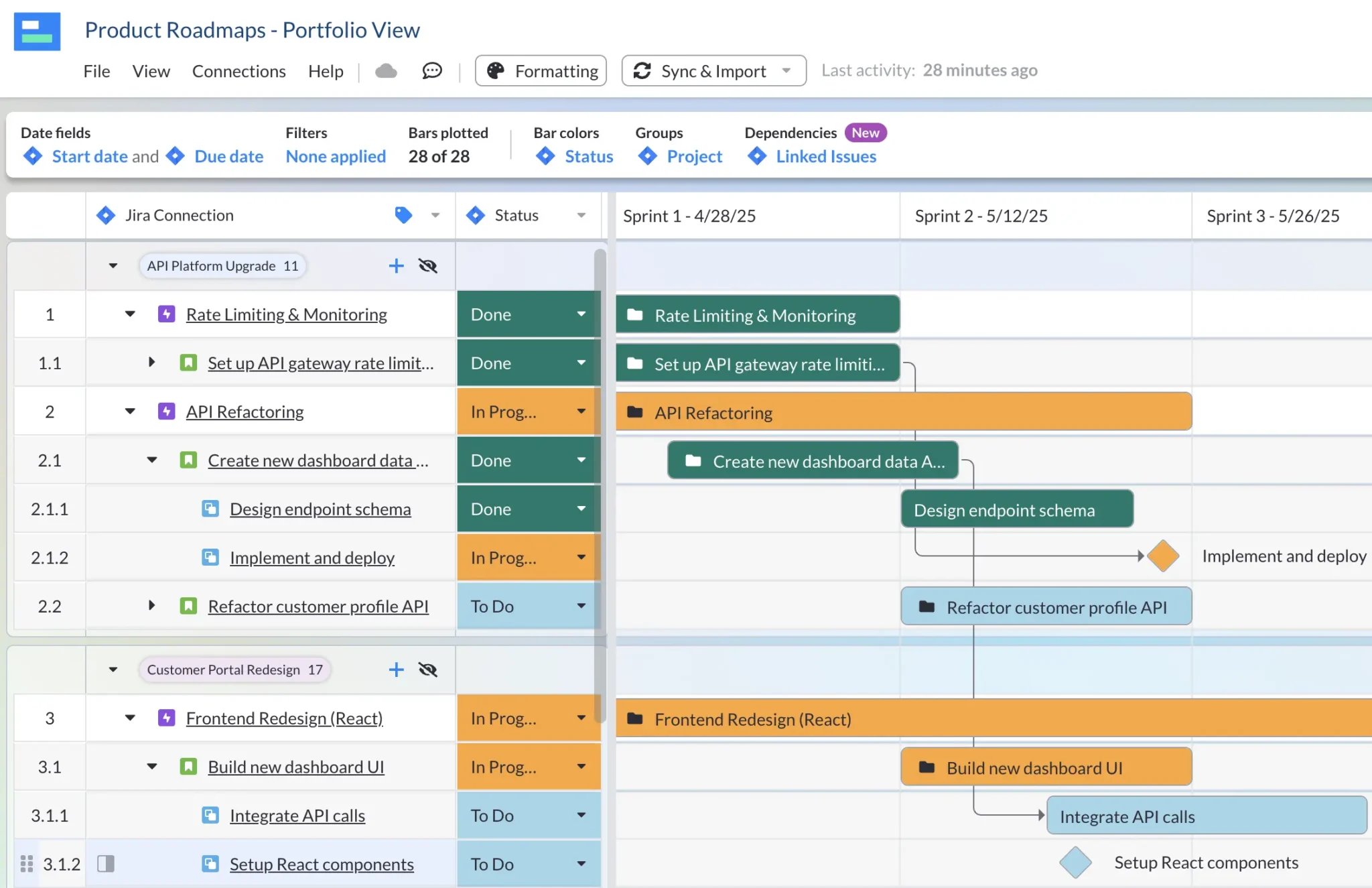
Apps like Visor enable you to take a high-level, big-picture view of all your Jira projects to:
- Balance resources and plan more effectively
- View cross-project dependencies
- View milestones across multiple projects
- Track progress and KPIs across your entire portfolio of Jira projects
- Share real-time, high-level views with senior management for free (Visor’s Team plan includes unlimited free viewers)
Other agile portfolio management tools are available, including Jira Align, but none are as easy to use, flexible, and shareable as Visor.
Most PPM tools are aimed strictly at large clients with big budgets. Visor is a modern tool that doesn’t require a bespoke implementation and is suitable for organizations of all sizes.
Pricing Comparison
Using Visor instead of upgrading to Jira Premium, a plugin, or an enterprise PPM tool will reduce your Jira license costs. Visor doesn’t have any setup fees or the massive annual costs of an enterprise PPM tool.
Best Jira Alternatives For Engineering Teams and Developers
Jira’s core userbase consists of software engineering teams, and Jira still dominates this space. However, some clear challengers to Jira’s throne have emerged recently.
The two most common reasons that engineering teams move away from Jira are:
- Jira is too complicated and time consuming to set up and use (typically smaller teams in smaller organizations, especially startups)
- Jira is not comprehensive enough, or requires too many plugins and add-ons for it to be a true end-to-end system for engineering teams
Below are the best alternatives to Jira for software development teams in either of those two buckets.
Linear
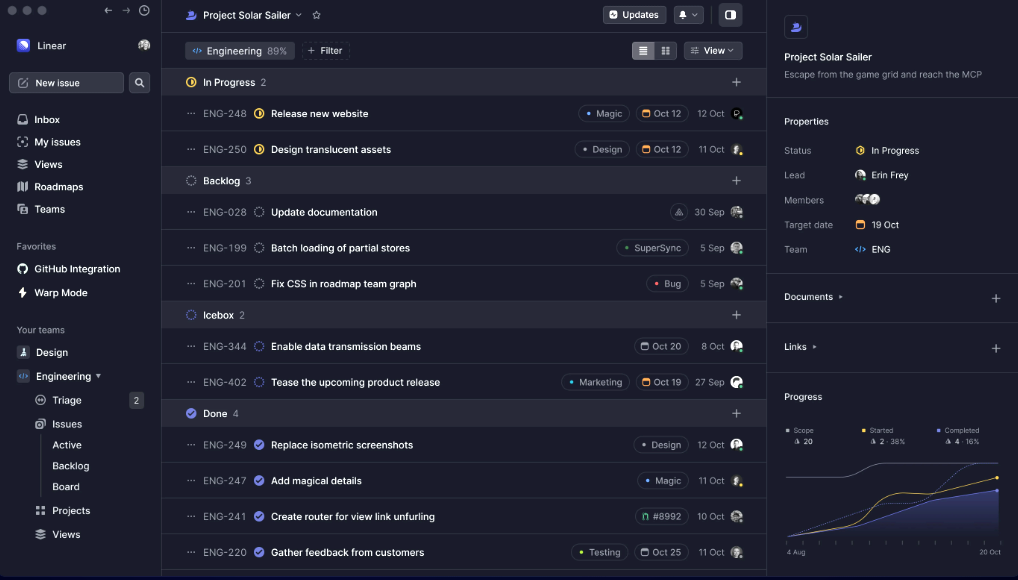
Whereas Jira has a reputation for being big and complex, Linear has dedicated itself to offering users a simple, fast, intuitive experience.
The customization options in Linear are far more limited than in Jira, but that’s by design. Linear wants you to keep things simple and not spend large amounts of your time configuring and administering it.
Workflows, roles, and other key settings are preconfigured, giving engineering teams an out of the box and easy to use tool to manage their. Sprints. If ease of use, speed, and simplicity is what your engineering team wants then Linear will be a great choice for you.
Price
- Free: Free plan with a very competitive featureset
- Basic: $10 per user per month
- Business: $16 per user per month
- Enterprise: Custom pricing
Linear’s higher-level plans include (features vary by plan):
- Integrations with support tools (like Zendesk
- Triaging functionality, greater control over user access
- Subteams
- Guest accounts
Reviews:
- G2 average rating: 4.6 out of 5
- Capterra average rating: 4.5 out of 5
Azure Devops
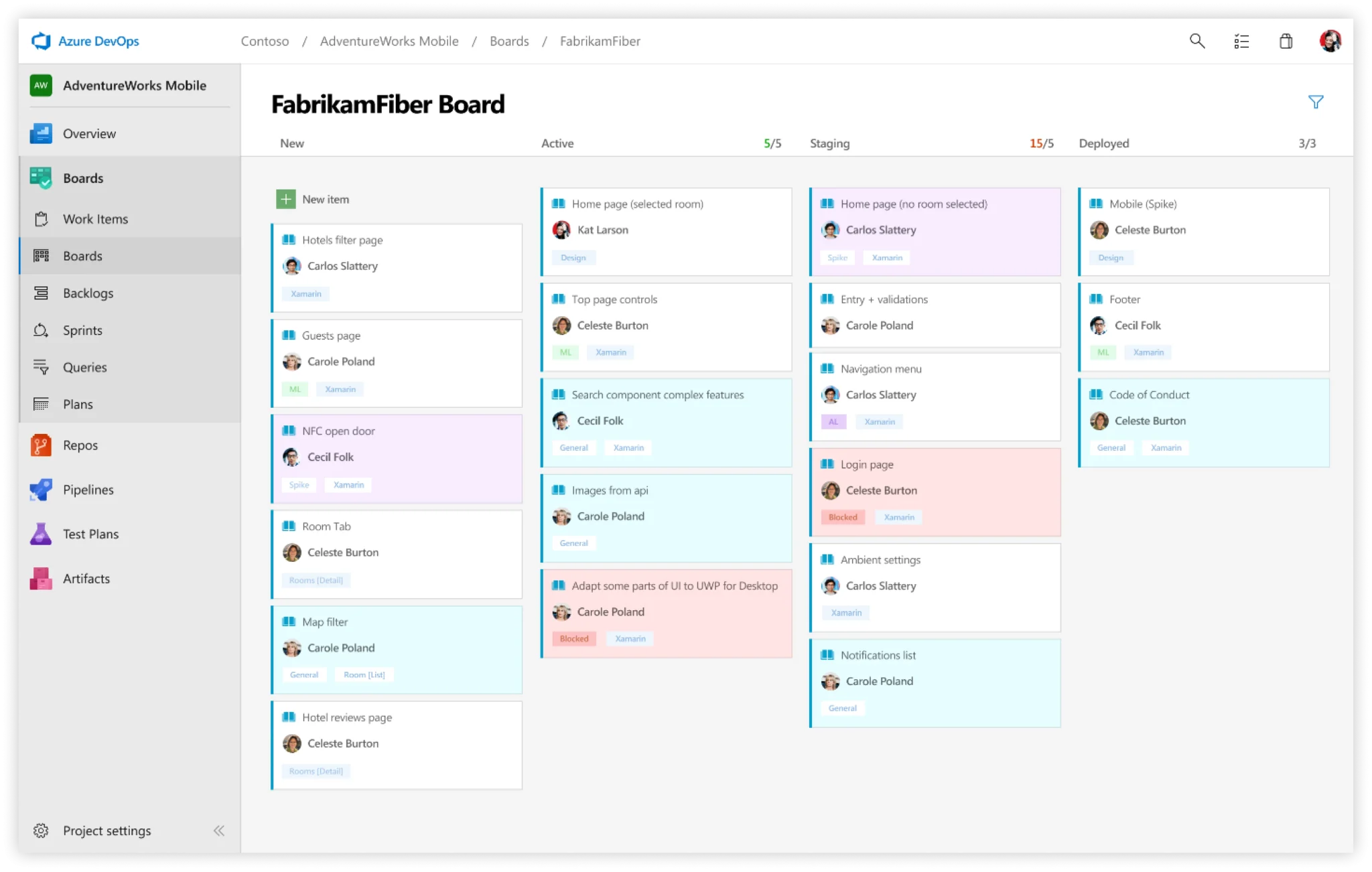
Microsoft’s Azure Devops is a big, end-to-end dev ops suite for managing the entire software development lifecycle. Its comprehensive feature set covers everything from planning and prioritization to testing, QA, and deployment.
Azure DevOps is a far more comprehensive system than Jira. You would need to utilize a cocktail of plugins and add-ons if you wanted to get the same level of functionality in Jira that you get in Azure DevOps.
If Jira’s feature limitations are your main motivation for looking at alternatives, you may want to check out our list of the best plugins for Jira, to see if they can close those functionality gaps without leaving Jira.
If you’re in one of those big organizations that runs on Microsoft then switching from Jira to Azure Devops might give you a more seamless integration of systems, processes, and data, with the rest of your business.
Price
Azure Devops has complex pricing, which varies according to the functionality packs you select. For example, choosing to add testing functionality could increase your costs from $6 per user per month to $52 per user per month.
To give you a very rough estimate:
- For a team of 10: Between $30-$530 per month
- For a team of 20: Between $90-$450 per month
- For a team of 50: Between $270-$150 per month
To get an accurate estimate for your team and requirements check out the Azure Devops pricing in full.
Reviews:
- G2 average rating: 4.5 out of 5
- Capterra average rating: 4.4 out of 5
Zenhub
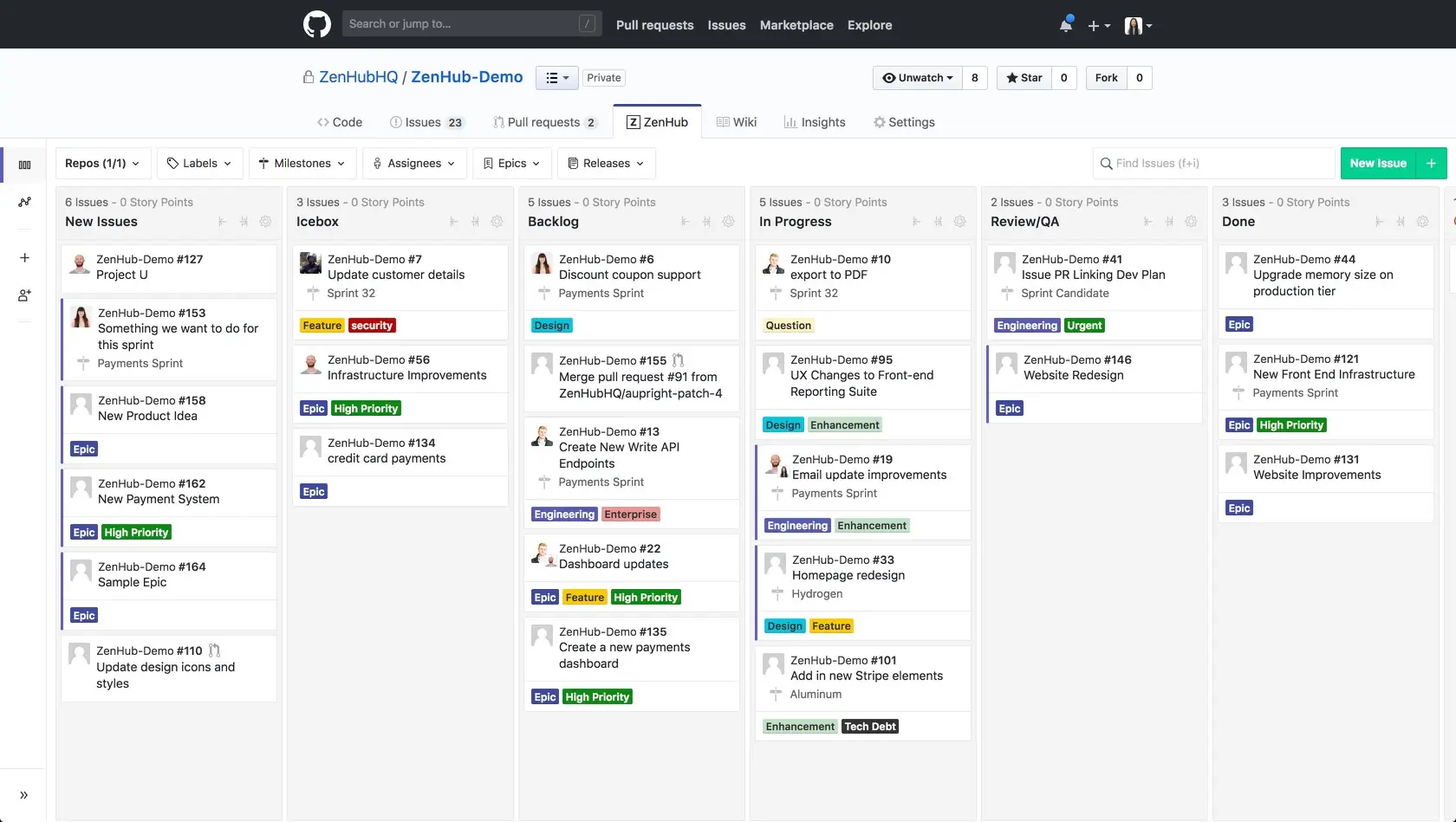
Compared to Jira, Zenhub is a simpler, and easy to use project management tool that’s been designed specifically for software developers. Zenhub is easier to get up and running with, and a wide range of pre-built automations – designed specifically with developers in mind – so that you spend less time configuring your project management system, and more time executing sprints.
One of Zenhub’s biggest selling points is its native integration with Github, enabling you to track your projects, sprints, issues, and tickets, without having to switch back and forth between Github. This can provide a more seamless coding experience, and reduce irritation and tab fatigue for your engineers.
Some project managers, and engineering leaders who switch from Jira to Zenhub might long for Jira’s fully-customizable workflows, advanced reporting, and versatility to fit non-engineering projects. Indeed, you can only get workspace automations and advanced reporting with an Enterprise plan.
However, if you need a project management tool for your engineers that is sleek, simple, and easy to get started with then Zenhub is a great alternative to Jira for you.
Price
- Free: Free plan with basic features and a maximum of 50 users and one workspace
- Teams: $12.50 per user per month
- Enterprise: Custom pricing
Advanced features that are restricted to Zenhub’s Enterprise plan include:
- Workspace automations
- Advanced reporting
- AI-powered acceptance criteria
- Unlimited connected repositories
Reviews:
- G2 average rating: 4.3 out of 5
- Capterra average rating: 4.3 out of 5
Best Jira Alternatives For People Who Want Something Simpler
Jira can be a bit of a beast, and an unmanageable one for some teams. In the right hands and in the right situations, using Jira for project management brings big, complex, chaotic environments into regimented order. But for many teams, the rigid process, extensive setup, and management demands can actually make Jira a time sucker rather than a time saver.
This is especially true for people who need a general project management system that can be used across a wide range of departments and functions. Jira is a tool that imposes uniformity and centralizes rules, workflows, and processes.
This is great when you operate a single function with repeatable workflows, but it can become unworkable if you try to extend it to teams that don’t fit those confinements.
Here are the best Jira alternatives for teams who need something simpler, and more flexible.
Trello
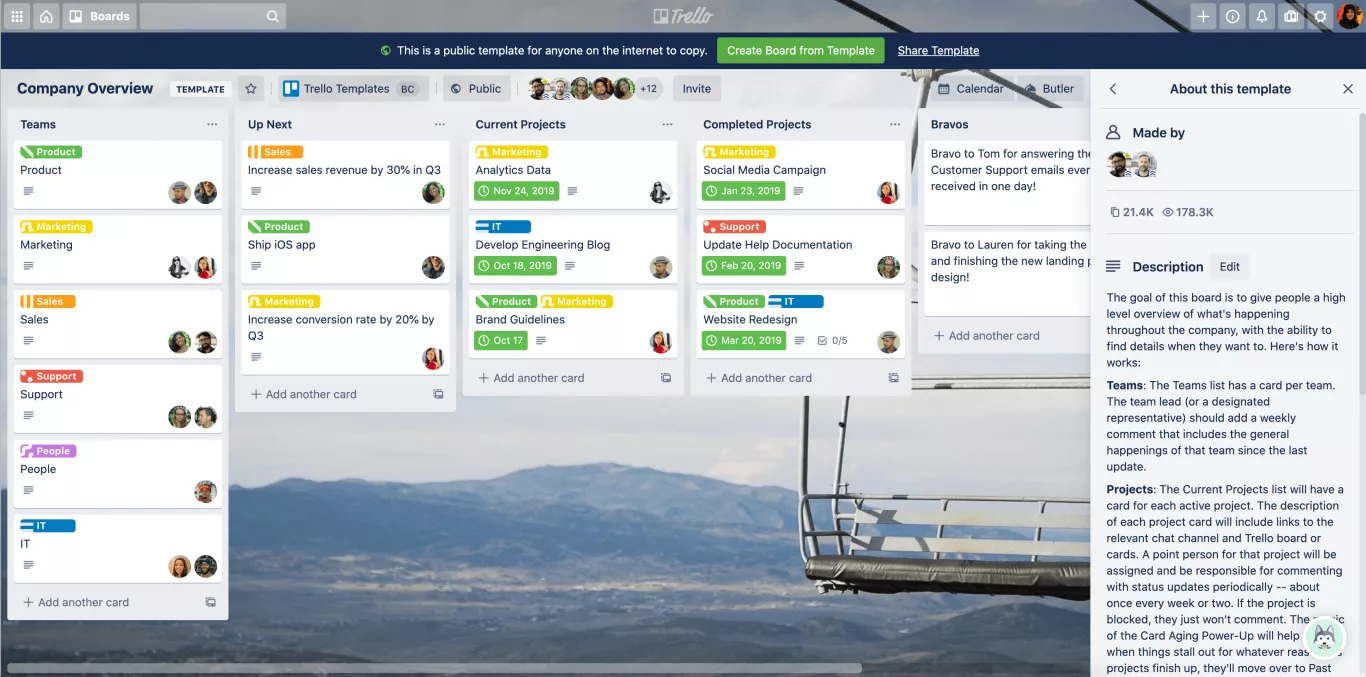
Okay, so Trello is an Atlassian product, so if you want to jump the Atlassian ship entirely, you probably won’t be interested in it. However, it’s worth bearing in mind that Atlassian acquired Trello because it gave it access to a wider user set, specifically those users who want a simpler, more user-friendly Kanban-based tool.
If you manage simple projects with simple workflows and feel like Jira massively overcomplicates things but want to stick with a Kanban board, then Trello is worth your consideration.
Price:
- Free plan: Max 10 users, only includes the Planner view
- Standard: $6 per user per month
- Premium: $12.50 per user per month
- Enterprise: Approx $17.50 per user per month (if total number of users is 50)
Reviews:
- G2 average rating: 4.4 out of 5
- Capterra average rating: 4.5 out of 5
Asana
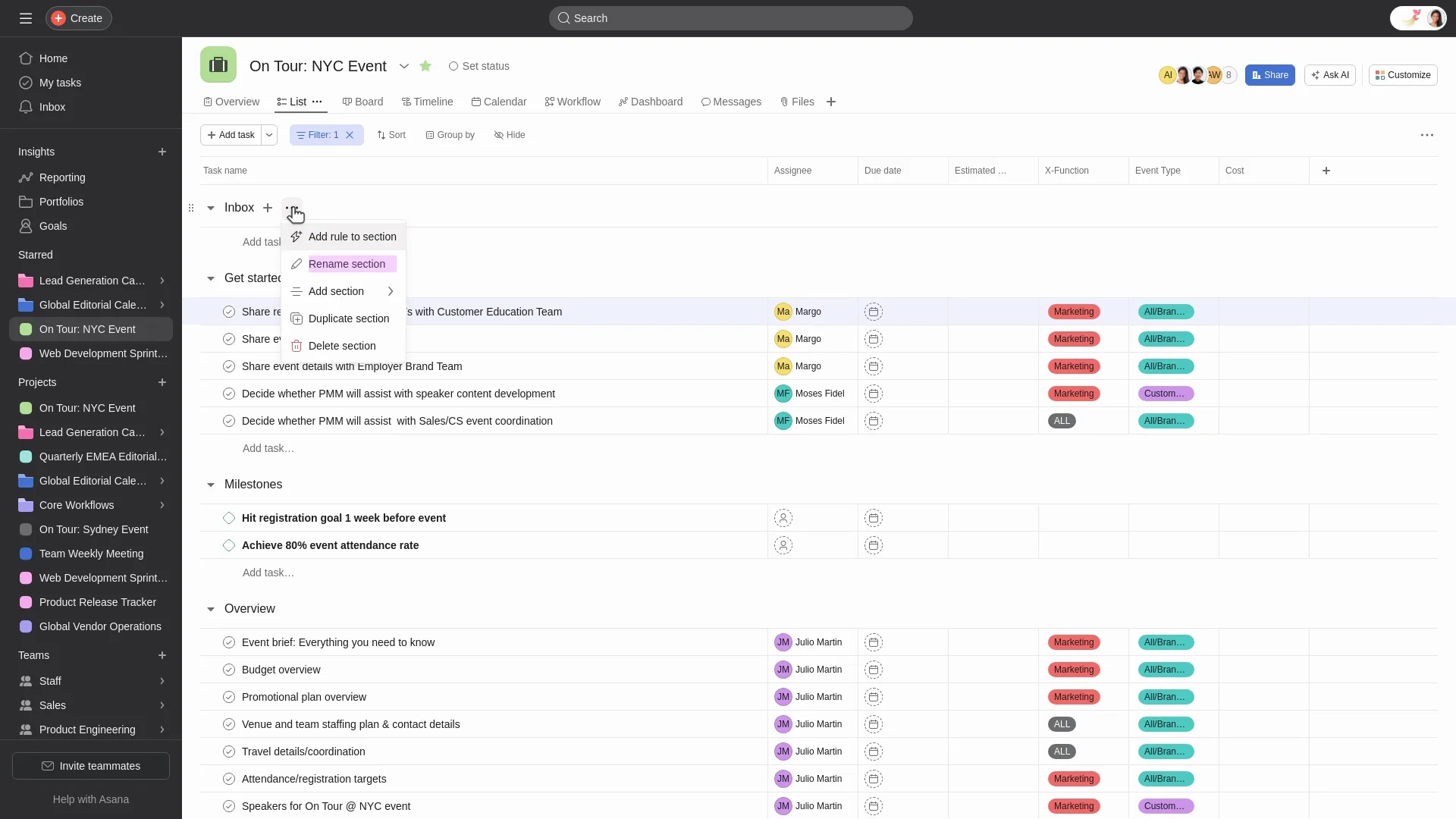
Asana is between Trello and Jira in terms of power and complexity. Trello users will find it very advanced, whereas Jira users might think it’s overly simplistic.
Asana is a very versatile tool for managing projects that vary in functional area, size, length, and complexity. It is a better fit for organizations that need a tool that can be used across departments and support cross-functional collaboration.
Asana has weaknesses, notably in its portfolio management capabilities. Gantt charts in Asana also have significant, frustrating limitations, but these can be solved with the help of an Asana integrated project portfolio management app like Visor.
Price:
- Personal: Free. Max of 10 users, only includes board, list, and calendar view
- Starter: $13.49 per user per month
- Advanced: $30.49 per user per month
Reviews:
- G2 average rating: 4.4 out of 5
- Capterra average rating: 4.5 out of 5
Hive
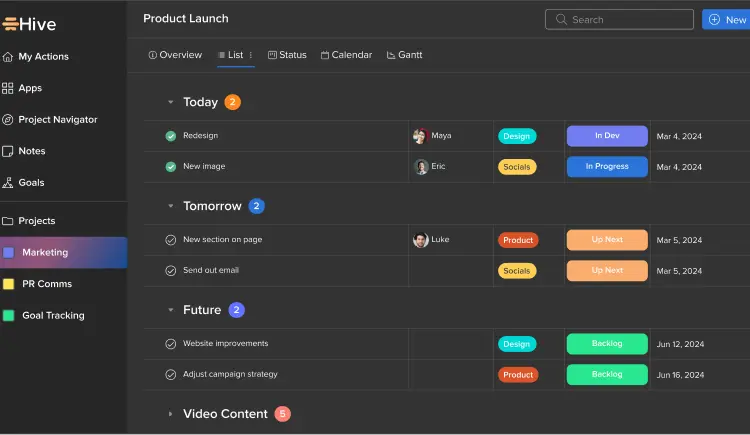
Similar to Asana, Hive is much less configurable than Jira, but it is far easier to use and share across functions and project types.
Hive is especially popular with teams that collaborate with external stakeholders, such as marketing agencies, creative agencies, and consulting firms. It has robust and accessible collaboration features and prebuilt workflows for proofing and approval processes.
If you are a team that uses Jira and requires frequent sharing and collaboration with external stakeholders or clients, you can use a tool like Visor to share your Jira project data in more accessible formats without creating Jira licenses for each person you share with.
However, if you’re not wedded to Jira and collaborating with external stakeholders is core to your business and its workflows, Hive is well worth your consideration.
Price:
- Free: Max of 10 users, no Gantt chart view
- Starter: $7 per user per month
- Teams: $18 per user per month
Reviews:
- G2 average rating: 4.6 out of 5
- Capterra average rating: 4.4 out of 5
Monday.com
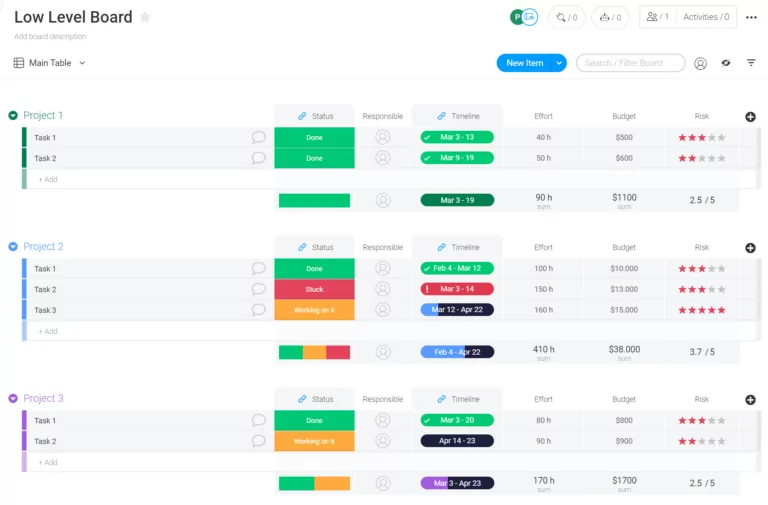
Monday.com is a popular and easy-to-use project management tool that has branched out into providing complimentary solutions, including a CRM, customer service platform, and even a variation of their platform specially designed for product and software development teams.
There hasn’t been a mass movement of agile development teams to Monday Dev, and their core userbase still consists of teams that use waterfall project management methodologies and typically require a greater degree of cross-functional collaboration.
Monday.com has a drag-and-drop workflow builder, easy-to-use and surprisingly robust reporting, and collaboration features, including forms, whiteboards, and collaborative documents.
Monday.com is a great all-around project management tool. Most agile development teams will not be drawn away from Jira by Monday Dev, at least not yet, but if Jira is proving too complex or lacks the cross-functional versatility you need, then Monday Dev could be better for you than Jira.
Price:
- Free: Max of two users, no timeline, Gantt, dashboard, or calendar view. Max of three boards.
- Basic: $12 per user per month
- Standard: $14 per user per month
- Pro: $24 per user per month
Reviews:
- G2 average rating: 4.7 out of 5
- Capterra average rating: 4.6 out of 5
If you want to expand your search for portfolio management tools beyond this list, read my blog on the best PPM software. Just be warned that you may need to do some extra digging to decide if any software on that list is agile-ready enough for you and your team.
Choosing The Best Jira Alternative For You
Hopefully you’ve found my honest recommendations for what I think are the best Jira alternatives for you, which are all based on the precise reason you’re looking for an alternative to Jira in the first place.
To recap:
Scenario 1: A Better Way To Unlock Jira Premium Functionality Like Gantt Charts
You like Jira and want to keep using it, but you need roadmaps, Gantt charts, and other features. You also don’t want to spend huge amounts of money upgrading to Jira Premium for sub-par Gantt chart views you can’t share with your stakeholders.
You could try using Jira plugins for Gantt charts and roadmaps, but these have the same cost implications and sharing limitations as Jira itself.
Your best option is Visor.
Scenario 2: Your Engineering Team Needs a More Streamlined Project Management Tool
If your engineering team finds Jira overwhelming or cumbersome, I recommend Linear or Zenhub.
Scenario 3: Your Engineering Team Needs a Comprehensive All-In-One DevOps Tool
If your engineering team is sick of managing endless plugins to achieve the comprehensive functionality they need, you should consider Azure DevOps.
Scenario 4: You Need Something Less Complex and More Flexible
If you’ve tried and failed to make Jira work in every area of your business, you’re not alone. It can be done, but it is difficult and will require many adaptations and workarounds.
Often, teams should use tools that fit them and integrate tools and workflows wherever required.
If this is you, then you should consider:
- Trello
- Asana
- Hive
- Monday.com
Next Steps
Now, you can go ahead and test out my recommendations for your specific situation. I wish you luck and hope you quickly find the right tool.
Once more, this is a reminder that you need not leave Jira behind unless you really want to. If you need to enhance the functionality of your Jira Free or Standard plan with road mapping, Gantt charts, stakeholder updates, portfolio management, and more, then you should use Visor.
Visor gives you better functionality for visualizing your projects than Jira Cloud Premium, or any Jira plugin, and it will keep your costs down too. You can try Visor completely free for two weeks now.