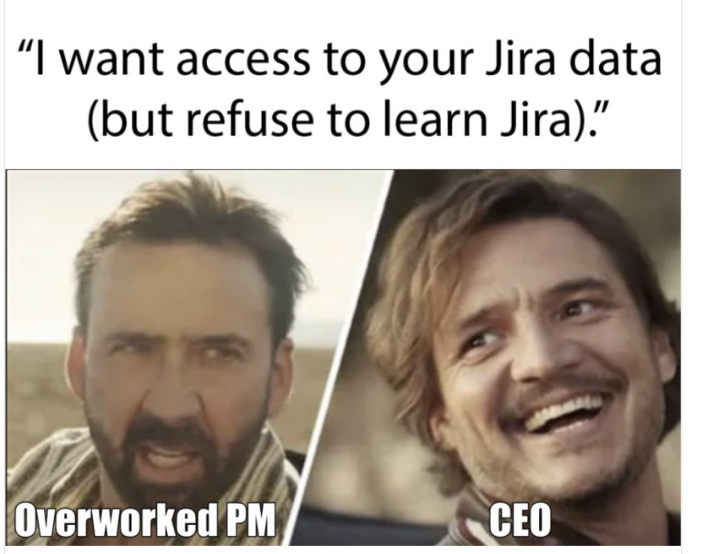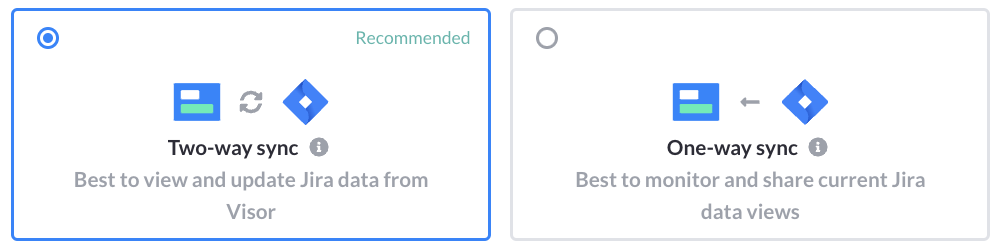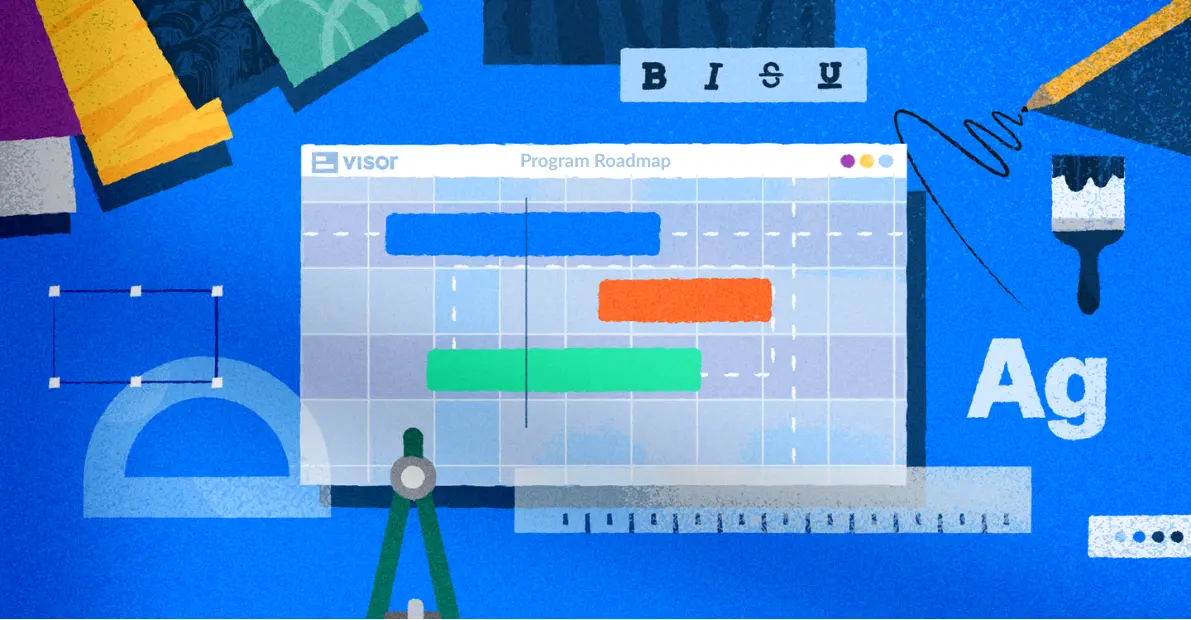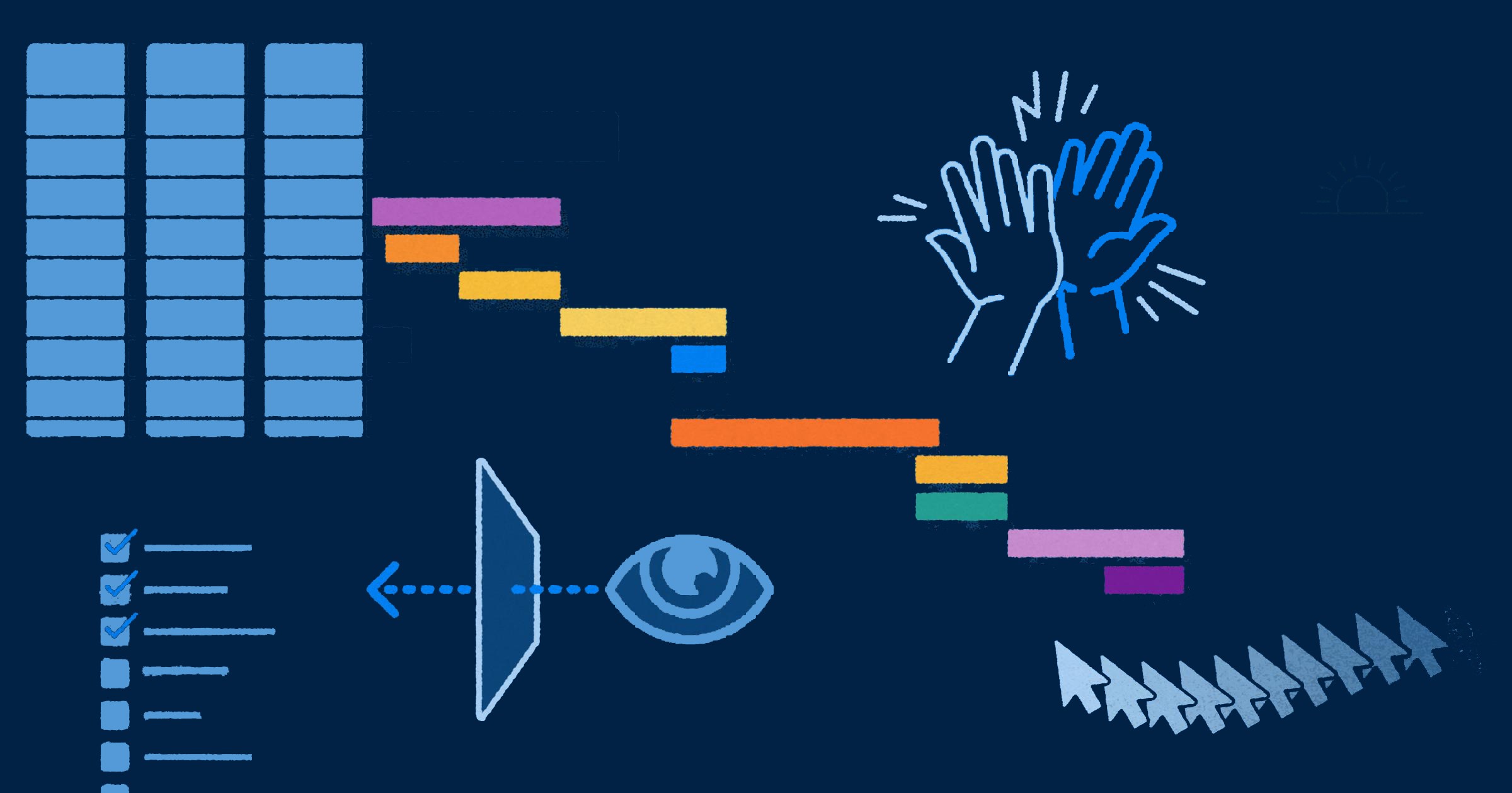
Stakeholder Alignment: How Project Managers Save Time with Visor
It’s pretty difficult to have a successful project if you don’t have stakeholder alignment. And even when you achieve alignment as you kickoff your project, how do you stay on the same page when changes to project plans occur?
In this post, we’ll show you how with Visor. Visor is secure, easy to set up, and provides bi-directional integrations to apps like Jira, allowing you to visualize and share your source of truth with anyone.
Follow the tips in this guide and you will not only delight your stakeholders, but also save yourself a lot of time.
By the end of reading this Stakeholder Alignment Guide, you’ll know:
- The importance and common pitfalls of maintaining stakeholder alignment
- How Visor helps teams collaborate better and stay on the same page
- 7 tips on how to maintain stakeholder alignment with Visor
Stakeholder Alignment Isn’t a One-Meeting Proposition
Though it begins with an initial stakeholder meeting, teams and collaborators have to stay aligned to ensure everyone is aware of changes and developments to projects. In addition, once major deliverables are completed, it’s important to circle back around to analyze how the project performed.
And why does it matter? In short, stakeholders throughout your organization know things you may not. They may have insights into overall company strategy or customer behavior that’ll help you produce a better project. And keeping them in the loop from the get-go means your project has the backing of other teams, giving it a better chance of success.
Visor helps project managers maintain alignment by making it easy to visualize, share, and access project data from apps like Jira. PMs can also import data from Excel and manually input
Common Stakeholder Alignment Issues
Below are three common issues project managers face when attempting to keep their stakeholders aligned. We also go into how Visor solves common stakeholder alignment issues.
#1: Sharing Stale Project Data
Many CEOs and stakeholders simply don’t go into apps like Jira. This fact can make it challenging to keep stakeholders aligned with your source of truth. Many project managers end up just creating ad hoc reports, PowerPoint presentations and documents that quickly grow stale.
Visor solves that by making it easy to share Gantt charts, roadmaps, and reports that stay in sync with Jira project data. You can also import data from Excel or manually input data.
#2: Stakeholders Are Busy
Stakeholders are often in meetings and doing work that’s unrelated to the projects that you’re managing. Therefore, they don’t have the time to learn new tools to access roadmaps or reports. Because Visor offers a spreadsheet-inspired workspace that requires minimal onboarding, anyone can get started in minutes.
Visor allows you to add color to your reports, spreadsheets, roadmaps, and boards to make them legible. The psychology of color is real; adding color makes your project plans easier to understand. Make it easy for your stakeholders by formatting your reports in Visor. Rest easy knowing they’re accurate.
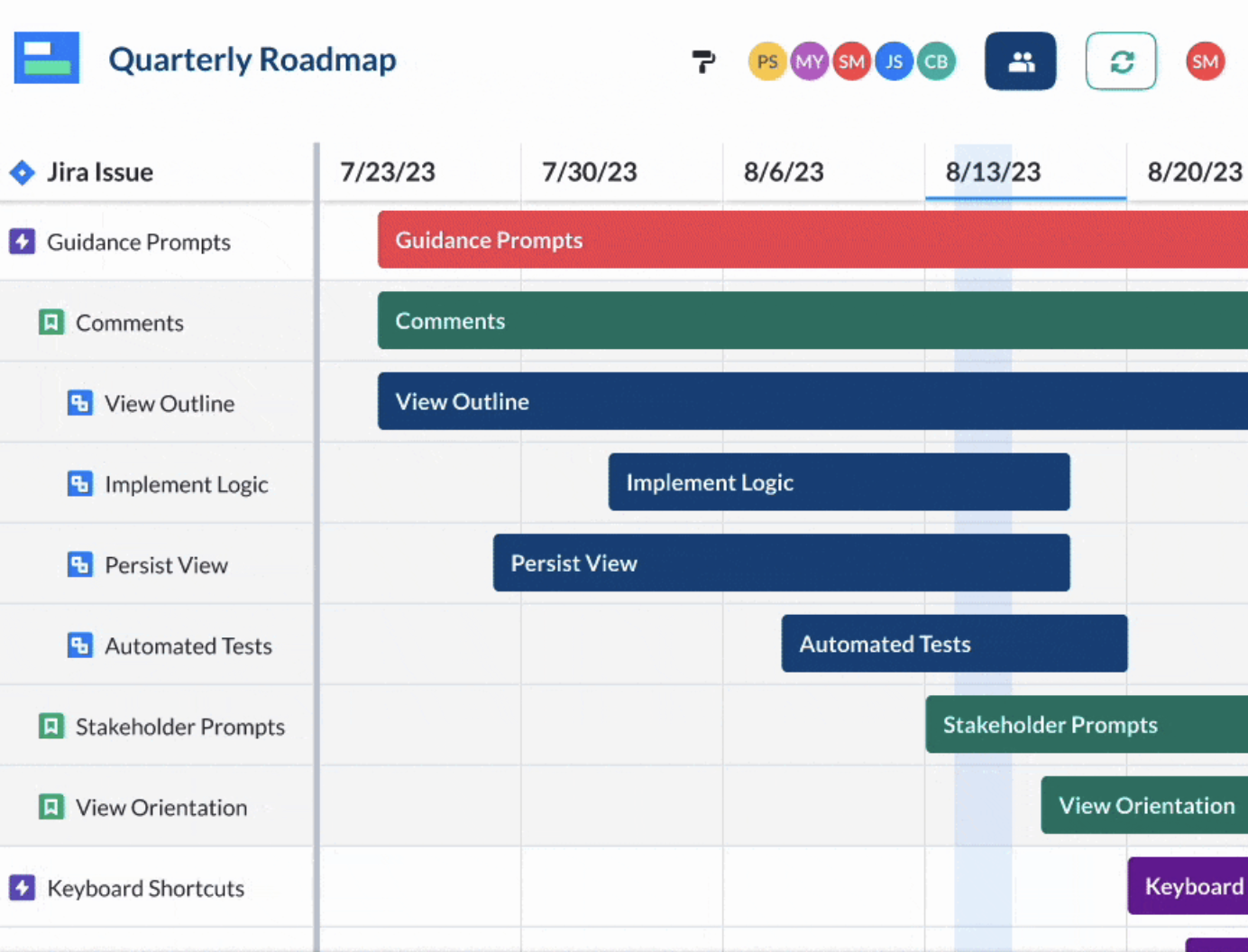
#3: Project Managers Are Often Overworked
While stakeholders are often busy, project managers are also juggling a lot at once. A report from Rebel Guide to Project Management showed that a quarter of project managers are managing 6+ projects, while over half are managing 2-5 projects.
Simply put, project managers don’t have the time to create tons of ad hoc roadmaps and reports for stakeholders. PMs using Visor, instead, create Custom Views that stay accurate and in sync with apps like Jira.
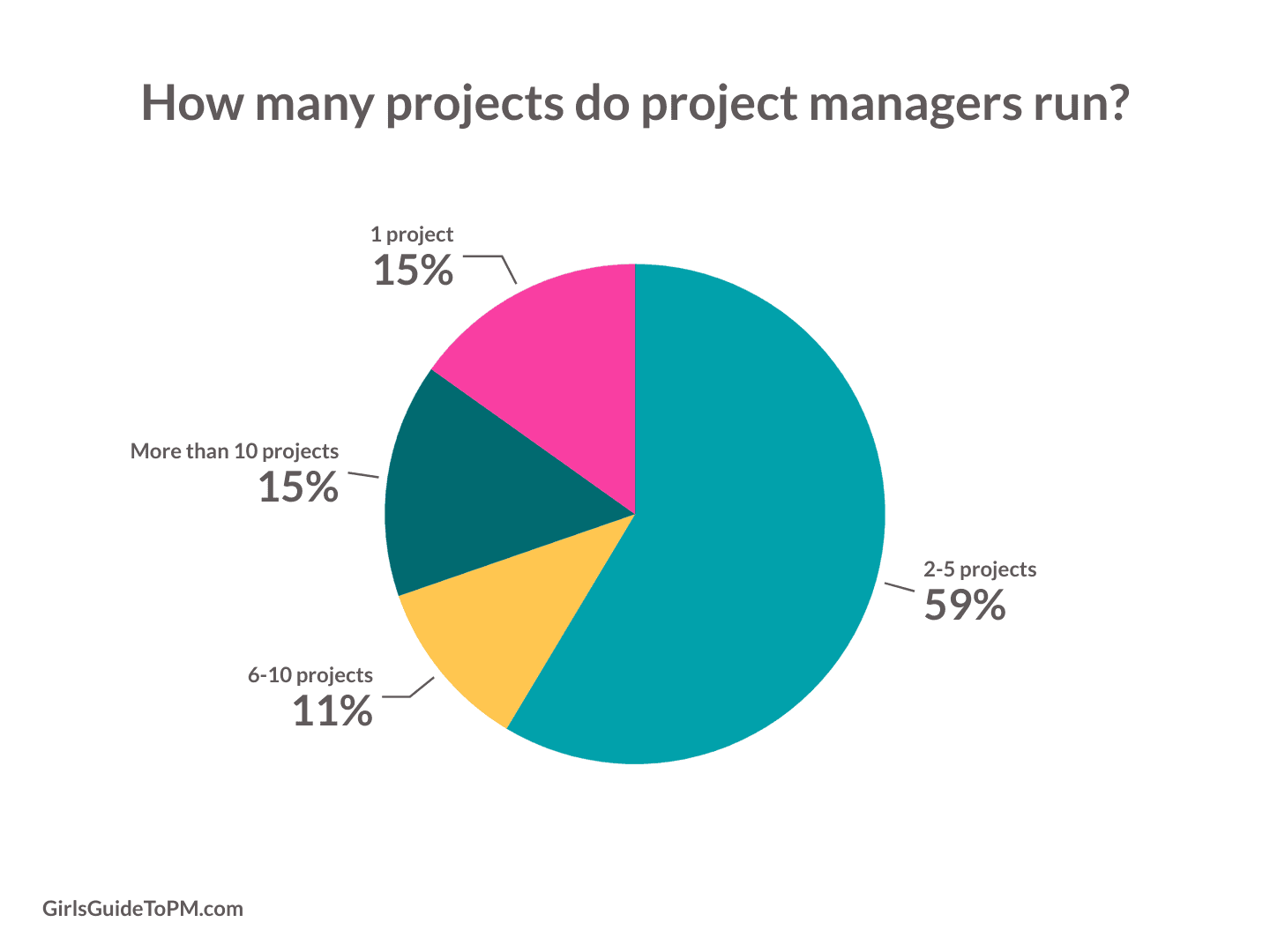
7 Tips to Improve Stakeholder Alignment with Visor
Once you identify who your stakeholders are and align about your projects’ goals, maintaining stakeholder alignment doesn’t end. Even after you start delegating tasks and getting the project underway, you’ll want to keep your stakeholders in the loop.
Visor not only gives you a clear overview of your project (so you can identify which team members have more bandwidth and allocate resources properly), but also allows you to visualize your project plans.
Below, we’ll provide you tips for recalibrating with your stakeholders by creating Custom Views that provide the right level of detail to different audiences.
Before you dive into the tips, this 60-second video from our Atlassian Marketplace listing provides you details about how Visor drives stakeholder alignment.
Tip #1: Collaborate With Accurate Project Data
It may sound obvious, but you want to make sure that the project plans you share with stakeholders represent the reality of what’s getting accomplished, delayed, or punted. Many project managers create ad hoc reports and reports that quickly grow stale, making it hard for stakeholders to assess what’s really going on at any given moment.
For instance, you may work in Jira, but many of your colleagues may not. If they don’t have the time or availability to learn your team’s project management tool then collaboration will suffer.
Visor solves this dilemma by syncing your project data in one central location, making it easy to provide accurate project updates.
Maintaining this level of transparency ensures that all stakeholders can access the most accurate information about a project, even if they don’t use Jira.
Tip #2: Use Color to Visualize Your Data
Successful stakeholder alignment often starts with a dynamic kickoff presentation. It’s hard to get teams excited about your latest project if your presentation isn’t exciting, too.
To maintain that excitement, use custom colors in your project updates and roadmaps. You will not only make your project data easier to understand, but you will also tell a more powerful story. Project managers who utilize color theory help their audience concentrate on the message they’re intending to share.
With Visor, you’re not limited to a boring color palette. You have the freedom to format tasks with fiery reds to convey a sense of urgency or traffic light greens to indicate a task is complete. This is equally true for visualizing the status of an issue or using different colors for each assignee.
Tip #3: Share the Right Information
When it comes to sharing the details of your project, don’t overwhelm your stakeholders with information. Giving too much detail can cause people to get into the weeds or create confusion.
Instead, share information that is relevant to each team. For instance, your CEO may only want to see a high-level view, while your marketing team may be interested in more details about upcoming features that they can market and promote.
With Visor, you can use filters to create Custom Views so stakeholders can focus on the main deliverable and keep relevant parties from feeling overwhelmed.
When you import projects to Visor, you can be confident knowing that the data you share is up-to-date. Providing accurate project data is essential to effective cross-team collaboration and building stakeholder trust.
Tip #4: Give the Bird’s Eye View
Often, stakeholders want an overview of what’s going on. Roadmaps you share with executives or clients might, therefore, not contain as many specific details related to projects.
Visor allows you to maintain the same nesting (e.g., parent/child relationships) that have in apps like Jira; this way, you can filter out the granular data that you don’t want to share with some audiences.
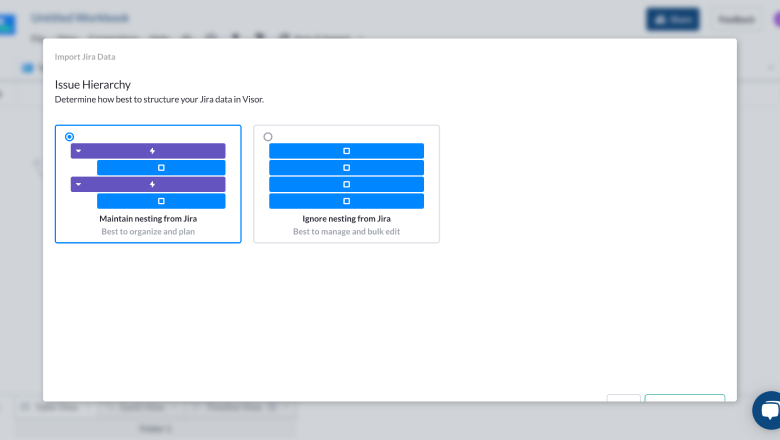
With Visor, you can also import multiple projects into Visor using JQL; the short tutorial below shows you how.
Tip #5: Get Ahead of Update & Meeting Requests
While stakeholder meetings are important for making sure everyone is on the same page, they don’t have to be your main method for providing updates.
If stakeholders want more details, you can create a Custom View in Visor that provides the level of detail that they’re looking for.
With Visor, you can get ahead of stakeholders’ requests for updates to avoid said meetings (or an influx of Slack messages) by creating different Views for different stakeholders. Perhaps the VP of Engineering will want a more detailed look at the project than your CEO. With Visor, you can create multiple visualizations using the same dataset.
Tip #6: Communicate Delays up Front… with a Solution in Place
Even the best project plan can get hit with delays. But it’s important to let stakeholders know about any bottlenecks right away, so they can plan accordingly.
That being said, the delays will go over better if stakeholders know you’re already working on a fix. For instance, if you find a bug that pushes back an expected deployment date, let them know the bug requires refactoring, a fix is in the works, and what the new deployment date will be.
Visor also gives you the option to add Milestones to your projects to establish critical checkpoints and to see how well your project is tracking. If your project plans or releases change suddenly, as they sometimes do, you can easily move your Milestone to another end date.
Tip #7: Not Everything Is a Fire
Sales wants a feature request to go out right away because they’ve promised it to a prospect. Support wants a bug fixed immediately because they have customers yelling about it in chat. Executives will want a new platform done first because they promised it to investors.
Every one of these stakeholders thinks their request is a five-alarm fire. Part of aligning stakeholders is reviewing requests and establishing which deliverables are most urgent. For instance, you can use a tiered system to help prioritize:
Tier 1: Fix immediately – users can’t log in, use your app, or execute basic app functionality
Tier 2: Fix soon – this will significantly improve UI/UX or adds massive functionality
Tier 3: Fix eventually – in these cases the app is still functional, but may have small glitches or formatting issues
Tier 4: Everything else
With Visor, you can add Custom Fields to your project data to provide further context and clarity to stakeholders. Whether you’re using a tiered system or more information for customer success about a bug fix, adding Custom Fields can help stakeholders get on the same page with your project plans.
Conclusion: Stakeholder Alignment Is an Ongoing Process
Often stakeholder alignment is discussed as a one-time event. But if you want to keep your stakeholders invested in your project, you have to view stakeholder alignment as its own long-term project.
Providing stakeholders with updates and keeping them informed with current data is key to ensuring other teams stay invested in your project. Make sure they have the info they need with Visor.
Visor offers an intuitive system that anyone can use. You can connect Visor to project management tools, like Jira, and set up eye-catching views designed for all your different stakeholders. Visor makes it easy for you to connect with stakeholders and keep them aligned, from kickoff to project completion.
If you want to explore how Visor helps with stakeholder alignment, check out this video we recently recorded live for project managers using Visor.