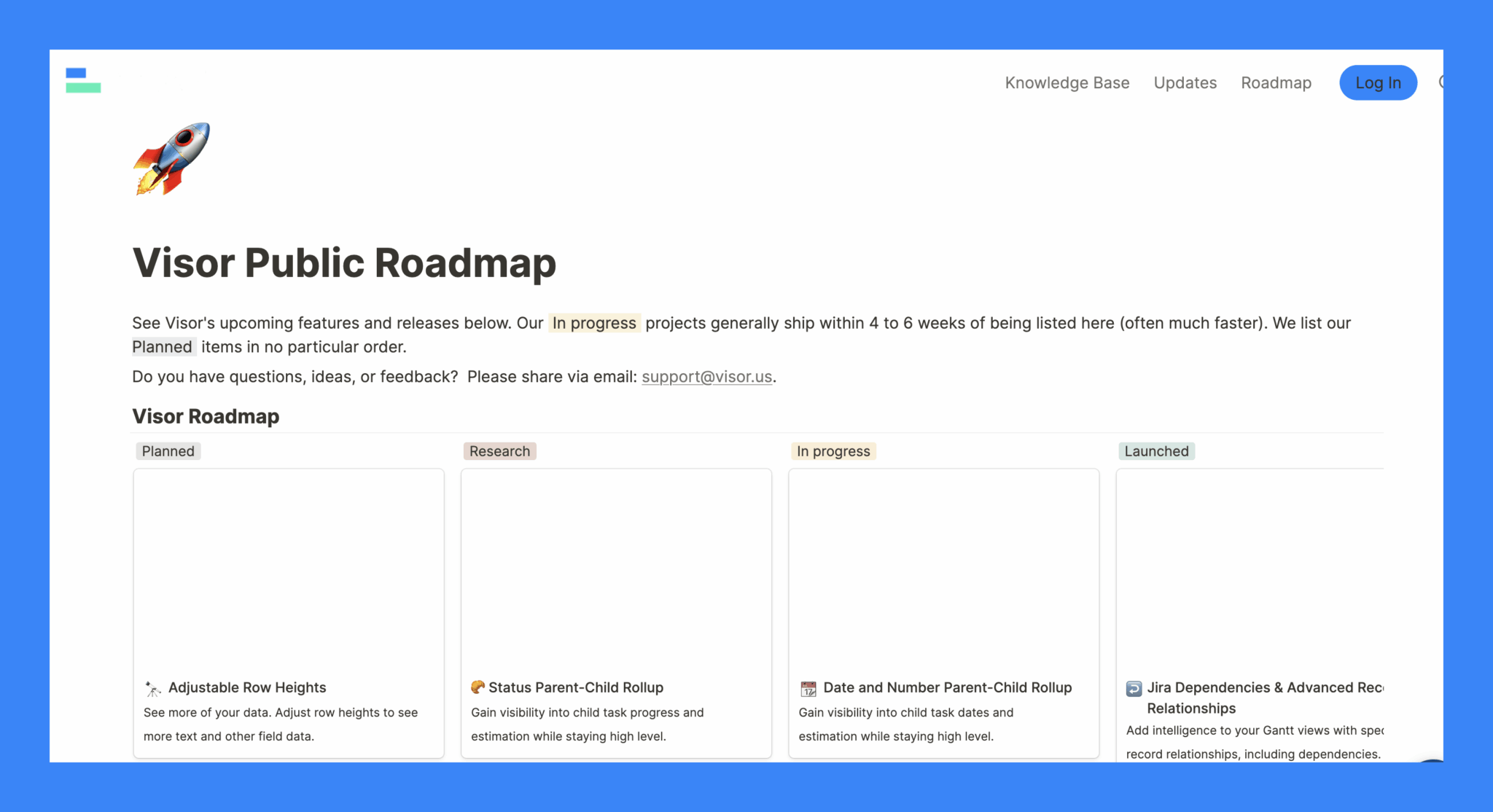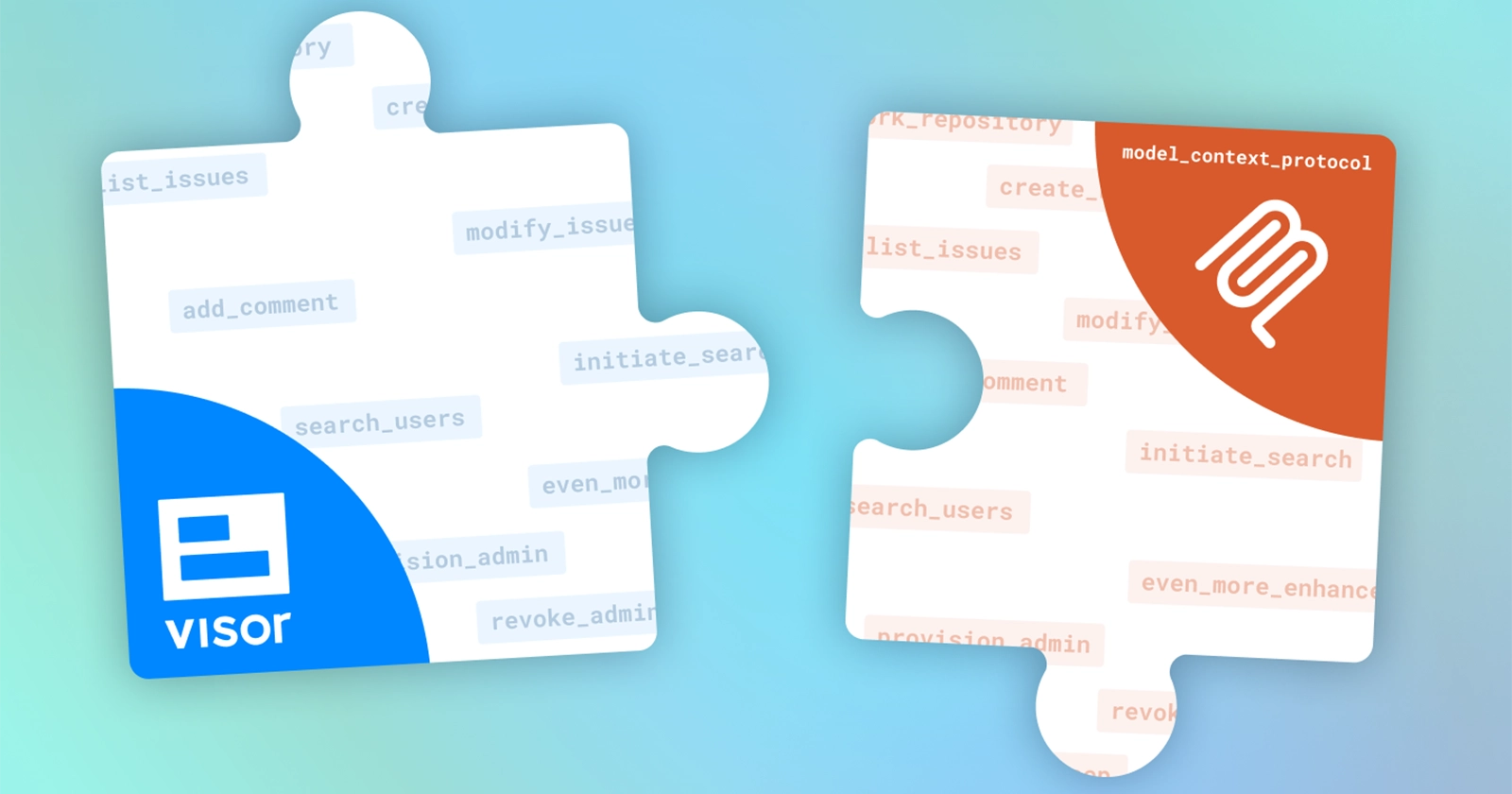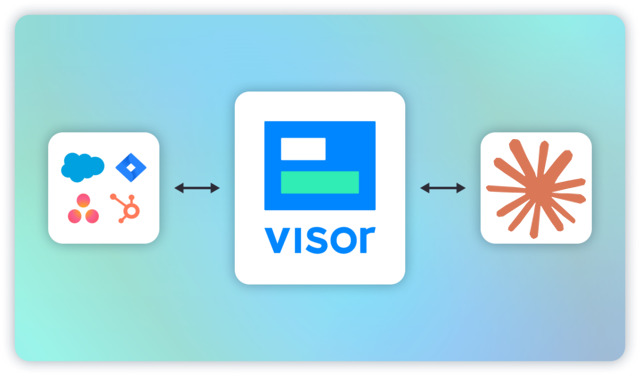Visor’s Birthday: Celebrating 8 New Features from the Last Year
May is Visor’s birthday month. To celebrate, we asked the Visor Team to chat about their favorite feature launches from this last year.
We have shipped A LOT of updates, enhancements, and new features in the last 12 months. See which ones made the cut.
If you want to explore how you can use Visor to save money on Jira licenses or improve team alignment, you can always book time with our team to discuss.
Grid Groups
Visor’s Table and Gantt views got a huge enhancements with our Grid Groups feature. This new functionality allows you to group and organize data by fields. For example, you can group data by an assignee field in our Gantt view to help with resource allocation.
Example of a Jira Gantt chart grouping data by the assignee field:
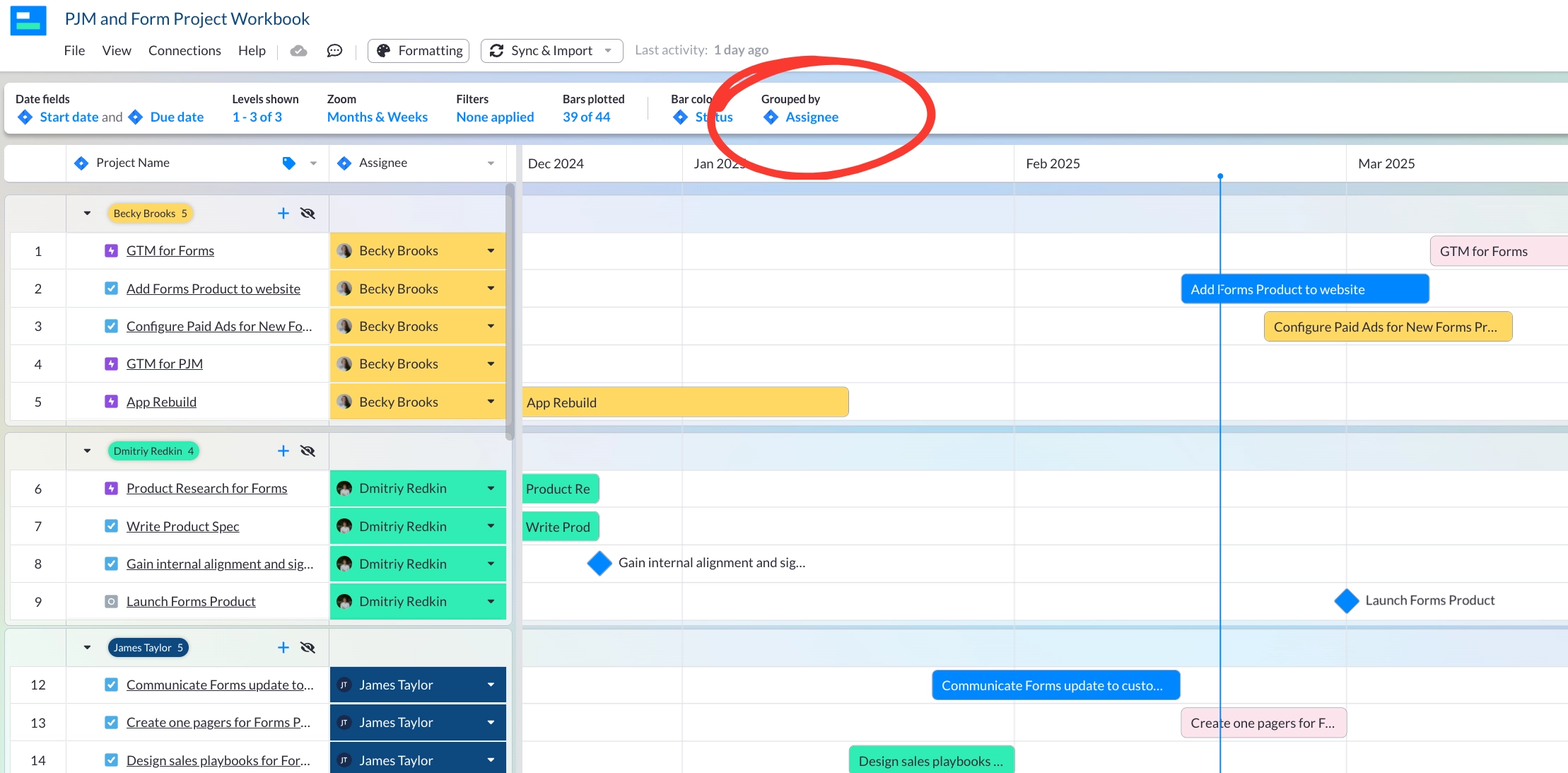
Principal Product Designer, Jonathan Slavuter, who ensures Visor’s app has user-centric design, explains what new capabilities this feature unlocks for users in this short, two-minute video.
Get a sneak peek into what other features you can expect as a follow-up to this Grid Groups launch in this video.
Dashboard View
Our Dashboard view is unique from all our other views because it analyzes your data. (Spoiler: we’re launching more reporting features very soon that will appear in other views.)
Example of a Portfolio Jira Dashboard created in Visor:
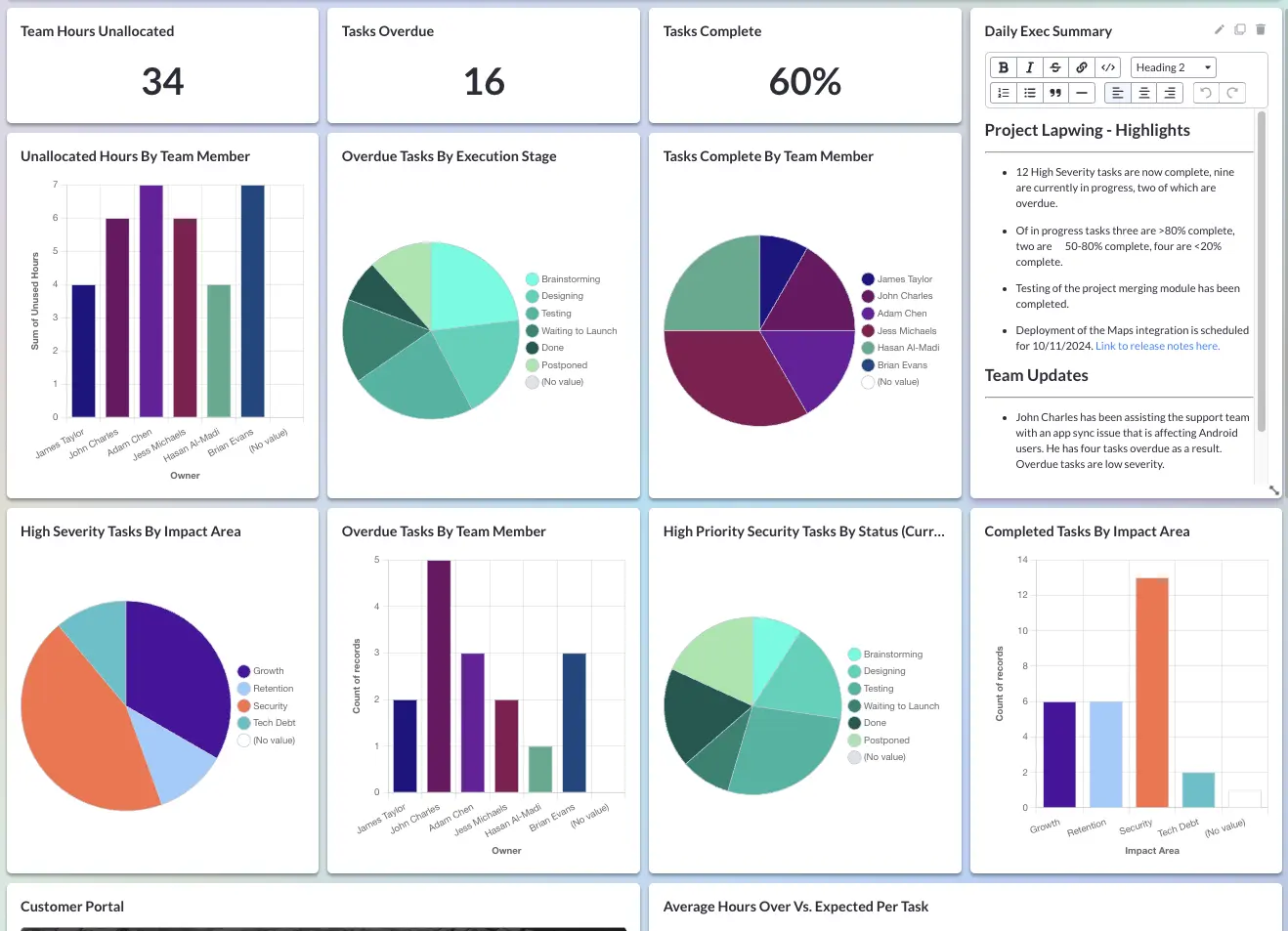
Senior Software Engineer, Tyler Diminick, worked on Dashboard view.
In this video below, he explains what makes this view so unique, along with some of the cool (and unexpected ways) that teams have been able to utilize this new feature.
Asana Integration
Visor has been a popular portfolio management and visualization tool for Jira. With our newest integration, Asana, we make it easy for teams to visualize and report on their projects in Asana as well.
Example of an Asana Portfolio Roadmap created in Visor:
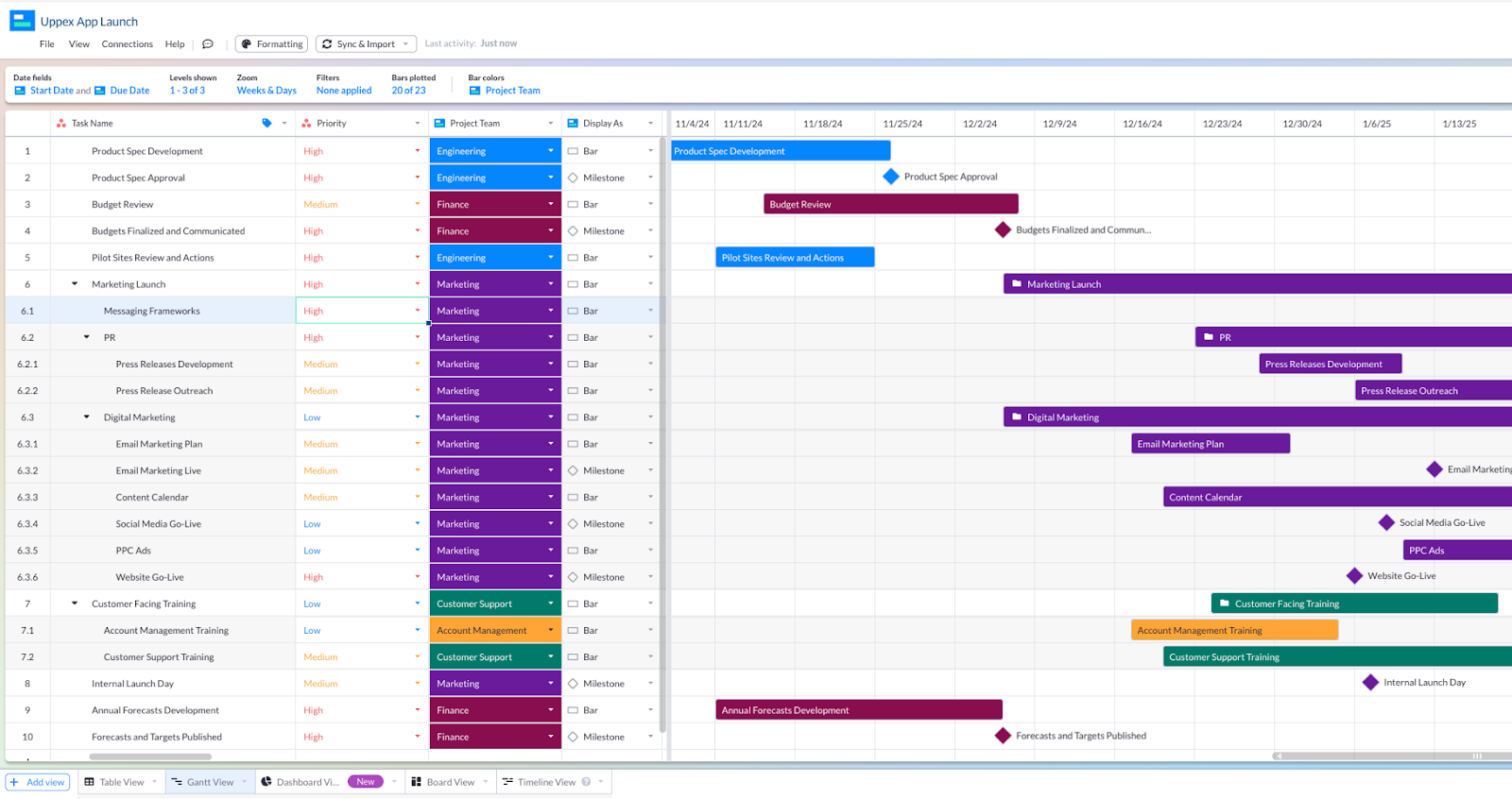
Visor is a cost-effective portfolio management solution for Asana. Check out our Visor vs. Asana page to learn more.
Visor’s Chief of Staff, Locke Luhnow, is an avid Asana user. Here, she discusses how our most recent integration saves her time and helps her track work.
Jira Dependencies
Visor can now import linked Jira issues in our Gantt view, allowing you to create roadmaps that provide your team and stakeholders with clarity.
Jira Dependencies display as lines, connecting linked issues in a Gantt. Example:
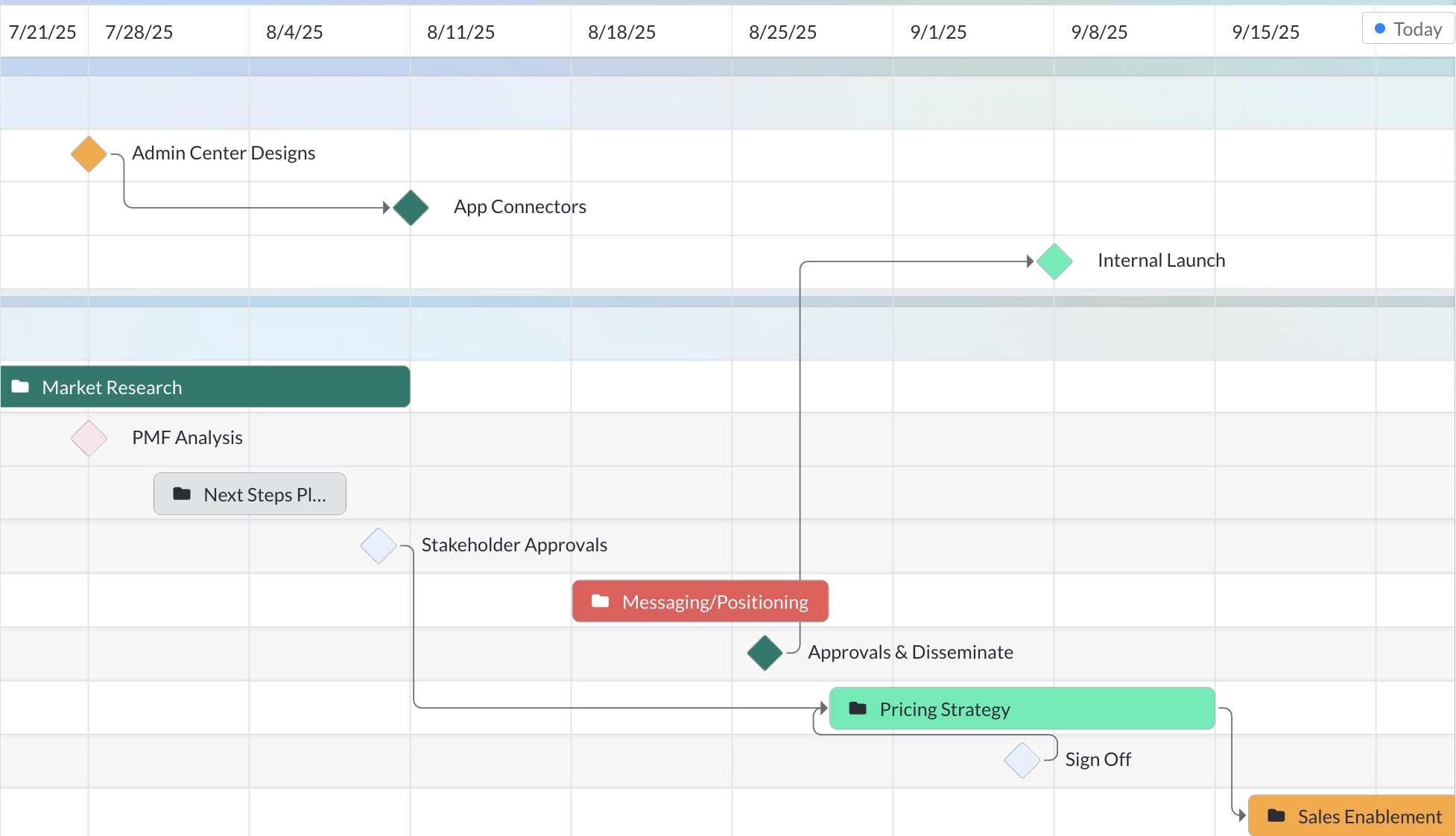
Our Senior Product Manager, Dmitriy Redkin, has helped Visor ship A LOT of features this last year. Here, he goes over our most recent release (and one he’s been championing for a while): Jira Dependencies.
AI Smart Templates
Our AI Smart Templates work as jumpstart, creating and configuring a Visor workbook based on what you need. You can always tweak them further to make them your own. These templates use AI behind the scenes, making it easier for you to create different views in Visor.
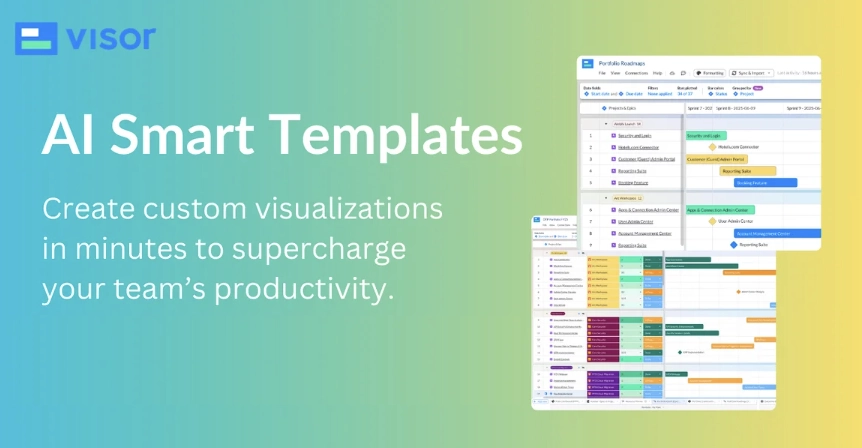
Principal Software Engineer Samuel Batista, Visor’s resident AI expert, led the development of our AI Smart Templates, which is now the default choice for most new users. In this video, he goes over the AI advancements that made this release possible, along with our Ambient AI philosophy.
Shareable Links
Visor has always allowed you to share workbooks via in-app email sharing. With shareable links, we made sharing even more accessible. You can now generate a link to share on Slack, Teams, or wherever else you like. You can also choose what access-level that link will give others.
In addition, our Team plan offers unlimited viewer-only users. So, share away!
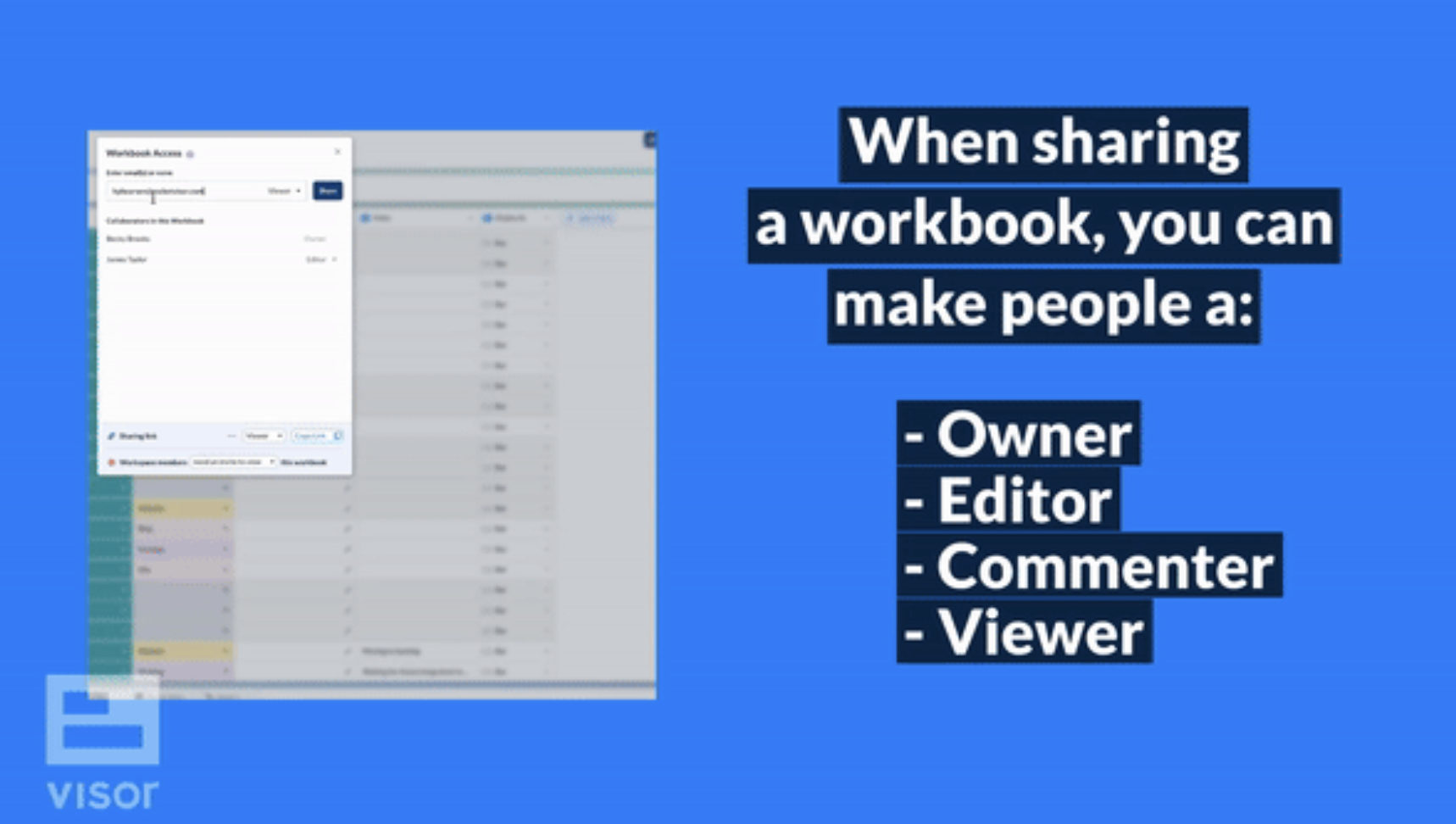
In this video, Becky Brooks, our Head of Marketing, goes over why making workbooks easier to share helps our users save time.
Advanced Filtering
Our enhanced filtering lets you apply multiple filters to their views, making it easy to slice and dice data. You can apply filters based on many different fields, including dropdown fields, date fields, and even text fields.
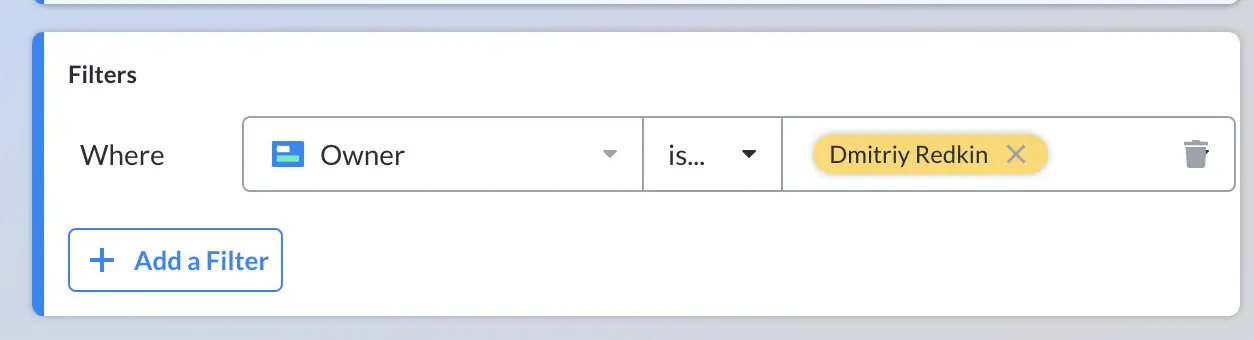
Visor’s Senior Digital Marketing Manager, James Taylor, breaks down why Advanced Filtering is especially useful for users managing multiple projects in Visor.
New Plans
Visor’s Head of Engineering, Patrick Shanley, has been at the company since its inception. In this video, he talks about how our new plans (and free Team plan trial) keep your use case in mind.
Patrick also goes into why our expertise with integrations made this launch go so smoothly.
Want to nerd out? You can read about our RelayIQ Integration technology, along with why our developers achieve 10x engineering velocity over tech giants.
Upcoming Announcement from Visor’s CEO
With advancements in AI, Visor’s CEO Michael Yaroshefsky has been envisioning the future of integrations. Model Context Protocol (MCP) technology is quickly altering how information will flow from SaaS apps to other tools and AI.
We’ll be making an announcement about the next evolution of Visor’s integration technology in the days to come. Follow Mike on LinkedIn to be the first to know.
You can also watch the video below, where Mike goes over how Visor has already started working with MCP technology.
Conclusion: More Exciting Features Await!
Visor is here to make it easy and affordable to manage and visualize projects across your entire portfolio.
As our Principal Product Designer, Jonathan Slavuter, teased in his video, we have features like rollup calculations and formulas in the pipeline. If you’re ever curious about what we’re working on, you can take a peek at our public roadmap.